User Manual
文件夹列表
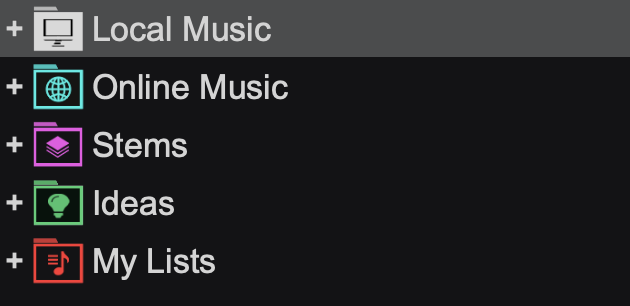
LOCAL MUSIC
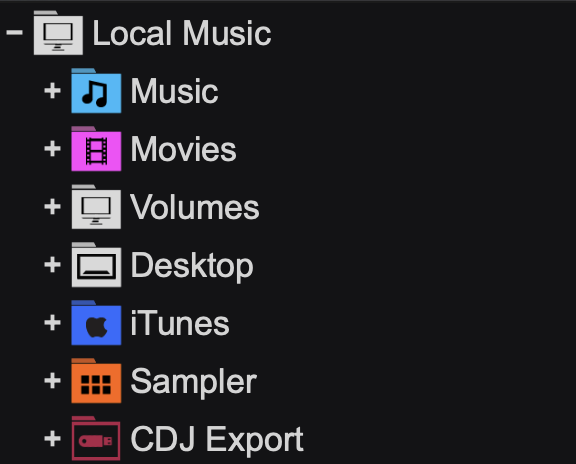
ONLINE MUSIC
- CloudDrive
- iDJPool - Pro Audio & Remixes
- VJ'Pro - Pro Video
- Digitrax - Pro Karaoke (Available in USA/CA/ROW)
- Sunfly - Pro Karaoke (Available in EU/UK/MENA)
- Deezer
- TIDAL
- SoundCloud
- Beatport
- Beatsource
- Offline Cache
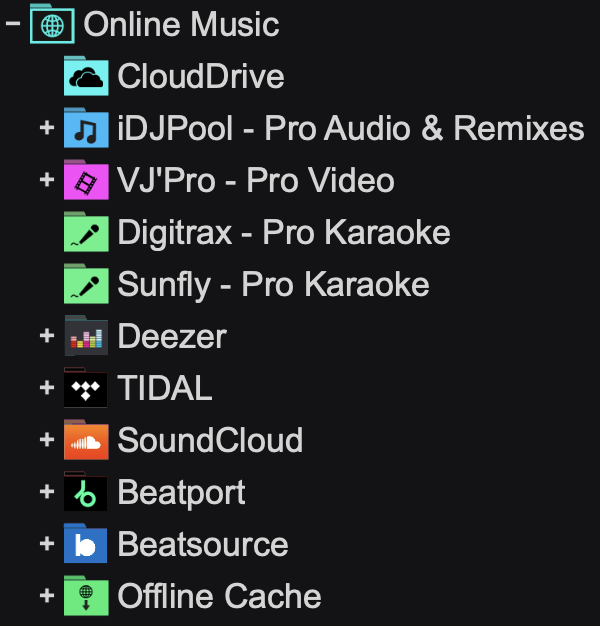
STEMS
This folder provides the ability to prepare and save high quality stems.
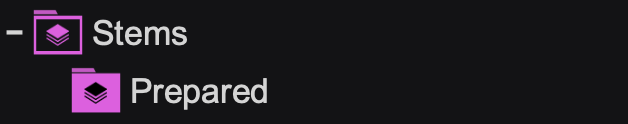
IDEAS
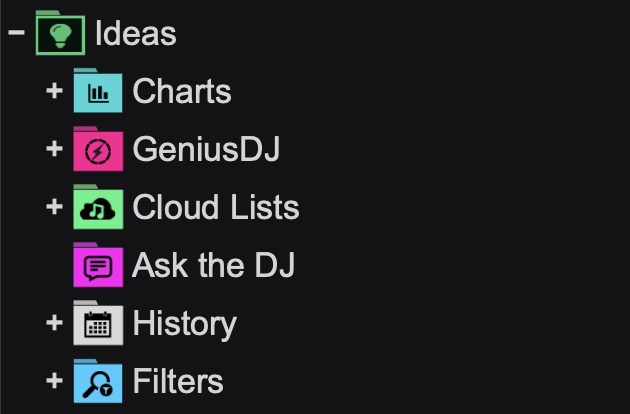
MY LISTS
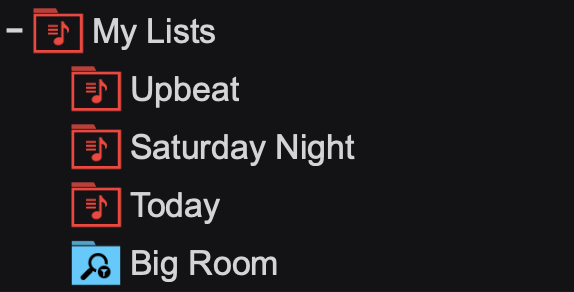
Folders can be re-ordered by dragging and dropping them with your mouse. When a folder is being moved, a red line will appear indicating it's current position and it's status in the folder list:
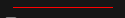

Right-click on any folder to use additional functions:





