i am really struggling to get the headphones working properly. why wont it let me only chose the deck i want to listen to without moving the cross fader ... please help
发表时间 Tue 14 May 13 @ 3:42 pm
Please follow the Setup instructions from this page .. http://www.virtualdj.com/wiki/MixDeck%20Quad.html
You need the latest Pro Full version to operate the device properly. If you have purchased Pro Full version, register your license to your Account http://www.virtualdj.com/users/edit.html and download that from your Download Center. If not, purchase Pro full version and support the software and its future development.
You need the latest Pro Full version to operate the device properly. If you have purchased Pro Full version, register your license to your Account http://www.virtualdj.com/users/edit.html and download that from your Download Center. If not, purchase Pro full version and support the software and its future development.
发表时间 Tue 14 May 13 @ 5:37 pm
HELP , 6 months still cant get headphones working with the Mix Deck Quad ? whats up with this , this is a defect that no one knew about before buying this unit , Why are we having to research online for fixes ? Even had a DJ store say they will look at it for $50.00 . I know the configurations , I use , windows 8 , virtual dj and the mix quad deck . With the right configurations first box none 2nd box headphones picking the channel front/rear and third box picking the quad mix the CUE BUTTONS PLAY THE MUSIC . If you click the right cue that side plays through the speakers click other side it plays . Whats up with this ???? this is not correct ??? headphones should not be a problem . Its NOT the configuration ? is it this mapping thing , I dont know computers , I pay it plays , I pay it works . We are all now testers for Numark , this all should have been done and solved before putting this on the market . I can get the mix deck quad to work fine if I configure it WITHOUT the headphones ? , I am dj need to hear the song playing next , 6 months of reading blogs , 6 months of asking dj stores whats wrong . I am mad and feel taken on spending money on this unit and then buying virtual dj . This is the second email I am sending the first reply back I got was about the configuration and they didnt even use the right terms as my drop down choices were not the same as they are talking about . I need a fix , fix that works and easy to follow . I have configured ever way imaginable doesnt work , headphones cue pays the music or configure with no headphones and works well . HELP !!! THANK YOU
发表时间 Mon 10 Jun 13 @ 8:11 pm
I have followed these instructions and this is niot the answer ?
Make sure that the USB Audio switch on the back of the MixDeck Quad is set to PRG/CUE.
Set all of the mixer channel source selection switches to USB/MIDI.
In VirtualDJ, go to CONFIG -> Sound Setup and set you sound configuration to the following:
PC:
Inputs: None
Outputs: Headphones (Master: Chan 1&2 / Headphones: Chan 3&4)
Sound card: 4.1 card -> Choose the MixDeck Quad from the list
Click APPLY
and headphones choices are front/rear or rear /front , so this is NOT UPDATE FIXES ????
Make sure that the USB Audio switch on the back of the MixDeck Quad is set to PRG/CUE.
Set all of the mixer channel source selection switches to USB/MIDI.
In VirtualDJ, go to CONFIG -> Sound Setup and set you sound configuration to the following:
PC:
Inputs: None
Outputs: Headphones (Master: Chan 1&2 / Headphones: Chan 3&4)
Sound card: 4.1 card -> Choose the MixDeck Quad from the list
Click APPLY
and headphones choices are front/rear or rear /front , so this is NOT UPDATE FIXES ????
发表时间 Mon 10 Jun 13 @ 8:16 pm
need a fix for windows 8 , quad deck , virtual dj and headphone dont work . With the right configure the cue buttons when press play the music and the volume / mixer is non effective ? click right cue button right side plays and comes through the headphones , click left side cue button music plays through spearker and through the headphones . Please help ! been playing without headphones , only way to get to work is to have the configure as solo / no headphones ? going crazy ! thanks
发表时间 Tue 11 Jun 13 @ 8:05 pm
Rightclick on the Speakers icon on your Taskbar-->Choose Playback devices-->Select the Numark device-->Click Configure (Speakers)-->Set the device to Quadrophonic mode (4 speakers).
Launch VirtualDj and try again.
Launch VirtualDj and try again.
发表时间 Tue 11 Jun 13 @ 9:09 pm
I am a fully licensed user of Virtual DJ Pro 7.2 and love the 4-deck feature. I am considering the Numark Quad Mixdeack and want to know if the 4-deck software is fully functional on the Quad. Will there be any mapping necessary? -Thanks!
发表时间 Fri 14 Jun 13 @ 7:24 am
i can't get to the page to download the mapping... can you help?
发表时间 Sun 23 Jun 13 @ 9:42 am
NASCARGUY wrote :
I am a fully licensed user of Virtual DJ Pro 7.2 and love the 4-deck feature. I am considering the Numark Quad Mixdeack and want to know if the 4-deck software is fully functional on the Quad. Will there be any mapping necessary? -Thanks!
No, the MixDeck Quad is natively mapped.
deejayaga wrote :
i can't get to the page to download the mapping... can you help?
Need to be a bit more informative than that. Are the mapping available for download simply puts things in the order of 1,2,3,4 - is this really what you need? If not then the native support already exists in the latest version.
Link to mapping - http://www.virtualdj.com/addons/15129/MixDeck_QUAD_1234.html
发表时间 Sun 23 Jun 13 @ 10:12 am
Sorry my last message was cut off some...
I'm having some issues getting the mixdeck quad to work properly and I did set the sound setup according to what I saw in earlier posts.
Issue 1 is that the decks are reversed. Deck 2 is on the left and deck 1 is on the right on the mixdeck
Issue 2 - I am getting no sound through the headphones for cueing.. only the track playing out to the room can be heard
I also have the NS6 and that works flawlessly but I think I am missing something on this deck.
Thanks!
I'm having some issues getting the mixdeck quad to work properly and I did set the sound setup according to what I saw in earlier posts.
Issue 1 is that the decks are reversed. Deck 2 is on the left and deck 1 is on the right on the mixdeck
Issue 2 - I am getting no sound through the headphones for cueing.. only the track playing out to the room can be heard
I also have the NS6 and that works flawlessly but I think I am missing something on this deck.
Thanks!
发表时间 Tue 25 Jun 13 @ 9:49 am
deejayaga wrote :
Issue 1 is that the decks are reversed. Deck 2 is on the left and deck 1 is on the right on the mixdeck
Press the eject button on one of the players and the Decks will flip sides.
deejayaga wrote :
Issue 2 - I am getting no sound through the headphones for cueing.. only the track playing out to the room can be heard
Make sure the switch on the back of the unit for USB Audio is set to PRG/CUE ... then use the following VirtualDJ Sound setup:
Input: None
Output: Headphones (Master 1&2 / Headphones 3&4) ... Same as (Master - Front / Headphones - Rear)
For Windows:
Soundcard -- 4.1 Card then select the MixDeck Quad
For Mac OSX:
Soundcard -- 4-out Card then select the MixDeck Quad
发表时间 Tue 25 Jun 13 @ 10:15 am
hi guys any one help me please how can i work virtual dj 7 on the newmark quard mixers hope u can help thank u
发表时间 Mon 29 Jul 13 @ 11:55 am
There is nothing special to do. Register your Professional Full version and download the latest build from your Download Center.
A few postings above you finde a link to an additional mapper if you want to change the deck sorting.
Greets, Heiko
A few postings above you finde a link to an additional mapper if you want to change the deck sorting.
Greets, Heiko
发表时间 Mon 29 Jul 13 @ 12:07 pm
as easy as that then can u send me this link please i though i need drivers is that not right
发表时间 Mon 29 Jul 13 @ 1:10 pm
Register your serial number here: http://www.virtualdj.com/users/edit.html
Download update from here: http://www.virtualdj.com/download/updates.html
Additional mapping from here: http://www.virtualdj.com/addons/15129/MixDeck_QUAD_1234.html
Greets, Heiko
Download update from here: http://www.virtualdj.com/download/updates.html
Additional mapping from here: http://www.virtualdj.com/addons/15129/MixDeck_QUAD_1234.html
Greets, Heiko
发表时间 Mon 29 Jul 13 @ 1:18 pm
poker-player500 wrote :
can u send me this link please
Heiko has already told you where the link is!
poker-player500 wrote :
i need drivers is that not right
I suggest you read the manual for your Numark product. It will tell you if drivers are required.
You will only be able to use the Numark and the mapper with the full Pro version of Virtual DJ.
发表时间 Mon 29 Jul 13 @ 1:21 pm
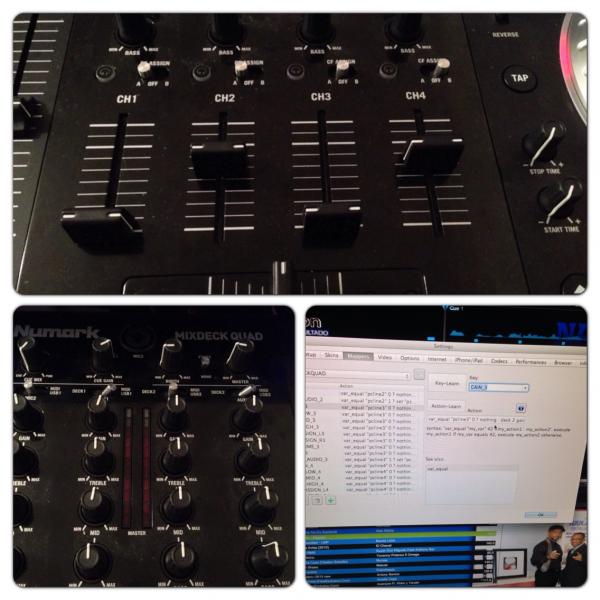
Is there a way to have midi 2 in Channel 4 instead of Channel 3 to be controlled by VDJ?
For some reason channel VDJ work ok with channel 2 and 3 midi but not in channel 4...I want to use channel 2 and 4 instead, that way I can use aux in channel 3 for ipod or cellphone ....Is any way can help....Attached a pich of the config I want.
发表时间 Mon 04 Nov 13 @ 8:49 pm
July? Prob be Oct. or Juvenmber, if it comes from Numark. As long as it works right when it comes out. That's all that counts.
发表时间 Mon 04 Nov 13 @ 9:54 pm
I noticed on the Mixdeck quad that if you switch from midi/usb1 to aux 1 then back to midi/usb1 you have to slide the cf assign to off then back to a for the fader to work properly again. Is that a software issue or hardware issue? Is there a fix for this?
发表时间 Mon 03 Mar 14 @ 11:00 pm
Hmm I'll try that ^^ out tonight. I gotta say with original Mixdeck changing over was flawless, this is the one area I just assumed would be the same on the Quad.
Thanks for the heads up, I'll test it out tonight and report my findings here.
Thanks for the heads up, I'll test it out tonight and report my findings here.
发表时间 Tue 04 Mar 14 @ 7:42 am













