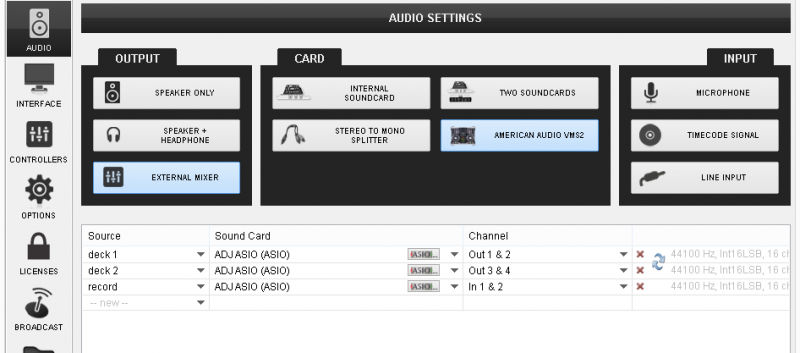VMS2
Recording & Broadcasting
VirtualDJ will not be able to record (or broadcast) your mixing directly as the audio mixing is handled by the VMS2. In case you need to record (and/or broadcast) your mixing along with the Microphone Input of the VMS2, you will need to:
- Connect the BOOTH Output of the VMS2 with an Input of a different sound card (e.g. the built-in of your computer) or an Input of the VMS2. In the following example the BOOTH Output is routed to the MIDILOG 1 Input of the VMS2 using a proper RCA cable.

- Manually add a record line to the Audio configuration by assigning to the Input channel of the used sound card. In the following example, the Input of the MIDILOG1 is used.