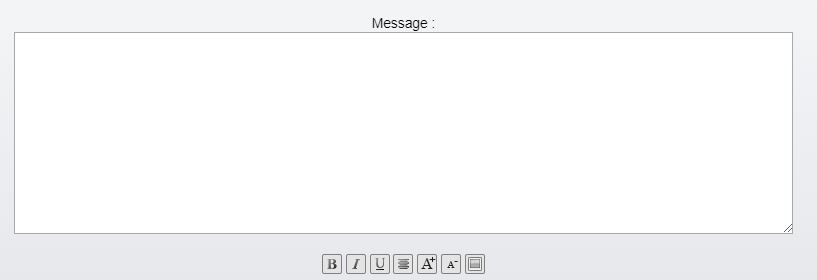How to add a picture to a topic so that I can add one in my next topic, basic instruction eg 1 - 10 would be great.
发表时间 Wed 05 Mar 08 @ 8:10 am
Hi Charlie
Firstly you need to ensure that the picture or pictures are uploaded on the web somewhere.
Then click the plus symbol next to the BB Code (You'll see this just below the white text box when composing a messge to post on the forum here)
You substitute the URL in the code sample withe the url which points to the picture you want.
I can't actually write the code here for you otherwise it will just display a picture rather than the code !!
Firstly you need to ensure that the picture or pictures are uploaded on the web somewhere.
Then click the plus symbol next to the BB Code (You'll see this just below the white text box when composing a messge to post on the forum here)
You substitute the URL in the code sample withe the url which points to the picture you want.
I can't actually write the code here for you otherwise it will just display a picture rather than the code !!
发表时间 Wed 05 Mar 08 @ 9:05 am
charlie, step by step...
1, create an account with say imageshack
2, follow instructions on how to upload a particular image onto their site, now after uploading you will have a selection of which urls to use, select the "direct" one and copy the full line of that url because you will need to paste it later
3, when you want to post your photo/picture put your code in on a seperate free line as follows...
img your url here /img [ ] these boxed brackets have to be placed either of img and (forward slash) /img
with no spaces either side of the brackets with your url
hope that helps and thanks to spinna for showing me how to do it
Tayla
1, create an account with say imageshack
2, follow instructions on how to upload a particular image onto their site, now after uploading you will have a selection of which urls to use, select the "direct" one and copy the full line of that url because you will need to paste it later
3, when you want to post your photo/picture put your code in on a seperate free line as follows...
img your url here /img [ ] these boxed brackets have to be placed either of img and (forward slash) /img
with no spaces either side of the brackets with your url
hope that helps and thanks to spinna for showing me how to do it
Tayla
发表时间 Wed 05 Mar 08 @ 9:24 am
Charlie if you are still struggling, SpinnaJ has a good tutorial on his blog you can follow.
Jimmy b
发表时间 Wed 05 Mar 08 @ 9:54 am
@Charlie.
As Tayla say u could use a lot of site that offer this photo hosting site example like tinypics, photobucket or imageshack. Even pics from myspace or frienster etc would do too.
Have fun.
@ Tayla n Jimmy.
Hola mates. hehe hope u guys are fine n have a nice day as always;)
As Tayla say u could use a lot of site that offer this photo hosting site example like tinypics, photobucket or imageshack. Even pics from myspace or frienster etc would do too.
Have fun.
@ Tayla n Jimmy.
Hola mates. hehe hope u guys are fine n have a nice day as always;)
Something for u guys, njoy:))
发表时间 Wed 05 Mar 08 @ 11:37 am