I was updated on one of my laptops and dislike the cover view with grid, how do I switch back to the classic view of VDJ? Not liking the bigger icons for my folders either.
发表时间 Mon 27 Aug 18 @ 7:22 am
The user manual is here...
https://www.virtualdj.com/manuals/virtualdj/index.html
https://www.virtualdj.com/manuals/virtualdj/index.html
发表时间 Mon 27 Aug 18 @ 7:24 am
Never mind, after some searching I found what I needed, I had to turn Touch Screen Mode off. For some reason after the update, it turned some features on that were not my defaults.
发表时间 Mon 27 Aug 18 @ 7:29 am
Try this one
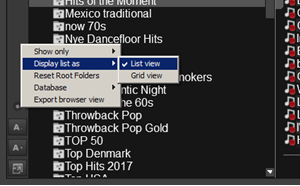
Another reason/option could be that you are running i tablet mode
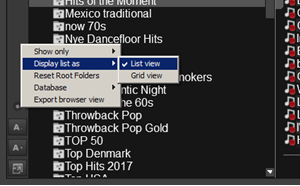
Another reason/option could be that you are running i tablet mode
发表时间 Mon 27 Aug 18 @ 7:43 am
Okay, now I am going to report a bug with VDJ 2018. I have a Lenovo Yoga which is a laptop that can be used as a touch screen. If I leave the VDJ application open, close the lid to put the laptop to sleep, reopen the lid, Skins > touchScreenMode switches to yes. This setting auto switches to yes and does not keep my default to No. This places the application in Grid mode which is rather annoying.
发表时间 Mon 27 Aug 18 @ 5:44 pm
I have a Yoga as well. To permanently switch grid mode off just go to options and set "touchScreenMode" to no.
发表时间 Mon 27 Aug 18 @ 6:28 pm








