OK PhantomDeejay and Adion,
In this Link in Dropbox, you can find all the recordings that I made and uploaded -> https://www.dropbox.com/sh/x2ndcsim6s0n3fv/AAA1qc36xJ9qqSViNrwjkpcAa?dl=0
I put the setting in Dropbox on "View", so you can download and listen to it.
The Original Music Files are here -> https://www.dropbox.com/sh/iiuard5yh2p5sev/AAB54jqKcxVcQXX7RfjQoO9Ba?dl=0
You will find recordings from:
1) b.3573 (Latest Build)
2) b.3409, which was a roll back from b.3573, installed un-properly, using the same settings.xml from b.3573, the waveforms weren't functioning properly with large Latency issues and CPU occupation.
3) b.3386, which was installed with the procedure that I described above. Everything works properly and the differences in sound quality are Audible.
In all recordings, I used the same Audio Interface (Novation Audiohub), with the same software (Audacity), everything was recorded at the same Volume, the EQ Meter-Settings are all Flat.
I also did a recording using WASAPI instead the ASIO Driver, you can find the recording in the File.
For some reason, WASAPI has a lot of clicking sounds and Interference, I remember having this problem from the beginning of V DJ8.2 and I don't know how far back it goes. I know this shows some kind of problem or bad setting, Cuz I read in this thread that some people prefer this setting or find no difference in sound quality.
In my case I could never use WASAPI because it sounds terrible.
Is there anyway I can fix this ?
In this Link in Dropbox, you can find all the recordings that I made and uploaded -> https://www.dropbox.com/sh/x2ndcsim6s0n3fv/AAA1qc36xJ9qqSViNrwjkpcAa?dl=0
I put the setting in Dropbox on "View", so you can download and listen to it.
The Original Music Files are here -> https://www.dropbox.com/sh/iiuard5yh2p5sev/AAB54jqKcxVcQXX7RfjQoO9Ba?dl=0
You will find recordings from:
1) b.3573 (Latest Build)
2) b.3409, which was a roll back from b.3573, installed un-properly, using the same settings.xml from b.3573, the waveforms weren't functioning properly with large Latency issues and CPU occupation.
3) b.3386, which was installed with the procedure that I described above. Everything works properly and the differences in sound quality are Audible.
In all recordings, I used the same Audio Interface (Novation Audiohub), with the same software (Audacity), everything was recorded at the same Volume, the EQ Meter-Settings are all Flat.
I also did a recording using WASAPI instead the ASIO Driver, you can find the recording in the File.
For some reason, WASAPI has a lot of clicking sounds and Interference, I remember having this problem from the beginning of V DJ8.2 and I don't know how far back it goes. I know this shows some kind of problem or bad setting, Cuz I read in this thread that some people prefer this setting or find no difference in sound quality.
In my case I could never use WASAPI because it sounds terrible.
Is there anyway I can fix this ?
发表时间 Wed 22 Feb 17 @ 8:20 pm
kradcliffe wrote :
So did you identify which build caused the problem? It could be one that not everyone installed.
Although my personal testing showed no difference (I only went back to b2857) there is one of my resident venues where the mid and top is killing my ears. Seems there is a massive spike around 4k but it's not noticeable on all sound systems though.
Be interesting to see the outcome.
Although my personal testing showed no difference (I only went back to b2857) there is one of my resident venues where the mid and top is killing my ears. Seems there is a massive spike around 4k but it's not noticeable on all sound systems though.
Be interesting to see the outcome.
My friend, please try to read what I've written a bit more carefully, because I've written everything in detail.
When updating from V DJ 8.1 (b.2245) something is carried-transferred to the other builds when updating, a setting maybe, a config option, I don't know.
I stopped at build 3398 (8.2), I had the Sound that I wanted and remembered, everything was working properly so I didn't want to risk it.
The truth is that after b.3398, a build after that changed something. This is the Mystery ...
Try this procedure out, it might work for you.
发表时间 Wed 22 Feb 17 @ 8:31 pm
OK, I just tried recording two sample files.
2245 with a newly created settings.xml
3573 with my current settings.xml
There seems to be a definite difference in the sound. 2245 sounds deeper and crisper where 3573 is flatter. On further investigation the difference was the -3db on the zerodb setting. If I record from both versions of VDJ at zeroDB then the sound is exactly the same.
Will be interesting to hear what you have.
2245 with a newly created settings.xml
3573 with my current settings.xml
There seems to be a definite difference in the sound. 2245 sounds deeper and crisper where 3573 is flatter. On further investigation the difference was the -3db on the zerodb setting. If I record from both versions of VDJ at zeroDB then the sound is exactly the same.
Will be interesting to hear what you have.
发表时间 Wed 22 Feb 17 @ 8:41 pm
kradcliffe wrote :
OK, I just tried recording two sample files.
2245 with a newly created settings.xml
3573 with my current settings.xml
There seems to be a definite difference in the sound. 2245 sounds deeper and crisper where 3573 is flatter. On further investigation the difference was the -3db on the zerodb setting. If I record from both versions of VDJ at zeroDB then the sound is exactly the same.
Will be interesting to hear what you have.
2245 with a newly created settings.xml
3573 with my current settings.xml
There seems to be a definite difference in the sound. 2245 sounds deeper and crisper where 3573 is flatter. On further investigation the difference was the -3db on the zerodb setting. If I record from both versions of VDJ at zeroDB then the sound is exactly the same.
Will be interesting to hear what you have.
Try moving up from build 2245 (8.1) to build 3398 (8.2), although you'll be using V DJ 8.2, I think you'll see an Audible difference in Sound Quality compared to the latest builds of 8.2.
The differences in the recordings are audible.
发表时间 Thu 23 Feb 17 @ 7:53 am
Did you try making the recordings from within vdj yet?
As for wasapi, check if the sound is better with exclusiveAudioAccess off, or increase the 'latency' setting to 512 for example.
As for wasapi, check if the sound is better with exclusiveAudioAccess off, or increase the 'latency' setting to 512 for example.
发表时间 Thu 23 Feb 17 @ 8:37 am
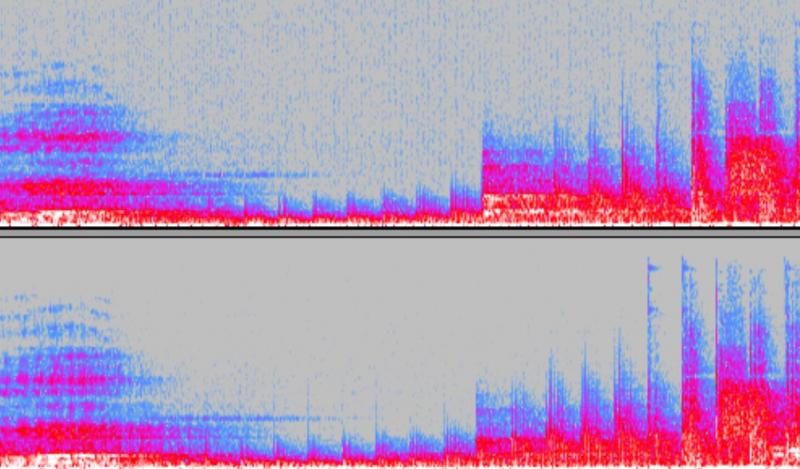
Here is a picture of the 2 recordings. The top one is your 3573 recording, the bottom one is your 3409 recording.
The 3409 recording looks identical to the original as it should be.
In the 3573 recording, I confirm that there is some sort of noise. It is not quite white noise, and it does not seem very correlated with the music either.
When listening to it and comparing the 2, I would not really describe it as you did, it sounds more like a soft electrical noise on the background.
When I do the same recordings here with various interfaces, settings and vdj builds I do not get this noise to show up visibly or being audible at all however. (Similar to what other people that tested different builds seem to say here)
Given that there's no indication in the source code either of changes that may cause such noise (and especially not being there in both 3386 and 3573, but not in 3409) I strongly suspect that it is not vdj that is directly at the cause of your problem.
One possible explanation would be that this electrical noise is caused by the power switching in your computer, but only at certain power levels. (When the power supply is not stable, this could pass noise through to your audio interface)
Due to differences in cpu usage between vdj builds (as you noticed in the waveforms for example) the power usage and/or frequency of the cpu between vdj builds varies, which might explain why the noise shows up in some builds but not in others.
The only way to check this is to
1) check if the noise is still there when recording from withing vdj.
2) try with different computers and/or audio interfaces
发表时间 Thu 23 Feb 17 @ 9:21 am
Adion wrote :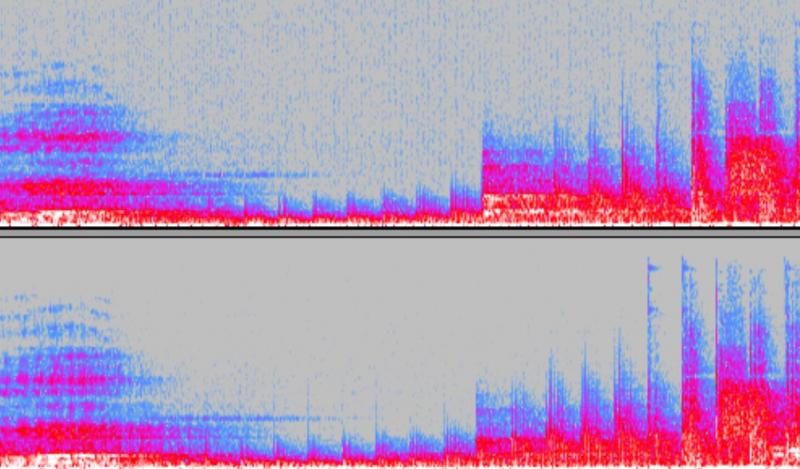
Here is a picture of the 2 recordings. The top one is your 3573 recording, the bottom one is your 3409 recording.
The 3409 recording looks identical to the original as it should be.
In the 3573 recording, I confirm that there is some sort of noise. It is not quite white noise, and it does not seem very correlated with the music either.
When listening to it and comparing the 2, I would not really describe it as you did, it sounds more like a soft electrical noise on the background.
When I do the same recordings here with various interfaces, settings and vdj builds I do not get this noise to show up visibly or being audible at all however. (Similar to what other people that tested different builds seem to say here)
Given that there's no indication in the source code either of changes that may cause such noise (and especially not being there in both 3386 and 3573, but not in 3409) I strongly suspect that it is not vdj that is directly at the cause of your problem.
One possible explanation would be that this electrical noise is caused by the power switching in your computer, but only at certain power levels. (When the power supply is not stable, this could pass noise through to your audio interface)
Due to differences in cpu usage between vdj builds (as you noticed in the waveforms for example) the power usage and/or frequency of the cpu between vdj builds varies, which might explain why the noise shows up in some builds but not in others.
The only way to check this is to
1) check if the noise is still there when recording from withing vdj.
2) try with different computers and/or audio interfaces
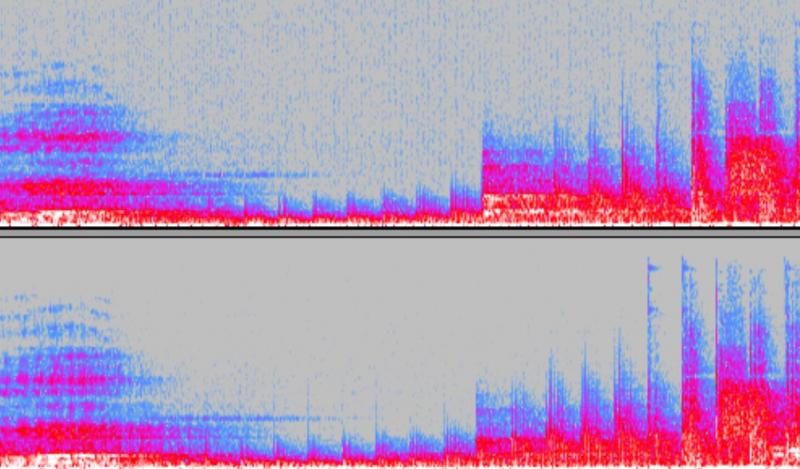
Here is a picture of the 2 recordings. The top one is your 3573 recording, the bottom one is your 3409 recording.
The 3409 recording looks identical to the original as it should be.
In the 3573 recording, I confirm that there is some sort of noise. It is not quite white noise, and it does not seem very correlated with the music either.
When listening to it and comparing the 2, I would not really describe it as you did, it sounds more like a soft electrical noise on the background.
When I do the same recordings here with various interfaces, settings and vdj builds I do not get this noise to show up visibly or being audible at all however. (Similar to what other people that tested different builds seem to say here)
Given that there's no indication in the source code either of changes that may cause such noise (and especially not being there in both 3386 and 3573, but not in 3409) I strongly suspect that it is not vdj that is directly at the cause of your problem.
One possible explanation would be that this electrical noise is caused by the power switching in your computer, but only at certain power levels. (When the power supply is not stable, this could pass noise through to your audio interface)
Due to differences in cpu usage between vdj builds (as you noticed in the waveforms for example) the power usage and/or frequency of the cpu between vdj builds varies, which might explain why the noise shows up in some builds but not in others.
The only way to check this is to
1) check if the noise is still there when recording from withing vdj.
2) try with different computers and/or audio interfaces
Hello my dear friend,
the waveforms that you have produced up above have differences, I don't know which program you used, but even if you put them in Audacity you will see differences. The recordings also sound different.
In my personal experience, when I download a song, I download it from different sources and in different CODECs, WAV, FLAC, CBR 320, CBR 256, VBR etc. I always check the waveforms before listening to them to determine which file has the proper sound quality. Just because two audio files have slightly the same waveforms doesn't mean that they necessarily have the same sound, details create great differences.
Try comparing the recordings from b.3398 with recordings from b.3573, because b.3409 wasn't a proper installation.
I'm not an expert at recordings, I had to connect my Laptops so that the output of one could be the input of the other through my Audio Interface, there is a bit of (interference-static) but you can still hear the difference. So maybe the RCA cable leading from my Audio Interface directly to the Mini Jack of my other Laptop somehow caused the electrical sound you hear in the background.
I'll do the recordings within Virtual DJ using b.3398 and record both songs again.
I'll send you the results so you can hear them and form an opinion.
If I understand you correctly, different builds in V DJ, have different power usage management, so this could sometimes cause the difference in sound quality between builds ?
On both Laptops, I had the Power Settings set at High Performance as V DJ's manual recommended, I already had the Latency Setting at 512, but I didn't try it out with the exclusiveAudioAccess setting off. So I'll try that out.
发表时间 Thu 23 Feb 17 @ 12:59 pm
3386 showed similar distortion as 3409. I didn't understand correctly from your first post if that was your conclusion as well or not.
I think the recording was fine since what I was talking about was the difference I heard between the 2 recordings, so unless you changed cable or recording method between the 2 builds it shouldn't be any recording issue.
Of course power usage shouldn't affect sound quality in a properly working computer, but failing power supply, broken capacitors on the motherboard, bad electrical design or other issues could indeed cause electrical noise to travel to your audio interface and affect the output sound.
Another thing you could try is running on battery power and see if that makes a difference.
I think the recording was fine since what I was talking about was the difference I heard between the 2 recordings, so unless you changed cable or recording method between the 2 builds it shouldn't be any recording issue.
Of course power usage shouldn't affect sound quality in a properly working computer, but failing power supply, broken capacitors on the motherboard, bad electrical design or other issues could indeed cause electrical noise to travel to your audio interface and affect the output sound.
Another thing you could try is running on battery power and see if that makes a difference.
发表时间 Thu 23 Feb 17 @ 1:33 pm
Power usage does affect sound quality especially in countries like Greece where the voltage is 220 volts. The solution is to put electric tape on the end of your power cable before plugging it. I remember this being a solution to a lot of issues in latency and sound quality.
发表时间 Thu 23 Feb 17 @ 1:52 pm
PressNPlayDJ wrote :
Power usage does affect sound quality especially in countries like Greece where the voltage is 220 volts. The solution is to put electric tape on the end of your power cable before plugging it. I remember this being a solution to a lot of issues in latency and sound quality.
No, only as a last resort and only for tremendous noise....
It doesn't matter if the power outlet is 110V or 220V
Ground loops can be introduced on poor electrical power installations. This is more obvious on laptops and you can easily get rid of the noise if you unlug the PSU.
If unplugging the PSU kills the noise then yes you have a ground loop and you need to find a way to fix the issue.
Cutting the earth connector from the PSU plug is the temporary and risky way of doing so.
For permanent installations you need an electrician to fix the ground loop issue permanently.
For non-permanent installations or for mobile gigs you should carry with you DI-Boxes with ground-lift abilities and a good power conditioner.
Only if both of these solutions fail you should "cur" the earth connector and you should be extremely cautious with your PSU placement since it's not protected anymore.
发表时间 Thu 23 Feb 17 @ 2:02 pm
PS: Power transformers used on various electrical circuits (such as laptop or console PSU) can be a real pain...
On my home system I have an issue with one PC due to poor PSU performance that will introduce noise on my monitor speakers and I have to use special filters to get rid of the noise every time I use it.
The current PSU is a temporary replacement of my regular one which worked perfect but had to be replaced under guarantee.
On my home system I have an issue with one PC due to poor PSU performance that will introduce noise on my monitor speakers and I have to use special filters to get rid of the noise every time I use it.
The current PSU is a temporary replacement of my regular one which worked perfect but had to be replaced under guarantee.
发表时间 Thu 23 Feb 17 @ 2:08 pm
Electrical interference doesn't change the sound drastically and add more mid & treble though.
I'm going to take a CD, rip a track to WAV then play both the CD from a 18 bit digital CD player (optical output) and the WAV in VDJ in my lounge to see if there is any discernable difference.
I think we're going off at a tangent with the electrical interference.
I'm going to take a CD, rip a track to WAV then play both the CD from a 18 bit digital CD player (optical output) and the WAV in VDJ in my lounge to see if there is any discernable difference.
I think we're going off at a tangent with the electrical interference.
发表时间 Thu 23 Feb 17 @ 3:02 pm
Did you check the recordings?
The only difference I can detect between the 2 recordings (both listening and looking at the spectrum) is some sort of electrical noise, not screeching highs or something like that.
The only difference I can detect between the 2 recordings (both listening and looking at the spectrum) is some sort of electrical noise, not screeching highs or something like that.
发表时间 Thu 23 Feb 17 @ 3:59 pm
Adion wrote :
Did you check the recordings?
The only difference I can detect between the 2 recordings (both listening and looking at the spectrum) is some sort of electrical noise, not screeching highs or something like that.
The only difference I can detect between the 2 recordings (both listening and looking at the spectrum) is some sort of electrical noise, not screeching highs or something like that.
Sorry for the delay Adion, I had a few Gigs the past week, but now that I found the time I managed to make the recordings you asked for within Virtual DJ.
For the recordings, I used my HP Laptop which I use for all my Gigs, it has Windows 7 and Virtual DJ at build 3386 (which I installed with the method I explained in a previous post in this thread).
The New Files are:
Billy Idol - Rebel Yell - (V DJ HP)
Billy Idol - Rebel Yell (WASAPI)
Paradise Lost - Say Just Words (V DJ HP)
All Recordings are in this file:
Dropbox Link -> https://www.dropbox.com/sh/x2ndcsim6s0n3fv/AAA1qc36xJ9qqSViNrwjkpcAa?dl=0
On the New WASAPI file, I put the exclusiveAudioAccess option "off", it worked, there is no more interference or strange clicking sounds as it was in the previous recording when the option was "on".
Listening to the Recordings through V DJ, Audacity and Foobar I can tell there is a difference in sound quality between all recordings.
发表时间 Thu 02 Mar 17 @ 12:48 pm
I noticed no interference or strange electrical sounds in the background like there is in the previous recordings, so probably one of the cables weren't connected properly and caused this side effect.
Personally, I'm satisfied on how Virtual DJ sounds now, it has a deeper and clear sound, I don't know why I don't get the same sound quality with the Latest Builds. So I decided to remain at the build I mentioned above.
Personally, I'm satisfied on how Virtual DJ sounds now, it has a deeper and clear sound, I don't know why I don't get the same sound quality with the Latest Builds. So I decided to remain at the build I mentioned above.
发表时间 Thu 02 Mar 17 @ 12:56 pm
I have this setup:
- MacBook Pro 2.9i7 (mid2012) last update
- Numark NS7iii
- VDJ last update
The sound drops or sounds bad after 3-4 hours
I unistall the VDJ and put it back again.
After a new install everything‘s work great.
When I start to remake the settings it started making again.
For now the point where this sound begin distortion again was when I change the controler waveforms from 3 to 0.
When I put it back to 3 The sound get back on the good quality.
- MacBook Pro 2.9i7 (mid2012) last update
- Numark NS7iii
- VDJ last update
The sound drops or sounds bad after 3-4 hours
I unistall the VDJ and put it back again.
After a new install everything‘s work great.
When I start to remake the settings it started making again.
For now the point where this sound begin distortion again was when I change the controler waveforms from 3 to 0.
When I put it back to 3 The sound get back on the good quality.
发表时间 Wed 23 May 18 @ 3:47 am
If it’s possible, I want to download an older version Where I can find ?
Thank you
Thank you
发表时间 Wed 23 May 18 @ 3:51 am
Try here.
发表时间 Wed 23 May 18 @ 8:13 pm
Thank you very much
发表时间 Fri 25 May 18 @ 1:24 am
Hi, did you mean change "ControllerWaveformZoom" from 3 to 0?
I need to try that... still having loads of audio issues with recent builds on my DJ laptop, my older backup laptop has less has less issues.
I tried WASAPI with and without exclusiveaudio and had problems all of Pioneer DDJ-S1, DDJ-SX2, CDJ-2000s but all worked fine on ASIO. Have a lovely NS6 II that I can't risk using as the audio (& VDJ 8.2 early access) completely freezes and I can't track down why (thinking ASIO driver issue or problems with latest Windows 10 builds...). Unfortunately it is 100% stable in Serato!?
And for the last few months my ultra-reliable Numark NV has had audio problems, mainly a distortion that sounds like it's under-water. The correction is simple, go to audio settings and hit "Apply", no changes just apply then it runs happily for anything from 2mins to 2hrs or more before it returns. Any ideas welcome...?
I need to try that... still having loads of audio issues with recent builds on my DJ laptop, my older backup laptop has less has less issues.
I tried WASAPI with and without exclusiveaudio and had problems all of Pioneer DDJ-S1, DDJ-SX2, CDJ-2000s but all worked fine on ASIO. Have a lovely NS6 II that I can't risk using as the audio (& VDJ 8.2 early access) completely freezes and I can't track down why (thinking ASIO driver issue or problems with latest Windows 10 builds...). Unfortunately it is 100% stable in Serato!?
And for the last few months my ultra-reliable Numark NV has had audio problems, mainly a distortion that sounds like it's under-water. The correction is simple, go to audio settings and hit "Apply", no changes just apply then it runs happily for anything from 2mins to 2hrs or more before it returns. Any ideas welcome...?
发表时间 Sat 02 Jun 18 @ 10:27 am











