How do I disable the feature on VDJ Remote which keeps adjusting the tempo/pitch of my songs when I use the little wand button on the screen to fade from deck a to deck b?
发表时间 Tue 15 Dec 15 @ 9:45 pm
I don't think that is a remote "problem".
I think you should set the fading option in the automix menu.
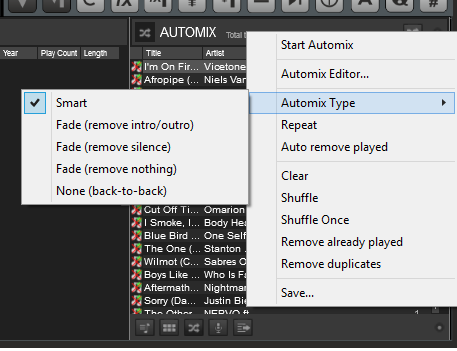
I think you should set the fading option in the automix menu.
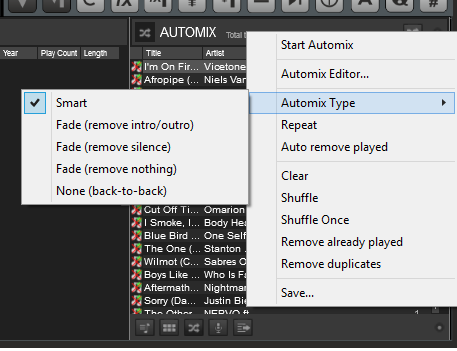
发表时间 Wed 16 Dec 15 @ 12:10 pm
Thanks, I tried changing those and they don't seem to make a difference on the remote app. When I hit the wand icon on the remote app it does shift from the playing deck to the non playing deck but it also adjusts the tempo of the track as if sync was on which I don't want. I just want to simply fade from deck A to deck B and vise versa without any speed changes to my songs.
发表时间 Wed 16 Dec 15 @ 2:02 pm
Try the bottom setting: None (back to back). If you haven't already tried it.
发表时间 Wed 16 Dec 15 @ 2:08 pm
Ahh, cool, that's the one I haven't tried yet. I will give it a go tonight.
发表时间 Wed 16 Dec 15 @ 3:05 pm
The wand icon is part of the remote skin and nothing to do with the general automix settings.
You need to edit the skin as detailed here: http://www.virtualdj.com/forums/202514/General_Discussion/Change_setting_on_iPad_remote__Skin_change_design_instruction_.html
You need to edit the skin as detailed here: http://www.virtualdj.com/forums/202514/General_Discussion/Change_setting_on_iPad_remote__Skin_change_design_instruction_.html
发表时间 Wed 16 Dec 15 @ 6:18 pm
Ahh, now we're talking. That post describes exactly what I was running into!
发表时间 Wed 16 Dec 15 @ 9:52 pm
Odd, I loaded that skin (which is completely different than the default) and it works without the tempo changes now. I wonder how i get the default VDJ remote skin back, it seems gone for good.
发表时间 Thu 17 Dec 15 @ 12:20 am
发表时间 Tue 22 Dec 15 @ 11:04 am








