I was looking for a way to scroll though the pads menu using fruit. I have the key mod plug in but with fruit I am unable to use it, unless I'm missing something. Controller is the denon 8000 and I really want to keep using the fruit skin, which is one of, if not THE best skin. Thanks in advance for any direction or help with this.
发表时间 Fri 12 Aug 16 @ 2:46 pm
I'm assuming you mean the new Pads introduced in VDJ 8.2!?, FRUiT Has not updated his skin to incorporate the new pads as yet, it will be in Ver 0.8
发表时间 Fri 12 Aug 16 @ 2:48 pm
yes. that makes sense now.. Thank you..
发表时间 Fri 12 Aug 16 @ 3:04 pm
FRUiT, I have been wondering for a feature.
I don't know if this is the right place to ask for this though.
You think on the skin you can place some buttons that will make us choose which deck will be the video output?
I'll explain better.
I want music playing from deck 1 and i want to have a buttons that i will have the option to select which deck will be the video ouput.
Deck 1 playing audio, then press button that will broadcast to the output screen video from another deck
At the moment this can be done by controlling the crossfader (video crossfader) but what i am asking is for a button! If any other users know if this can be done or if not I will make a post on the wish list section.
Once again thanks everybody for your time reading this long comment
I don't know if this is the right place to ask for this though.
You think on the skin you can place some buttons that will make us choose which deck will be the video output?
I'll explain better.
I want music playing from deck 1 and i want to have a buttons that i will have the option to select which deck will be the video ouput.
Deck 1 playing audio, then press button that will broadcast to the output screen video from another deck
At the moment this can be done by controlling the crossfader (video crossfader) but what i am asking is for a button! If any other users know if this can be done or if not I will make a post on the wish list section.
Once again thanks everybody for your time reading this long comment
发表时间 Fri 12 Aug 16 @ 3:28 pm
PressNPlayDJ wrote :
FRUiT, I have been wondering for a feature.
I don't know if this is the right place to ask for this though.
You think on the skin you can place some buttons that will make us choose which deck will be the video output?
I'll explain better.
I want music playing from deck 1 and i want to have a buttons that i will have the option to select which deck will be the video ouput.
Deck 1 playing audio, then press button that will broadcast to the output screen video from another deck
At the moment this can be done by controlling the crossfader (video crossfader) but what i am asking is for a button! If any other users know if this can be done or if not I will make a post on the wish list section.
Once again thanks everybody for your time reading this long comment
I don't know if this is the right place to ask for this though.
You think on the skin you can place some buttons that will make us choose which deck will be the video output?
I'll explain better.
I want music playing from deck 1 and i want to have a buttons that i will have the option to select which deck will be the video ouput.
Deck 1 playing audio, then press button that will broadcast to the output screen video from another deck
At the moment this can be done by controlling the crossfader (video crossfader) but what i am asking is for a button! If any other users know if this can be done or if not I will make a post on the wish list section.
Once again thanks everybody for your time reading this long comment
FRUiT ingore this...
It can be done with a script.
deck 1 over_video
deck 2 over_video
deck 3 over_video
deck 4 over_video
发表时间 Sat 13 Aug 16 @ 4:30 pm
Would it be possible to modify this skin's 4 preview panes to transition the video by touch?
I wish to be able to do so and V8 would be perfect as it already has the preview panes and a plethora or other customizable settings.
I basically want to make the preview panes a trigger for video transitions.
Thanks.
I wish to be able to do so and V8 would be perfect as it already has the preview panes and a plethora or other customizable settings.
I basically want to make the preview panes a trigger for video transitions.
Thanks.
发表时间 Tue 16 Aug 16 @ 5:17 pm
iansharp wrote :
Would it be possible to modify this skin's 4 preview panes to transition the video by touch?
I wish to be able to do so and V8 would be perfect as it already has the preview panes and a plethora or other customizable settings.
I basically want to make the preview panes a trigger for video transitions.
Thanks.
I wish to be able to do so and V8 would be perfect as it already has the preview panes and a plethora or other customizable settings.
I basically want to make the preview panes a trigger for video transitions.
Thanks.
FRUiT, basically overlay the video preview (for each deck) with an invisible custom button. So we can use the script i wrote above. I could do it, if you could guid me to tell me which line inwould have to customize in the XML file
发表时间 Tue 16 Aug 16 @ 5:36 pm
Yes, No....maybe so?
发表时间 Thu 18 Aug 16 @ 6:28 pm
Hey everyone....Simple question: At extreme top and left > click icon > click "Tint" > near bottom of list there are "Custom 1", "Custom 2" and "Custom 3" tints for color of interface and they all appear to be the same generic default color. Is there anyway to "customize" those to a color of my choice? Thanks! :)
发表时间 Fri 19 Aug 16 @ 4:41 pm
How to set your own custom skin tint
- Unzip the file main.xml from the skin's archive
- Open the file main.xml and follow the instructions in its header
- Done :)
- Unzip the file main.xml from the skin's archive
- Open the file main.xml and follow the instructions in its header
- Done :)
发表时间 Sat 20 Aug 16 @ 12:52 am
Any update on when the new version of the skin will be released?
发表时间 Sat 20 Aug 16 @ 5:39 am
Fruit wrote :
How to set your own custom skin tint
- Unzip the file main.xml from the skin's archive
- Open the file main.xml and follow the instructions in its header
- Done :)
- Unzip the file main.xml from the skin's archive
- Open the file main.xml and follow the instructions in its header
- Done :)
Thank you very much Fruit!! :)
发表时间 Sat 20 Aug 16 @ 10:15 pm
Np ^^
Sorry could you make a screenshot of what you call "panes" please ?
iansharp wrote :
Yes, No....maybe so?
Sorry could you make a screenshot of what you call "panes" please ?
发表时间 Mon 22 Aug 16 @ 2:13 am
FRUiT, he means the video preview panels.
发表时间 Mon 22 Aug 16 @ 2:56 am
Certainly.
These 4 little preview windows on each deck when in 4 deck mode.
Would you be able to adjust the script and make those trigger a video transition? Such that whichever one is touched gets sent to the main video output regardless of what audio or deck is being broadcasted on the main outs.
Before you ask. The point is to setup the interface as though it were 4 independent media players.
At present with Virtual Dj, and every other dj software that I have seen, this can easily be done but only with the audio. So my aim is to achieve this with the video transitioning as well to have 4 independent channels for audio & video.
Locodog has been kind enough to provide us with this script which we have setup and tested via custom buttons.
(video_crossfader 0% ? deck 1 rightvideo & video_crossfader 100% : deck 1 leftvideo & video_crossfader 0%) and so on and so forth for decks 2, 3 & 4.
All that is needed now for true kicka$$ery is touch capability. So, can you swing this?
These 4 little preview windows on each deck when in 4 deck mode.
Would you be able to adjust the script and make those trigger a video transition? Such that whichever one is touched gets sent to the main video output regardless of what audio or deck is being broadcasted on the main outs.
Before you ask. The point is to setup the interface as though it were 4 independent media players.
At present with Virtual Dj, and every other dj software that I have seen, this can easily be done but only with the audio. So my aim is to achieve this with the video transitioning as well to have 4 independent channels for audio & video.
Locodog has been kind enough to provide us with this script which we have setup and tested via custom buttons.
(video_crossfader 0% ? deck 1 rightvideo & video_crossfader 100% : deck 1 leftvideo & video_crossfader 0%) and so on and so forth for decks 2, 3 & 4.
All that is needed now for true kicka$$ery is touch capability. So, can you swing this?

发表时间 Tue 23 Aug 16 @ 10:52 pm
Fruit wrote :
LOL thanks m8 :)
Also I'm curious, if some of you tried the custom skin tint ability, feel free to share what you've done !
Also I'm curious, if some of you tried the custom skin tint ability, feel free to share what you've done !
Hey Fruit, once again, awesome skin and it's only getting better. The Custom Tints are awesome and endless. I am a graphic artist during the day, so I love color. I added a bright blue, bright purple and a toned down purple (light violet, but not shown).


发表时间 Mon 29 Aug 16 @ 5:24 pm
Okay, groovindj was nice enough to answer my concern I had a little while back about using the "Extended Browser" with the 4 Deck Skin. He said, "It's designed to be used with two screens, using the browser on the second screen." Is that the only way the 4 Deck Skin w/ Extended Browser can be used? There's no "script" that can pop the browser back up on the interface after hiding, and then vice versa? I'll show what I do now...which is a pain in the neck...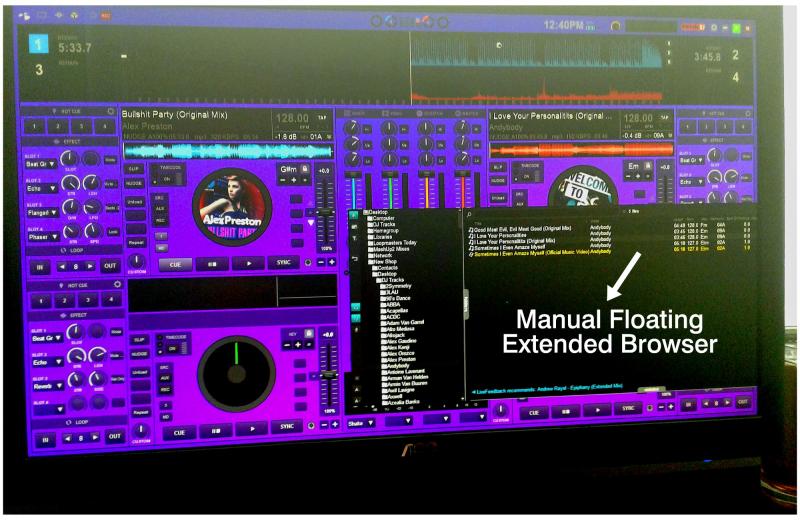

I fully understand if this is interface is designed exclusively for using another monitor, but no pain in asking. Thank you in advance!
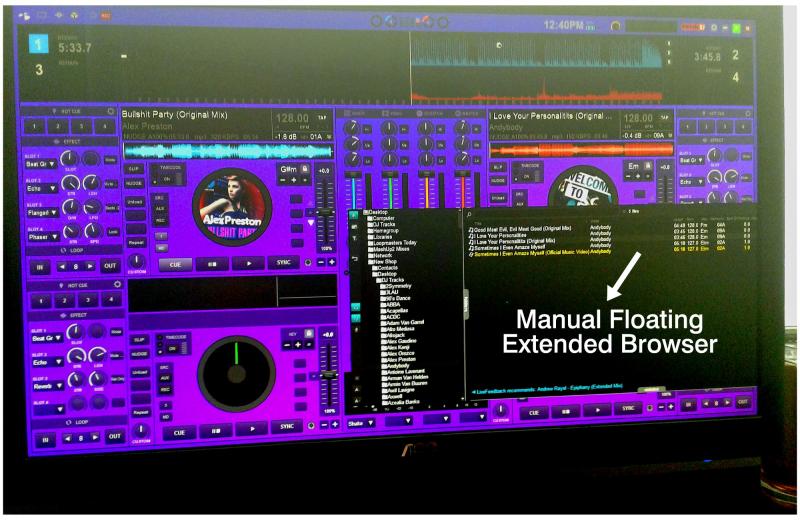

I fully understand if this is interface is designed exclusively for using another monitor, but no pain in asking. Thank you in advance!
发表时间 Mon 29 Aug 16 @ 5:33 pm
You could certainly add a show/hide command onto a custom button.
Just use the action show_window 'external_browser' to turn the floating window on/off.
Just use the action show_window 'external_browser' to turn the floating window on/off.
发表时间 Mon 29 Aug 16 @ 6:21 pm
groovindj wrote :
You could certainly add a show/hide command onto a custom button.
Just use the action show_window 'external_browser' to turn the floating window on/off.
Just use the action show_window 'external_browser' to turn the floating window on/off.
GroovinDJ - Thank you very much....works great! I'm also looking to shorten the height of the Waveform Panel/Display at the top when in "4 Deck w/ Extended Browser." I also would like to know how I can place it below the decks. Of course I will do either/or, but if there is a way to do it, I'd like to know how to do both. I know in the other "Modes", the Waveform Panel/Display can be shortened or heightened, but not in 4 deck w/ extended browser mode. The Waveform Panel/Display can also be placed above or below the decks in other "Modes", but again, not in 4 deck extended browser mode. So this would be a great help to me if I can do both ("place below decks" and "make smaller in height"). Thank you in advance!
发表时间 Tue 30 Aug 16 @ 7:14 am
Showing the browser window was easy, but changing the size / position of the waveform area would be much more involved.
If you look carefully at the other modes when the waveform area changes, you'll see that various other elements move to compensate. Either the browser changes size, or the position of the decks & mixer changes, or both.
There's a lot of code to modify when moving sections of the skin around like that.
If you look carefully at the other modes when the waveform area changes, you'll see that various other elements move to compensate. Either the browser changes size, or the position of the decks & mixer changes, or both.
There's a lot of code to modify when moving sections of the skin around like that.
发表时间 Tue 30 Aug 16 @ 8:49 am












