@groovindj, yea it's much higher now than v7 and higher than v8 was previous to the update/s today. If I minimize the the default v8 skin the cpu drops to 1%.
I've tried to change the skin but have notice that this default is the only available to me now. I'll download a few and test some more.
I've tried to change the skin but have notice that this default is the only available to me now. I'll download a few and test some more.
发表时间 Tue 13 May 14 @ 7:48 pm
tayla wrote :
Just in case the dev team missed this... for the video sample bank, it needs to have on screen size and positioning options please.
You can edit the sample in the editor - grab the edges of the sample and resize it, pick it up and move it and choose a colour to make transparent too.
There's no way to do this outside the editor though.
发表时间 Tue 13 May 14 @ 8:14 pm
Scott, thank you so much for letting me know that... best news ever, now I'm gonna go daft... wey hey
I bet no one has realised that either, got my wish after all!
Again, thanks for pointing it out.
I bet no one has realised that either, got my wish after all!
Again, thanks for pointing it out.
发表时间 Tue 13 May 14 @ 8:25 pm
Hi, first of all thank you and congratulations. So far this version seems very good with no controller. When I use NS7II it presents all kind of strange behaviors. Considering that it comes standard with Serato and using it as a model, VDJ mappings seem so different and confusing. I understand that updated mappings will come, so that is not an issue right now. The real problem I noticed is if I stop a song by holding the disk and VERY SLOWLY I move it to either side, all the sound will stop, 'pop' and skip to a next random position. This is very repeatable and tested in new installations of windows 7, 32 and 64 bits. Another weird thing is in flanger effect, when the second knob goes down, the flanger will be replaced with an horrible distortion. This is different than with flanger in version 7, which works as expected. Of course there are tons of parameters to still play with, but that is my contribution for today. I will test with other controllers and with karaoke files, which traditionally disappeared from the Mac browser in all versions. Ah, and as others reported, it has randomly crashed several times both when adding songs for the first time and when left alone. The screen just goes gray and VDJ has to be shut off. First time v8 was installed after v7 in windows 7 64. v8 installation was easy and v7 database was transparently passed to it.
*** Please guys, make an updated, full mapping to enhance the use of VDJ with all NS7II functions ! ***
*** Please guys, make an updated, full mapping to enhance the use of VDJ with all NS7II functions ! ***
发表时间 Tue 13 May 14 @ 8:25 pm
Charlie Wilson wrote :
in download centre it no longer tells you what version the download is, i got a message and then went to download but it just looked the same. This could do with improvement.
Also i am trying to map a button on the skin to an eject button to eject the song thats playing, any idea how? i simple typed eject for the button but doesn't seem to recognise
Also i am trying to map a button on the skin to an eject button to eject the song thats playing, any idea how? i simple typed eject for the button but doesn't seem to recognise
I mapped my eject button on my CDJ-400 with the unload command. As I only use this for deck 3 I did not specify active deck or anything. I think it will understand with a controller though.
发表时间 Tue 13 May 14 @ 8:32 pm
tayla wrote :
Scott, thank you so much for letting me know that... best news ever, now I'm gonna go daft... wey hey
I bet no one has realised that either, got my wish after all!
Again, thanks for pointing it out.
I bet no one has realised that either, got my wish after all!
Again, thanks for pointing it out.
So not only have you forgotten out coversation, you havent read the manual either!! lol
发表时间 Tue 13 May 14 @ 8:34 pm
Damn, sorry mate, must have misunderstood somewhere along the line.
Plus your geordie isn't that good either, lol
Plus your geordie isn't that good either, lol
发表时间 Tue 13 May 14 @ 8:38 pm
Sorry . Edited post then deleted but Post box remained.
发表时间 Tue 13 May 14 @ 9:11 pm
dj_kandre wrote :
I'm having some strange mapping problems with VDJ8 and my controller (Versadeck)
I contacted them about the issue and they said to contact VDJ and vice versa. I was able to correct the loop in & loop out issue but the main problems I'm still having is with the source select button, when in MIDI on VDJ this button will switch controls between decks 1 & 3 and decks 2 & 4. The button on either side of the controller is for whatever reason switching the same side (2 & 4), checked again in VDJ7 and it works fine as it's suppose to. The other major problem i'm having is the controller has 3 modes, Vinyl mode which works fine, CDJ mode which also works fine and A.Cue Scratch which is not working at all in VDJ8, it's behaving identically to Vinyl mode which shouldn't be the case (this mode also still works in VDJ7).
A few other minor things I noticed where how with VDJ8 on the controller ONLY the R VU LED indicator lights up (both light up in USB mode as well as in VJD7) again not a major issue but still its weird. Can some1 advise me as to whether this is just a mapping thing and how to get it updated/corrected.
I contacted them about the issue and they said to contact VDJ and vice versa. I was able to correct the loop in & loop out issue but the main problems I'm still having is with the source select button, when in MIDI on VDJ this button will switch controls between decks 1 & 3 and decks 2 & 4. The button on either side of the controller is for whatever reason switching the same side (2 & 4), checked again in VDJ7 and it works fine as it's suppose to. The other major problem i'm having is the controller has 3 modes, Vinyl mode which works fine, CDJ mode which also works fine and A.Cue Scratch which is not working at all in VDJ8, it's behaving identically to Vinyl mode which shouldn't be the case (this mode also still works in VDJ7).
A few other minor things I noticed where how with VDJ8 on the controller ONLY the R VU LED indicator lights up (both light up in USB mode as well as in VJD7) again not a major issue but still its weird. Can some1 advise me as to whether this is just a mapping thing and how to get it updated/corrected.
I've deleted and reinstalled the mapper I originally had for my Versadeck, switched to the factory default midi and I'm still have those same mapping issuses.
1.) The Source Select button on Deck 1 controls Deck 2 (The one on the Deck 2 side works as normal)
2.) I still have NO A.Cue Scratch Jog Mode
3.) ONLY the R UV LED lights up on the controller
Now I may not have done this right because the mapping adjustments I was successfully able to correct yesterday (Loop in/Out) are working fine and I just checked in VDJ7 and everything listed above is still working properly there.
Am I not doing something correct? Are the VDJ8 mappers not located in the same folder? Is there a way to reset this?
发表时间 Tue 13 May 14 @ 9:42 pm
Out of all the wonderful new things V8 can do, the one that I really appreciate is the revised Titler!
It's exactly what I have been asking for......It comes on, stays a few seconds and then goes away until the next song.
It's exactly what I have been asking for......It comes on, stays a few seconds and then goes away until the next song.
发表时间 Tue 13 May 14 @ 10:11 pm
I have been playing with VD8 a bit, but I can't find how to do auto mix on the crate. VD7 had a button to click in the upper left corner to activate. I use this a lot during weddings for dinner music.
发表时间 Tue 13 May 14 @ 10:47 pm
digital monkey music wrote :
I have been playing with VD8 a bit, but I can't find how to do auto mix on the crate. VD7 had a button to click in the upper left corner to activate. I use this a lot during weddings for dinner music.
To the right of the browser, click to expand Sideview. At the bottom their are buttons for Sideview, Sampler, Automix, Karaoke and Clone.
On the far right there are Automix & Option buttons.
发表时间 Tue 13 May 14 @ 11:09 pm
Hum in the VDj 7 you have the Pre-listen option on the bottom of the page, which i find it great but seems that in the VDj 8 is somehwere else, can you please advise if this can be moved? or if there is an optio to enable it? i havbe not seen it in the configuration pannel.
发表时间 Wed 14 May 14 @ 1:45 am
Been playing around with the pre-release a bit more, all I can say ATM is that v7 was sooo bad ;)
Thx for the awesome update
Thx for the awesome update
发表时间 Wed 14 May 14 @ 3:27 am
Some thoughts about my first impressions on VDJ8
good:
bad:
at least:
good work at all, i'm looking forward for the final releas an hope, that some of my points get fixed. Especially the the Sampler is a great feature, with a few issues for me but i really like alot.
btw: is there another/better topic in this forum to add my thoughts?
good:
- the sound engine is way better than in VDJ7
- scratch sound is awesome
- audio Routing is now more easy for me. I often work with different setups so it's comfortable to save these settings and load them.
- The sound of the filter is now a bit better (but not good enough)
- Samples can be saved in "Folders" or banks, wich i really like
- ability to group and colour samples, at least the ability to change the icon of a Sample
- ability to resize the skin and font size
bad:
- icons in the standard browser and sampler section looks childich like a "toy" to me, not like a pro software. Every drum sample has a snare icon... that does not fit. Maybe you should think about a more slim skin/GUI in the way of "Microsoft Metro Look" or like Serato. That's more comfortable to look at for me.
- sampler grid is not able to set a fixed grid in the Sidelist view, like a 2x8 grid. its just able to set the rows, not the lines. Thats annoying, especially when you'd like to work with a pad midi controller to start and stop those samples.
- the sample propherities are not accessable via the sampler triggerview. Not even the volume or the play mode for those. I have to work this out via the browser or the list view in the Sidelist. I know, i can map the volume and the other features to my controller like i had it before, but you can not visualize it on the Sampler Sideview.
- it's not possible to have no icon on the Sampler-Pads, for that i have to load a blank image in.
- to edit samples wich i recorded from the deck is very difficult, especially when i have a track wich is not 100% on the grid, like old disco recordings wich are played in a noncontinous tempo. I tried to edit start end end point but it changes the tempo and the red marker - wich indicates the start point - jumps around.
- Automix editor does not snap the grid / beatgrid of the songs. I don't know if it's necessary, maybe the automix function does it when it comes to the mix. At least in the automix editor window it doesn't snap the grid.
- i can not disable the "Live Feedback" wich i don't like
- the resonance of the filters is not adjustable
- in the "Track Editor" you do not really see and/or hear what actually you're doing/editing. It's seems that Atomix like to add a track editor in style of "ONE DJ" software, but its really crappy made. You'r not able to snap the grid, you can not move parts (e.g. loop from the beginning to the end). So i'll do my edits with ableton like i always did.
- a snap funktion in every editior would be nice
at least:
good work at all, i'm looking forward for the final releas an hope, that some of my points get fixed. Especially the the Sampler is a great feature, with a few issues for me but i really like alot.
btw: is there another/better topic in this forum to add my thoughts?
发表时间 Wed 14 May 14 @ 3:35 am
samirdj21 wrote :
Greetings, I was testing with VDJ pionner DDJ SX, laptop DELL I5 2.4 ghz 1st generation 4 gb ram, WIN 7 64 bits, intel video hd (not HD3000 or 4000), screen resolution 1366x768, sound greatly improved THANK ATOMIX (but impressed in sound), but the skin is very FUZZY and I get a message that the plugins are not compatible with vdj 8 additional roll does not work well in the DDJ SX and also the part of multiFX functions in the deck 2 thanks for any help in this regard, Annex screen error.
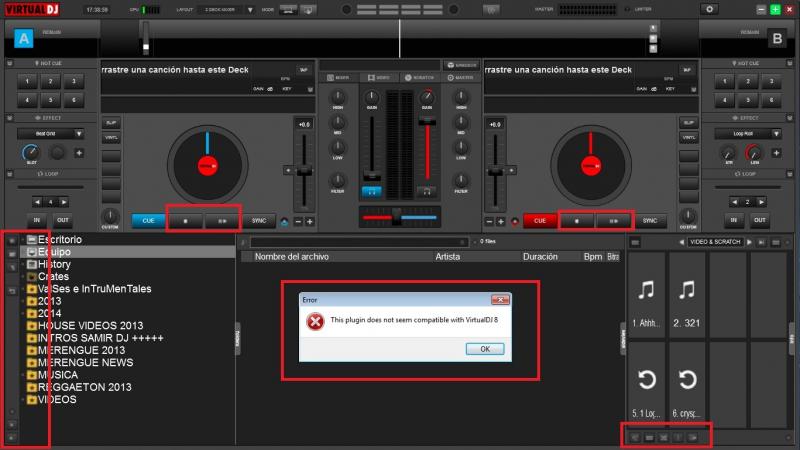
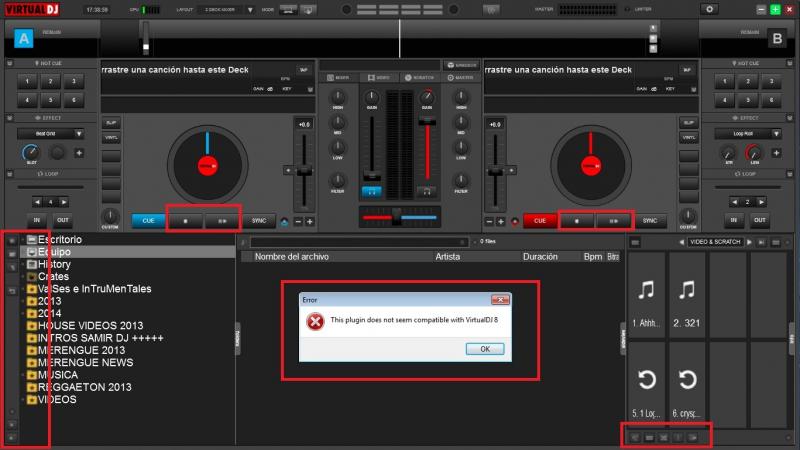
Regards, actualize and even still have the problem of fuzzy icons, appreciate any help.
发表时间 Wed 14 May 14 @ 3:47 am
cj-jan wrote :
[*]the resonance of the filters is not adjustable
[*]the resonance of the filters is not adjustable
In the config, there are three available resonance levels. They are very similar to each other.
I agree with most of your comments!
发表时间 Wed 14 May 14 @ 5:15 am
Ok first impressions after playing with it for about 30 minutes, btw this is on a 2.2ghz dual core laptop with NVidia accelerated graphics card. 1st thing I
noted cpu usage is a lot higher. Also the program is not as responsive as vdj7. Not got any of my mp4 hd videos to actually play they lock up the program
whereas they play perfect on my 7.4 version. Cannot for the life in me find where the codec section is to change codecs. I have to say that sound quality
I have not noticed much difference yet. So I wont really comment on that til I have it going through my pioneer dj500 and ws speakers. So first impressions
are it feels like a very cheap shareware half baked dj program at the moment. like Mixdjpro. But as the next few days go on I will spend more time on this and
post a second impression on this. I really hope Im wrong about this but so far nothing really stands out.
noted cpu usage is a lot higher. Also the program is not as responsive as vdj7. Not got any of my mp4 hd videos to actually play they lock up the program
whereas they play perfect on my 7.4 version. Cannot for the life in me find where the codec section is to change codecs. I have to say that sound quality
I have not noticed much difference yet. So I wont really comment on that til I have it going through my pioneer dj500 and ws speakers. So first impressions
are it feels like a very cheap shareware half baked dj program at the moment. like Mixdjpro. But as the next few days go on I will spend more time on this and
post a second impression on this. I really hope Im wrong about this but so far nothing really stands out.
发表时间 Wed 14 May 14 @ 6:08 am
cj-jan wrote :
[*]icons in the standard browser and sampler section looks childich like a "toy" to me, not like a pro software. Every drum sample has a snare icon... that does not fit. Maybe you should think about a more slim skin/GUI in the way of "Microsoft Metro Look" or like Serato. That's more comfortable to look at for me.
[*]icons in the standard browser and sampler section looks childich like a "toy" to me, not like a pro software. Every drum sample has a snare icon... that does not fit. Maybe you should think about a more slim skin/GUI in the way of "Microsoft Metro Look" or like Serato. That's more comfortable to look at for me.
I think it's about time that VDJ eradicates any hints of "childish", "toy" and "nonprofessional" from its image. There is still time to adjust these things as VDJ8 isn't officially released. For me this is the last chance VDJ has to get it right in the public image department.
I also agree with most of your other feedback.
发表时间 Wed 14 May 14 @ 6:17 am
lol
well cant please all ;) can assure you the flat UI icons are tons more modern and professional than before, and is the standard across software,devices etc.
I guess one should use Windows8 or iOS or something more.. Besides you always refer to Serato, that has far more "toyish" icons for sure ;)
anyways some like pepsi some like cola..
For the sampler there is a few funny, or "toyish" icons if you will, intentionally .. those are the funny samples..
We decided on having only a few stock sampler icons, that why the drums, kicks, hats have same.. maybe we should do more, but its to simplify.
(and it super easy to add own icons of course, where ever one dont like the one there, and want to change it .. )
well cant please all ;) can assure you the flat UI icons are tons more modern and professional than before, and is the standard across software,devices etc.
I guess one should use Windows8 or iOS or something more.. Besides you always refer to Serato, that has far more "toyish" icons for sure ;)
anyways some like pepsi some like cola..
For the sampler there is a few funny, or "toyish" icons if you will, intentionally .. those are the funny samples..
We decided on having only a few stock sampler icons, that why the drums, kicks, hats have same.. maybe we should do more, but its to simplify.
(and it super easy to add own icons of course, where ever one dont like the one there, and want to change it .. )
发表时间 Wed 14 May 14 @ 6:33 am


















