NS6 II
Advanced Audio Setup
Inputs
The Numark NS6II offers the ability to use 2 of it's channels as a stand-alone mixer.
Assign CH3 or CH4 Mixer Channels as external Source and route an Analogue Source (CD player, turntable etc) to the Master Output of the unit. Simply connect your analogue source to the rear side (Inputs) and set the PC/LINE Switcher of the corresponding mixer Channel to LINE.
Besides using CH3 and CH4 as a stand alone hardware mixer, Numark NS6II offers you the option to route the audio of it's analogue inputs inside VirtualDJ. Simply create the following audio setup by clicking on the "Line Inputs" button under VirtualDJ Audio setup window:
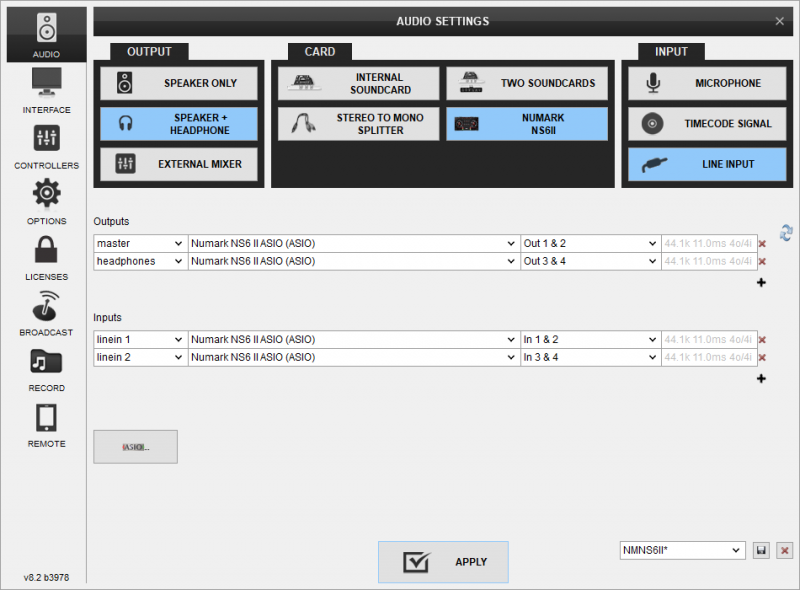
You can now use the line input options on VirtualDJ GUI to either play or record sounds from the analogue devices connected to the back of NS6II

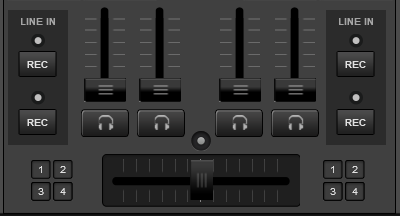
Timecode (DVS)
Numark NS6II offers the ability to control up to two software decks by using timecodes. Simply create the following audio setup by clicking on the "Timecode Signal" button under VirtualDJ Audio setup window:
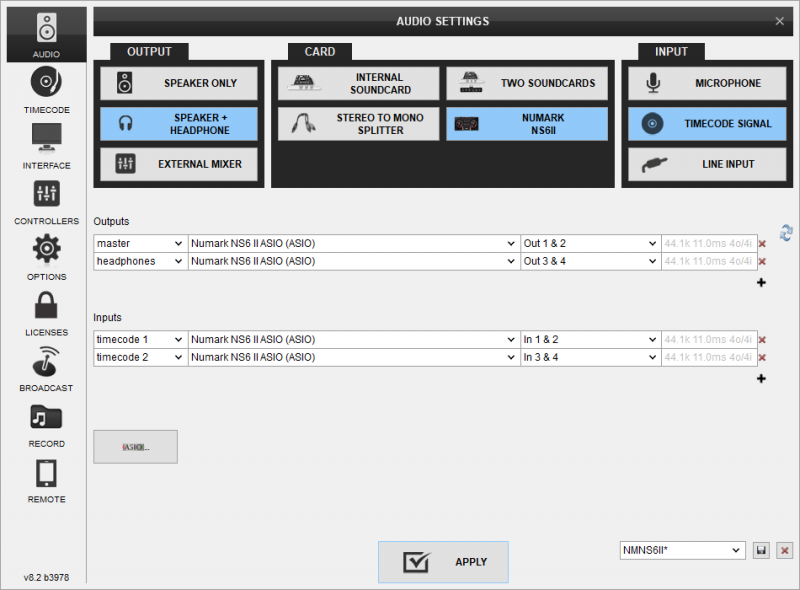
You can now use the timecode options on VirtualDJ GUI to enable/disable timecode control for the corresponding software deck.

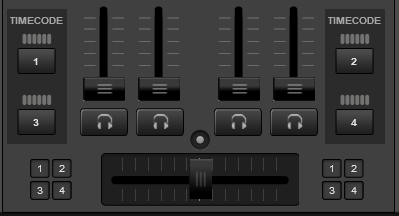
Recording
The pre-defined Audio configuration of VirtualDJ 8 for the Numark NS6II provides the ability to record your mix without any further adjustments.
However, if you wish to record both the software mix and the analogue inputs on the back of the device at the same time, you will need to route them through the software as described in the beginning of this chapter.
Due to hardware limitations it's impossible to record the audio of the MIC inputs connected on the back of NS6II as their audio is routed directly on the master output of NS6II. If you wish to record your mics or use the unit to broadcast you'll have to use a second/different audio interface.






