Hello everybody! This topic is very controversial. So I want to share with you my experience in this situation. I use a Pioneer DDJ-RZ controller. In my case I noticed that even if you set the channel trim control to a low value, the limiter control starts analyzing values from -5dB and make a mess with the output audio. This also depends on the EQ and natural gain of the original recording of the song playing on one of the decks. The audio setting "zeroDB" is set to "Default" which is equivalent to the item "-1dB" in the drop-down list. Changing this value to "-3dB" or "-6dB" which was ideal in my case the limiter control only reached peaks between -3dB and -4dB. This configuration solved my problem. Hugs from Brazil!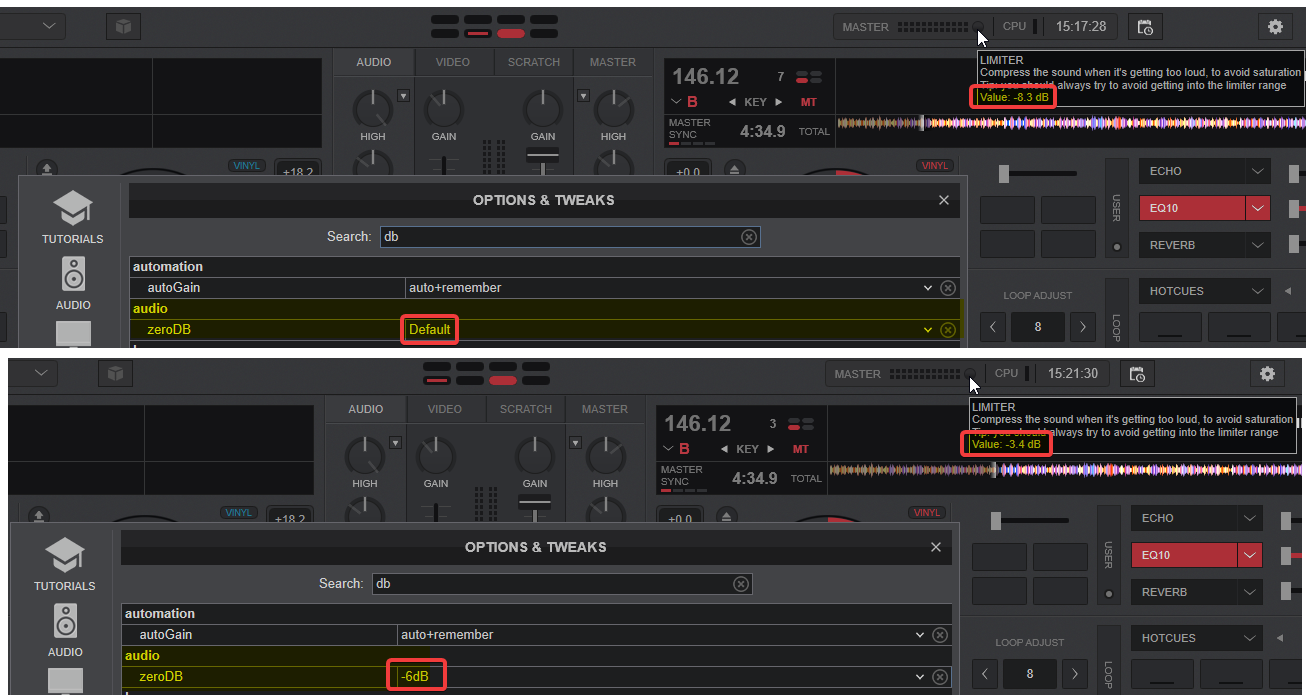
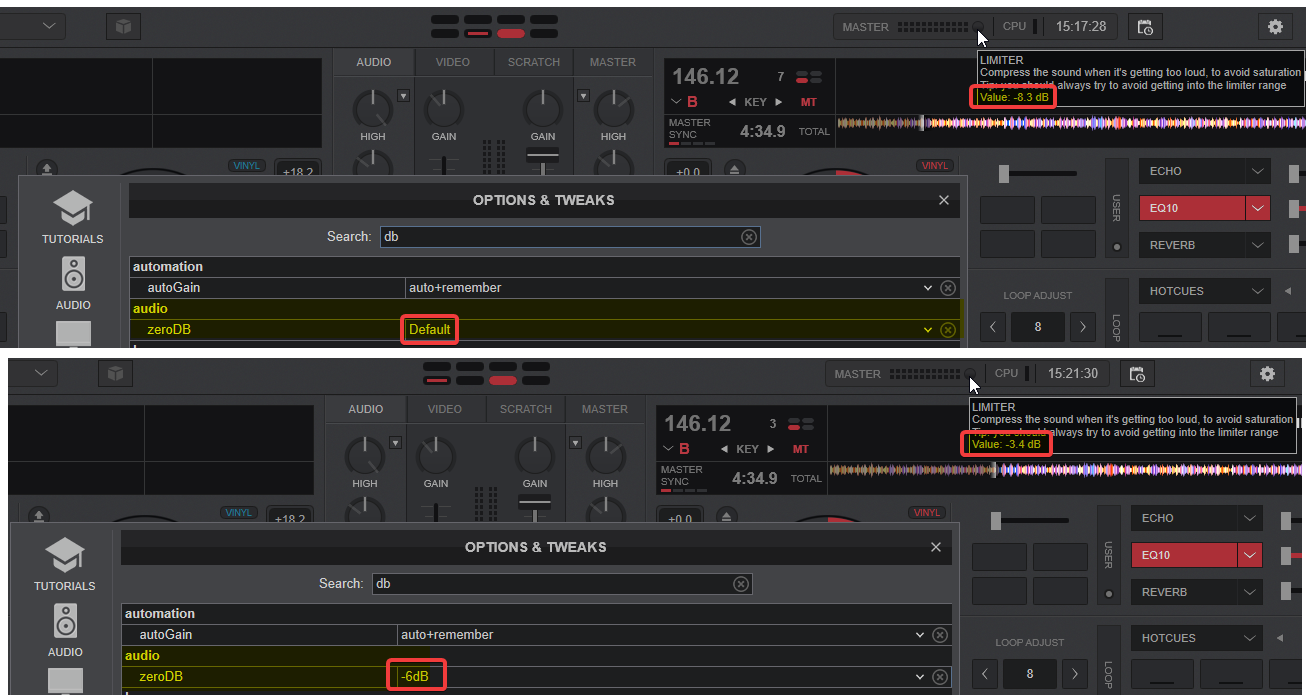
发表时间 Sun 25 Sep 22 @ 6:36 pm
Actually with DDJ-RZ the correct value for "zerodb" is -9db
At least that's the correct value if you want uniform sound levels between analog and digital sources.
Also zerodb default is not equal to zerodb -1db. Default is "0db"
Finally keep in mind that zerodb and autogain do an "RMS" analysis (similar to how replay gain works)
This means that depending on the dynamics structure of your tracks, some track peaks may still hit the limiter (and that's normal) since it's a brickwall limiter.
A limiter where only peaks hit it once and then should not be noticeable in the audio playback and therefore it should not matter whether you're hitting it or not (as soon as it's triggered by peaks now and then)
At least that's the correct value if you want uniform sound levels between analog and digital sources.
Also zerodb default is not equal to zerodb -1db. Default is "0db"
Finally keep in mind that zerodb and autogain do an "RMS" analysis (similar to how replay gain works)
This means that depending on the dynamics structure of your tracks, some track peaks may still hit the limiter (and that's normal) since it's a brickwall limiter.
A limiter where only peaks hit it once and then should not be noticeable in the audio playback and therefore it should not matter whether you're hitting it or not (as soon as it's triggered by peaks now and then)
发表时间 Mon 26 Sep 22 @ 10:29 am
Thanks, PhantomDeejay!
For the pretty specs!
For the pretty specs!
发表时间 Sat 01 Oct 22 @ 7:55 pm







