My videos used to play well but when I updated my PC drivers the video stopped completely displaying, only audio output.
发表时间 Mon 17 May 21 @ 12:32 pm
Try update graphic card drivers..
Can also try to set useLowPowerGPU to "high power" (if you have a dedicated graphic card)
And videoUseDXVA to "no" if your graphic cards are really old..
But update drivers, and reboot first, might just be that ;-)
Can also try to set useLowPowerGPU to "high power" (if you have a dedicated graphic card)
And videoUseDXVA to "no" if your graphic cards are really old..
But update drivers, and reboot first, might just be that ;-)
发表时间 Mon 17 May 21 @ 12:38 pm
Nice one matey ...will give a go ...🙂
发表时间 Tue 18 May 21 @ 4:55 am
Have the same issue again : REASON FOUND (same as some months ago) : experimental skin engine ON
exactly the same as years ago (pre 2018 when nVidia Pro & Quatro perfs were shutting down to 5fps with 10%CPU/GPU load) these boards were >75fps with 2020 and up
At least full HD mov h264 @23.98,24,25,29.33,30fps, full HD mp4 av1/h265 @23.98...fps and fullHD mp4 h264 @60fps started to fail again to decode correctly again with EA b64xx
rez > fullHD unsupported anymore
says theorical x>100 fps x>50fps and display 1 frame every 1/x seconds or fix or black
skin 30fps (limited to 30 in settings)
Sometimes freezes need to restart video engine, sometimes crashes, VDJ restarting, sometimes hangs; exactly the same some month ago, and years ago, with same the files as well as more recent
Decoding limited to 4 threads (2 per i5 core) gives 30% system load by system, but VDJ pretendinng 95..115% (DXVA or not giving exactly the same results)
(in comparison core2 duo same frequency, no hardware acceleration is far better with real @95% load)
difference : i5 can still decode many h264 in parallel not altering system load in any way
(specially due to accelerated hardware)
setting experimentalSkinEngine to OFF gives 5..13 skin fps (system load average unchanged, but oscillating between 25% & 50%)
setting it back to ON makes everything go OK (video 60fps skin 30fps)
restarting VDJ with experimental skin engine ON gives the same issue again
exactly the same as years ago (pre 2018 when nVidia Pro & Quatro perfs were shutting down to 5fps with 10%CPU/GPU load) these boards were >75fps with 2020 and up
At least full HD mov h264 @23.98,24,25,29.33,30fps, full HD mp4 av1/h265 @23.98...fps and fullHD mp4 h264 @60fps started to fail again to decode correctly again with EA b64xx
rez > fullHD unsupported anymore
says theorical x>100 fps x>50fps and display 1 frame every 1/x seconds or fix or black
skin 30fps (limited to 30 in settings)
Sometimes freezes need to restart video engine, sometimes crashes, VDJ restarting, sometimes hangs; exactly the same some month ago, and years ago, with same the files as well as more recent
Decoding limited to 4 threads (2 per i5 core) gives 30% system load by system, but VDJ pretendinng 95..115% (DXVA or not giving exactly the same results)
(in comparison core2 duo same frequency, no hardware acceleration is far better with real @95% load)
difference : i5 can still decode many h264 in parallel not altering system load in any way
(specially due to accelerated hardware)
setting experimentalSkinEngine to OFF gives 5..13 skin fps (system load average unchanged, but oscillating between 25% & 50%)
setting it back to ON makes everything go OK (video 60fps skin 30fps)
restarting VDJ with experimental skin engine ON gives the same issue again
发表时间 Tue 18 May 21 @ 6:42 am
Did all that update graff....still freezes when playing doing my head in now ..may delete no point paying if not working lol
发表时间 Wed 19 May 21 @ 9:02 am
garyhdj wrote :
Did all that update graff....still freezes when playing doing my head in now ..may delete no point paying if not working lol
Just to rule out stems engine is too heavy for your computer specs, you can try set precomputeStems in settings to "Only use precomputed"
Additionally if its a low end graphic card, make sure the Intel onboard graphics are set to max power, as well as laptop. Both for battery and plugged in if using both
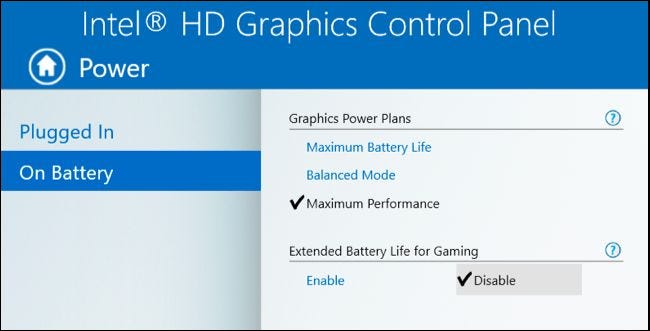
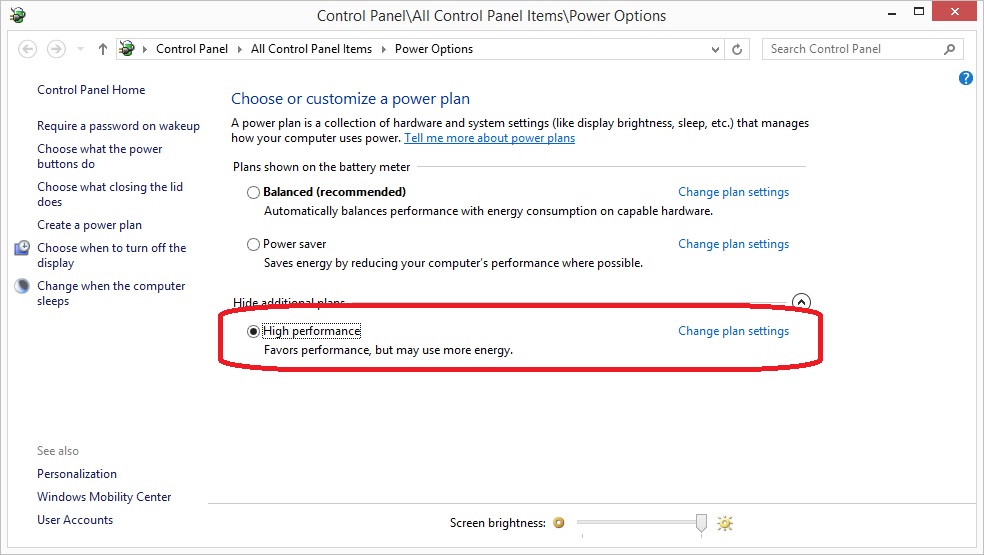
发表时间 Wed 19 May 21 @ 11:11 am
Thank you very much Rune. Its now working.
发表时间 Wed 19 May 21 @ 6:11 pm








