SCS.3d
Controls
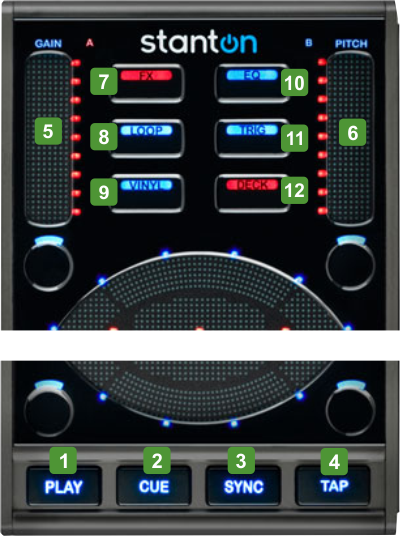
KEY
ACTION
FX MODE
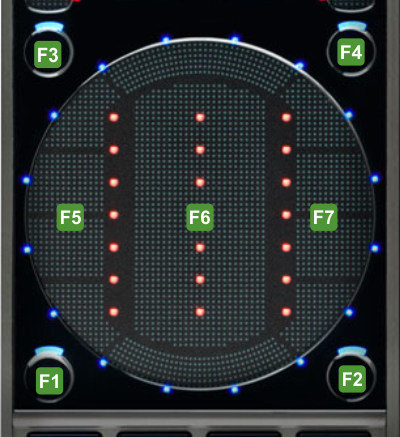
KEY
ACTION
LOOP MODE
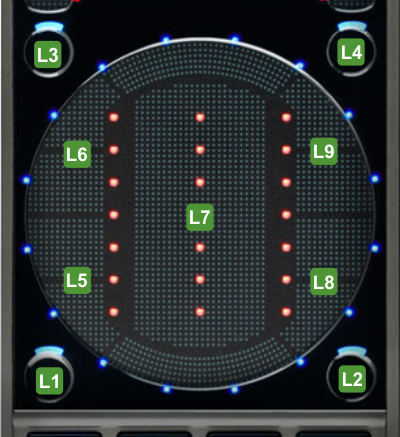
KEY
ACTION
Long Loop Bank : 16 beats Auto-loops
Long Loop Bank : 8 beats Auto-loops
Long Loop Bank : 64 beats Auto-loops
Long Loop Bank : 32 beats Auto-loops
VINYL MODE
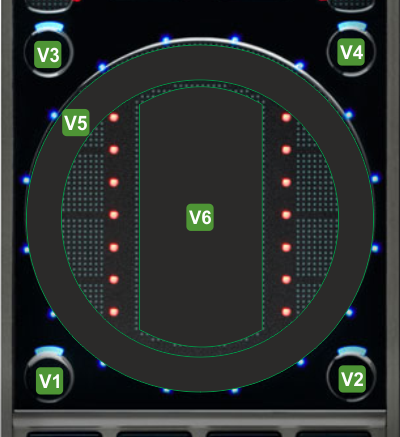
KEY
ACTION
EQ MODE
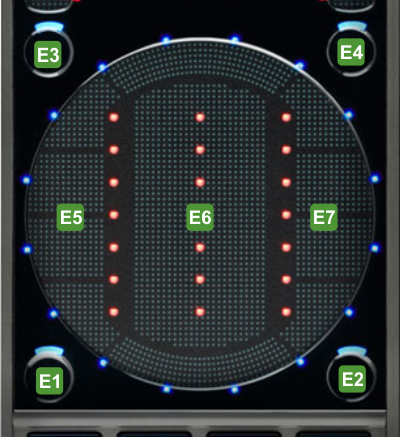
KEY
ACTION
HOTCUE (TRIG) MODE
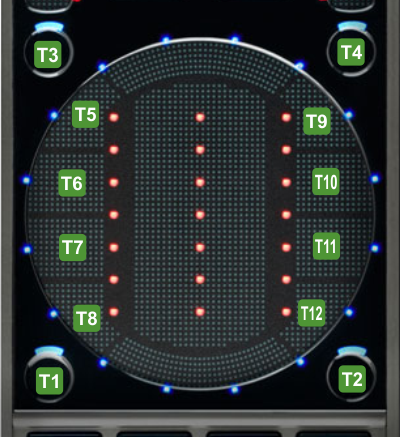
KEY
ACTION
Set mode. Set Hotcue 1 at current position
Delete mode : Delete Hotcue 1
Set mode. Set Hotcue 2 at current position
Delete mode : Delete Hotcue 2
Set mode. Set Hotcue 3 at current position
Delete mode : Delete Hotcue 3
Set mode. Set Hotcue 4 at current position
Delete mode : Delete Hotcue 4
Set mode. Set Hotcue 5 at current position
Delete mode : Delete Hotcue 5
Set mode. Set Hotcue 6 at current position
Delete mode : Delete Hotcue 6
Set mode. Set Hotcue 7 at current position
Delete mode : Delete Hotcue 7
Set mode. Set Hotcue 8 at current position
Delete mode : Delete Hotcue 8






