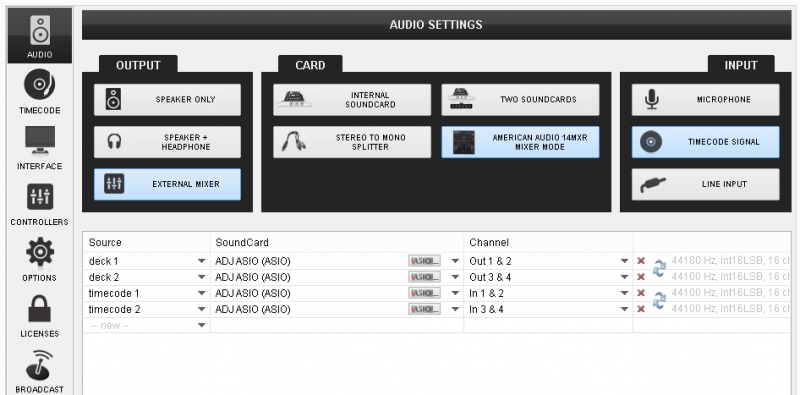14MXR
RECORD & TIMECODES
Recording & Broadcasting
The American Audio 14MXR does not offer the ability to record or broadcast your mixing internally. However, recording & broadcasting (including the Microphone inputs) is possible in both Mixer and Controller modes, by following the way described below.
- Connect the Booth Output with either Inputs CH2 or CH3, using a proper 2XRCA cable.
- Head to the AUDIO tab of VirtualDJ Settings and add a record line to the audio configuration and select the Inputs Channels 1&2 or 3&4 (depending on which Input CH the Booth Output is routed.
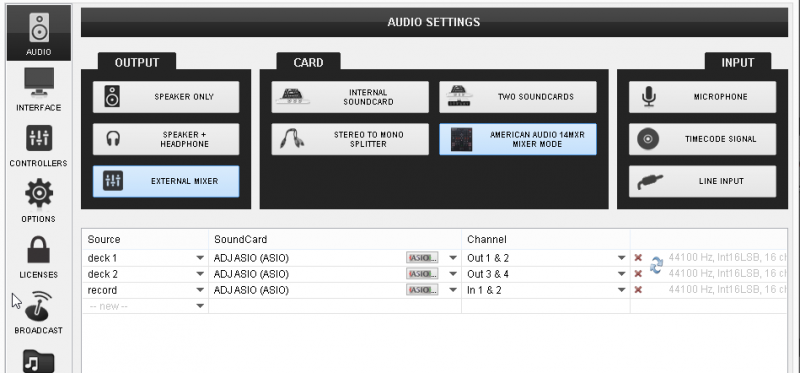
In Controller mode, Master and Headphones should be used of course. The image above shows the Mixer mode, but recording is offered in a similar way.
timecodes
The American Audio 14MXR offers the ability to use Timecode CDs or Vinyls (DVS) in Mixer mode.
- Connect your CD players or turntables with the Inputs of CH 2 and CH3, using proper 2xRCA cables.
- Head to the AUDIO tab of VirtualDJ Settings, and click on the Timecode button in the Input tab.
The following audio configuration will be created and the Timecode on/off buttons will appear on the VirtualDJ GUI.
Click APPLY.