AFX
PADS - SAVED LOOPS
While the Manual Loop mode is selected, press the same MANUAL mode button again to set the PADs to Saved Loops mode (led will blink). The Pads section of the default VirtualDJ GUI on the corresponding deck will be also set to the Saved Loops pad page.

Each pad offers the ability to store and trigger a Saved Loop. Up to 8 Loops can be stored, but only 1 can be enabled/triggered. Press a pad to store (and enable) a loop of the currently selected size in beats at the current track's position. If a slot is stored/saved, press the same Pad to load and prepare the loop but not jump to its position if its later to the current.
Hold the same Pad for more then 1 second to delete the stored loop.

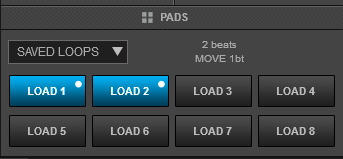
Hold SHIFT and then use the same Pad to load the same Loop but also jump to its position.
The LEDs of the Saved Loops Pads will be turned on white by default. Custom colors can be selected from the POI Editor.
The PARAMETER (20) encoder will control the size (half/double) and trigger the selected loop if pushed. Hold SHIFT and then use the encoder to move the loop forward/backwards by 1 beat
The LCD display will indicate the size the selected Loop in beats.





