Is there a way to force VDJ to only look at a certain folder or drive when relocating files??
发表时间 Tue 15 Jul 25 @ 4:34 am
Just to confirm - you are talking about the relocate missing files functionality? If so how are you moving the files?
If you are doing it from within VirtualDJ there shouldn't be an issue (no relocation of missing files needed) - you control where the files go and VirtualDJ, knowing the new location, should update database properties associated with the file (e.g. POI) accordingly.
If you are doing it from outside of VirtualDJ then yep there is no clear way to narrow it down - you'll have to guide VirtualDJ to that place AFAIK (like there is no way to say just start looking in a specific folder, I think it starts with the last folder location it knew the file to be at if it exists.
It's probably better to move the files from within VirtualDJ as it has the most relevant metadata. Secondary libraries like Apple Music can always be updated to find those changes more quickly later (they just need the new location).
If you are doing it from within VirtualDJ there shouldn't be an issue (no relocation of missing files needed) - you control where the files go and VirtualDJ, knowing the new location, should update database properties associated with the file (e.g. POI) accordingly.
If you are doing it from outside of VirtualDJ then yep there is no clear way to narrow it down - you'll have to guide VirtualDJ to that place AFAIK (like there is no way to say just start looking in a specific folder, I think it starts with the last folder location it knew the file to be at if it exists.
It's probably better to move the files from within VirtualDJ as it has the most relevant metadata. Secondary libraries like Apple Music can always be updated to find those changes more quickly later (they just need the new location).
发表时间 Tue 15 Jul 25 @ 1:16 pm
I moved them from within VDJ to an external drive. When I plug that drive back in Ive had to relocate most of the files from my lists.
It's becoming a pain the ass. Ive gotten half of them back but this 1 at time crap is getting old and old fast.
Can't I just point VDJ to look in the external and locate the missing files??
Also what I'm noticing is, when I search for the tracks and type in the artist name. Only the title of the track is showing in the search. Its like VDJ isn't reading the full file name thus making me search for every track.
It's becoming a pain the ass. Ive gotten half of them back but this 1 at time crap is getting old and old fast.
Can't I just point VDJ to look in the external and locate the missing files??
Also what I'm noticing is, when I search for the tracks and type in the artist name. Only the title of the track is showing in the search. Its like VDJ isn't reading the full file name thus making me search for every track.
发表时间 Tue 15 Jul 25 @ 1:46 pm
Tbh that sounds like a bug - you shouldn't have to do any relocation given you did it in VirtualDJ as VirtualDJ should know where the files came from, where they are going and all of the Lists (excluding Filter Lists) that contain the file to make required updates to the databases (including the ones on connected externals) and those lists containing the moved files.
The devs would have more info on this though (whether that assumption is right or not).
The devs would have more info on this though (whether that assumption is right or not).
发表时间 Tue 15 Jul 25 @ 1:50 pm
Here’s what it looks like, so VDJ tells me to look for “DJ Sofa - Junglist Respect (Straight Up Breakbeat)”
I type in “DJ Sofa” and as you can see only the song title shows up. It’s the right track but it’s only the title not the file name.
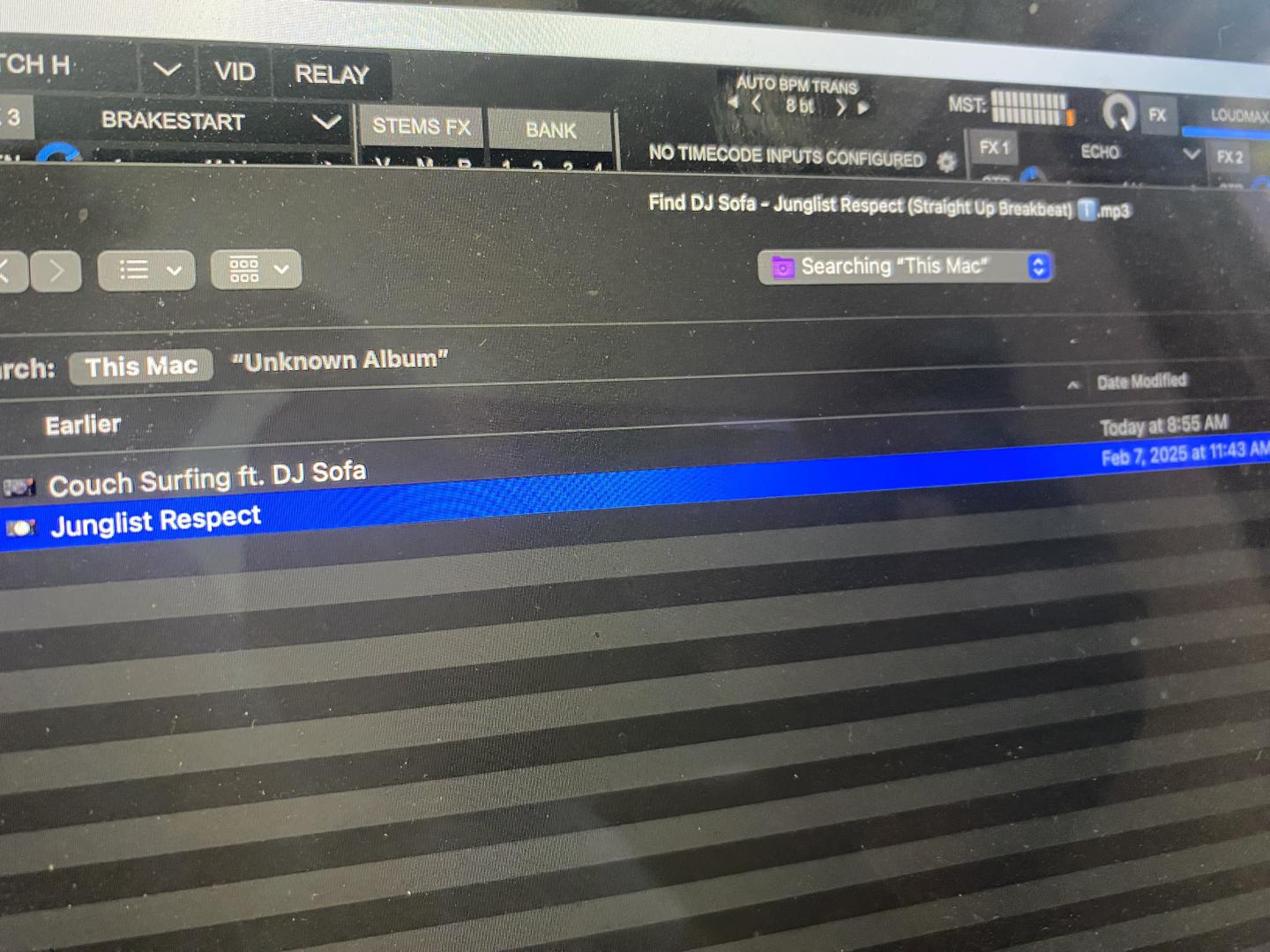
Now I’m wondering if this is a tagging issue??
I type in “DJ Sofa” and as you can see only the song title shows up. It’s the right track but it’s only the title not the file name.
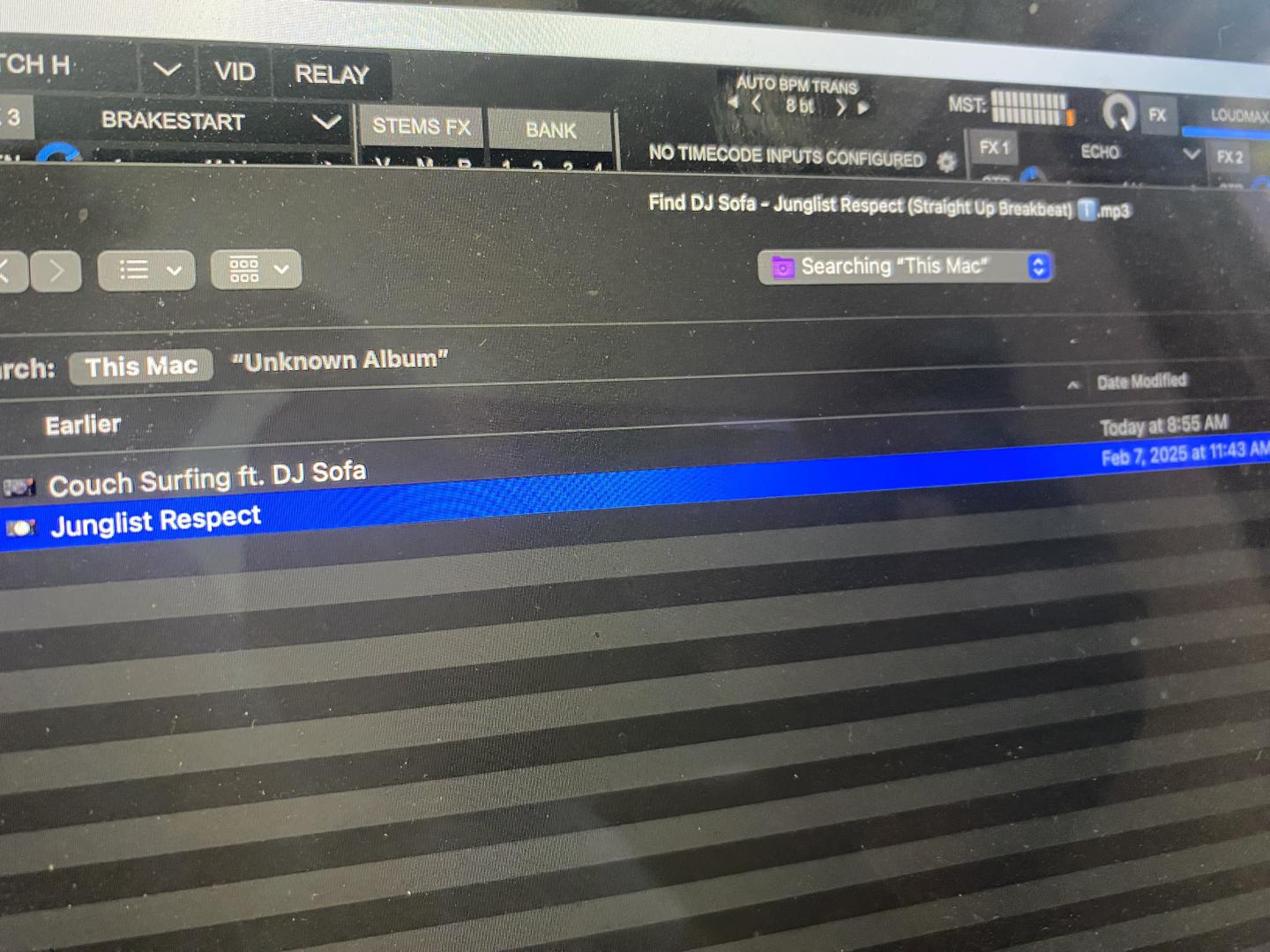
Now I’m wondering if this is a tagging issue??
发表时间 Tue 15 Jul 25 @ 2:03 pm
If you move them from witin VDJ then a database should be created on the external drive containing all the info for those tracks. When you plug the drive in they should all appear as normal with the previous (c drive) tag info all present and correct.
Check to see if your external drive has a separate database and look to see what's in it.
Check to see if your external drive has a separate database and look to see what's in it.
发表时间 Tue 15 Jul 25 @ 2:42 pm
Yeah I can the folder and there is an XML file and o can see all the playlist names.
99% of the tracks I relocate will show all my cue points and stuff.
I’m almost done, got about 5 more playlists to check and it should all be good.
I really think there’s something going on with how it’s finding them. Could be due to tags because it finds every track I look for but I have to click open on said track.
Might be time to just delete everything and start over, it’s been a couple of years since I’ve done it 🤷🏾♂️
99% of the tracks I relocate will show all my cue points and stuff.
I’m almost done, got about 5 more playlists to check and it should all be good.
I really think there’s something going on with how it’s finding them. Could be due to tags because it finds every track I look for but I have to click open on said track.
Might be time to just delete everything and start over, it’s been a couple of years since I’ve done it 🤷🏾♂️
发表时间 Tue 15 Jul 25 @ 5:34 pm
Keep a copy of the database file and may be run this through proper tech support - it does sound like a bug (at least to me)
发表时间 Tue 15 Jul 25 @ 6:44 pm








