Hi,
I'm struggling with some issue related to sampler "pitch" effect. My goal generally is to have same sample played in different key - "pitched". E.g. I have sample in key "Am" and I would like to play it in key "Bm", "Cm", "Dm", "Em", "Fm", "Gm".
First I tried to manipulate the Key option in Sampler Editor as shown below - however independent on this which key I provide there and which key match option I select - I do not see any difference in sound. Even though I change track key it has no impact on played sample.
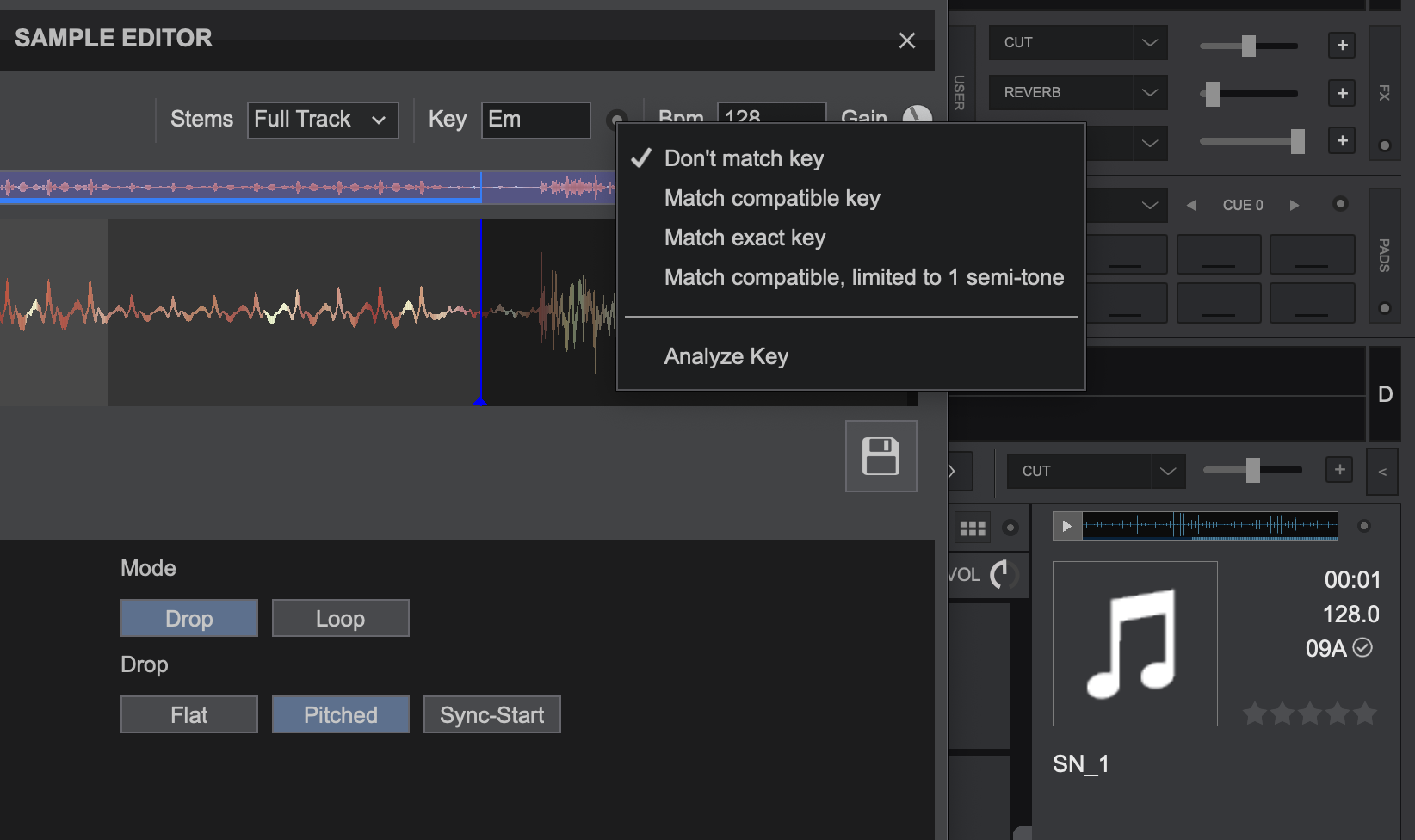
So if the changing sample key in the above editor is not possible, I decided to manage it by "pitch" effect. First I set up my Sampler output deck option as shown below:
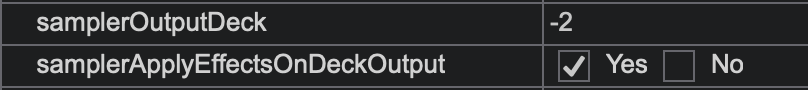
Then I tried to use "pitch" effect from Color FX and... it doesn't work. Any other effect like "Filter" or "D.Echo" works, same Beat FX like "Reverb" & "Trans" works - but Color FX "Pitch" doesn't work.
Then I found option "samplerShowEffects" which shows effect toolbar for Sampler. I selected "Pitch" option from that toolbar, played sample and... success! Apparently VDJ can pitch the sample!
Unfortunately that is not end of my issues. I need to use it in a script, and I cannot find the correct script option for that, so if there is anyone who knows how to trigger this Sampler "Pitch" effect from script perspective, I would be grateful for help.
I'm struggling with some issue related to sampler "pitch" effect. My goal generally is to have same sample played in different key - "pitched". E.g. I have sample in key "Am" and I would like to play it in key "Bm", "Cm", "Dm", "Em", "Fm", "Gm".
First I tried to manipulate the Key option in Sampler Editor as shown below - however independent on this which key I provide there and which key match option I select - I do not see any difference in sound. Even though I change track key it has no impact on played sample.
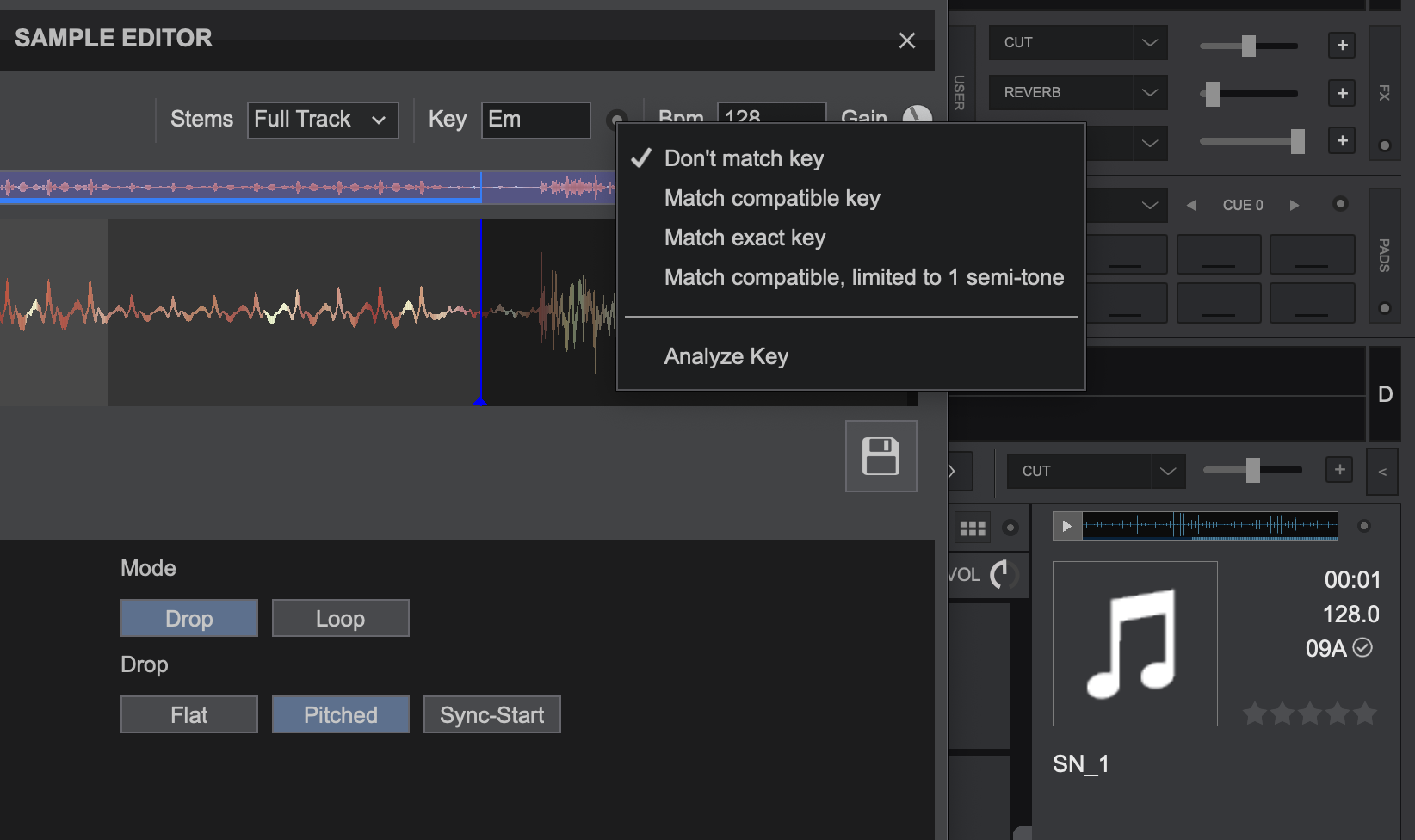
So if the changing sample key in the above editor is not possible, I decided to manage it by "pitch" effect. First I set up my Sampler output deck option as shown below:
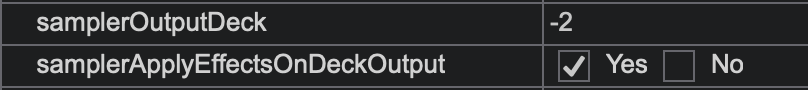
Then I tried to use "pitch" effect from Color FX and... it doesn't work. Any other effect like "Filter" or "D.Echo" works, same Beat FX like "Reverb" & "Trans" works - but Color FX "Pitch" doesn't work.
Then I found option "samplerShowEffects" which shows effect toolbar for Sampler. I selected "Pitch" option from that toolbar, played sample and... success! Apparently VDJ can pitch the sample!
Unfortunately that is not end of my issues. I need to use it in a script, and I cannot find the correct script option for that, so if there is anyone who knows how to trigger this Sampler "Pitch" effect from script perspective, I would be grateful for help.
发表时间 2 days ago @ 1:05 pm





