I figured out how to change some elements to red but not the waveforms
screenshot: https://imgur.com/a/nQR4HIz
screenshot: https://imgur.com/a/nQR4HIz
发表时间 Wed 03 Apr 24 @ 6:40 am
Anyone?
发表时间 Sat 06 Apr 24 @ 4:06 pm
Okay after digging around the forums quite a bit I figured out how to change the color of the waveform for deck 1 but not the small overview d1 waveform.
Anyone know how to change the small waveform color?
Using the default pro view.
Anyone know how to change the small waveform color?
Using the default pro view.
发表时间 Sat 06 Apr 24 @ 8:14 pm
Surely someone must be able to help? I would really appreciate it
发表时间 Sat 13 Apr 24 @ 1:58 pm
发表时间 Sat 13 Apr 24 @ 4:23 pm
Thank you!! You're the best
发表时间 Sun 14 Apr 24 @ 4:43 pm
Dang it, thought I could figure it out but at a loss.
发表时间 Sun 14 Apr 24 @ 6:25 pm
Example define
<define class="songpos" colorInstru="blue" colorVocal="green" colorBeat="red" colorNoBeat="white" colorPlayed="darker" colorBass="colorbass" colorMed="colormed" colorHigh="colorhigh" placeholders="width=799-20-24-2-2-170">
<pos x="+0" y="+0"/>
<size width="[WIDTH]" height="34-2"/>
<wave>
<size height="34-4"/>
<pos y="+0+2"/>
</wave>
<cues dy="0" >
<size width="1" height="10"/>
</cues>
<loops dy="+24">
<size width="1" height="10"/>
</loops>
</define>
发表时间 Sun 14 Apr 24 @ 6:32 pm
Thank you so much locoDog! That was what I needed.
Sorry to ask another question but do you by any chance know how to change the super tiny waveform in the track info browser?
Sorry to ask another question but do you by any chance know how to change the super tiny waveform in the track info browser?
发表时间 Mon 15 Apr 24 @ 3:47 pm
I don't know if that is skinable, I don't think it is.
发表时间 Mon 15 Apr 24 @ 3:51 pm
I think, currently it's not possible.
I ask (wish) the same hear:
https://www.virtualdj.com/forums/196196/Wishes_and_new_features/Skins_-_Wishes_and_new_features.html
8 posts ago
I ask (wish) the same hear:
https://www.virtualdj.com/forums/196196/Wishes_and_new_features/Skins_-_Wishes_and_new_features.html
8 posts ago
发表时间 Mon 15 Apr 24 @ 4:03 pm
Thanks guys. I'm surprised the prelisten waveform isn't editable.
Another question: can we make the main waveforms larger in height? I see in the project x slider and photon performance skins there are nice and big waveforms. Any way to do this with the default pro interface?
Another question: can we make the main waveforms larger in height? I see in the project x slider and photon performance skins there are nice and big waveforms. Any way to do this with the default pro interface?
发表时间 Mon 15 Apr 24 @ 4:57 pm
you'd need to resize the element and also move everything else, browser smaller for all cases, and deck mixer stuff moved down for cases of $wavepos 0
发表时间 Mon 15 Apr 24 @ 6:16 pm
I figured as much, if I knew how to do all that I would, but it might be too much for my limited knowledge. I appreciate all your help
发表时间 Mon 15 Apr 24 @ 6:31 pm
make a copy of the whole folder and give it a go anyway, you've come this far, this kind of resizing is logically the next step in learning.
发表时间 Mon 15 Apr 24 @ 6:45 pm
Yeah good point. I'll see what I can do!
发表时间 Mon 15 Apr 24 @ 11:01 pm
that's the spirit!
first thing map a keyboard button to
load_skin
I choose alt+q because I alt+tab to move between the vdj window and my text editor
Second thing, get a good text editor, notepad++ is the choice for all windows users that skin. [line numbers and being able to collapse xml sections make it so much easier]
pointers from https://www.virtualdj.com/wiki/Skin%20Scratchwave.html
example scratch wave
height will need changing,
So we're looking around line 4569, this bit
look down a bit for the stuff for visibility="not deck 3 leftdeck" and visibility="not deck 4 rightdeck" [so we're dealing with deck 1 & 2]
We'll find some heights here, for example I deleted the -24 part of the height
quick save the xml, alt+tab onto vdj, alt+q to reload the skin

And we've made a mess, but progress
so while we're here, let's fix the drop zones [if you drag a song onto wave to load it]
dropzone for deck 1 just needs to be +24 more height
dropzone for deck 2 will need moving down on the y position by +24 and +24 to the height
Also while we're here we can fix the playhead overlay, similar deal but the overlay gets part of it's position from the scratchwave so all we have to do is add a bit of height. +24 to each
save, load, have a look
So we've added 2*24, so all the other stuff we need to move +48
next thing down is the mixer around line 4825
add +48 to the y pos
save, load, check, that moved the mixer for all panels [try the video, master, etc.] but we can see the wave-background is too small, we have grey [background] clipping into wave 2
upto line 4421
it has a height so +48 to it
save, load, check
so still a mess but we're slowly fixing bits
next move the left deck placement, line 1911
we've got 2 positions here, condition '@$waveformpos' 1 is when the wave is under the deck so for our case it doesn't need changing
the second y pos needs +48
save load check, looking neater up there, still the right deck, around line 2852
save load check, looking almost right, but there's a weird line over deck 2, that's line 4427
[I'm making you bounce around the skin because until you can read the skin this is how you do it] give it +48
top looks right now let's fix the bottom, down to around line 5988
we want to +48 to our y pos, and we want to -48 from our size height
save, load, check. You should be looking at a mostly fixed skin.
There's fine details to fix but, if you want to get into that you call out the bits you can't find and we'll go over them. We might have to get into some bits I've glossed over.
People ask for stuff like this quite often, you got the crash course because you started doing it yourself. I respect that, it's one step to actually owning the software, a few colour edits, resize stuff, move stuff, then you're not far off from adding your own buttons.
My personal skin is a years long work in progress, adding bits I want, removing bits I don't need, pretty...? no, but I want function over form.

first thing map a keyboard button to
load_skin
I choose alt+q because I alt+tab to move between the vdj window and my text editor
Second thing, get a good text editor, notepad++ is the choice for all windows users that skin. [line numbers and being able to collapse xml sections make it so much easier]
pointers from https://www.virtualdj.com/wiki/Skin%20Scratchwave.html
example scratch wave
<scratchwave deck="left" orientation="horizontal">
<pos x="10" y="100" width="1900" height="60"/>
<grid mainsize="3" size="1" height="10" pos="0" maincolor="#008ce1" color="white" transparency="1" mirrored="true" background="yes"/>
<cue y="+0" height="60">
<text dx="10" dy="-3" size="14" />
<mask width="12" height="92" x="942" y="1372"/>
</cue>
</scratchwave>
height will need changing,
So we're looking around line 4569, this bit
<panel name="fullwave2" visibility="not setting skinWaveformType 0 && var_equal '@$4decks' 0 ? true : var_equal '@$4waveforms' 0">
look down a bit for the stuff for visibility="not deck 3 leftdeck" and visibility="not deck 4 rightdeck" [so we're dealing with deck 1 & 2]
We'll find some heights here, for example I deleted the -24 part of the height
quick save the xml, alt+tab onto vdj, alt+q to reload the skin

And we've made a mess, but progress
so while we're here, let's fix the drop zones [if you drag a song onto wave to load it]
dropzone for deck 1 just needs to be +24 more height
dropzone for deck 2 will need moving down on the y position by +24 and +24 to the height
Also while we're here we can fix the playhead overlay, similar deal but the overlay gets part of it's position from the scratchwave so all we have to do is add a bit of height. +24 to each
save, load, have a look
So we've added 2*24, so all the other stuff we need to move +48
next thing down is the mixer around line 4825
<panel name="mixer" width="1920-799-799" height="341">
<pos x="799" y="44+173" condition="var_not_equal '@$waveformpos' 1"/>
add +48 to the y pos
save, load, check, that moved the mixer for all panels [try the video, master, etc.] but we can see the wave-background is too small, we have grey [background] clipping into wave 2
upto line 4421
<visual name="waveform_background_full">
it has a height so +48 to it
save, load, check
so still a mess but we're slowly fixing bits
next move the left deck placement, line 1911
<define class="deckleft" width="799" height="341" placeholders="deck,*panelname">
<pos x="0" y="+43" condition="var_equal '@$waveformpos' 1"/>
<pos x="0" y="+44+173"/>
we've got 2 positions here, condition '@$waveformpos' 1 is when the wave is under the deck so for our case it doesn't need changing
the second y pos needs +48
save load check, looking neater up there, still the right deck, around line 2852
save load check, looking almost right, but there's a weird line over deck 2, that's line 4427
[I'm making you bounce around the skin because until you can read the skin this is how you do it] give it +48
<line name="topwave_bottom" color="hightlight" x="+0" y="+44+173-1" width="1920" height="1"/>
top looks right now let's fix the bottom, down to around line 5988
<group condition="var_equal '@$4decks' 0">
<browser class="browser">
<pos x="10" y="1080-512-10"/>
<size width="1920-20" height="512"/>
<zoomed x="10" y="43+120+5" width="1920-20" height="1080-43-120-5-10"/>
</browser>
</group>
we want to +48 to our y pos, and we want to -48 from our size height
save, load, check. You should be looking at a mostly fixed skin.
There's fine details to fix but, if you want to get into that you call out the bits you can't find and we'll go over them. We might have to get into some bits I've glossed over.
People ask for stuff like this quite often, you got the crash course because you started doing it yourself. I respect that, it's one step to actually owning the software, a few colour edits, resize stuff, move stuff, then you're not far off from adding your own buttons.
My personal skin is a years long work in progress, adding bits I want, removing bits I don't need, pretty...? no, but I want function over form.

发表时间 Tue 16 Apr 24 @ 2:09 am
It becomes an obsession once you get into the swing of things!
I haven't gone in deep for a while, but when I was at "peak skin" I found it helpful to keep a skin diary:
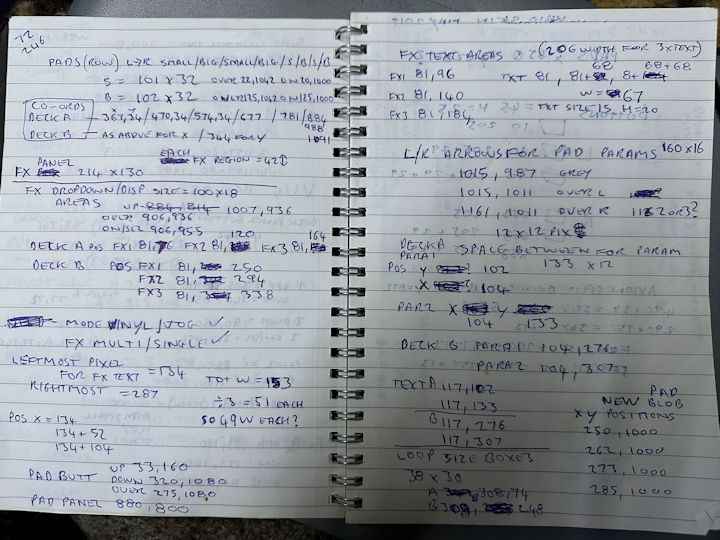
I haven't gone in deep for a while, but when I was at "peak skin" I found it helpful to keep a skin diary:
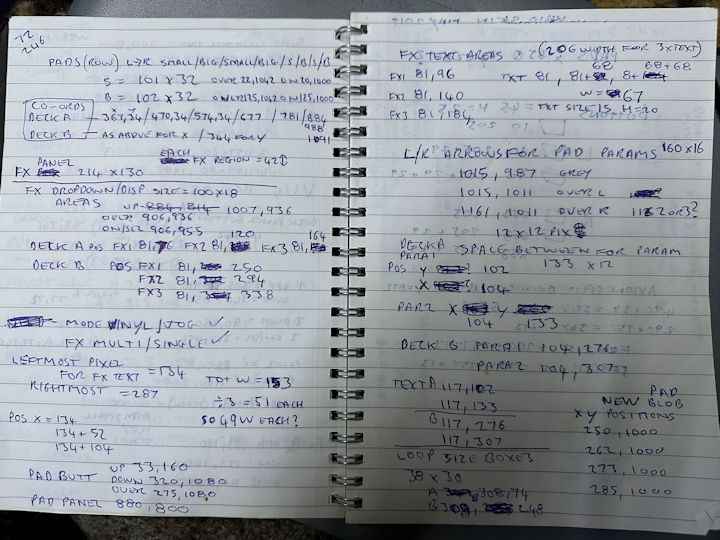
发表时间 Tue 16 Apr 24 @ 7:48 am









