pls help- got a gemini cntrl-2 from a friend- he lost the code or licence that came with the box when he bought it(was lying in storage whole time)....how do i pair or sync it up 2 vdj..or any software for that matter...i dwnloaded atleast 4 programs to try to get it to sync...no luck
thank you in advance
thank you in advance
发表时间 Wed 19 May 21 @ 3:48 pm
Did you try with VirtualDJ?
https://www.virtualdj.com/download/
The controller is supported, so if it doesnt need drivers it should be plug & play ...
If it does need drivers though, these must be installed first
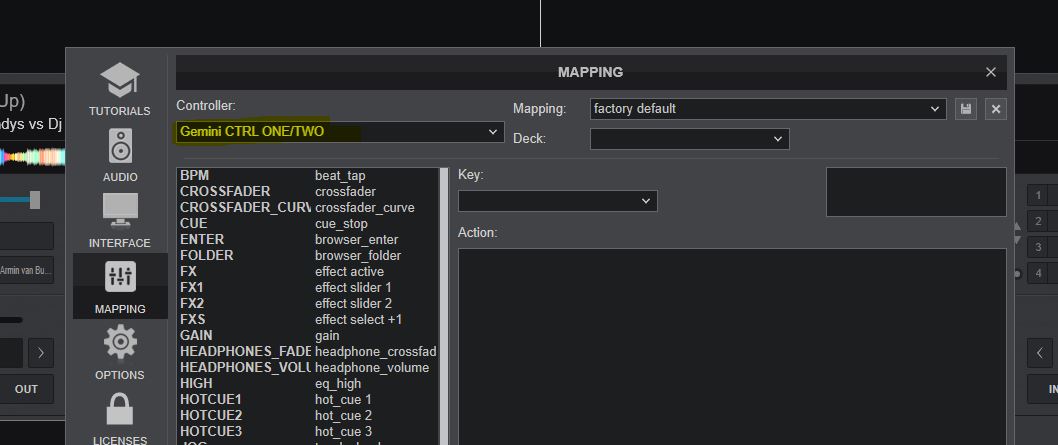
https://www.virtualdj.com/download/
The controller is supported, so if it doesnt need drivers it should be plug & play ...
If it does need drivers though, these must be installed first
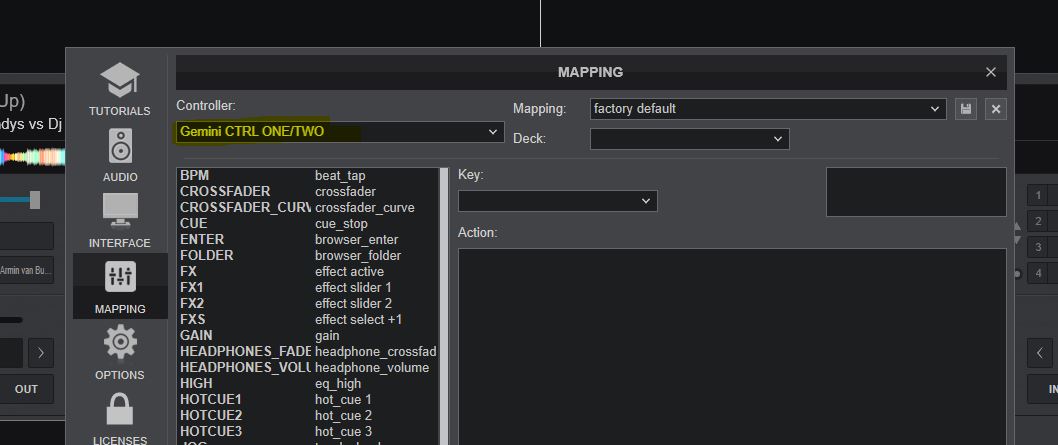
发表时间 Wed 19 May 21 @ 4:38 pm
yes- i have tried installing that version also---so I dnt need that keycode that comes with the controller box?
tnx for assist/
tnx for assist/
发表时间 Thu 20 May 21 @ 12:40 pm
i have installed it yes..no luck-what am i doing wrong?surely it should be easy plug n play
发表时间 Thu 20 May 21 @ 12:57 pm
You dont need a key code to start trial and use it (for a while).
But with extended use, you will need a license
Either cheaper Home Plus for home use only (and single controller), or the Pro license without limitations
But with extended use, you will need a license
Either cheaper Home Plus for home use only (and single controller), or the Pro license without limitations
发表时间 Thu 20 May 21 @ 12:57 pm
maino2222222 wrote :
i have installed it yes..no luck-what am i doing wrong?surely it should be easy plug n play
Do you get a controller detected popup when VirtualDJ starts?
And in VirtualDJ sound settings, is there a Gemini button to select at top?
The controller might need drivers, its a bit old, so couldnt find info right away.. Not listed anymore at Gemini site it seems
A user with same controller and VDJ here,
发表时间 Thu 20 May 21 @ 12:58 pm
NO, NO DETECTION POP UPS COMING UP- GEMINI HAS A ASIO DRIVER ON THEIR SITE..WILL THAT HELP?CAUSE I HAVE DWNLOADED THAT AS WELL-NOTHING...
发表时间 Thu 20 May 21 @ 2:58 pm
First, you ll need to make sure the device is properly working as a MIDI device.
1. Download and install MIDIOX from... http://www.midiox.com/
2. Open MIDIOX, from top menu select Options-->MIDI devices
3. If you see the Gemini in that window, select it for both Midi Inputs and Midi Outputs, then press OK
4. In the main window you should get data each time you press a button or move a fader.
If you dont get the Gemini in step 3, or no data in step 4, then the device is probably faulty.
Usually an ASIO driver is only to provide some extra features for the Audio and not MIDI.
A few more things...
Dont try to download any other version of VirtualDJ other than the one you get from here.. https://www.virtualdj.com/download/index.html
If you dont have any LE keycode, then your only chance is to buy a Plus/Pro license.
If you want to use your device within a 30 days Trial period (before buying a License), you will need to run VirtualDJ on a computer connected to Internet and login with your VDJ account. A server connection is required to grand you that.
Even if you had the LE keycode, then most likely it would be a version 7 one, which would offer a very outdated version with limited and outdated features and without any updates.
1. Download and install MIDIOX from... http://www.midiox.com/
2. Open MIDIOX, from top menu select Options-->MIDI devices
3. If you see the Gemini in that window, select it for both Midi Inputs and Midi Outputs, then press OK
4. In the main window you should get data each time you press a button or move a fader.
If you dont get the Gemini in step 3, or no data in step 4, then the device is probably faulty.
Usually an ASIO driver is only to provide some extra features for the Audio and not MIDI.
A few more things...
Dont try to download any other version of VirtualDJ other than the one you get from here.. https://www.virtualdj.com/download/index.html
If you dont have any LE keycode, then your only chance is to buy a Plus/Pro license.
If you want to use your device within a 30 days Trial period (before buying a License), you will need to run VirtualDJ on a computer connected to Internet and login with your VDJ account. A server connection is required to grand you that.
Even if you had the LE keycode, then most likely it would be a version 7 one, which would offer a very outdated version with limited and outdated features and without any updates.
发表时间 Thu 20 May 21 @ 4:00 pm
I MANAGED 2 GET MAPPING CONTROLLER MENU AS GEMINI CNTRL-2...NOW WHAT DO I DO?ANY1 HELP?IM NEW TO THIS..DO I NEED TO MAP IT MANUALLY?IF SO HOW & WHERE?
TNX IN ADVANCE
TNX IN ADVANCE
发表时间 Wed 26 May 21 @ 10:26 am







