Hi
I am a Mac user using big Suf Version 11.2.3 software up-to-date using denon DJ-MC 6000 MKII trying to broadcast through virtual DJ via the USB lead from the mixer mic level are too low and quiet when broadcasting on Virtual DJ 2021 Pro
I have set the zeroDB to -6 and the mike level on the mixer is set at 2 o'clock position just over 3/4
Can anyone help please
I am a Mac user using big Suf Version 11.2.3 software up-to-date using denon DJ-MC 6000 MKII trying to broadcast through virtual DJ via the USB lead from the mixer mic level are too low and quiet when broadcasting on Virtual DJ 2021 Pro
I have set the zeroDB to -6 and the mike level on the mixer is set at 2 o'clock position just over 3/4
Can anyone help please
发表时间 Mon 15 Mar 21 @ 6:11 pm
Only the mic is low? Not the mix?
Just to ask the obvious, the mic has level knobs on the controller, and I guess you checked those? As well as not leaving "ducking" on or something like that
Just to ask the obvious, the mic has level knobs on the controller, and I guess you checked those? As well as not leaving "ducking" on or something like that
发表时间 Mon 15 Mar 21 @ 7:07 pm
Curious how are you connecting up the mic to the broadcast? (As I am interested in this as well)
I thought that generally the MIc channel on the MC-6000 goes straight to the mixer master output, and not via VDJ?
Or are you using the USB Audio Output set to "Rec Out/Mic" and then inputing that to VDJ?
I thought that generally the MIc channel on the MC-6000 goes straight to the mixer master output, and not via VDJ?
Or are you using the USB Audio Output set to "Rec Out/Mic" and then inputing that to VDJ?
发表时间 Tue 16 Mar 21 @ 7:42 am
Hi guys thank you
Two questions first one yes the mic levels ask set correctly I could slightly just them up a little bit more would rather not but the obvious are checked it seems a software issue I would imagine
To the second question I am running it through my denon microphone slot mic one you have to go to the Virtual DJ screen master in the middle and turn the mic on in configurations Mic must be set to channel 3 & 4 running through USB lead
Two questions first one yes the mic levels ask set correctly I could slightly just them up a little bit more would rather not but the obvious are checked it seems a software issue I would imagine
To the second question I am running it through my denon microphone slot mic one you have to go to the Virtual DJ screen master in the middle and turn the mic on in configurations Mic must be set to channel 3 & 4 running through USB lead
发表时间 Tue 16 Mar 21 @ 1:36 pm
OK, so:
1) On the Denon the USB Audio Out on the back is set to "REC OUT/MIC".
2) The Mic Volumes on the Denon are set to 2o'clock (3/4)
3) In VDJ the Mic Input is set to Denon Asio Channels 3/4
4) Mic is switched on in VDJ and Mic Volume in VDJ is up high.
Does the Mic input register on the Mic VU meter in the Master Tab?
I'll get mine out and see if I have the same problem!
1) On the Denon the USB Audio Out on the back is set to "REC OUT/MIC".
2) The Mic Volumes on the Denon are set to 2o'clock (3/4)
3) In VDJ the Mic Input is set to Denon Asio Channels 3/4
4) Mic is switched on in VDJ and Mic Volume in VDJ is up high.
Does the Mic input register on the Mic VU meter in the Master Tab?
I'll get mine out and see if I have the same problem!
发表时间 Tue 16 Mar 21 @ 3:31 pm
Do you have an email address I will send you some images
发表时间 Tue 16 Mar 21 @ 4:41 pm
user22846579 wrote :
Do you have an email address I will send you some images
You can upload and attach images to posts here if you want ;-)
发表时间 Tue 16 Mar 21 @ 4:44 pm
It seems rather strange to me that you're saying the mic is too quiet, but then that the mic level is "set correctly". Surely if the mic is too quiet, then the level is not set correctly and you need to turn it up.
What makes you think the mic level is correct if it's too quiet?
What makes you think the mic level is correct if it's too quiet?
发表时间 Tue 16 Mar 21 @ 5:07 pm
Just done some more testing what I have noticed is I am getting equal coverage now over mic and music but there is no volume adjustment on the output when broadcastingon the volume is very low on the server coming through quietly
on the Mac that does the broadcasting there is no way to adjust the volume levels on the input and cannot just the levels on Virtual DJ the audio section in the middle square master/Mic/mix and volume are set to maximum
where can I turn the volume up more from please
/Users/markburton/Desktop/Screenshot 2021-03-16 at 17.20.55.png
on the Mac that does the broadcasting there is no way to adjust the volume levels on the input and cannot just the levels on Virtual DJ the audio section in the middle square master/Mic/mix and volume are set to maximum
where can I turn the volume up more from please
/Users/markburton/Desktop/Screenshot 2021-03-16 at 17.20.55.png
发表时间 Tue 16 Mar 21 @ 6:41 pm
[quote=user22846579]Just done some more testing what I have noticed is I am getting equal coverage now over mic and music but there is no volume adjustment on the output when broadcastingon the volume is very low on the server coming through quietly
on the Mac that does the broadcasting there is no way to adjust the volume levels on the input and cannot just the levels on Virtual DJ the audio section in the middle square master/Mic/mix and volume are set to maximum
where can I turn the volume up more from please
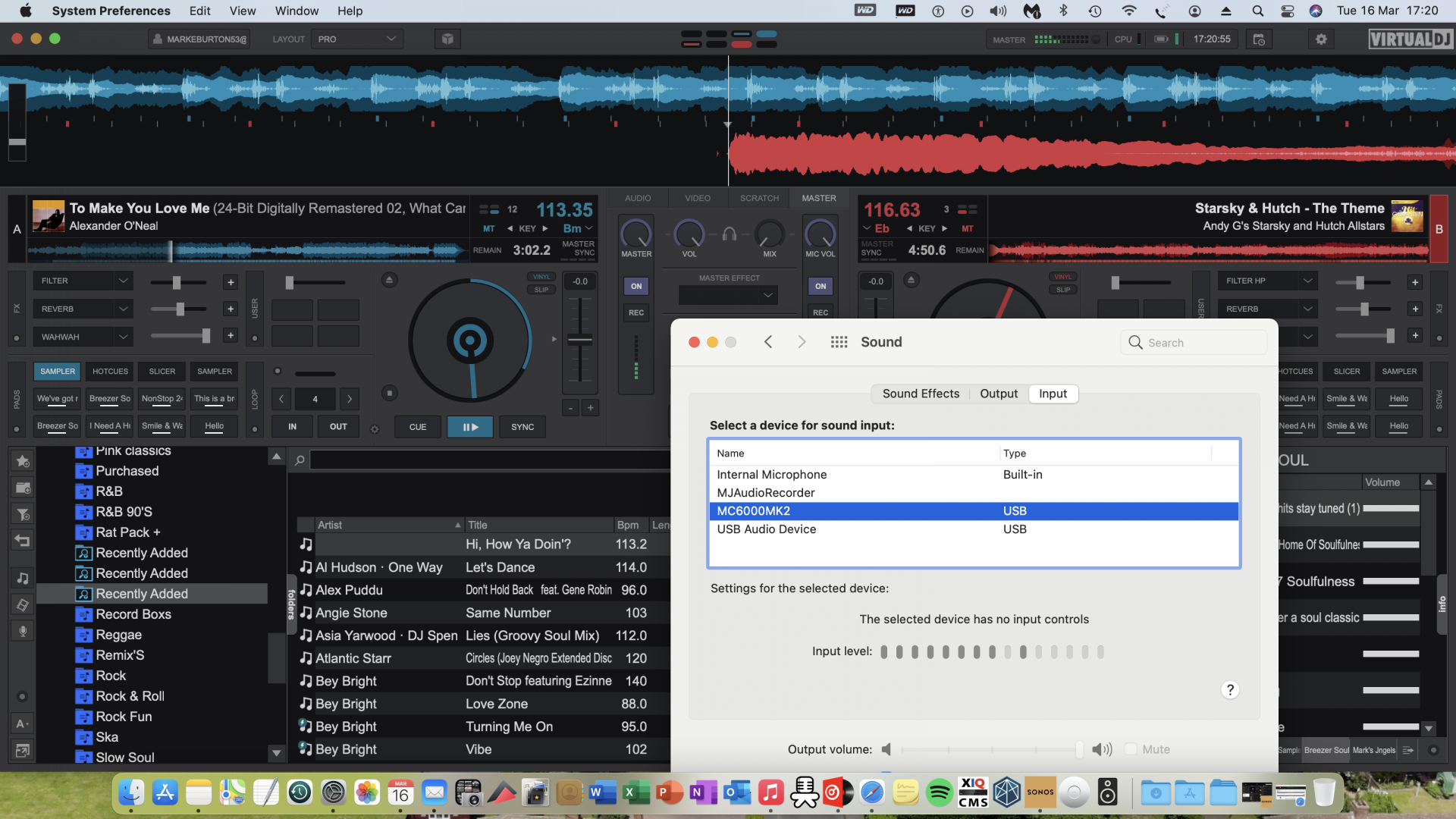
on the Mac that does the broadcasting there is no way to adjust the volume levels on the input and cannot just the levels on Virtual DJ the audio section in the middle square master/Mic/mix and volume are set to maximum
where can I turn the volume up more from please
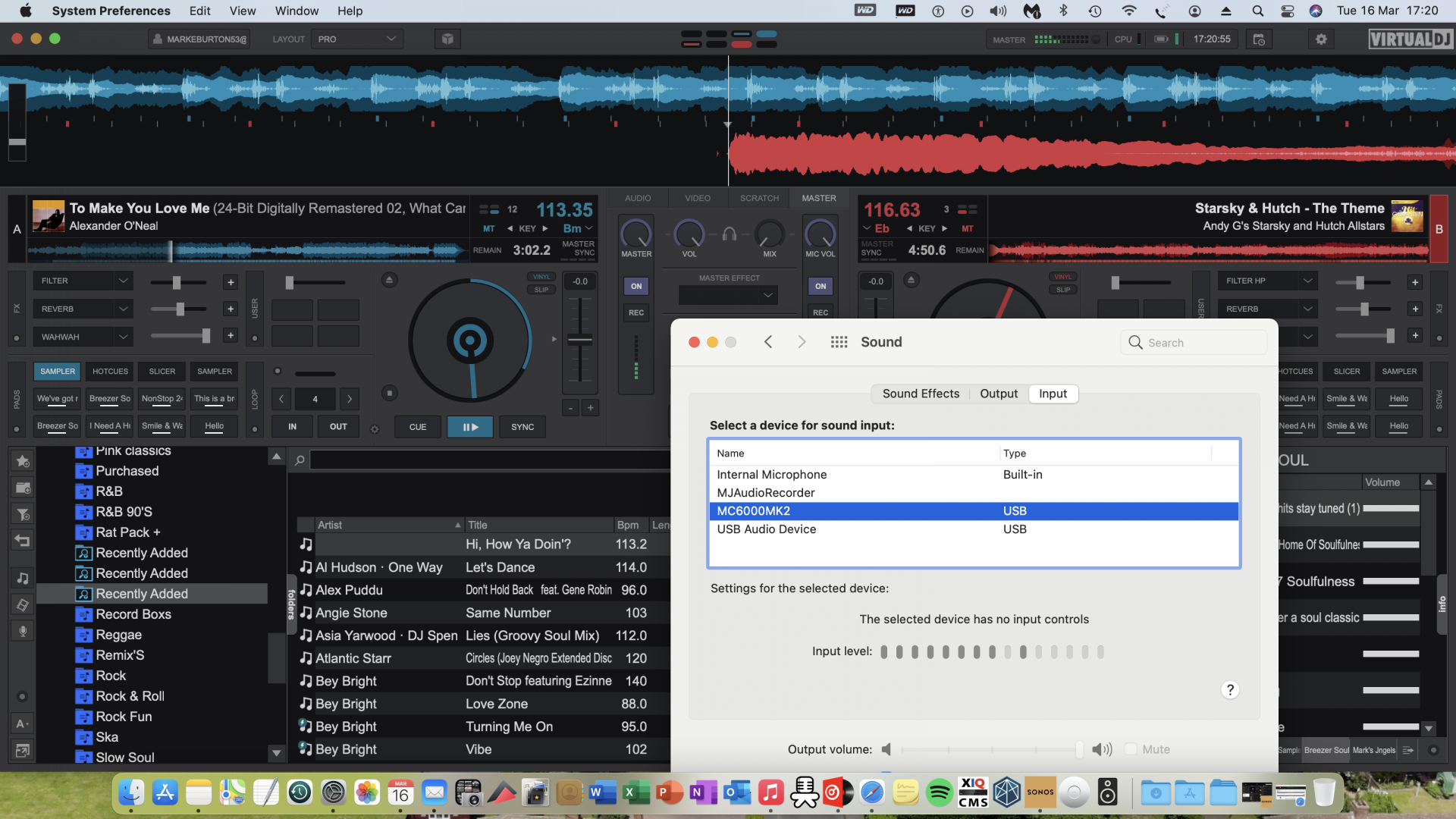
发表时间 Tue 16 Mar 21 @ 6:43 pm
Raniki wrote :
OK, so:
1) On the Denon the USB Audio Out on the back is set to "REC OUT/MIC".
2) The Mic Volumes on the Denon are set to 2o'clock (3/4)
3) In VDJ the Mic Input is set to Denon Asio Channels 3/4
4) Mic is switched on in VDJ and Mic Volume in VDJ is up high.
Does the Mic input register on the Mic VU meter in the Master Tab?
I'll get mine out and see if I have the same problem!
1) On the Denon the USB Audio Out on the back is set to "REC OUT/MIC".
2) The Mic Volumes on the Denon are set to 2o'clock (3/4)
3) In VDJ the Mic Input is set to Denon Asio Channels 3/4
4) Mic is switched on in VDJ and Mic Volume in VDJ is up high.
Does the Mic input register on the Mic VU meter in the Master Tab?
I'll get mine out and see if I have the same problem!
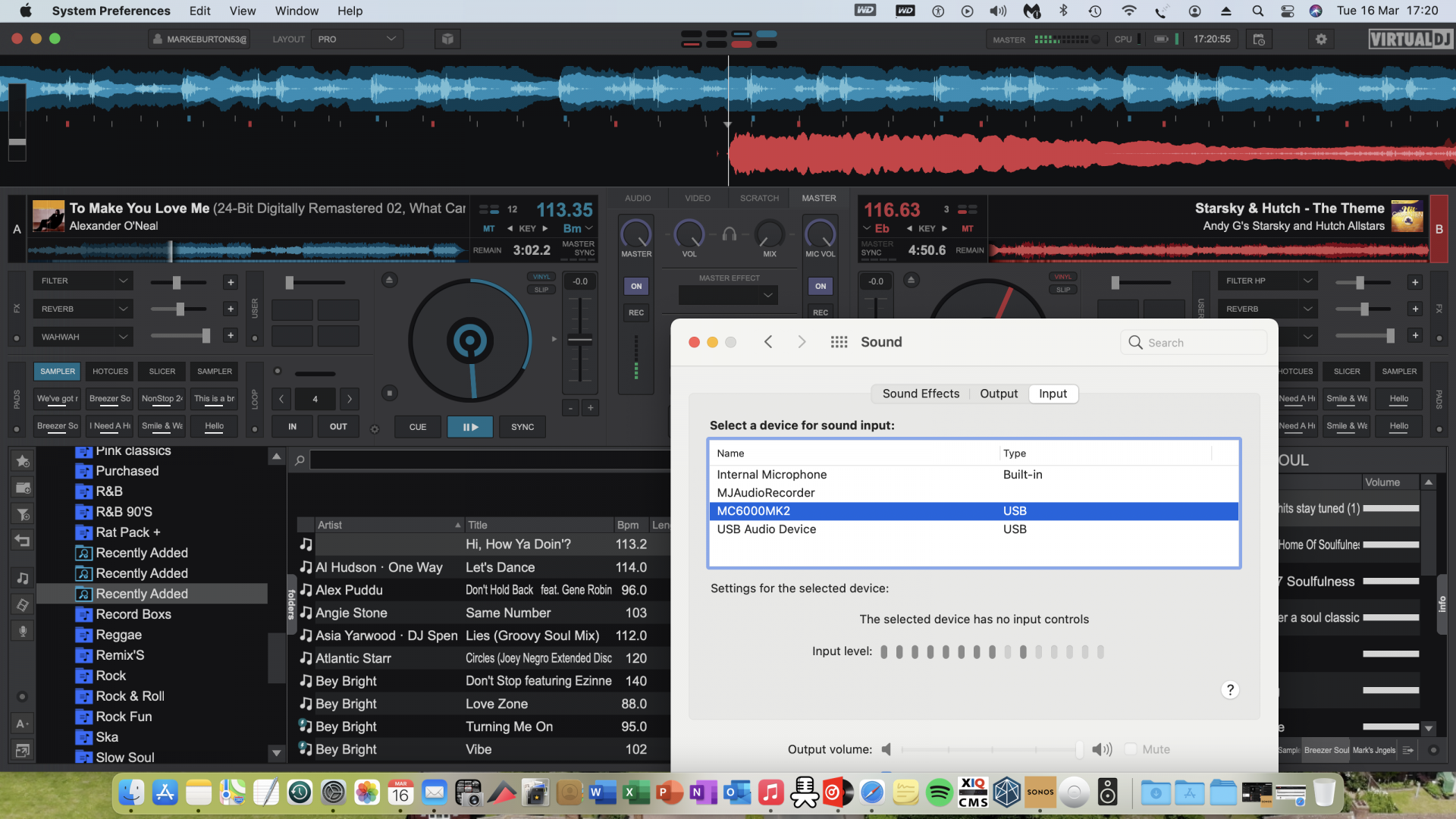
发表时间 Tue 16 Mar 21 @ 6:48 pm
As it's a mac I may not be much help - and I'm not that familiar with broadcasting except through Zoom.
I don't quite understand how the sound is being routed? Can you show a screen shot of the VDJ Audio config.
If the Sound Input for the mac is the MC6000 - then would that be Mic input going directly to the computer sound without going via VDJ?
The setup I have used is routing the mic into VDJ, and then using a virtual cable to route the VDJ master output (which will include the mic) into the broadcast - in my case using zoom.....
I don't quite understand how the sound is being routed? Can you show a screen shot of the VDJ Audio config.
If the Sound Input for the mac is the MC6000 - then would that be Mic input going directly to the computer sound without going via VDJ?
The setup I have used is routing the mic into VDJ, and then using a virtual cable to route the VDJ master output (which will include the mic) into the broadcast - in my case using zoom.....
发表时间 Tue 16 Mar 21 @ 7:28 pm
Hi Mark,
I've had a play around with my MC6000. I'm using a Shure SM58 plugged into Mic 1 with an xlr cable and routing the Mic via VDJ and it seems to be working fine via the switch on the back of the Denon unit.
Generally I find the mic inputs on the MC6000 run quite 'hot' but for this both the mic level on the Mc6000 and on VDJ need to be quite high.... but it comes through loud and clear. Though I noticed that vu meter for the mic in VDJ sometimes might appear like it is reading quite low even when but the signal is coming through perfectly loud enough.
Don't know if that helps? If you are still having a problem it could be just that the music that you are trying to talk over is quite loud? In which case mic_talkover might help?
I've had a play around with my MC6000. I'm using a Shure SM58 plugged into Mic 1 with an xlr cable and routing the Mic via VDJ and it seems to be working fine via the switch on the back of the Denon unit.
Generally I find the mic inputs on the MC6000 run quite 'hot' but for this both the mic level on the Mc6000 and on VDJ need to be quite high.... but it comes through loud and clear. Though I noticed that vu meter for the mic in VDJ sometimes might appear like it is reading quite low even when but the signal is coming through perfectly loud enough.
Don't know if that helps? If you are still having a problem it could be just that the music that you are trying to talk over is quite loud? In which case mic_talkover might help?
发表时间 Wed 17 Mar 21 @ 4:02 pm
This is my virtual DJ settings
发表时间 Wed 17 Mar 21 @ 7:17 pm
The settings are not visible....
发表时间 Wed 17 Mar 21 @ 10:44 pm








