Hi @all,
I'm using VDJ to render my videos on YouTube. I use the webcam plugin to capture myself from different angles and have a customized video-skin to show the actions I'm doing and the currently playing songs.
It looks like this:
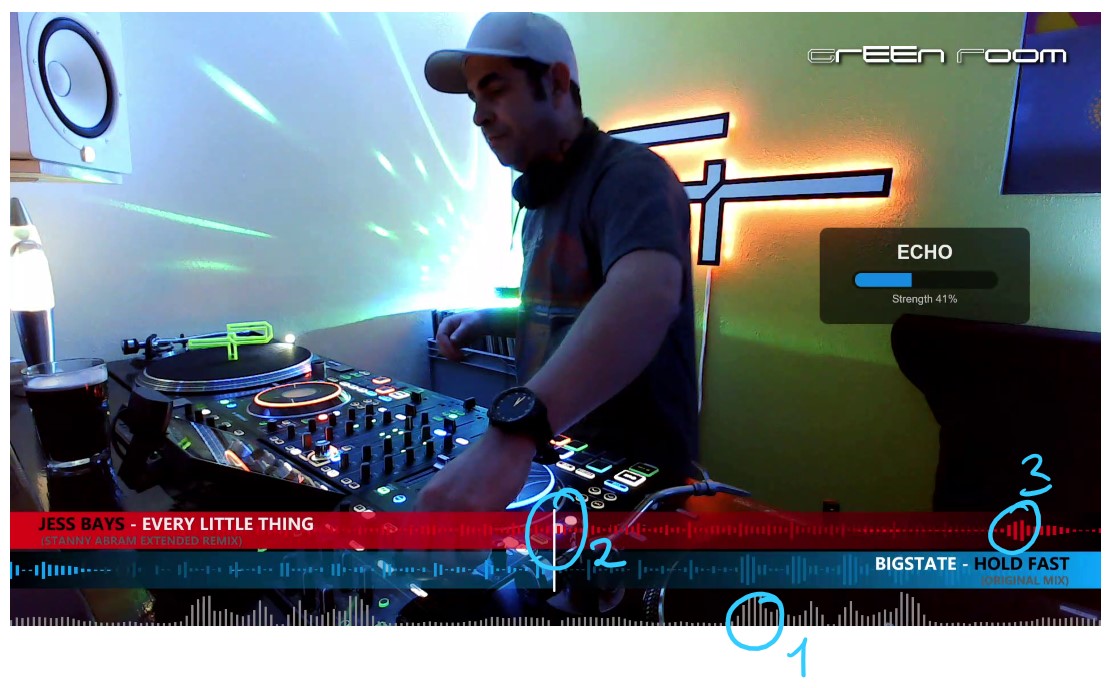
My issue is, that the webcam renders with like 160ms - 200ms delay. This looks strange when doing fast fader moves, because then the sound does not fit the picture.
So I decided to add a render-delay for the sound in OBS. This works well for the pure webcam signal. Sound and webcam sognal is in sync now. But now the video-skin overlay isn't in sync anymore. For the equalizer (1) and the waveform (2) there is a delay which looks strange again.
My question is: Can I either add a render delay for the video-skin overlay only or can I make the webcam-plugin render the picture "more realtime" without a delay or with a minimal delay?
Here is a video example, where the webcam picture isn't in sync with the sound but the video-skin overlay is: https://youtu.be/7oMaoaMN-ss?t=2371
Wait some seconds until I start to use the crossfader.
Thx for any help or suggestions
Jochen
I'm using VDJ to render my videos on YouTube. I use the webcam plugin to capture myself from different angles and have a customized video-skin to show the actions I'm doing and the currently playing songs.
It looks like this:
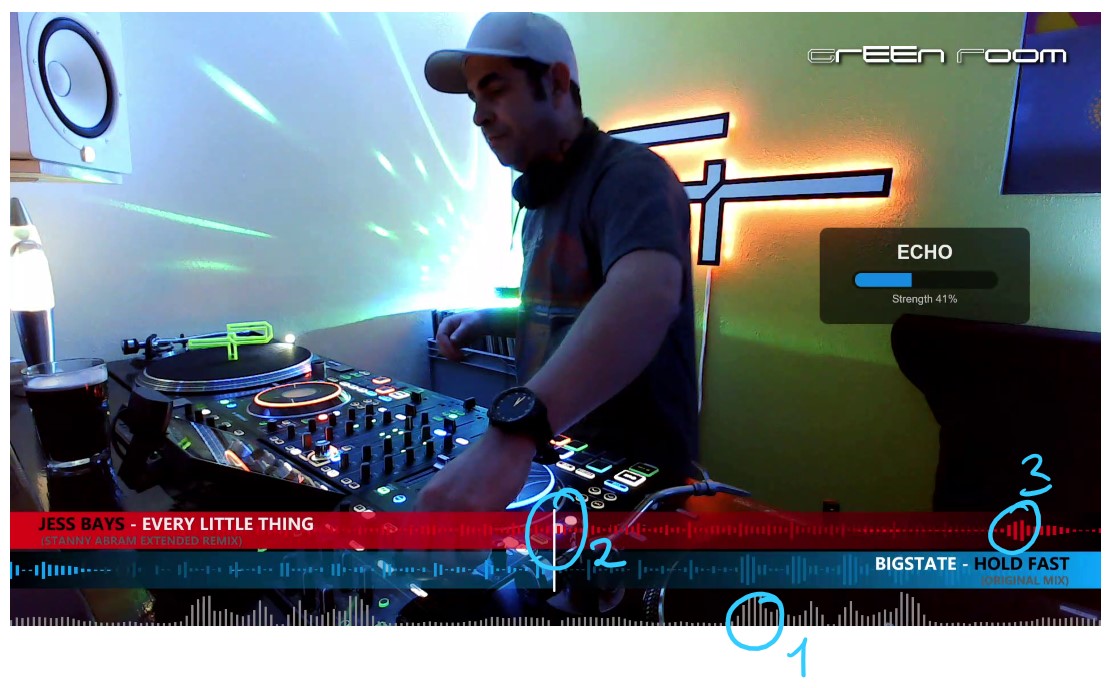
My issue is, that the webcam renders with like 160ms - 200ms delay. This looks strange when doing fast fader moves, because then the sound does not fit the picture.
So I decided to add a render-delay for the sound in OBS. This works well for the pure webcam signal. Sound and webcam sognal is in sync now. But now the video-skin overlay isn't in sync anymore. For the equalizer (1) and the waveform (2) there is a delay which looks strange again.
My question is: Can I either add a render delay for the video-skin overlay only or can I make the webcam-plugin render the picture "more realtime" without a delay or with a minimal delay?
Here is a video example, where the webcam picture isn't in sync with the sound but the video-skin overlay is: https://youtu.be/7oMaoaMN-ss?t=2371
Wait some seconds until I start to use the crossfader.
Thx for any help or suggestions
Jochen
发表时间 Wed 03 Mar 21 @ 7:58 am
I agree this is an issue, because I recently encountered a similar problem.
The video signal from my webcam is slow, even with all the auto image adjustments switched off. I worked out that it was around 250ms behind my audio signal, so I set an audio delay (in VDJ config) of 250ms.
It was only a few days ago however, that I went to play a music video and discovered the audio on that was out of sync, due to the above setting.
This makes it impractical to use a webcam and play videos at the same time. One will always be out of sync.
The video signal from my webcam is slow, even with all the auto image adjustments switched off. I worked out that it was around 250ms behind my audio signal, so I set an audio delay (in VDJ config) of 250ms.
It was only a few days ago however, that I went to play a music video and discovered the audio on that was out of sync, due to the above setting.
This makes it impractical to use a webcam and play videos at the same time. One will always be out of sync.
发表时间 Wed 03 Mar 21 @ 8:56 am
you might try setting the webcam to the same resolution you are broadcasting to prevent any resize processing from adding additional delay this may help some.
also it may be the webcam is just designed to operate this way not sure why but who knows.
haven't noticed anything like this with my logitech webcams. i set them to 720p and broadcast at 720p
just ideas to try maybe it helps out.
also it may be the webcam is just designed to operate this way not sure why but who knows.
haven't noticed anything like this with my logitech webcams. i set them to 720p and broadcast at 720p
just ideas to try maybe it helps out.
发表时间 Wed 03 Mar 21 @ 1:27 pm
I'm already doing that, wickedmix. Even with Logitech's own software, and all the auto stuff turned off, there's a distinct delay between (for example) me clapping and me seeing the clap happen on screen.
Which models do you have?
Which models do you have?
发表时间 Wed 03 Mar 21 @ 3:13 pm
c270 but i am also using OBS like the op
not sure if you are
oh yeah forgot to add i'm using the Nvidea HW encoding option as well
not sure if you are
oh yeah forgot to add i'm using the Nvidea HW encoding option as well
发表时间 Wed 03 Mar 21 @ 3:53 pm
No I'm not using OBS - no need, as VDJ has broadcasting built in!
I have a C922 so maybe the more basic webcams have better latency? You'd expect the opposite.
I have a C922 so maybe the more basic webcams have better latency? You'd expect the opposite.
发表时间 Wed 03 Mar 21 @ 4:13 pm
Hey there,
since I use OBS to stream I can tell, that the webcams are working without any delay, when used directly with OBS. So the hardware of the webcams is sufficent to do the job. But then I can not control the webcams from the controller directly and can not use the skin-overlays in a proper way.
And I am using the same resolution and fps for webcam, rendering, and recording. So this might not be an reason, too.
I thought about this workaround and checked it out: Using VDJ to render the skin overlay in front of a green background, add the webcams using OBS and a green-screen filter. This works without a delay, but it does not look very good, because my video skin has many transparent elements which are not filtered in a good way.
since I use OBS to stream I can tell, that the webcams are working without any delay, when used directly with OBS. So the hardware of the webcams is sufficent to do the job. But then I can not control the webcams from the controller directly and can not use the skin-overlays in a proper way.
And I am using the same resolution and fps for webcam, rendering, and recording. So this might not be an reason, too.
I thought about this workaround and checked it out: Using VDJ to render the skin overlay in front of a green background, add the webcams using OBS and a green-screen filter. This works without a delay, but it does not look very good, because my video skin has many transparent elements which are not filtered in a good way.
发表时间 Wed 03 Mar 21 @ 7:57 pm








