Hi I bought a mixtrack 3 controller (non pro) off my mate and run it on virtual dj LE Wat come with controller it was working for a bit but then stopped playing owt my speakers wat is connected to my laptop.. can onpy here it playing slightly in background now.. any1 help can you not use controller with virrual dj LE After 30 days ????
发表时间 Tue 23 Feb 21 @ 11:01 pm
You can use LE indefinitely ..
Its the Pro TRIAL version that is about to expire, after that it automatically falls back to LE version that you can keep on using ;-)
(the LE version is as name suggest, Limited. So if you later on want to upgrade to Home or Pro License you can do so here https://virtualdj.com/buy/ )
Its the Pro TRIAL version that is about to expire, after that it automatically falls back to LE version that you can keep on using ;-)
(the LE version is as name suggest, Limited. So if you later on want to upgrade to Home or Pro License you can do so here https://virtualdj.com/buy/ )
发表时间 Tue 23 Feb 21 @ 11:05 pm
Although maybe you meant something else.
Why the sound stopped at your computer speakers might be cause they are already in use by other app or something. Or that you set it up wrong in VirtualDJ
Ideally you would connect the speakers to the controller, but totally ok to use PC speakers also.
If you cant figure it out, perhaps upload a screenshot of sound settings
发表时间 Tue 23 Feb 21 @ 11:08 pm
Cheers for getting back to me I have had the sound coming out of my speakers and my controller was working fine.. until the other day wen I went to go on and it is just playing quietlyin background . I got the virtual dj le with my controller and It states this under my licenses with mixtrack 3 in brackets... it also says numark mixtrack3 demo (1day) do I need to wait for the demo to expire for it to go back to normal... stressing me owt feel like throwing controller owt 0f my bedroom window!!!
发表时间 Wed 24 Feb 21 @ 9:54 am
The sound is not about the license.
Go to VirtualDJ sound settings, and look there.
As well as check PC sound card settings for volume etc.
Thats where you will be able to spot any error in the settings
Go to VirtualDJ sound settings, and look there.
As well as check PC sound card settings for volume etc.
Thats where you will be able to spot any error in the settings
发表时间 Wed 24 Feb 21 @ 11:23 am
I have checked everything and sound card on laptop ok.. did u say on your first post you have to wait till the pro trial expires then it goes bk to virtual LE and will work again ??
发表时间 Wed 24 Feb 21 @ 11:52 am
baz1991 wrote :
I have checked everything and sound card on laptop ok.. did u say on your first post you have to wait till the pro trial expires then it goes bk to virtual LE and will work again ??
Dont have to wait. Its automatic. And as far as sound goes, nothing changes.
Thats not where the issue is.
What is your current sound settings?
And what is EXACTLY wrong with the sound?
thats where to start :)
发表时间 Wed 24 Feb 21 @ 12:01 pm
The problem is wen i am trying to play through my controller the tunes are quite and not letting me adjust volume on laptop but controller still works when touch jog wheels.. then when i am playing virtual dj with my controller not plugged in it works thru laptop speakers 🙄 My current sound settings are connected to realtek high definition audio wen i have troubleshooted in audio enhancer it says.. genetic audio driver with cauiton sign next to it i have pr3viously used a numark djio audio soundcard in laptop would this over ride my Windows laptop soundcard ??
发表时间 Wed 24 Feb 21 @ 12:15 pm
Well it does let me adjust volume just its not loud like it is wen controller not plugged in ?????????
发表时间 Wed 24 Feb 21 @ 12:23 pm
1) When you are playing through controller, you adjust the volume on the Controller itself.
2) When you are playing without the controller you can use PC volume (as you said, and that part works for you already)
So for #1, is your speakers connected to the controller then?
If so, just turn up master volume on the controller, and make sure volume and master volume is up in the software as well.
If you rather want to have master output on PC when you are also using the controller, simply add a master in VirtualDJ sound setting for the PC speakers.
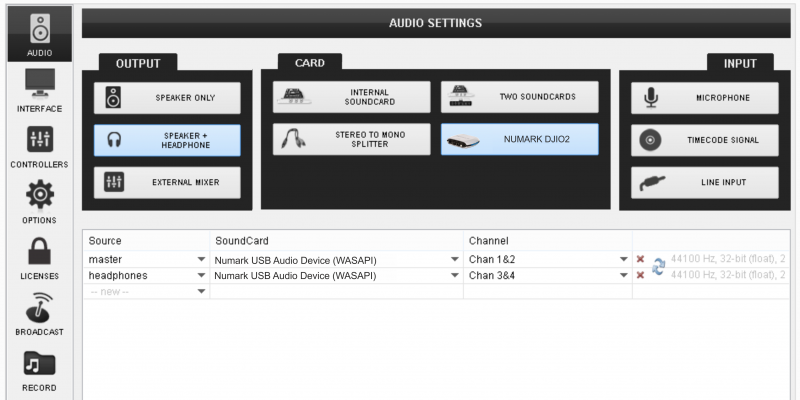
To add or change for PC master output:
https://www.virtualdj.com/manuals/virtualdj/settings/audiosetup/masterheadphones.html
2) When you are playing without the controller you can use PC volume (as you said, and that part works for you already)
So for #1, is your speakers connected to the controller then?
If so, just turn up master volume on the controller, and make sure volume and master volume is up in the software as well.
If you rather want to have master output on PC when you are also using the controller, simply add a master in VirtualDJ sound setting for the PC speakers.
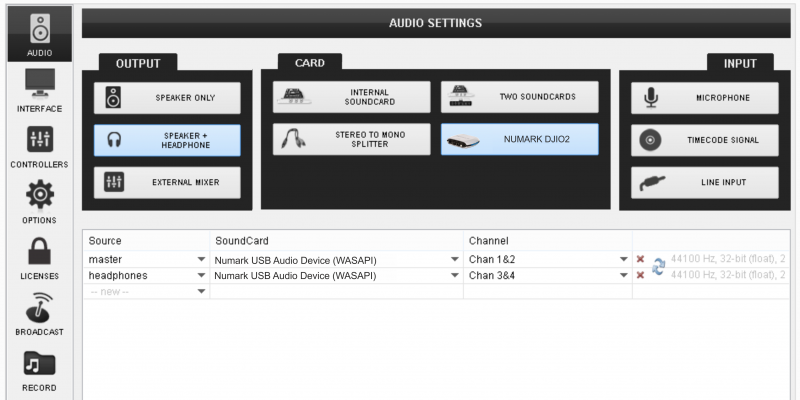
To add or change for PC master output:
https://www.virtualdj.com/manuals/virtualdj/settings/audiosetup/masterheadphones.html
发表时间 Wed 24 Feb 21 @ 12:27 pm
And if you have speakers connected to the mixtrack when using the controller, use the master knob in middle of the controller


发表时间 Wed 24 Feb 21 @ 12:33 pm
My controller doesnt have a soundcar built in.. I am in my settings now and cant see my laptop speakers In the Dropbox?? Just the speakers I have auxed to my laptop and the same is happening very quite wen played... this all happens wen I plugged my djio numark audio interface in could this be something to do with it..
发表时间 Wed 24 Feb 21 @ 12:39 pm
Ah yes, you have the Mixtrack 3, not the Mixtrack Pro 3 (that has soundcard inside)
So you are using DJ iO? or built-in PC speakers?
You just have to adjust volume where you have routed the audio.
Sounds like you are using both scenarios.
PC speakers without controller (AND DJ iO sound card) works loudly and fine.
So when you connect the DJ iO, the volume out of that sound card should be controller by VirtualDJ (and not PC speaker control). If your speakers are connected to the DJ iO soundcard.
Or are you just using the DJ iO for headphones?
All depends on what sound card settings you have and where speakers are connected.
Perhaps post a screenshot of your sound settings ;-)
So you are using DJ iO? or built-in PC speakers?
You just have to adjust volume where you have routed the audio.
Sounds like you are using both scenarios.
PC speakers without controller (AND DJ iO sound card) works loudly and fine.
So when you connect the DJ iO, the volume out of that sound card should be controller by VirtualDJ (and not PC speaker control). If your speakers are connected to the DJ iO soundcard.
Or are you just using the DJ iO for headphones?
All depends on what sound card settings you have and where speakers are connected.
Perhaps post a screenshot of your sound settings ;-)
发表时间 Wed 24 Feb 21 @ 12:41 pm
I am currently waiting for rac cables to get delevired to use my dj io ... so whilst I wait I just want to play it thru my Bluetooth speaker what I have connected to my laptop with a aux cable...i did try the djio the other day to see if worked and i think it automatically set its self up to my virtual dj audio settingsa .... how do i send a screenshot on here ???
发表时间 Wed 24 Feb 21 @ 12:50 pm
If you dont have cables for the DJ iO i guess you dont want to use it yet?
If so, just let it be until then ;-)
Connecting hardware will often automatically change the sound settings in VirtualDJ
After doing so, simply go to VirtualDJ sound settings, and change master back to your bluetooth speakers.
That should do it ;-)
If so, just let it be until then ;-)
Connecting hardware will often automatically change the sound settings in VirtualDJ
After doing so, simply go to VirtualDJ sound settings, and change master back to your bluetooth speakers.
That should do it ;-)
发表时间 Wed 24 Feb 21 @ 1:03 pm
I have done tht mate still no joy tho ..playing thru speaker but very quietly.. need a fucking hearing aid to hear it haha.... that's wat I don't understand it was working fine last week... pissing me right off... I don't no if it's something to do with my internal soundcard?? How do I check see if thts running with no problems ??
发表时间 Wed 24 Feb 21 @ 1:59 pm
If its not loud enough, being a PC sound card, try turn up the volume in PC sound settings.
Or switch temporarily to the "Starter" skin, where the "master" volume on top right corner does same (adjust PC sound level)
Or switch temporarily to the "Starter" skin, where the "master" volume on top right corner does same (adjust PC sound level)
发表时间 Wed 24 Feb 21 @ 2:15 pm
It was working loudly the other day thts wat I don't understand... it just went quiet yesterday wen I plugged them in to have a set..didnt change any settings or anything do you think once I receive the rac cables and play it thru amplifier it will play louder once again...
发表时间 Wed 24 Feb 21 @ 2:38 pm
If you cant figure it out, you can always contact Technical Support here:
https://www.virtualdj.com/help/
And they can remotely access your computer to help
https://www.virtualdj.com/help/
And they can remotely access your computer to help
发表时间 Wed 24 Feb 21 @ 3:04 pm






