Can't make the audio crossfader work. It's enabled in the config. Crossfader Curve is set to 1.0 (I also tried all others). Linked to Video (I also tried others). I have VDJ 2020 latest build 5874.1652. I tried for 2 hours and read all the related topics on the forum. Thanks in advance for your help.
发表时间 Fri 18 Dec 20 @ 12:43 pm
what is the problem really ?
crossfader is disabled ? inverted ? apply to wrong deck ? is only manual ?
does video crossfader work when linked ?
do you use a specific controller ?
You can try some actions: (custom button or pad)
crossfader_disable off
crossfader_hamster off
crossfader_curve 'smooth'
deck 1 cross_assign 'left' & deck 2 cross_assign 'right'
deck 1 leftcross & deck 2 rightcross
....
and test with
auto_crossfade
special reason not to use latest build ?
"VDJ 2021 latest build is b6156" even if you want 32bit version
https://www.virtualdj.com/download/build.html
crossfader is disabled ? inverted ? apply to wrong deck ? is only manual ?
does video crossfader work when linked ?
do you use a specific controller ?
You can try some actions: (custom button or pad)
crossfader_disable off
crossfader_hamster off
crossfader_curve 'smooth'
deck 1 cross_assign 'left' & deck 2 cross_assign 'right'
deck 1 leftcross & deck 2 rightcross
....
and test with
auto_crossfade
special reason not to use latest build ?
"VDJ 2021 latest build is b6156" even if you want 32bit version
https://www.virtualdj.com/download/build.html
发表时间 Fri 18 Dec 20 @ 1:22 pm
Hi Nico (I see you’re from France, I’m from Quebec 😊 but this is the English forum so we’ll keep it that way)
what is the problem really ? Even without a controller I have the issue. The issue is: the crossfader has no effect on the audio meaning it doesn’t affect the left or right deck volume, there is no audible difference. I move it manually on the screen or with my controller, no difference. I disconnect my controller, restart vdj, no difference.
I will try the actions you suggest on a custom button.
special reason not to use latest build VDJ 2021 ? Because I still have Window 8.1 and VDJ 2021 requires Windows 10.
what is the problem really ? Even without a controller I have the issue. The issue is: the crossfader has no effect on the audio meaning it doesn’t affect the left or right deck volume, there is no audible difference. I move it manually on the screen or with my controller, no difference. I disconnect my controller, restart vdj, no difference.
I will try the actions you suggest on a custom button.
special reason not to use latest build VDJ 2021 ? Because I still have Window 8.1 and VDJ 2021 requires Windows 10.
发表时间 Fri 18 Dec 20 @ 2:24 pm
What's your audio config? The crossfader won't work if you're using an external mixer config - each deck goes directly out. The on screen mixer is bypassed.
发表时间 Fri 18 Dec 20 @ 8:59 pm
groovindj wrote :
What's your audio config? The crossfader won't work if you're using an external mixer config - each deck goes directly out. The on screen mixer is bypassed.
I use a USB soundcard so I guess this classifies as an 'external mixer'. So this must be the issue. Any solution/workaround for this?
(Also I tried everything that Nico suggested and it does not make a difference).

发表时间 Fri 18 Dec 20 @ 11:21 pm
groovindj wrote :
What's your audio config? The crossfader won't work if you're using an external mixer config - each deck goes directly out. The on screen mixer is bypassed.
Additional info: the individual volumes for each track work (so does the gain, the eq, etc.) but the audio crossfader does not. The crossfader only works for video (they are linked right now).
发表时间 Fri 18 Dec 20 @ 11:34 pm
are we taking the skin xf or a hw xf?
at this point I'd rename your settings.xml file and boot vdj maybe a settings wipe might fix it [or at least narrow it down]
at this point I'd rename your settings.xml file and boot vdj maybe a settings wipe might fix it [or at least narrow it down]
发表时间 Fri 18 Dec 20 @ 11:47 pm
it looks like a mixing problem with your soundcard :
you get both main & headphone in the same output so that crossfader seems not to work
try removing headphones and see if it works
you get both main & headphone in the same output so that crossfader seems not to work
try removing headphones and see if it works
发表时间 Fri 18 Dec 20 @ 11:48 pm
Nicotux wrote :
it looks like a mixing problem with your soundcard :
you get both main & headphone in the same output so that crossfader seems not to work
try removing headphones and see if it works
you get both main & headphone in the same output so that crossfader seems not to work
try removing headphones and see if it works
I tried to simplify the output by outputing the Master to the speaker of my laptop only. Still the same problem.
And I checked what an 'external mixer' is (it's analog and deck outputs are sent out directly): that's not my setup.

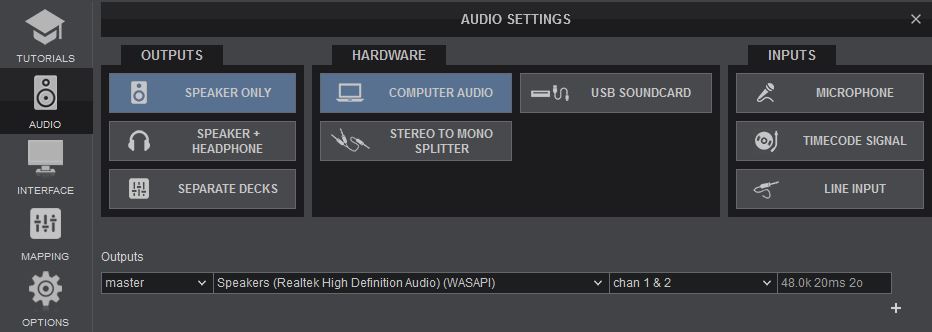
发表时间 Fri 18 Dec 20 @ 11:55 pm
locodog wrote :
are we taking the skin xf or a hw xf?
at this point I'd rename your settings.xml file and boot vdj maybe a settings wipe might fix it [or at least narrow it down]
at this point I'd rename your settings.xml file and boot vdj maybe a settings wipe might fix it [or at least narrow it down]
I disconnected my dj controller (Numark), restarted VDJ and I am testing with the skin interface directly (playing with my mouse :) )
(Yes I will keep your settings.xml recommendation for a bit later tonight)
发表时间 Sat 19 Dec 20 @ 12:00 am
Problem solved! But I am not sure why? This morning I opened my PC (was in sleep mode) and it started working! :) Is there a background task that verifies the config against the DB and cleans it up? I swear I did not change anything in the crossfader config since yesterday. And I did not do the config.xml cleanup yesterday, nothing. Now I just backed up the config.xml and database.xml files in case.
Anyway it's solved (for now), I'll keep an eye on it and repost here if the problem comes back.
Anyway it's solved (for now), I'll keep an eye on it and repost here if the problem comes back.
发表时间 Sat 19 Dec 20 @ 9:07 pm
Ok now I understand and I was able to solve the problem.
My controller is a Numark NS6. It has audio capabilities but I don''t use them (I use my computer audio card). It has crossfader controls and these were causing the issue.
I don't want to use the crossfader controls on the NS6 (except for the crossfader itself) so I have now disabled them like so:

and I added the following code to the ONINIT in the controller config:
& deck 1 cross_assign 'left' & deck 2 cross_assign 'right' & deck 3 cross_assign 'left' & repeat_start "delay" 2000ms 1 & deck 4 cross_assign 'thru'
so ONINIT is now:
fake_hp on & fake_master on & deck all effect_3slots_layout off & deck 1 cross_assign 'left' & deck 2 cross_assign 'right' & deck 3 cross_assign 'left' & repeat_start "delay" 2000ms 1 & deck 4 cross_assign 'thru'
Note the repeat_start that I had to add, otherwise the deck 4 crossfader was not disabled (a race condition somewhere I guess, not sure why). I use deck 4 for the sampler.
Thanks to all who helped me
Christian
My controller is a Numark NS6. It has audio capabilities but I don''t use them (I use my computer audio card). It has crossfader controls and these were causing the issue.
I don't want to use the crossfader controls on the NS6 (except for the crossfader itself) so I have now disabled them like so:

and I added the following code to the ONINIT in the controller config:
& deck 1 cross_assign 'left' & deck 2 cross_assign 'right' & deck 3 cross_assign 'left' & repeat_start "delay" 2000ms 1 & deck 4 cross_assign 'thru'
so ONINIT is now:
fake_hp on & fake_master on & deck all effect_3slots_layout off & deck 1 cross_assign 'left' & deck 2 cross_assign 'right' & deck 3 cross_assign 'left' & repeat_start "delay" 2000ms 1 & deck 4 cross_assign 'thru'
Note the repeat_start that I had to add, otherwise the deck 4 crossfader was not disabled (a race condition somewhere I guess, not sure why). I use deck 4 for the sampler.
Thanks to all who helped me
Christian
发表时间 Tue 22 Dec 20 @ 5:53 am









