My recordings are very loud and distorted even when I have the master volume down really low. Can someone please help me solve the issue?
发表时间 Tue 25 Aug 20 @ 1:01 pm
You haven't given much info, but if I remember correctly from other threads, you're running each deck separately into a NDX player, then from the NDX players via analog RCA into a VMX100 mixer - which wouldn't work as an audio interface, so you bought a USB box, yes?
And it's this USB box that you're now using to accept the analog output from the VMX100 and feed it back into VDJ for recording?
Are you 100% certain that you're feeding the VMX100 output into a LINE input of the USB box, not a mic input?
By the way, the master volume of the VDJ mixer will have no effect - because you're not using the VDJ mixer.
And it's this USB box that you're now using to accept the analog output from the VMX100 and feed it back into VDJ for recording?
Are you 100% certain that you're feeding the VMX100 output into a LINE input of the USB box, not a mic input?
By the way, the master volume of the VDJ mixer will have no effect - because you're not using the VDJ mixer.
发表时间 Tue 25 Aug 20 @ 1:39 pm
groovindj wrote :
You haven't given much info, but if I remember correctly from other threads, you're running each deck separately into a NDX player, then from the NDX players via analog RCA into a VMX100 mixer - which wouldn't work as an audio interface, so you bought a USB box, yes?
And it's this USB box that you're now using to accept the analog output from the VMX100 and feed it back into VDJ for recording?
Are you 100% certain that you're feeding the VMX100 output into a LINE input of the USB box, not a mic input?
By the way, the master volume of the VDJ mixer will have no effect - because you're not using the VDJ mixer.
And it's this USB box that you're now using to accept the analog output from the VMX100 and feed it back into VDJ for recording?
Are you 100% certain that you're feeding the VMX100 output into a LINE input of the USB box, not a mic input?
By the way, the master volume of the VDJ mixer will have no effect - because you're not using the VDJ mixer.
Yes, I have RCA cables going from the NDX CDj's directly into my mixer and USB cables from the NDX's into my laptop.
Yes, I purchased a USB external soundcard which is plugged into my laptop via USB and a headphone jack from the USB into the record input of my mixer. It's definitely plugged into the line-in.
I meant the master volume of my mixer is turned down low not the virtual DJ mixer.
发表时间 Tue 25 Aug 20 @ 1:57 pm
You should be able to use the software volume controls via the Windows Control panel audio section to adjust the levels.
Alternatively if your USB interface has its own config software you could do it there.
Alternatively if your USB interface has its own config software you could do it there.
发表时间 Tue 25 Aug 20 @ 2:09 pm
Sure its at the "mini jack" line-in? (probably is, but just to double check)

And if so, check if there is a record volume slider either in the sound card driver settings program.
Or Windows sound control panel.
You using this new sound card as asio or wasapi btw?

And if so, check if there is a record volume slider either in the sound card driver settings program.
Or Windows sound control panel.
You using this new sound card as asio or wasapi btw?
发表时间 Tue 25 Aug 20 @ 2:11 pm
groovindj wrote :
You should be able to use the software volume controls via the Windows Control panel audio section to adjust the levels.
Alternatively if your USB interface has its own config software you could do it there.
Alternatively if your USB interface has its own config software you could do it there.
I am sorry but I don't understand what you mean. What is the windows control panel audio section?
发表时间 Tue 25 Aug 20 @ 2:55 pm
Rune (dj-in-norway) wrote :
Sure its at the "mini jack" line-in? (probably is, but just to double check)

And if so, check if there is a record volume slider either in the sound card driver settings program.
Or Windows sound control panel.
You using this new sound card as asio or wasapi btw?

And if so, check if there is a record volume slider either in the sound card driver settings program.
Or Windows sound control panel.
You using this new sound card as asio or wasapi btw?
Yes it's definitely plugged into the Line-In.
I am sorry but I don't know what the record volume slider either in the sound card driver settings program is?
What is the asio or wasapi?
发表时间 Tue 25 Aug 20 @ 2:57 pm
Don't worry about ASIO. It's highly unlikely that your interface uses ASIO. It's a consumer device, not for pro audio or DJs etc.
Go to the recording tab in Windows control panel for audio, highlight the device (likely 'line in') and click properties.
There you should see a 'levels' tab.
Go to the recording tab in Windows control panel for audio, highlight the device (likely 'line in') and click properties.
There you should see a 'levels' tab.
发表时间 Tue 25 Aug 20 @ 3:07 pm
Zazen Producer wrote :
I meant the master volume of my mixer is turned down low not the virtual DJ mixer.
I meant the master volume of my mixer is turned down low not the virtual DJ mixer.
Keep in mind that the master volume adjustment on your mixer adjust the master volume output to speakers.
This ‘record out’ at back of your mixer should give stable signal that is independent from the master volume (from channel input. and not master level)
发表时间 Tue 25 Aug 20 @ 3:22 pm
groovindj wrote :
Don't worry about ASIO. It's highly unlikely that your interface uses ASIO. It's a consumer device, not for pro audio or DJs etc.
Go to the recording tab in Windows control panel for audio, highlight the device (likely 'line in') and click properties.
There you should see a 'levels' tab.
Go to the recording tab in Windows control panel for audio, highlight the device (likely 'line in') and click properties.
There you should see a 'levels' tab.
Do you mean here? I turned the levels down to 0 and it's still recording distorted even with 0 levels...

发表时间 Tue 25 Aug 20 @ 3:38 pm
Rune (dj-in-norway) wrote :
Keep in mind that the master volume adjustment on your mixer adjust the master volume output to speakers.
This ‘record out’ at back of your mixer should give stable signal that is independent from the master volume (from channel input. and not master level)
Zazen Producer wrote :
I meant the master volume of my mixer is turned down low not the virtual DJ mixer.
I meant the master volume of my mixer is turned down low not the virtual DJ mixer.
Keep in mind that the master volume adjustment on your mixer adjust the master volume output to speakers.
This ‘record out’ at back of your mixer should give stable signal that is independent from the master volume (from channel input. and not master level)
Yes I seen on a youtube video that it gives a stable signal when recording from the "recording" output.
Can you please help me with this distorted sound please Rune?
发表时间 Tue 25 Aug 20 @ 3:56 pm
Not sure why it says "unavailable"
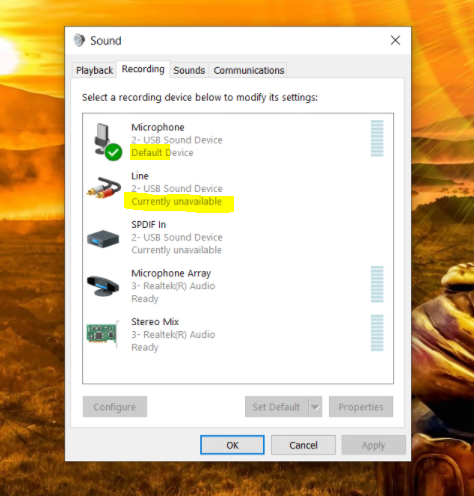
can you post a screenshot of VDJ sound settings?
With the record entry drop down open to see what choices VDJ says it has available
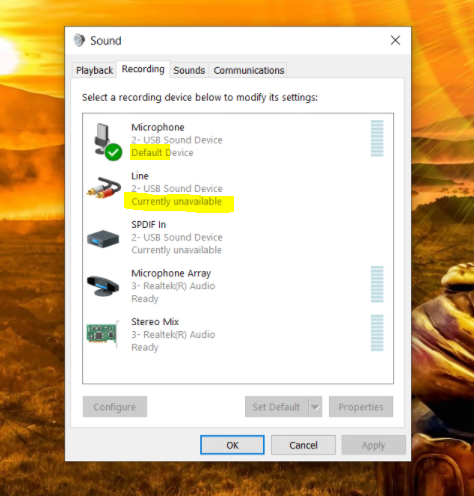
can you post a screenshot of VDJ sound settings?
With the record entry drop down open to see what choices VDJ says it has available
发表时间 Tue 25 Aug 20 @ 3:58 pm
Rune (dj-in-norway) wrote :
Not sure why it says "unavailable"
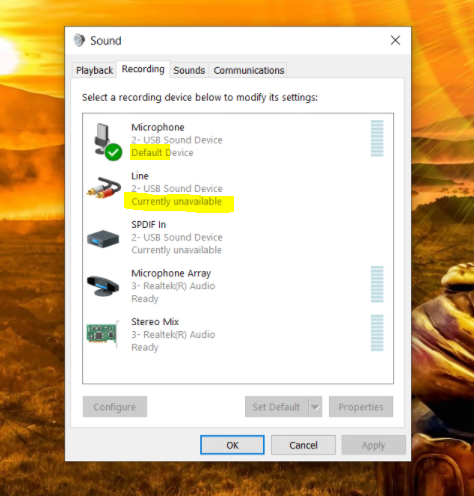
can you post a screenshot of VDJ sound settings?
With the record entry drop down open to see what choices VDJ says it has available
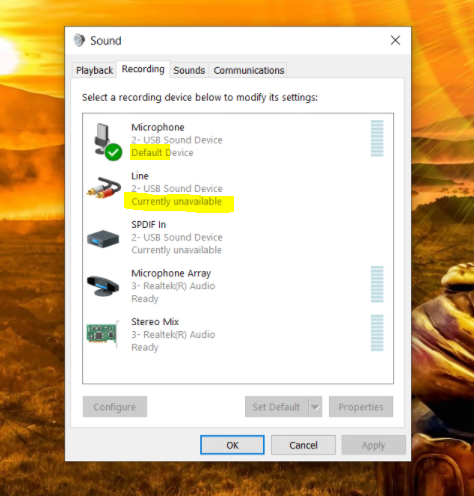
can you post a screenshot of VDJ sound settings?
With the record entry drop down open to see what choices VDJ says it has available
It is available, I took that screenshot with it plugged into the laptop that it does not work on because I am factory resetting the other laptop.
Do you have any ideas why it would be recording very loud and distorted?
I will take a screenshot when it's done factory resetting.
发表时间 Tue 25 Aug 20 @ 4:10 pm
Try record in audiacity with same
- Still loud?
Then its just too loud at the mixer or sound card. (either adjust the record input volume as mentioned earlier, or your channels at the mixer is way too loud. Keep in mind "record out" of yoru mixer does not take master volume into account, thats only for master out)
My guess, would be the channels at the mixer, unless the record level at the sound card defaults to just being far too loud.
- Still loud?
Then its just too loud at the mixer or sound card. (either adjust the record input volume as mentioned earlier, or your channels at the mixer is way too loud. Keep in mind "record out" of yoru mixer does not take master volume into account, thats only for master out)
My guess, would be the channels at the mixer, unless the record level at the sound card defaults to just being far too loud.
发表时间 Tue 25 Aug 20 @ 4:16 pm
Rune (dj-in-norway) wrote :
Try record in audiacity with same
- Still loud?
Then its just too loud at the mixer or sound card. (either adjust the record input volume as mentioned earlier, or your channels at the mixer is way too loud. Keep in mind "record out" of yoru mixer does not take master volume into account, thats only for master out)
My guess, would be the channels at the mixer, unless the record level at the sound card defaults to just being far too loud.
- Still loud?
Then its just too loud at the mixer or sound card. (either adjust the record input volume as mentioned earlier, or your channels at the mixer is way too loud. Keep in mind "record out" of yoru mixer does not take master volume into account, thats only for master out)
My guess, would be the channels at the mixer, unless the record level at the sound card defaults to just being far too loud.
I will try to record it in Audacity as soon as my laptop has finished resetting.
The mixer options has phono/line? what should it be set to? phone? or line? I have them set to line.
I will try to turn the channels down on the mixer and see if that solves the problem.
发表时间 Tue 25 Aug 20 @ 4:25 pm
I turned the volume of the channels down and everything is fine... it's not too loud and there is no distortion :)
Thanks for all of the help guys!!!
Thanks for all of the help guys!!!
发表时间 Tue 25 Aug 20 @ 5:34 pm
Ah good good ;-)
发表时间 Tue 25 Aug 20 @ 6:54 pm








