Is there a problem using macOS Catalina for 'live streaming'?
I've tried for 3 weeks with Twitch and Mixcloud and can only get sound and no video. There have been some video recorded, but, only little snippets of a few minutes then disappears and is mostly not happening. I haven't bothered with Facebook after seeing all the feedback from other people. I have fibre broadband with an upload speed of just over the required 5mb. I have the videos set to the lowest quality just to try and get something working consistently. I don't have my Controller connected, just using the computer directly and using Automix during this testing phase.
I'm not using any cameras, just looking to broadcast music videos initially.
I dragged out my old mid-2010 Mac and was able to broadcast immediately, macOS High Sierra I think. I can't really use that Mac as it crashes randomly. It overheats so I suspect it needs the thermal paste renewing, not a task I could do.
Anybody broadcasting successfully with Catalina?
Any assistance would be greatly appreciated.
System Specs;
MacBook Pro 15” 2017, 2.9 GHz Intel Core i7, 16 GB 2133 MHz LPDDR3 Memory, Radeon Pro 560 4096 MB, Intel HD Graphics 630 n1536 MB, macOS Catalina 10.15.4, 500gb SSD, external WD Passport Ultra 2Tb HD containing Music & Video databases and is formatted NTFS, I use the Paragon plugin with NTFS for Mac.
VirtualDJ 2020 b5680 and Controllers - Denon MC7000, Denon MC6000 MkII (backup).
I've tried for 3 weeks with Twitch and Mixcloud and can only get sound and no video. There have been some video recorded, but, only little snippets of a few minutes then disappears and is mostly not happening. I haven't bothered with Facebook after seeing all the feedback from other people. I have fibre broadband with an upload speed of just over the required 5mb. I have the videos set to the lowest quality just to try and get something working consistently. I don't have my Controller connected, just using the computer directly and using Automix during this testing phase.
I'm not using any cameras, just looking to broadcast music videos initially.
I dragged out my old mid-2010 Mac and was able to broadcast immediately, macOS High Sierra I think. I can't really use that Mac as it crashes randomly. It overheats so I suspect it needs the thermal paste renewing, not a task I could do.
Anybody broadcasting successfully with Catalina?
Any assistance would be greatly appreciated.
System Specs;
MacBook Pro 15” 2017, 2.9 GHz Intel Core i7, 16 GB 2133 MHz LPDDR3 Memory, Radeon Pro 560 4096 MB, Intel HD Graphics 630 n1536 MB, macOS Catalina 10.15.4, 500gb SSD, external WD Passport Ultra 2Tb HD containing Music & Video databases and is formatted NTFS, I use the Paragon plugin with NTFS for Mac.
VirtualDJ 2020 b5680 and Controllers - Denon MC7000, Denon MC6000 MkII (backup).
发表时间 Sat 25 Apr 20 @ 9:45 am
Hi Les,
I've not had any issues with Twitch. Just tested with a 12 minute mini stream with no issues.
I have had issues with MixCloud, but I put that down to it being a) new, b) in beta and c) the whole world wanting to use its service.
For parity here's my system specs, but I can't see any reason why you should have any issues there:

I suppose the only real difference is internet speed, that could well be the stumbling point. At certain times of day you'll probably we ok.
Also possible your provider maybe restricting streaming in these difficult times (I don't really know).

Also worth noting I always stream over a wired internet connection when I can.
Edit:
Just ran a secondary test on my MacBook with no issues on Twitch either:

I've not had any issues with Twitch. Just tested with a 12 minute mini stream with no issues.
I have had issues with MixCloud, but I put that down to it being a) new, b) in beta and c) the whole world wanting to use its service.
For parity here's my system specs, but I can't see any reason why you should have any issues there:

I suppose the only real difference is internet speed, that could well be the stumbling point. At certain times of day you'll probably we ok.
Also possible your provider maybe restricting streaming in these difficult times (I don't really know).

Also worth noting I always stream over a wired internet connection when I can.
Edit:
Just ran a secondary test on my MacBook with no issues on Twitch either:

发表时间 Sat 25 Apr 20 @ 11:19 am
Thanks Dan.
I just thought that it might be Catalina as my old Mac seemed to connect immediately with an older Operating System.
I do have the problem that I'm using wi-fi, as my router is at the other end of the house with a 2 foot thick stone wall in between. I have a Netgear wi-fi extender halfway in between. A wired connection is just not an option. I shall keep on trying.

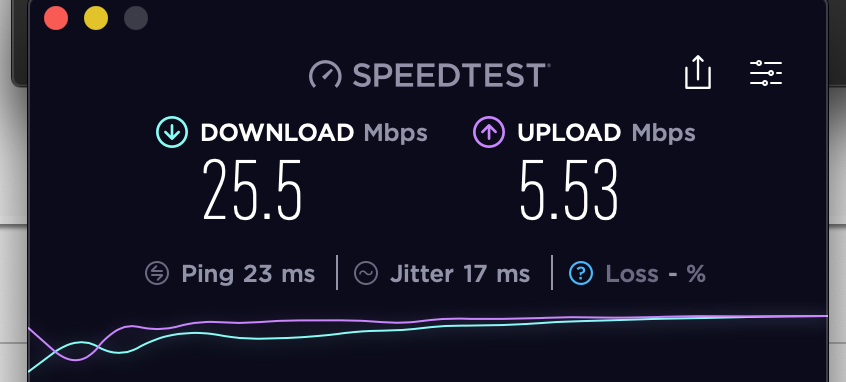
I just thought that it might be Catalina as my old Mac seemed to connect immediately with an older Operating System.
I do have the problem that I'm using wi-fi, as my router is at the other end of the house with a 2 foot thick stone wall in between. I have a Netgear wi-fi extender halfway in between. A wired connection is just not an option. I shall keep on trying.

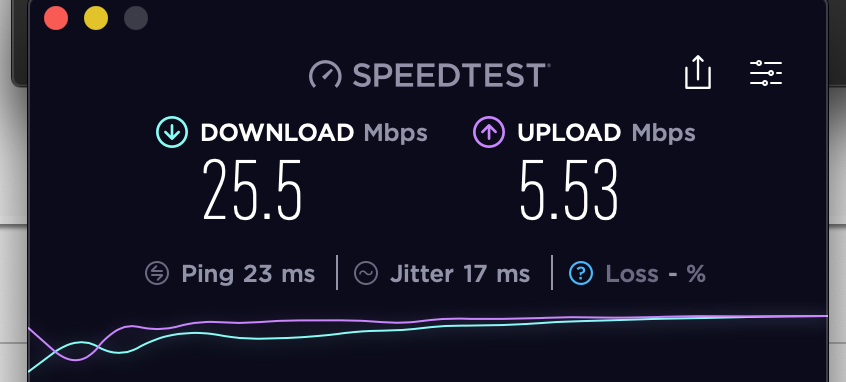
发表时间 Sat 25 Apr 20 @ 12:26 pm
just a FYI streaming and WiFi will never be a good option.
maybe you can run a cable on the outside of the house or in the crawl space or basement.
truthfully if you are serious about streaming ditch the WiFi.
maybe you can run a cable on the outside of the house or in the crawl space or basement.
truthfully if you are serious about streaming ditch the WiFi.
发表时间 Sat 25 Apr 20 @ 2:30 pm
Any reason why you think WiFi wouldn't be good enough?
Streaming is already buffered, so latency is not much of an issue, and the even the high quality streams are under 5mbps which should not be a problem to reach with wifi nowadays unless you're very far from the access point or there's a lot of other people connected.
Streaming is already buffered, so latency is not much of an issue, and the even the high quality streams are under 5mbps which should not be a problem to reach with wifi nowadays unless you're very far from the access point or there's a lot of other people connected.
发表时间 Sat 25 Apr 20 @ 4:14 pm
just experience tells me it doesn't work well.
I am maybe 30 feet from my router with a straight line of sight and i had tons of issues trying to live stream video/audio till i just ran a cable then everything was fine.
it's not really about latency its more about lost packets and dropped frames of video etc..
also if you live in a place where there are maybe 50 people all running WiFi near you there can be problems.
I am maybe 30 feet from my router with a straight line of sight and i had tons of issues trying to live stream video/audio till i just ran a cable then everything was fine.
it's not really about latency its more about lost packets and dropped frames of video etc..
also if you live in a place where there are maybe 50 people all running WiFi near you there can be problems.
发表时间 Sat 25 Apr 20 @ 7:57 pm
Anybody had experience with Powerline kits? Passing the network signal through the house wiring.
I'm thinking of trying this as no need for cables.
I'm 40ft (12mtrs) away from my router that's on another level with a 2ft thick stone wall in the way.
It has also been suggested to me to get a quality NetGear fibre router to replace the standard router supplied.
Thoughts?
I'm thinking of trying this as no need for cables.
I'm 40ft (12mtrs) away from my router that's on another level with a 2ft thick stone wall in the way.
It has also been suggested to me to get a quality NetGear fibre router to replace the standard router supplied.
Thoughts?
发表时间 Wed 29 Apr 20 @ 2:28 pm
Adion wrote :
Any reason why you think WiFi wouldn't be good enough?
Streaming is already buffered, so latency is not much of an issue, and the even the high quality streams are under 5mbps which should not be a problem to reach with wifi nowadays unless you're very far from the access point or there's a lot of other people connected.
Streaming is already buffered, so latency is not much of an issue, and the even the high quality streams are under 5mbps which should not be a problem to reach with wifi nowadays unless you're very far from the access point or there's a lot of other people connected.
Have to agree with Adion. I've been testing streaming to youtube with OBS and a Logitech C-920 webcam on a laptop running VDJ and connected via 5g to a Unifi AP AC-lite access point and it works perfectly. No delay whatsoever. What I do live is exactly what i see on the stream. PC not mac though.
I moved to OBS as I found in my testing so far there was a delay if I streamed within VDJ in that there was a tiny delay between video and audio. I.e I moved the channel fader up and down for a cut and the audio didn't match the video. Was slightly out of sync.
No delay in OBS.
And my upload speed is 20Mbps. My stream is set for 4Mbps in OBS.
发表时间 Wed 29 Apr 20 @ 2:47 pm
djles.co.uk wrote :
Anybody had experience with Powerline kits? Passing the network signal through the house wiring.
I'm thinking of trying this as no need for cables.
I'm 40ft (12mtrs) away from my router that's on another level with a 2ft thick stone wall in the way.
It has also been suggested to me to get a quality NetGear fibre router to replace the standard router supplied.
Thoughts?
I'm thinking of trying this as no need for cables.
I'm 40ft (12mtrs) away from my router that's on another level with a 2ft thick stone wall in the way.
It has also been suggested to me to get a quality NetGear fibre router to replace the standard router supplied.
Thoughts?
I use them. AV1000 or better are your best bet but your internal wiring is always the limiting factor. YMMV. Latency is better than WIFI but you will NEVER achieve the speeds that are stated on the box.
I have 2 dlink AV1000 passthrough units that i use to get my internet connection to my pfsense box and they sync at just over 300Mbps. More than enough for my ISP connection of 50/20. Gotta love aussie NBN.
发表时间 Wed 29 Apr 20 @ 3:05 pm
I too use power line kits. Have no complaints.
发表时间 Wed 29 Apr 20 @ 3:32 pm
Thanks djmrmc and Dan
My house was built in 1878 and god knows how old the wiring is! It's probably pre-war, I mean 1st world war! OMG! It's OK, it's all been checked by an electrician for safety a few years ago. It is actually 2 houses knocked into one. It's just not practical trying to run a wire from one end to the other and on a different level. Huge problems at every twist and turn, I'd rather just not bother. This is why I've been looking at the Powerline kits as a way of improving my connection instead.
My house was built in 1878 and god knows how old the wiring is! It's probably pre-war, I mean 1st world war! OMG! It's OK, it's all been checked by an electrician for safety a few years ago. It is actually 2 houses knocked into one. It's just not practical trying to run a wire from one end to the other and on a different level. Huge problems at every twist and turn, I'd rather just not bother. This is why I've been looking at the Powerline kits as a way of improving my connection instead.
发表时间 Wed 29 Apr 20 @ 3:48 pm
djles.co.uk wrote :
Thanks djmrmc and Dan
My house was built in 1878 and god knows how old the wiring is! It's probably pre-war, I mean 1st world war! OMG! It's OK, it's all been checked by an electrician for safety a few years ago. It is actually 2 houses knocked into one. It's just not practical trying to run a wire from one end to the other and on a different level. Huge problems at every twist and turn, I'd rather just not bother. This is why I've been looking at the Powerline kits as a way of improving my connection instead.
My house was built in 1878 and god knows how old the wiring is! It's probably pre-war, I mean 1st world war! OMG! It's OK, it's all been checked by an electrician for safety a few years ago. It is actually 2 houses knocked into one. It's just not practical trying to run a wire from one end to the other and on a different level. Huge problems at every twist and turn, I'd rather just not bother. This is why I've been looking at the Powerline kits as a way of improving my connection instead.
Find a good deal on a pair of them and a store with a good return policy if you open them and try them! Not sure how that works in the UK but places like that exist here in Aus if u wish to return them.
发表时间 Wed 29 Apr 20 @ 3:53 pm
Yeah. I'd maybe use Amazon or something. If you get them and find they don't work at least you'll be able to return them and get a refund (less postage).
发表时间 Wed 29 Apr 20 @ 4:47 pm
I've used those type of devices before too. They did what they needed to. Maybe not as good as a direct cat5 cable but they got the signal from A to B.
Then they died.
A friend of mine bought a few around the same time, and his ended up dying too.
Then they died.
A friend of mine bought a few around the same time, and his ended up dying too.
发表时间 Wed 29 Apr 20 @ 5:12 pm
Of course everyone’s experiences will be different.
I’ve been using on for 2+ years with no issues.
I’ve been using on for 2+ years with no issues.
发表时间 Wed 29 Apr 20 @ 5:37 pm
Just a thought about power line and a 2 into 1 house conversion, there might be an issue if the sockets you use are a different phase
[2 electric feeds, 2 electric meters]
I say might because I don't 100% know how power lines work, but being a sparkie my intuition tells me it could be an issue.
[2 electric feeds, 2 electric meters]
I say might because I don't 100% know how power lines work, but being a sparkie my intuition tells me it could be an issue.
发表时间 Wed 29 Apr 20 @ 6:54 pm
yeah if its not all wired to one Meter you can probably forget it.
I'm sure that 2 foot wall is your issue with WiFi as well
I'm sure that 2 foot wall is your issue with WiFi as well
发表时间 Wed 29 Apr 20 @ 7:37 pm
The house was converted from 2 houses into one a very long time ago, maybe in the 30s or 40s. I've lived in it for over 30 years and there is only one electric meter. The 2 foot wall is an issue. The wi-fi extender I use is plugged into a socket on the end of the wall in the passage between the front and back of the house. The wi-fi signal direct to the router is mostly weaker than the extender. So, I'm normally logged onto the extender with the download & upload speeds as in the pic below (taken as I write this), it's fairly consistent.
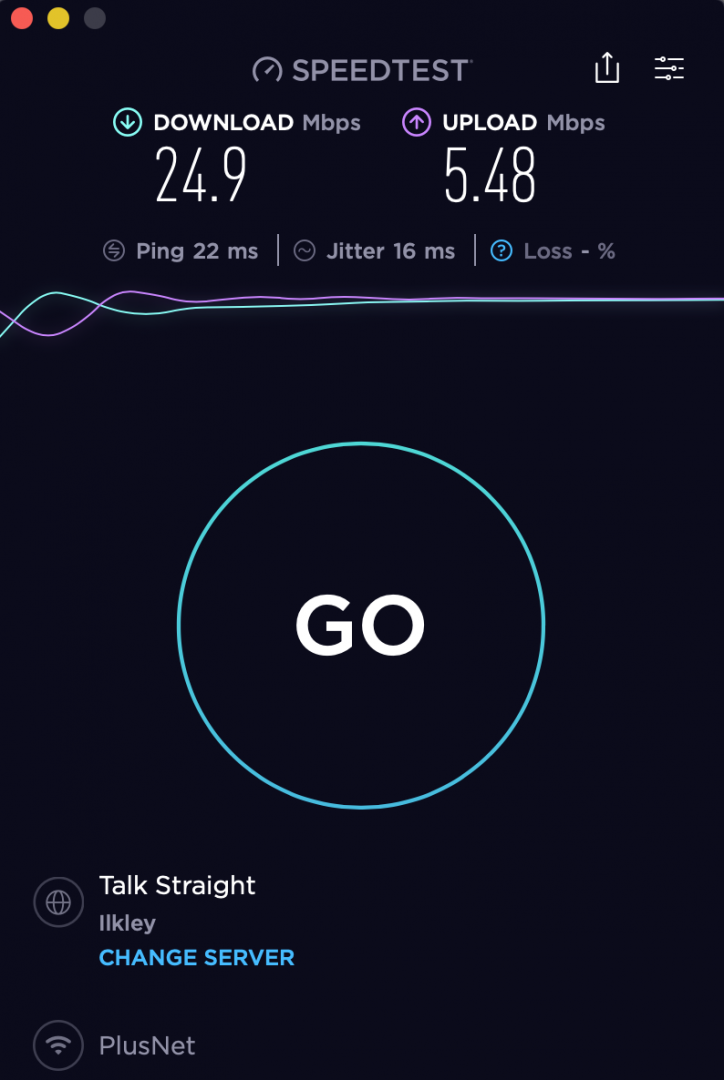
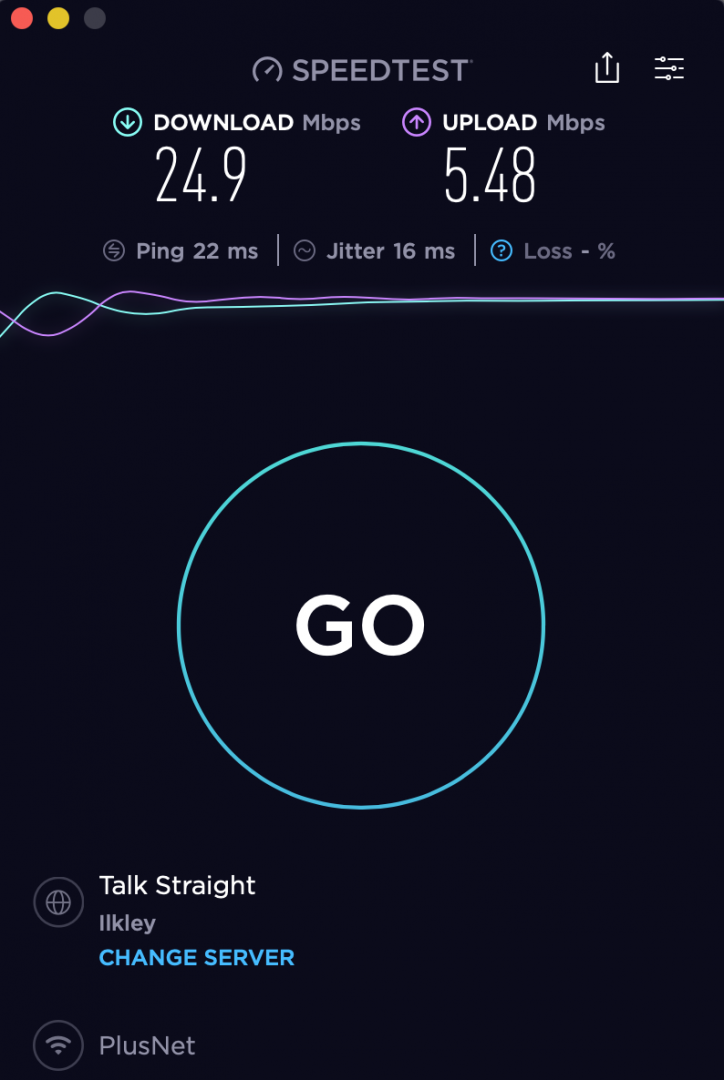
发表时间 Wed 29 Apr 20 @ 10:28 pm
Just an update for you guys - I CAN stream video directly from my laptop. I did last night, although, with no sound so far. I will be tinkering with it today seems obvious that I haven't quite got the settings right.
What got things moving was Streamlabs OBS. I managed to get full video output to twitch, but, not the sound. Streamlabs OBS doesn't give the option for Mixcloud or PlayDJ:TV. I managed to get the video to PlayDJ:TV with the normal OBS using the settings from Streamlabs OBS, still with no sound though. I will be looking into that next.
What I CAN'T do, is broadcast to any of the streaming services direct from VirtualDJ with my Mac and Catalina. It seems strange, but, hey ho, we shall persevere.
In essence, it appears there is nothing wrong with my wi-fi upload speed and it looks like I don't need any extra equipment, just need to wrap my head around the setup. Also, I've yet to involve my controller in the setup (more headaches?).
Cheers
Les
System Specs;
MacBook Pro 15” 2017, 2.9 GHz Intel Core i7, 16 GB 2133 MHz LPDDR3 Memory, Radeon Pro 560 4096 MB, Intel HD Graphics 630 n1536 MB, macOS Catalina 10.15.4, 500gb SSD, external WD Passport Ultra 2Tb HD containing Music & Video databases and is formatted NTFS, I use the Paragon plugin with NTFS for Mac.
VirtualDJ 2020 b5681 and Controllers - Denon MC7000, Denon MC6000 MkII (backup).
What got things moving was Streamlabs OBS. I managed to get full video output to twitch, but, not the sound. Streamlabs OBS doesn't give the option for Mixcloud or PlayDJ:TV. I managed to get the video to PlayDJ:TV with the normal OBS using the settings from Streamlabs OBS, still with no sound though. I will be looking into that next.
What I CAN'T do, is broadcast to any of the streaming services direct from VirtualDJ with my Mac and Catalina. It seems strange, but, hey ho, we shall persevere.
In essence, it appears there is nothing wrong with my wi-fi upload speed and it looks like I don't need any extra equipment, just need to wrap my head around the setup. Also, I've yet to involve my controller in the setup (more headaches?).
Cheers
Les
System Specs;
MacBook Pro 15” 2017, 2.9 GHz Intel Core i7, 16 GB 2133 MHz LPDDR3 Memory, Radeon Pro 560 4096 MB, Intel HD Graphics 630 n1536 MB, macOS Catalina 10.15.4, 500gb SSD, external WD Passport Ultra 2Tb HD containing Music & Video databases and is formatted NTFS, I use the Paragon plugin with NTFS for Mac.
VirtualDJ 2020 b5681 and Controllers - Denon MC7000, Denon MC6000 MkII (backup).
发表时间 Sat 02 May 20 @ 10:02 am











