Hello Virtual DJ Family! Happy Holidays to all! Looking for a fix to something that has been plaguing my events ever since Saturday 12/21/2019. Without warning, VDJ stutters during playback. The stutter last for about 3 to 8 seconds - then it continues on with the song. It happens a few times an hour. It is soooo embarrassing! It's now on day three with this issue and I cant figure what to do? I hope to have it working before this weekends events. It's happening on two separate computers on two separate controllers. I uninstalled and re installed VDJ V8.4-64 b5402
Any advice on how to fix? Was there a Virtual DJ update after 12/13/2019? Or maybe a Windows update is causing this? All was working well on both systems on Dec 13th.
In trying to troubleshoot, I've purchased new USB cords for connecting the PC to the controller and it still happens.
My laptop is fast with very minimal programs on it. (specs below)
Computer details:
Hardware
Product number
W2K88UA
Product name
HP ENVY Notebook m7-u109dx
Microprocessor
Intel® Core™ i7-7500U (2.7 GHz, up to 3.5 GHz, 4 MB cache, 2 cores)
Memory, standard
16 GB DDR4-2133 SDRAM (2 x 8 GB)
Video graphics
NVIDIA® GeForce® 940MX (2 GB DDR3L dedicated)
Hard drive
1 TB 7200 rpm SATA
Optical drive
SuperMulti DVD burner
Display
17.3" diagonal FHD IPS UWVA WLED-backlit multitouch-enabled edge-to-edge glass (1920 x 1080)
Keyboard
Full-size island-style backlit keyboard with numeric keypad
Pointing device
HP Imagepad with multi-touch gesture support
Wireless connectivity
802.11ac (2x2) and Bluetooth® 4.0 combo
Network interface
Integrated 10/100/1000 Gigabit Ethernet LAN
Expansion slots
1 multi-format SD media card reader
External ports
1 HDMI; 1 headphone/microphone combo; 1 RJ-45; 1 USB 3.1 Gen 1 (Data transfer only); 3 USB 3.1 Gen 1 (Data transfer only)
Power supply type
65 W AC power adapter
Battery type
3-cell, 41 Wh Li-ion
Webcam
HP TrueVision HD Webcam (front-facing) with integrated dual array digital microphone
Audio features
Bang & Olufsen with 2 speakers
Software
Operating system
Windows 10 Home 64
Any advice on how to fix? Was there a Virtual DJ update after 12/13/2019? Or maybe a Windows update is causing this? All was working well on both systems on Dec 13th.
In trying to troubleshoot, I've purchased new USB cords for connecting the PC to the controller and it still happens.
My laptop is fast with very minimal programs on it. (specs below)
Computer details:
Hardware
Product number
W2K88UA
Product name
HP ENVY Notebook m7-u109dx
Microprocessor
Intel® Core™ i7-7500U (2.7 GHz, up to 3.5 GHz, 4 MB cache, 2 cores)
Memory, standard
16 GB DDR4-2133 SDRAM (2 x 8 GB)
Video graphics
NVIDIA® GeForce® 940MX (2 GB DDR3L dedicated)
Hard drive
1 TB 7200 rpm SATA
Optical drive
SuperMulti DVD burner
Display
17.3" diagonal FHD IPS UWVA WLED-backlit multitouch-enabled edge-to-edge glass (1920 x 1080)
Keyboard
Full-size island-style backlit keyboard with numeric keypad
Pointing device
HP Imagepad with multi-touch gesture support
Wireless connectivity
802.11ac (2x2) and Bluetooth® 4.0 combo
Network interface
Integrated 10/100/1000 Gigabit Ethernet LAN
Expansion slots
1 multi-format SD media card reader
External ports
1 HDMI; 1 headphone/microphone combo; 1 RJ-45; 1 USB 3.1 Gen 1 (Data transfer only); 3 USB 3.1 Gen 1 (Data transfer only)
Power supply type
65 W AC power adapter
Battery type
3-cell, 41 Wh Li-ion
Webcam
HP TrueVision HD Webcam (front-facing) with integrated dual array digital microphone
Audio features
Bang & Olufsen with 2 speakers
Software
Operating system
Windows 10 Home 64
发表时间 Mon 23 Dec 19 @ 11:34 pm
https://www.resplendence.com/latencymon
first step see what this tells you.
first step see what this tells you.
发表时间 Tue 24 Dec 19 @ 12:41 am
Thanks for the link... Here are the results:
This was after 2:14 into the test:
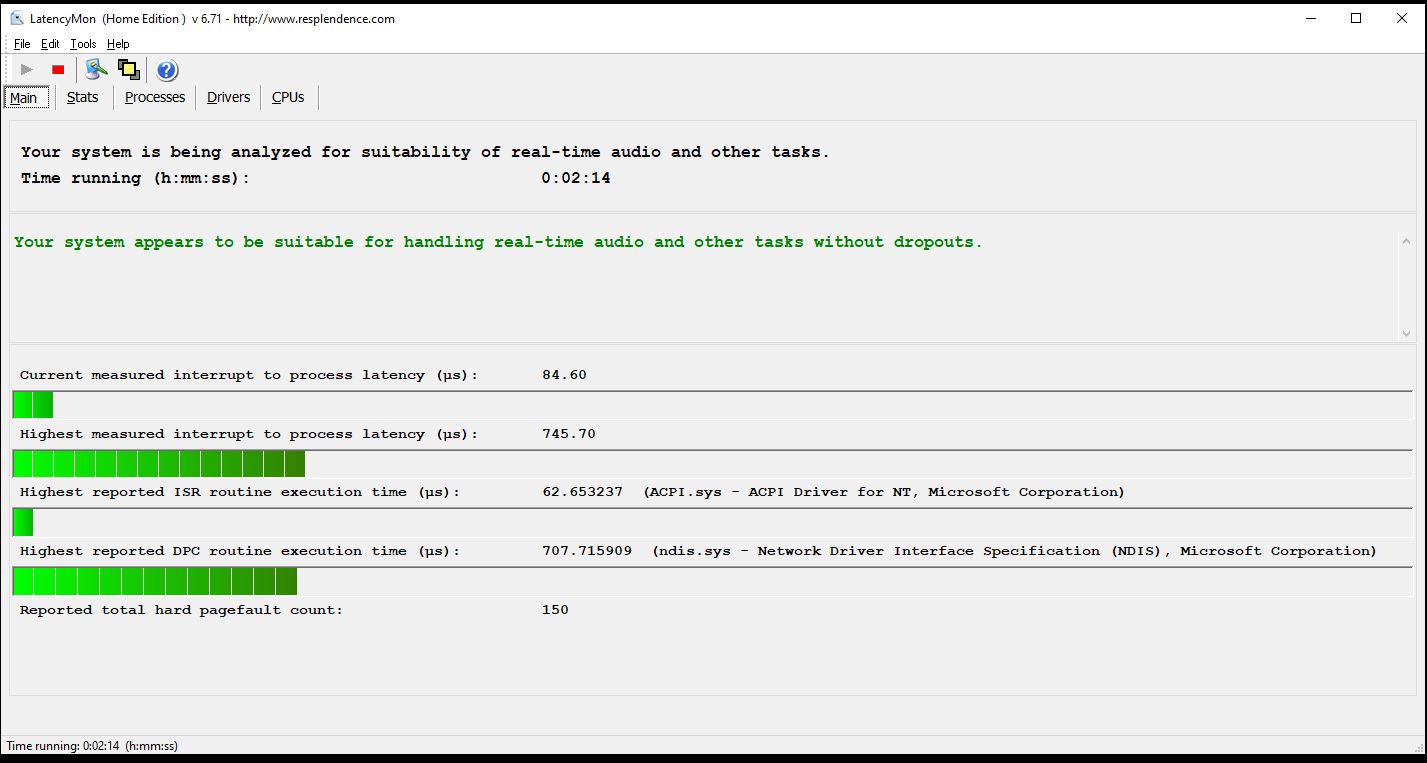
And here is 3:34 into the test:
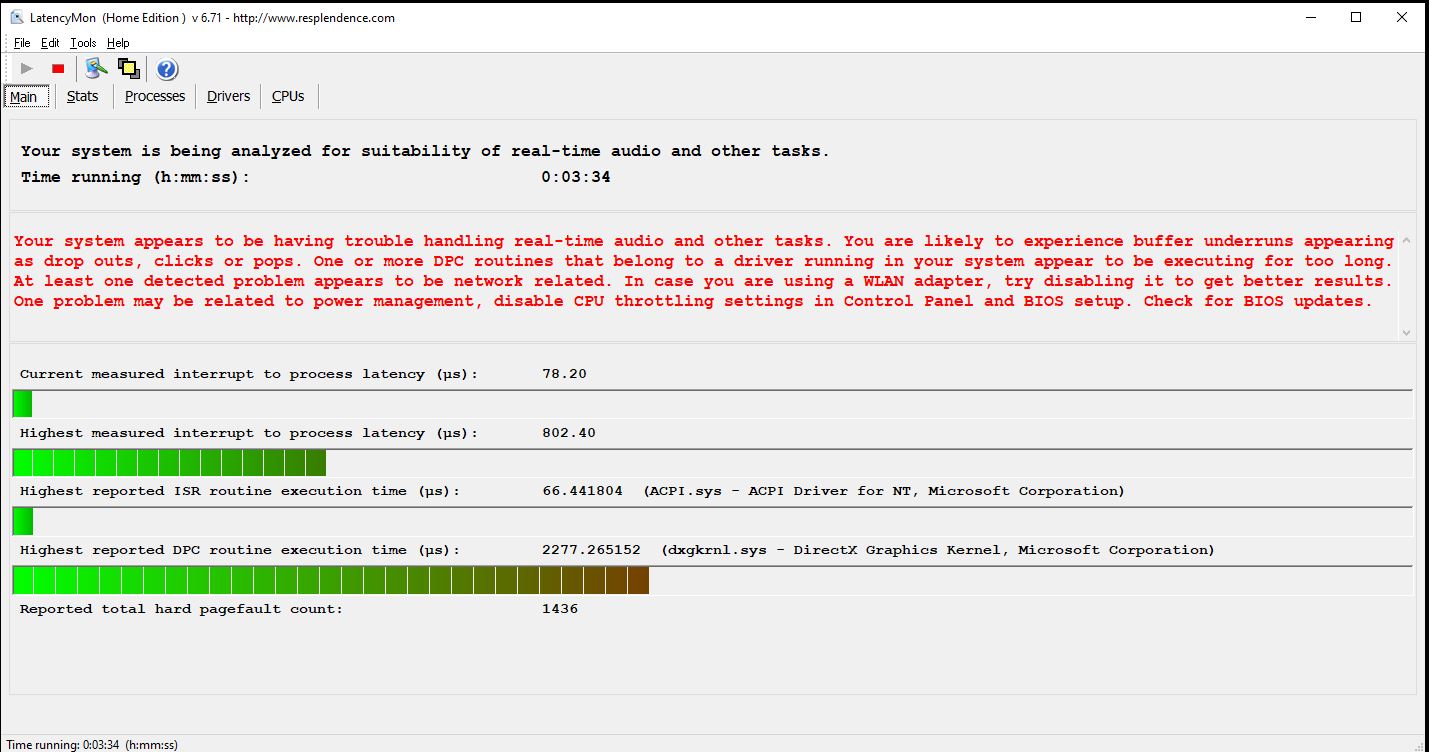
I then stopped the test and ran it yet again for almost 5 minutes with these results:
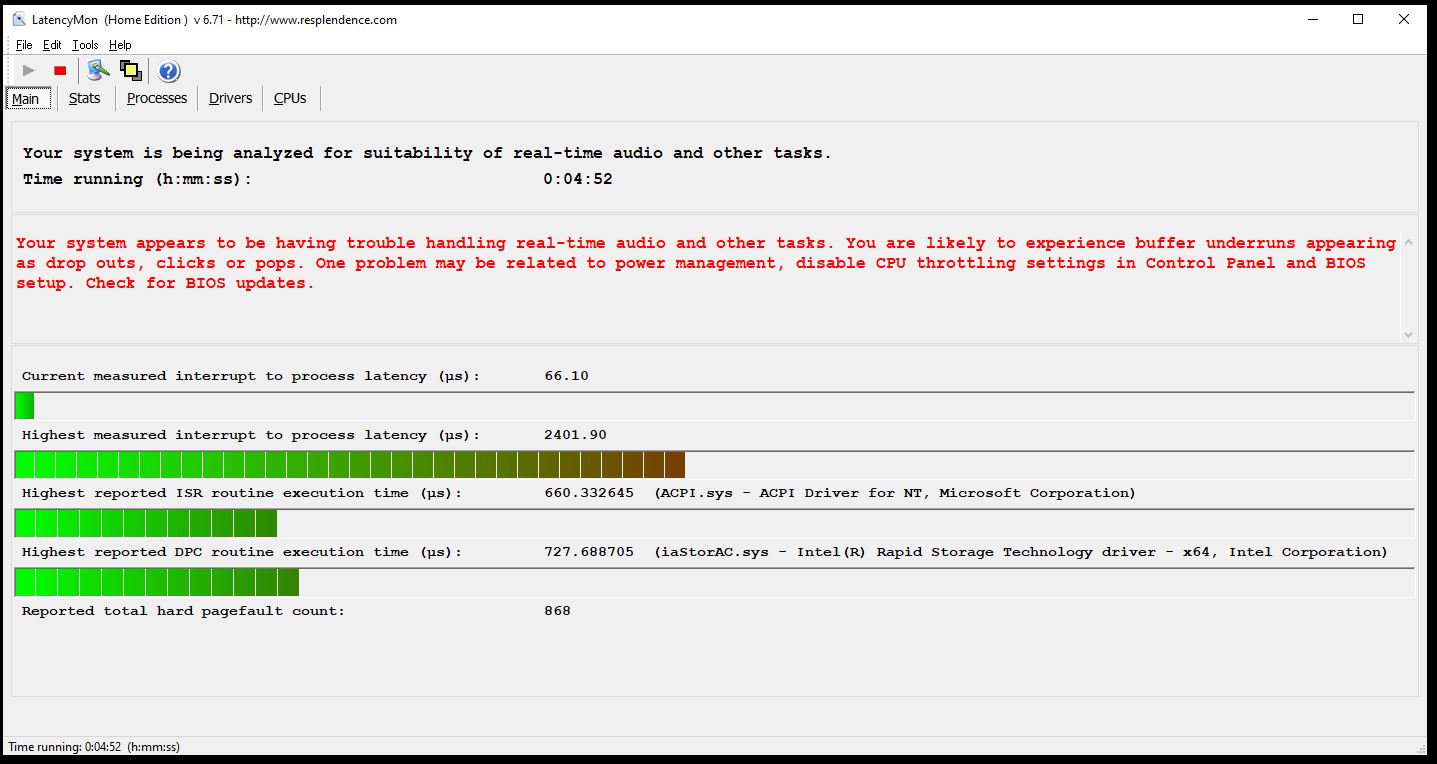
What now? I see what it says in red, but I'm not sure how to correctly go about finding the areas to perform these actions. And why all of these sudden will these action be necessary - when the system was fine the weekend prior?
Thank you again.
This was after 2:14 into the test:
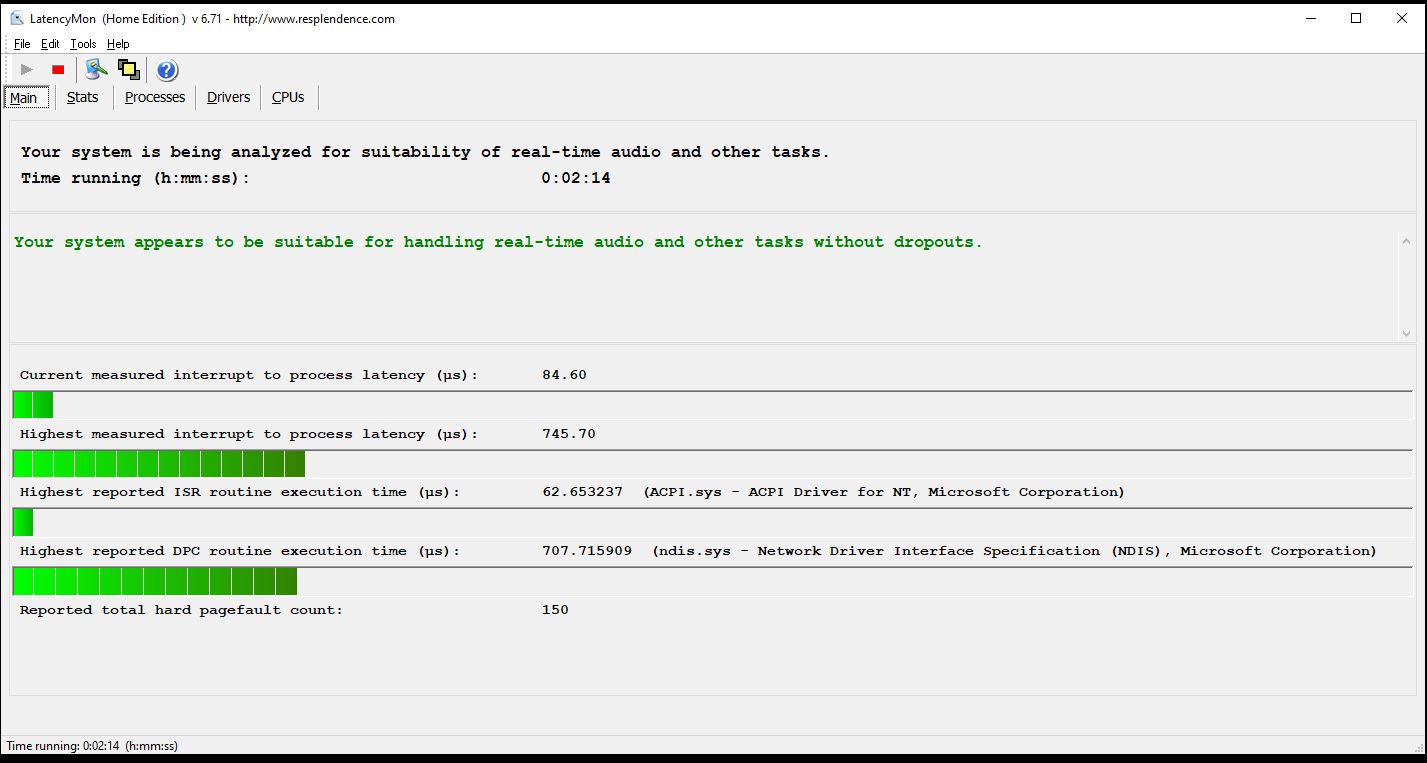
And here is 3:34 into the test:
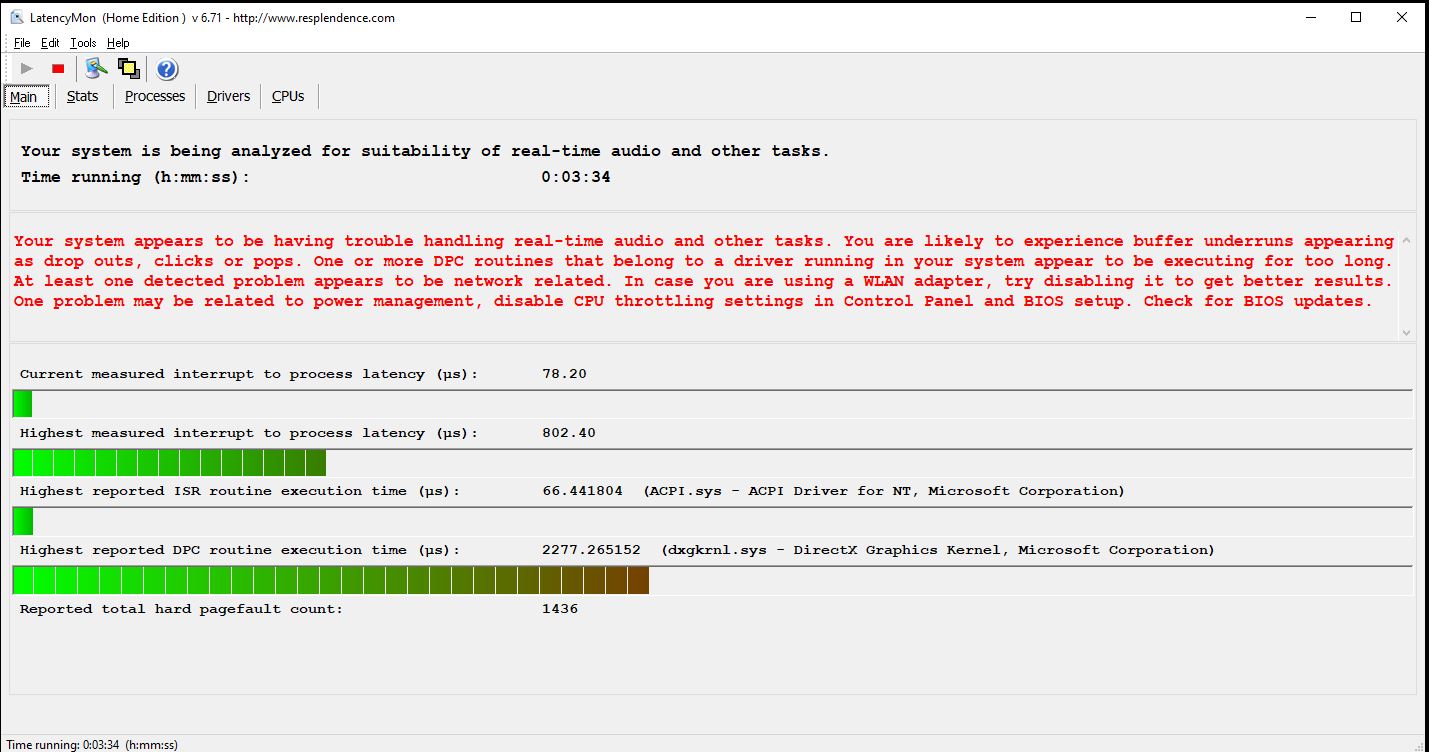
I then stopped the test and ran it yet again for almost 5 minutes with these results:
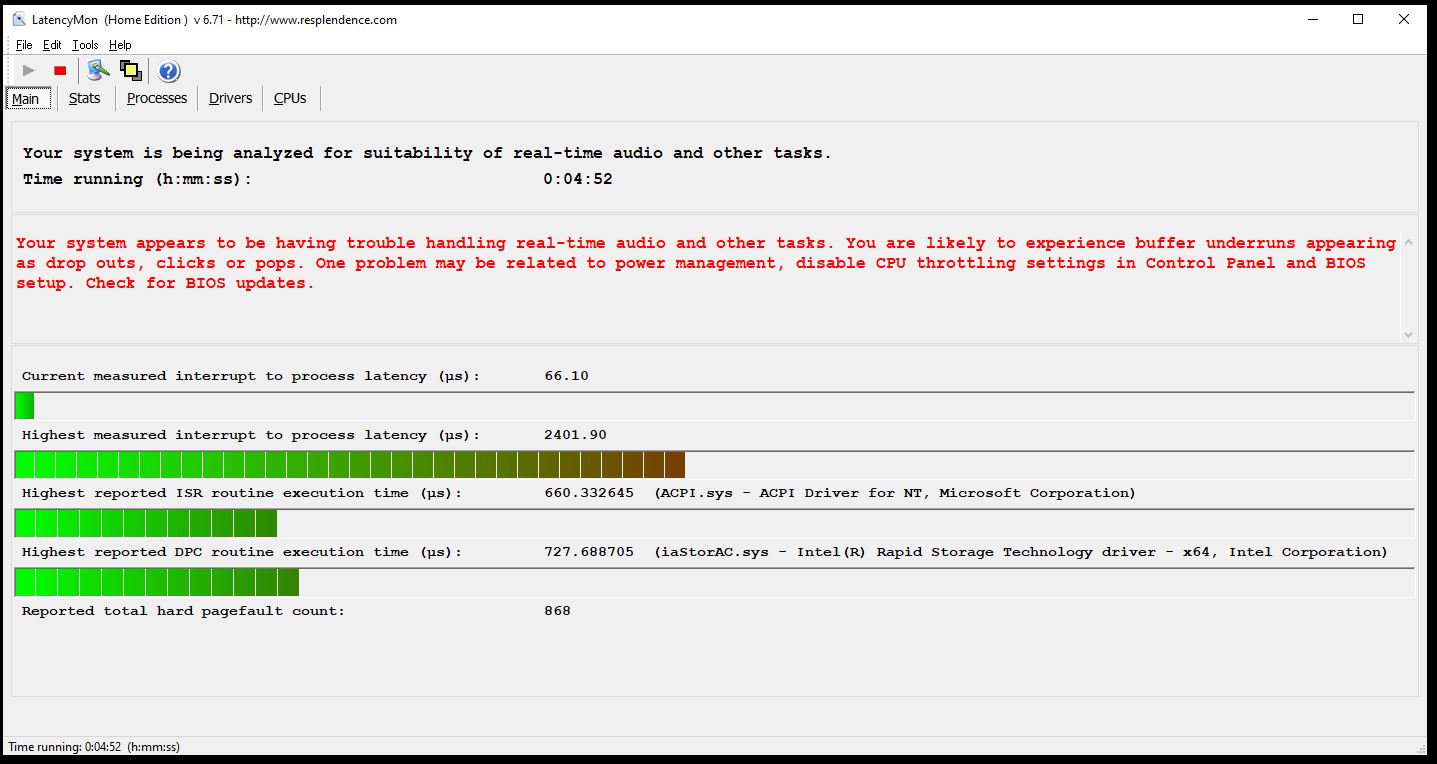
What now? I see what it says in red, but I'm not sure how to correctly go about finding the areas to perform these actions. And why all of these sudden will these action be necessary - when the system was fine the weekend prior?
Thank you again.
发表时间 Tue 24 Dec 19 @ 1:20 am
a simple google search took me here https://support.hp.com/us-en/drivers/selfservice/HP-ENVY-m7-u100-Notebook-PC/10862139/model/13443433
update your drivers and and bios and run the test again
update your drivers and and bios and run the test again
发表时间 Tue 24 Dec 19 @ 10:01 am
Thanks for the link. While it can be simple for some, last night I did a google search and it provided many pages of results. It's easy to pick the wrong one.
So with the link you provided, I updated the drivers and bios on both computers to the latest. Here are the results:
Results appear either the same or worst. All LatencyMon tests were run with the VDJ in the back ground and two external hard drives plugged into the USB slots. 1 HD is a 8TB (videos and audio) and the other is a 4 TB HD (karaoke).
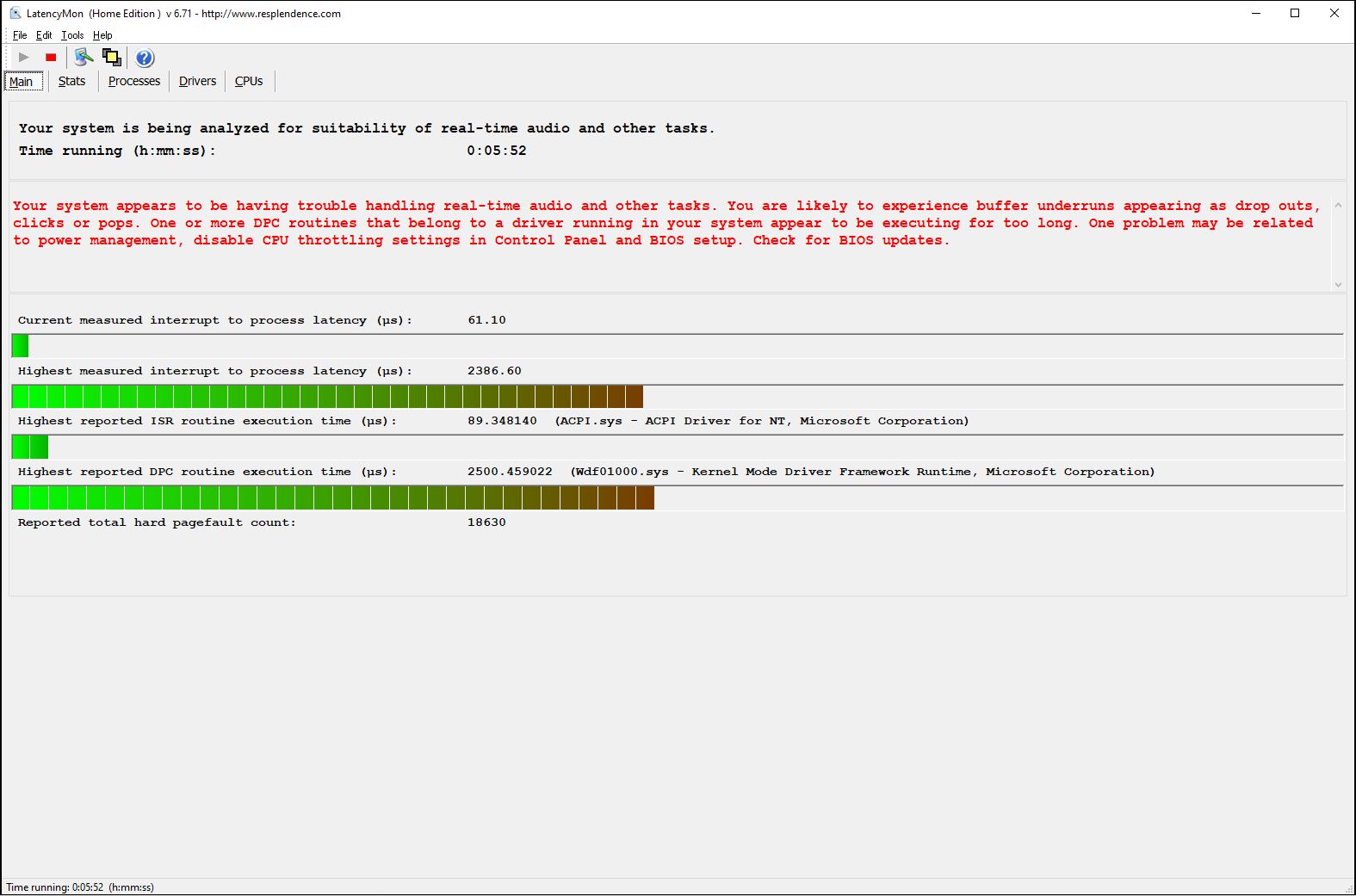
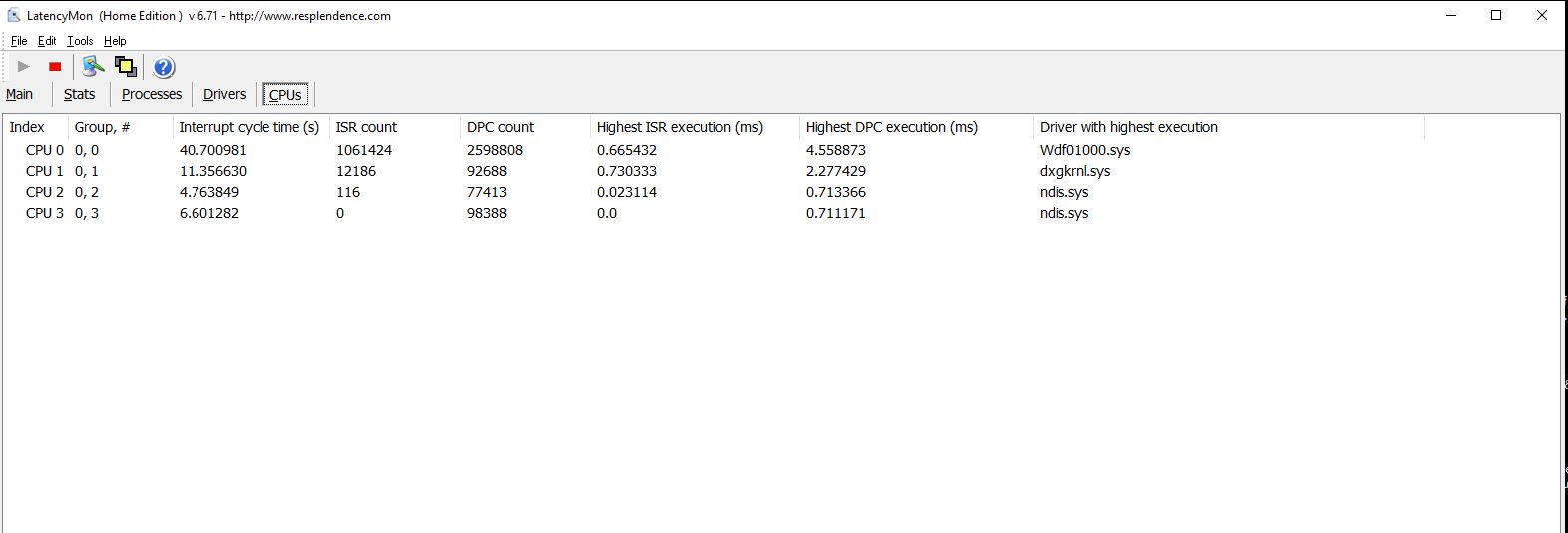
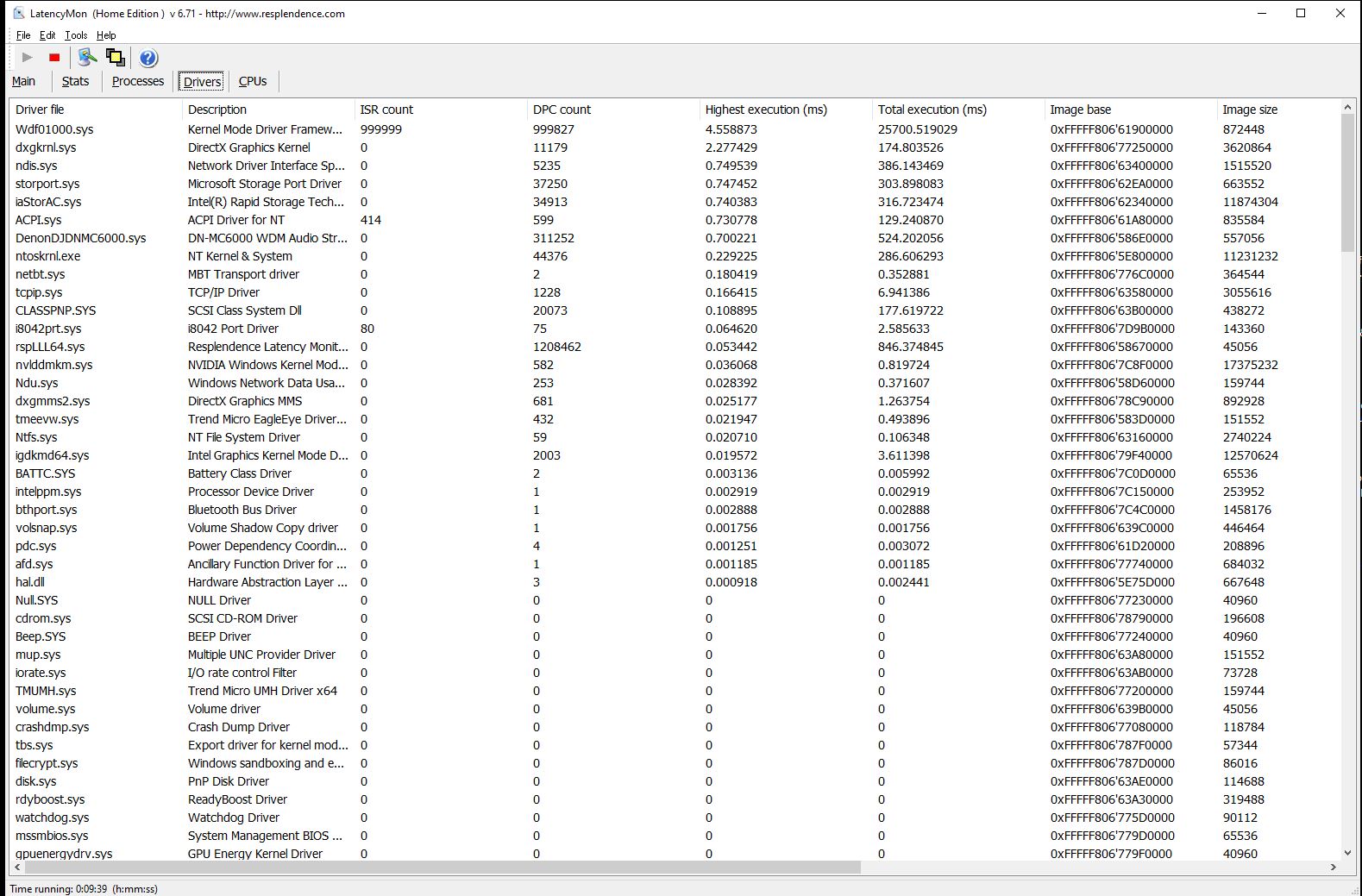
Would it be best to run out and purchase new computers or can this be fixed?
So with the link you provided, I updated the drivers and bios on both computers to the latest. Here are the results:
Results appear either the same or worst. All LatencyMon tests were run with the VDJ in the back ground and two external hard drives plugged into the USB slots. 1 HD is a 8TB (videos and audio) and the other is a 4 TB HD (karaoke).
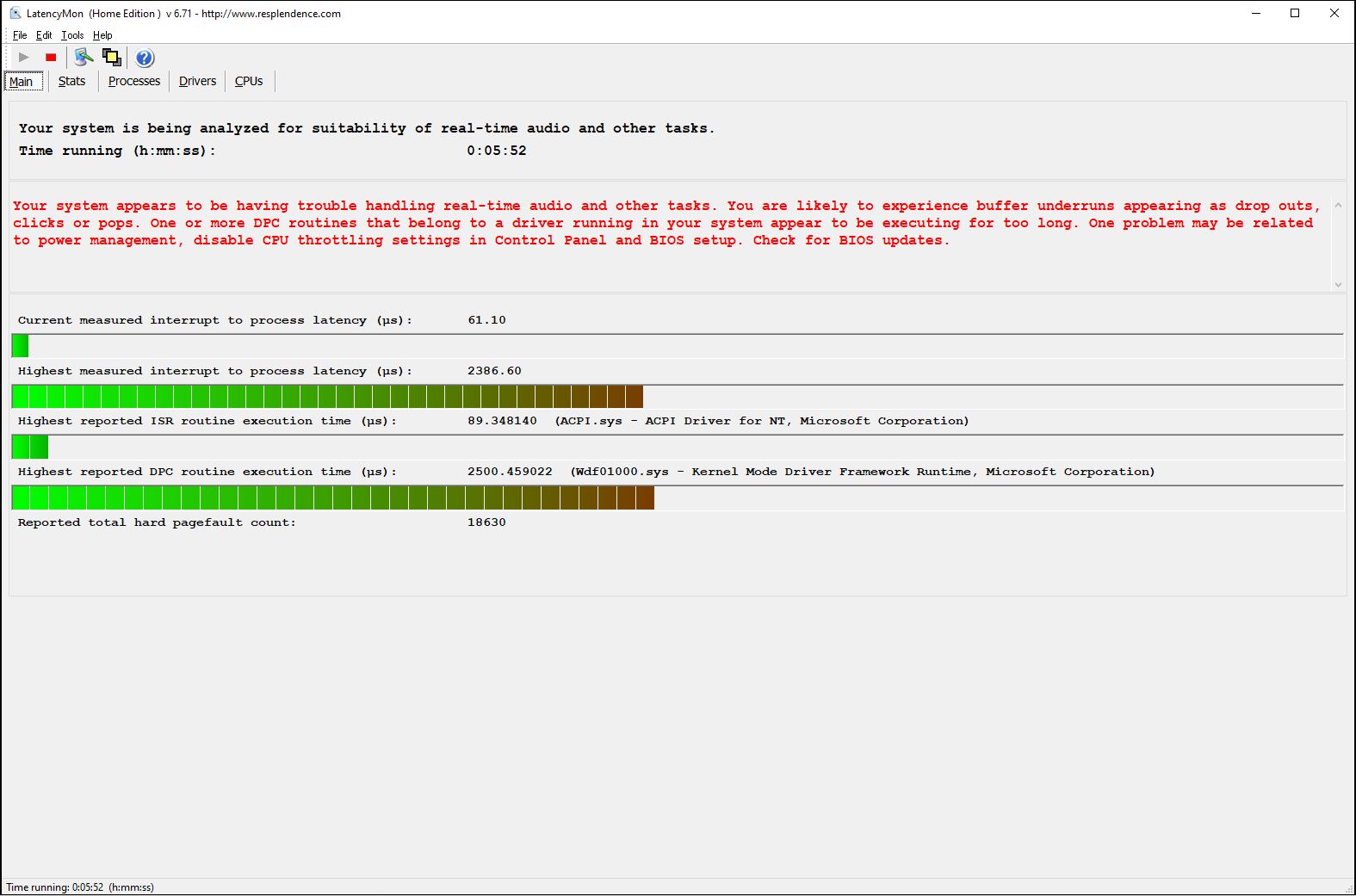
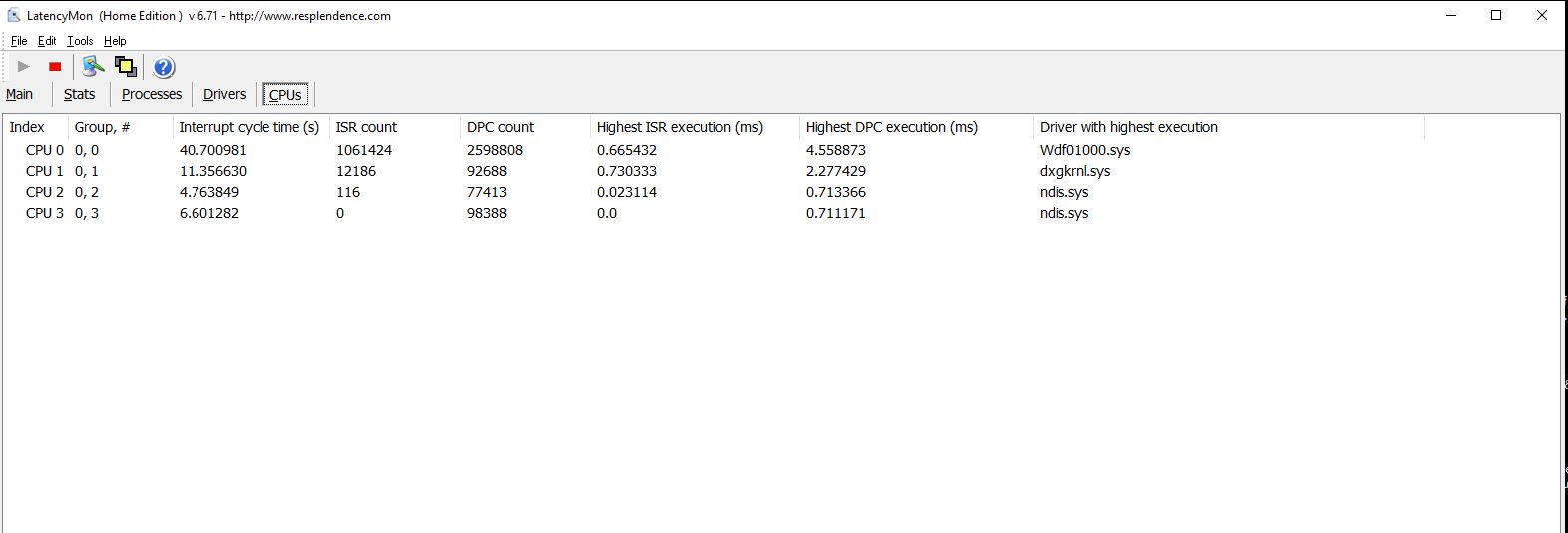
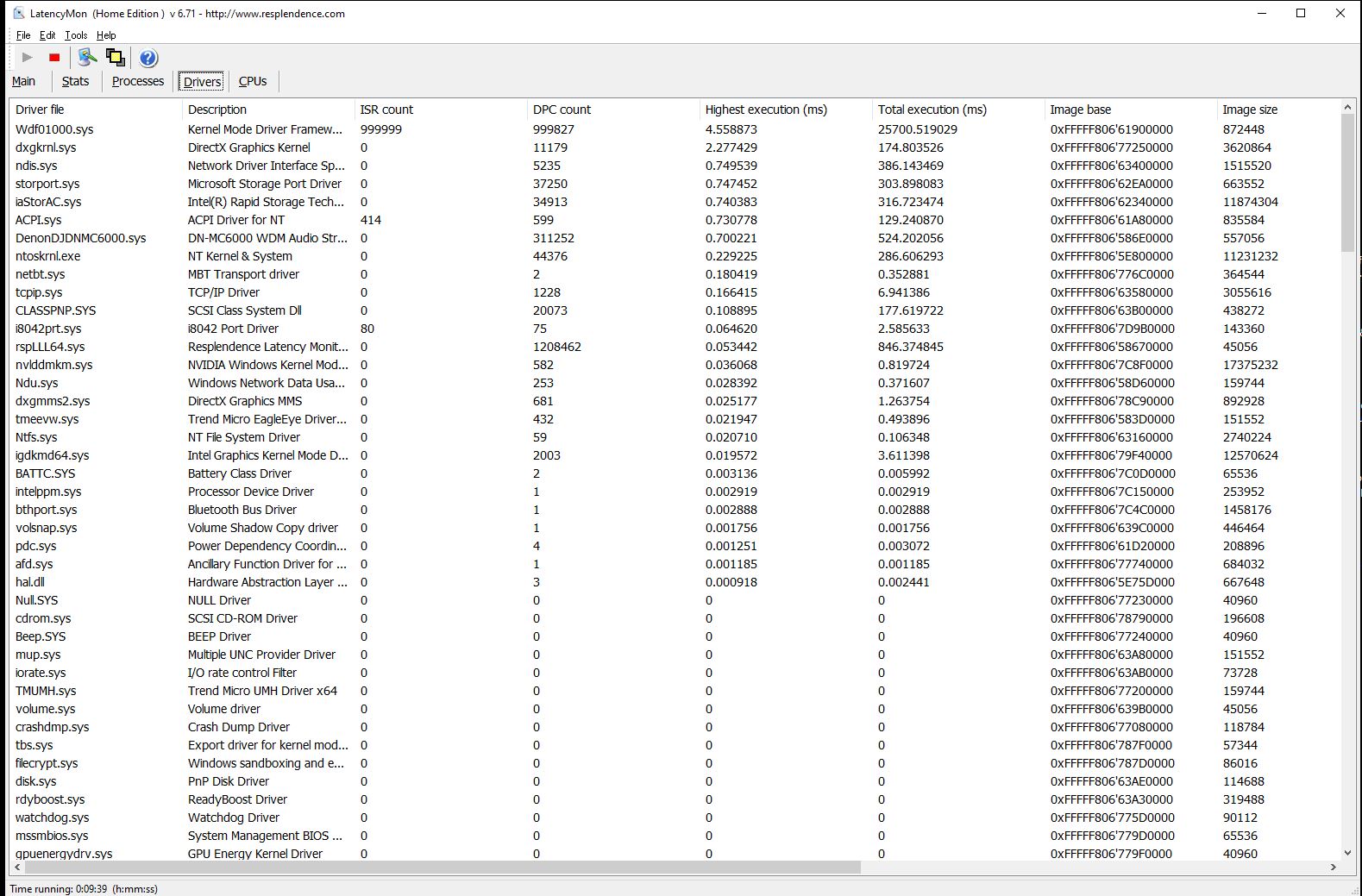
Would it be best to run out and purchase new computers or can this be fixed?
发表时间 Tue 24 Dec 19 @ 2:53 pm
Is the exclusiveAudioAccess option on?
If so, either try to turn it off, or try to increase the 'latency' setting to 512.
The dpc latency isn't perfect, but at about 2.5 ms peak it doesn't look that peak, and should be able to handle 512 sample latency fine.
If so, either try to turn it off, or try to increase the 'latency' setting to 512.
The dpc latency isn't perfect, but at about 2.5 ms peak it doesn't look that peak, and should be able to handle 512 sample latency fine.
发表时间 Tue 24 Dec 19 @ 4:20 pm
Adion & Wickedmix, Thanks for your input... On Tuesday two new Roland DJ-707M controllers arrived and I quickly added each of my computers and guess what... No more stuttering for two days straight now! It must be the Denon MC6000 controllers. What I find odd is that they worked flawlessly the weekend prior. Adion, I will see that I apply these changes if I get the stuttering during playback again. But I have a feeling I won't. Thank's again.
发表时间 Thu 26 Dec 19 @ 5:41 pm
I have had the same problem for over a month now.. I even resorted, to fix it, to Reformatting the PC and Redownloading everything! That worked! BUT, the problem came back. I noticed it returned after I changed the screen layout to the "Daytime skin". Personally, I think there's a bug in that one skin somewhere. (Which for me, I love that one because I work outside during the day a lot and I can actually see it!) I have just uninstalled VDJ 64 bit version, and reinstalled the 32 bit version because it seems it is less buggy than the 64 bit. I'm going to test it this weekend before my New Year's gig to be sure! (I HOPE IT WORKS!)
发表时间 Fri 27 Dec 19 @ 1:49 pm








