Hi guys any advice or solutions on this would be very gratefully received ! I do have a few issues to resolve but want to get this one sorted first.
So I have 2 CDJ 2000 Nexus's and a DJM 2000 Nexus Mixer plugged into my PC (Win 7) via 3 USB cables (one each for the CDJ's and Mixer)
Currently I am using the mixer Channel's 2 and 3 to control the relevant decks on VDJ, however I am hoping to do a 'joint' radio show with another DJ. The plan is for him to stream his signal over to me, which I will pull in through another PC's soundcard. What I hope I can do is run a phono cable from that soundcard into the mixer on channel 1 keeping the fader full up.
So question is.... is there a way to add Channel 1 into the VDJ audio settings to be able to send that channels signal out to the radio station's servers.
I've added a pic of the current audio settings
Thanks in advance for any help on this
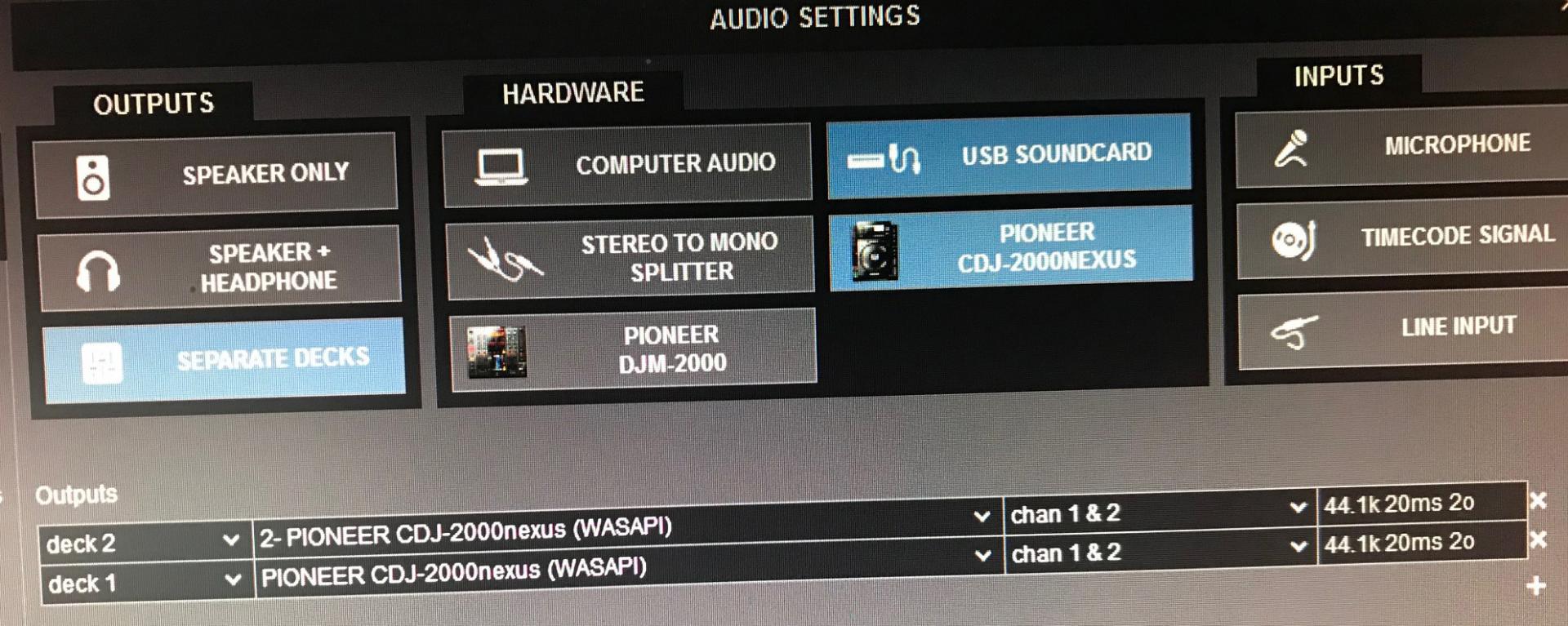
So I have 2 CDJ 2000 Nexus's and a DJM 2000 Nexus Mixer plugged into my PC (Win 7) via 3 USB cables (one each for the CDJ's and Mixer)
Currently I am using the mixer Channel's 2 and 3 to control the relevant decks on VDJ, however I am hoping to do a 'joint' radio show with another DJ. The plan is for him to stream his signal over to me, which I will pull in through another PC's soundcard. What I hope I can do is run a phono cable from that soundcard into the mixer on channel 1 keeping the fader full up.
So question is.... is there a way to add Channel 1 into the VDJ audio settings to be able to send that channels signal out to the radio station's servers.
I've added a pic of the current audio settings
Thanks in advance for any help on this
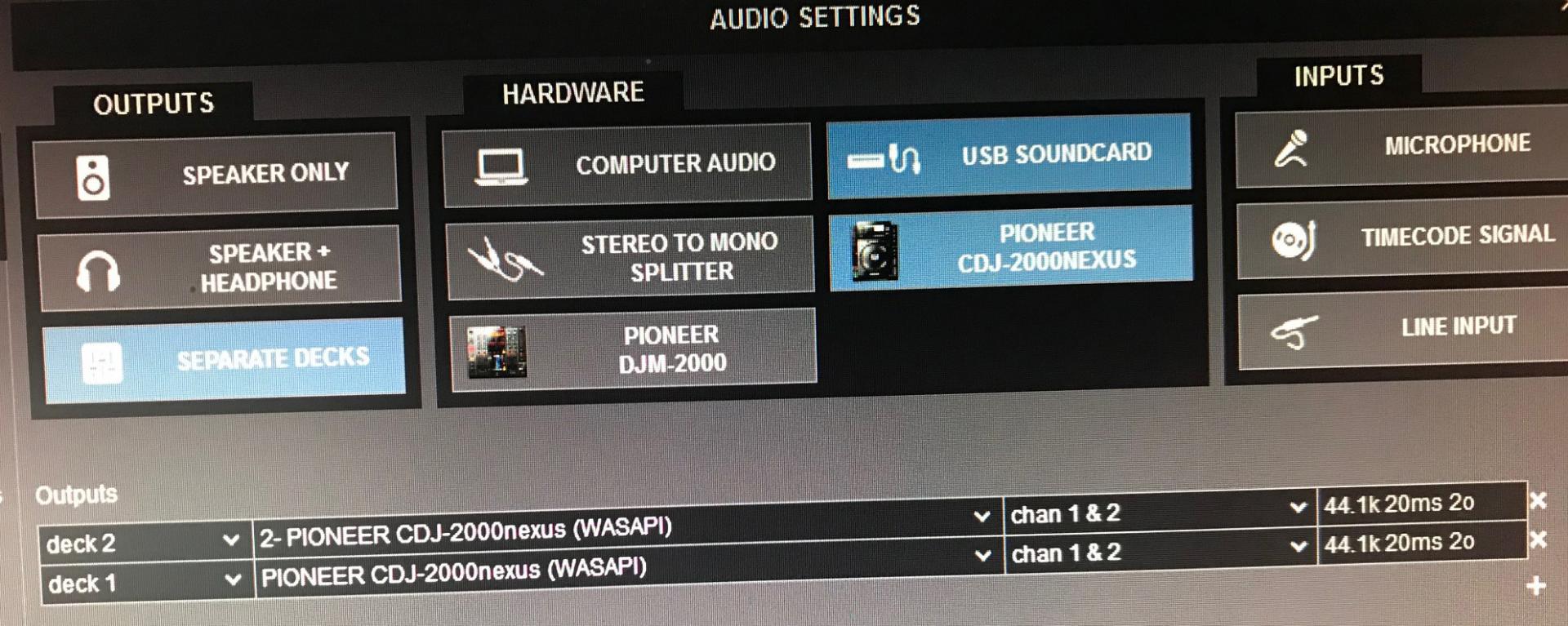
发表时间 Tue 10 Dec 19 @ 12:48 am
You can use the sound from DJM-2000nexus instead from the CDJs.
发表时间 Tue 10 Dec 19 @ 5:04 am
Yes, best would be to use the DJM2000 sound card for your Audio Setup, so that you have a single audio interface used.
So, something like..
deck 1, deck 2, deck 3, deck 4 (4 lines using .. DJM2000 and proper channels) for outputs
and ..
linein 1 .. DJM2000 as input for your signal (to the appropriate input channel)
Then use Deck 3 or Deck 4 to enable Line In (deck x linein)
So, something like..
deck 1, deck 2, deck 3, deck 4 (4 lines using .. DJM2000 and proper channels) for outputs
and ..
linein 1 .. DJM2000 as input for your signal (to the appropriate input channel)
Then use Deck 3 or Deck 4 to enable Line In (deck x linein)
发表时间 Tue 10 Dec 19 @ 6:11 am
Thanks for the responses guys - could I ask for a bit more clarity on those settings though please as I just can't seem to work this out !
As it stands I still have all 3 units connected to the PC via USB
In The Audio Settings...
OUTPUTS = Separate Decks
HARDWARE = PIONEER DJM-2000
INPUTS = nothing selected
Outputs
Deck 1 - Pioneer DJM-2000 ASIO (Asio) chan 3 & 4 Error
Deck 2 - Pioneer DJM-2000 ASIO (Asio) chan 5 & 6 Error
Deck 3 - Pioneer DJM-2000 ASIO (Asio) chan 1 & 2 Error
Deck 4 - Pioneer DJM-2000 ASIO (Asio) chan 7 & 8 Error
As you will see I'm getting an Error with the Message 'Not connected - Failed to Initialize ASIO Driver' - If I click on the Asio Setup button nothing happens?
Could you let me know what you mean by Proper Channels? (4 lines using .. DJM2000 and proper channels) for outputs)
Many thanks
Paul
As it stands I still have all 3 units connected to the PC via USB
In The Audio Settings...
OUTPUTS = Separate Decks
HARDWARE = PIONEER DJM-2000
INPUTS = nothing selected
Outputs
Deck 1 - Pioneer DJM-2000 ASIO (Asio) chan 3 & 4 Error
Deck 2 - Pioneer DJM-2000 ASIO (Asio) chan 5 & 6 Error
Deck 3 - Pioneer DJM-2000 ASIO (Asio) chan 1 & 2 Error
Deck 4 - Pioneer DJM-2000 ASIO (Asio) chan 7 & 8 Error
As you will see I'm getting an Error with the Message 'Not connected - Failed to Initialize ASIO Driver' - If I click on the Asio Setup button nothing happens?
Could you let me know what you mean by Proper Channels? (4 lines using .. DJM2000 and proper channels) for outputs)
Many thanks
Paul
发表时间 Tue 10 Dec 19 @ 1:23 pm
Your Audio setup seems as it should be.
About the error you're getting , is DJM2000 connected to USB ? Because this kind of error is usually displayed when the device is not connected.
You got this Audio setup by clicking the PIONEER DJM2000 button at the top ?
Can u open the drop-list (next to each 'deck X' line ) with the available audio interfaces (drivers) and see if you get an option "Pioneer DJM-2000 ASIO (Asio) " or has different name ?
Another thing you can try is to make sure the DJM-2000 is not the default playback/recording device for your OS (Windows i guess , so from Windows Sound Panel)
About the error you're getting , is DJM2000 connected to USB ? Because this kind of error is usually displayed when the device is not connected.
You got this Audio setup by clicking the PIONEER DJM2000 button at the top ?
Can u open the drop-list (next to each 'deck X' line ) with the available audio interfaces (drivers) and see if you get an option "Pioneer DJM-2000 ASIO (Asio) " or has different name ?
Another thing you can try is to make sure the DJM-2000 is not the default playback/recording device for your OS (Windows i guess , so from Windows Sound Panel)
发表时间 Tue 10 Dec 19 @ 1:33 pm
One other thing i just noticed in manual.
No inputs are offered with full 4 outputs. You will have to sacrifice one of the output channels to get a single stereo input, and probably needs to be on Chans 1.2.
No idea if this input is internal (for recording) though or one of the physical inputs at the rear panel of the unit.
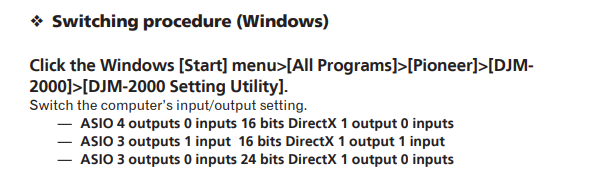
No inputs are offered with full 4 outputs. You will have to sacrifice one of the output channels to get a single stereo input, and probably needs to be on Chans 1.2.
No idea if this input is internal (for recording) though or one of the physical inputs at the rear panel of the unit.
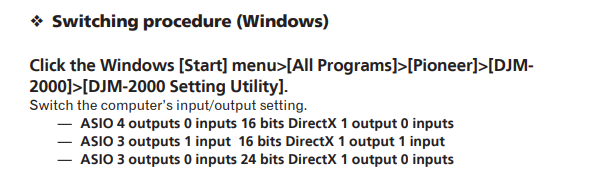
发表时间 Tue 10 Dec 19 @ 1:46 pm
Thanks for the quick response DJdad
Yes the DJM2000 is connected to the PC via usb (not sure if relevant but the mixers fader, eq's etc all move on VDJ to the right channel selected).
Yes I selected the Pioneer DJM-2000 button in the HARDWARE options (as per pic)

The Options on the drop down list are ...
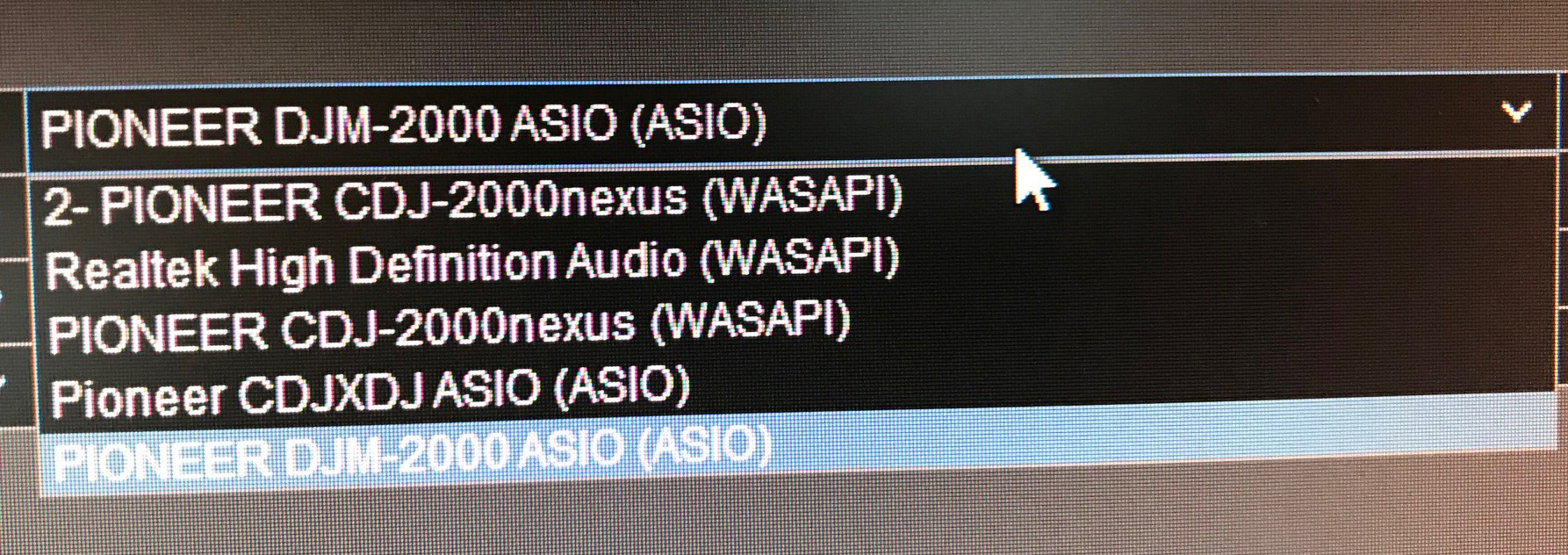
I've checked the default playback device which is set as Speakers Realtek HD audio and the default recording device Microphone Realtek HD audio but on the playback devices i also have showing both the CDJ's as per pic
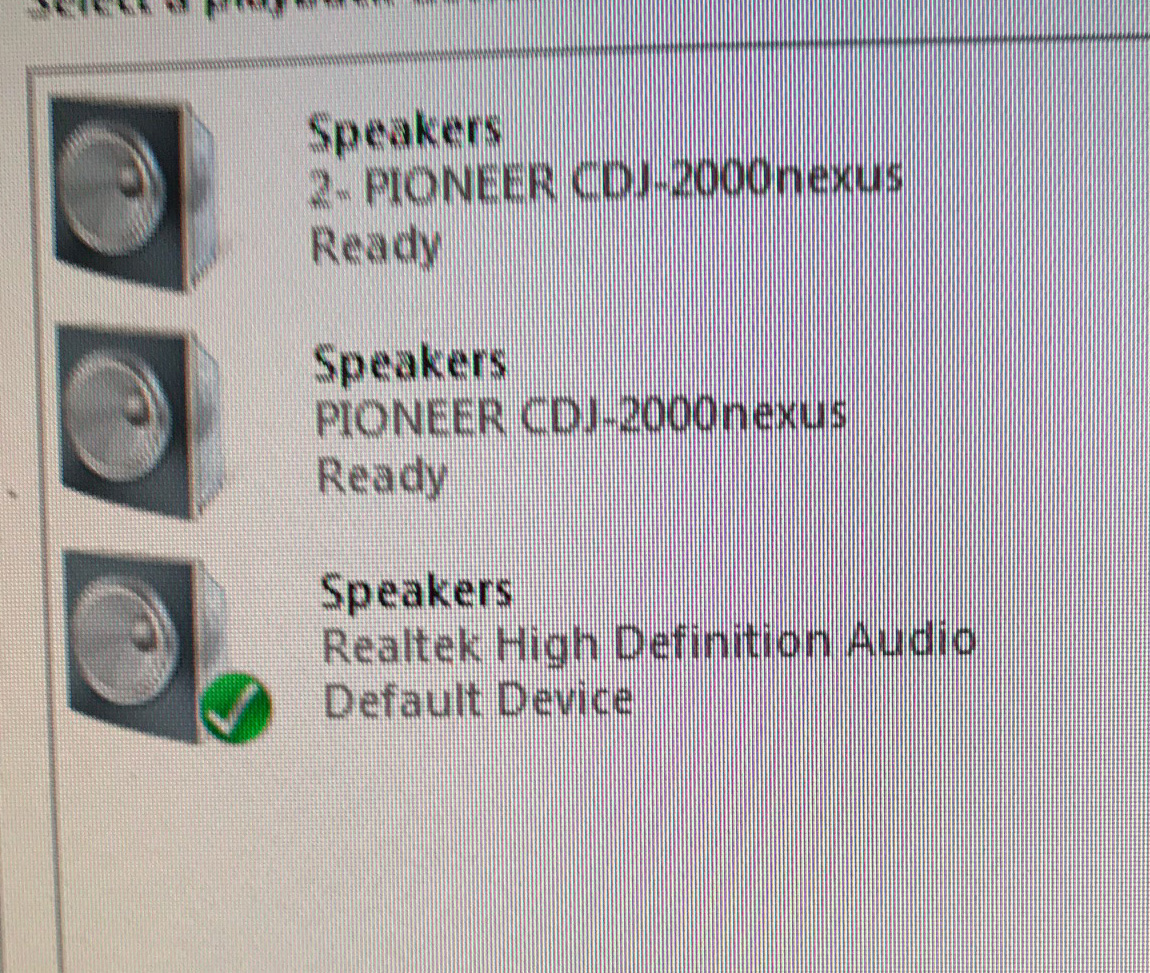
and on the recording device i have the DJM 2000 showing
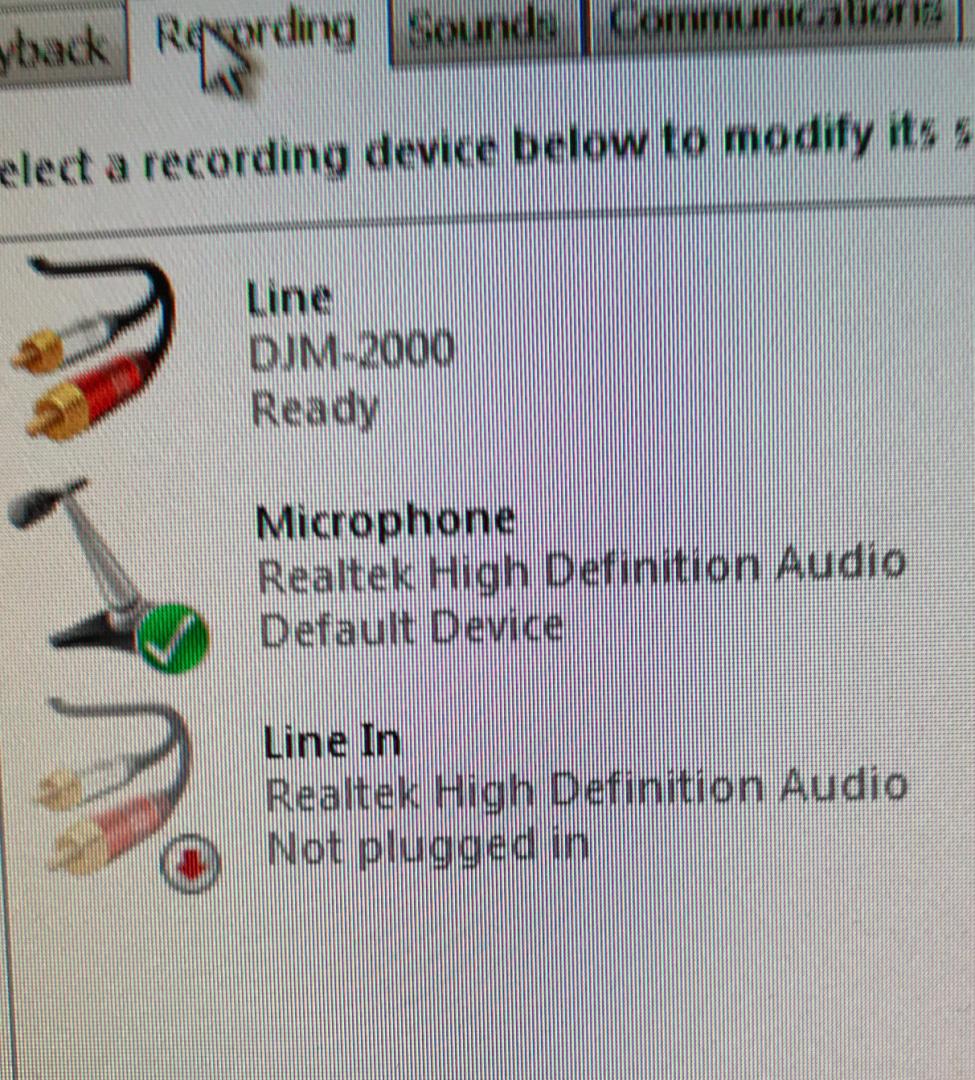
I have looked at the Pioneer setting utility which is as per you image, at the moment the 2nd option is selected - Asio 3 outputs 1 input 16 bits DirectX 1 output 1 input,
Many thanks
Paul
Yes the DJM2000 is connected to the PC via usb (not sure if relevant but the mixers fader, eq's etc all move on VDJ to the right channel selected).
Yes I selected the Pioneer DJM-2000 button in the HARDWARE options (as per pic)

The Options on the drop down list are ...
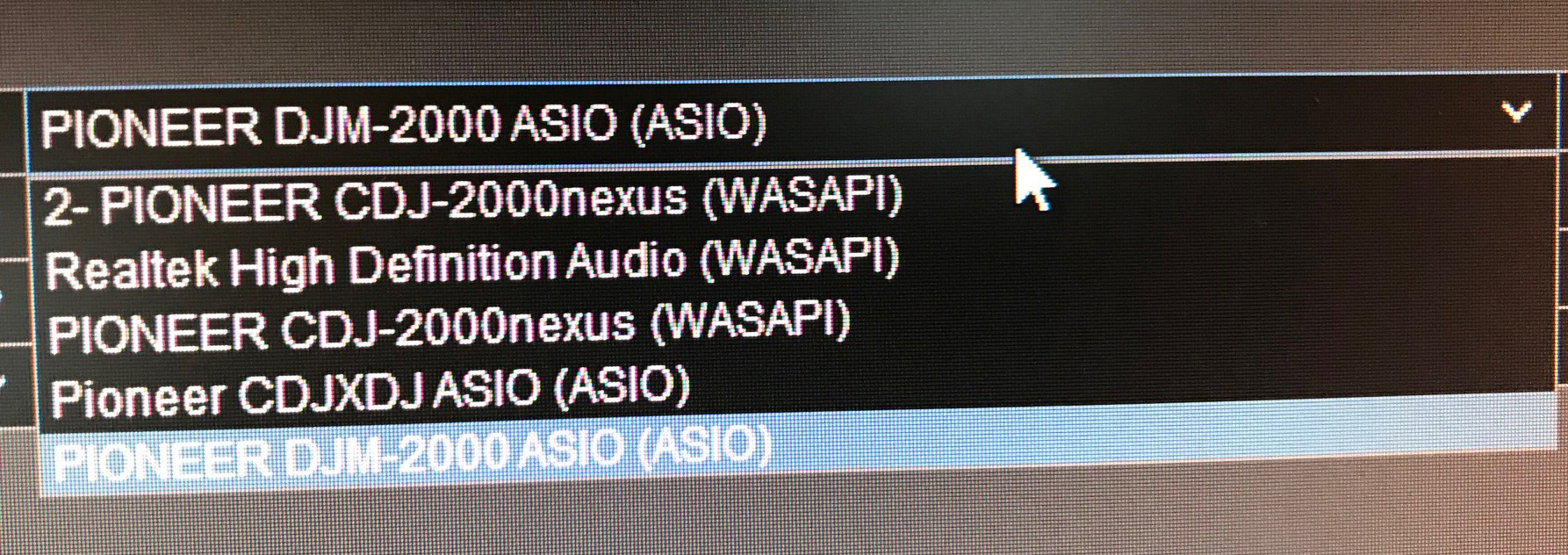
I've checked the default playback device which is set as Speakers Realtek HD audio and the default recording device Microphone Realtek HD audio but on the playback devices i also have showing both the CDJ's as per pic
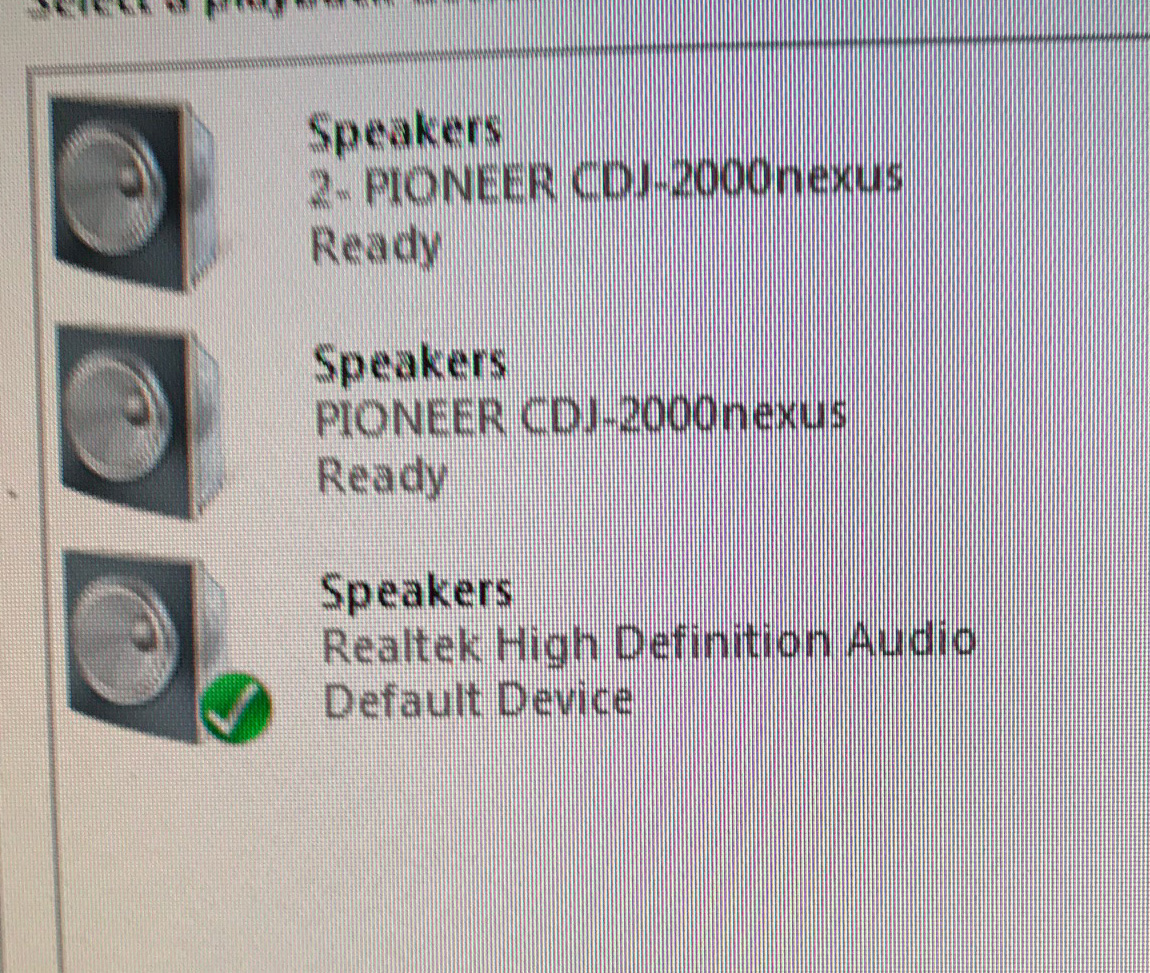
and on the recording device i have the DJM 2000 showing
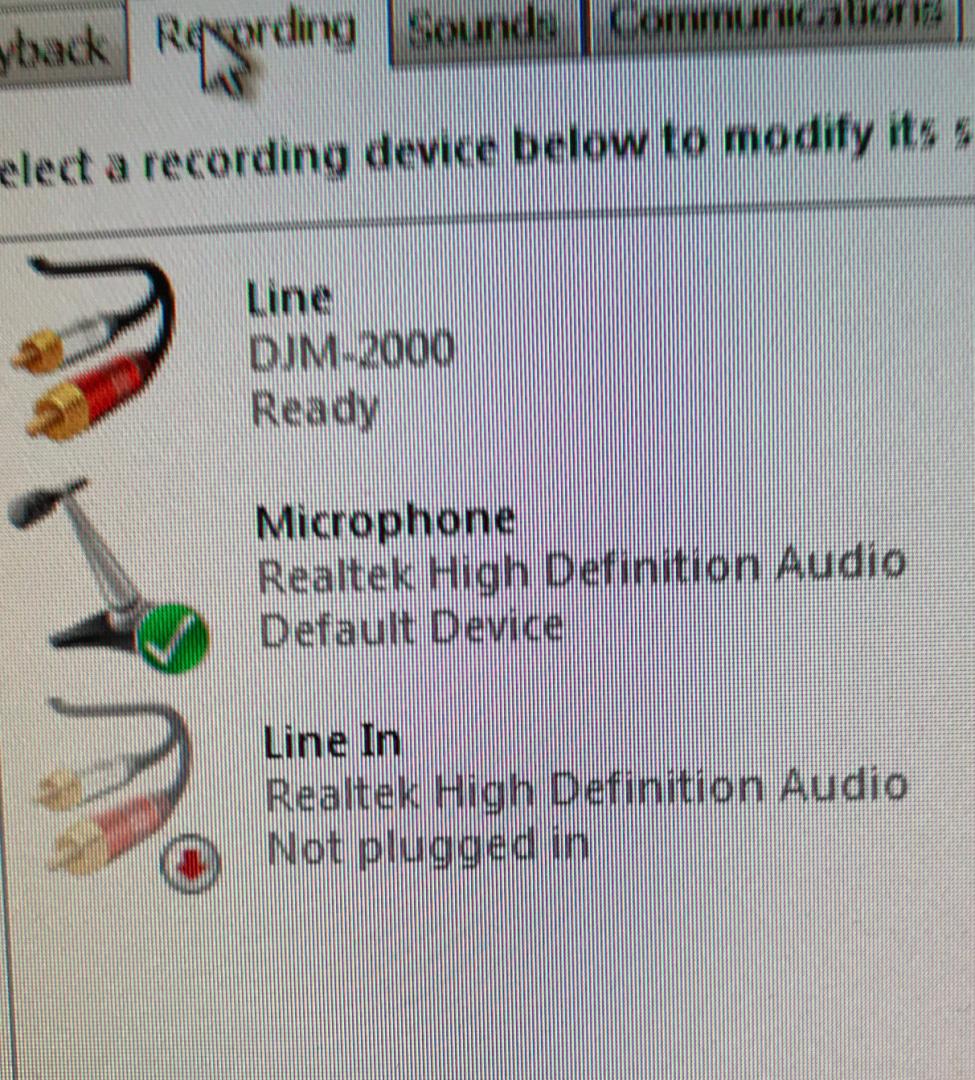
I have looked at the Pioneer setting utility which is as per you image, at the moment the 2nd option is selected - Asio 3 outputs 1 input 16 bits DirectX 1 output 1 input,
Many thanks
Paul
发表时间 Tue 10 Dec 19 @ 2:22 pm
Weird is that the DJM-2000 is not listed as a Playback device in Windows, neither as WASAPI in VDJ sound cards drop-down list. This is actually the reason why you get the error or cant open the ASIO Utilities.
So, i would try a different USB cable, different USB port (directly, not though a hub) and re-installing drivers.
On the other hand it shows up as Recording device.. weird. Looked at the manual again and could not find any other related setting.
So, i would try a different USB cable, different USB port (directly, not though a hub) and re-installing drivers.
On the other hand it shows up as Recording device.. weird. Looked at the manual again and could not find any other related setting.
发表时间 Tue 10 Dec 19 @ 3:47 pm
yep it is very weird - The USB's are direct into the PC (no Hub) but I will try swapping them out for different ones and try a different port as well to see if that makes a difference.
As I'm Using the DJM 2000 as the hardware do I need the 2 CDJ's USB's connected to the pc? - just wondering if this is what may be causing a conflict somewhere? I'm going along the lines of thinking about my old DDJSX controller that only needed one USB connection.
I suppose as a last ditch option I could leave the set up as it was originally and just run two phonos into channel 3 on a splitter and leave that fader full up all the time - not ideal but I'm thinking it should work as all i really need to accomplish is to get the other DJ's signal into the mixer
As I'm Using the DJM 2000 as the hardware do I need the 2 CDJ's USB's connected to the pc? - just wondering if this is what may be causing a conflict somewhere? I'm going along the lines of thinking about my old DDJSX controller that only needed one USB connection.
I suppose as a last ditch option I could leave the set up as it was originally and just run two phonos into channel 3 on a splitter and leave that fader full up all the time - not ideal but I'm thinking it should work as all i really need to accomplish is to get the other DJ's signal into the mixer
发表时间 Tue 10 Dec 19 @ 4:14 pm
Yes, you need the CDJs on USB as well, or else the MIDI/HID functionality wont work.
发表时间 Tue 10 Dec 19 @ 4:21 pm
lol yep just found that out re the CDJ's Usb
发表时间 Tue 10 Dec 19 @ 4:29 pm








