For a couple days ago I noticed that when I "recurse" for example my videofiles I get dublettes or more in the browser.
Using my big desktop (Windows 10) for testing.
I waited for the public release, but it was still the same.
I use external drives for my library, all working good with my gig laptop (Windows 7) with an older version of Vdj installed.

Using my big desktop (Windows 10) for testing.
I waited for the public release, but it was still the same.
I use external drives for my library, all working good with my gig laptop (Windows 7) with an older version of Vdj installed.

发表时间 Tue 26 Jun 18 @ 2:46 pm
If you open each one (tag editor), it will show you the file path. Disable those search options paths that you don't want, like OneDrive for example.
发表时间 Fri 29 Jun 18 @ 1:47 am
even easier show "file path" as a browser field
发表时间 Fri 29 Jun 18 @ 2:08 am
True, but I don't know how or why he has all of the fields he has open. Maybe he has a 50" monitor, but that's is way too much info for me.
发表时间 Fri 29 Jun 18 @ 2:44 am
ooo yeah, file date that's not a good one to have ever, although in downtime file path shown and a look in the duplicates filter, least painful way to find whats going on.
发表时间 Fri 29 Jun 18 @ 3:27 am
Hey Guys, thanks for all your help and suggestions ;)
But to each one in tag editor ?
I use a 15" screen on my laptop and 25" screen at home (I have good eyes ;)
The Info fields I have in the browser is the way I always have had it (and I like it).
My problem is that its the same file of all the duplicates (Look at the pictures below).
And the problem is still there when using less fields :(
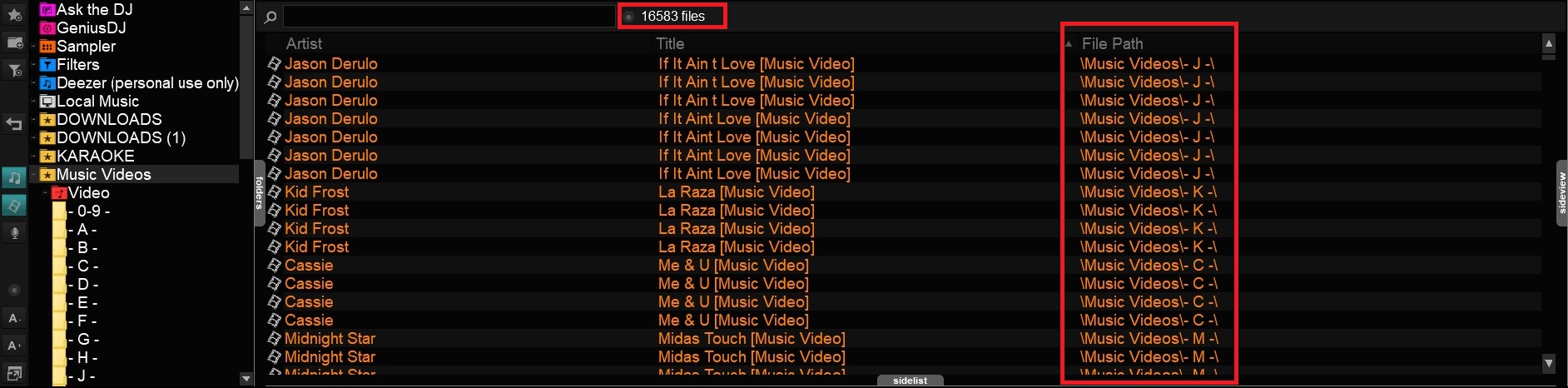
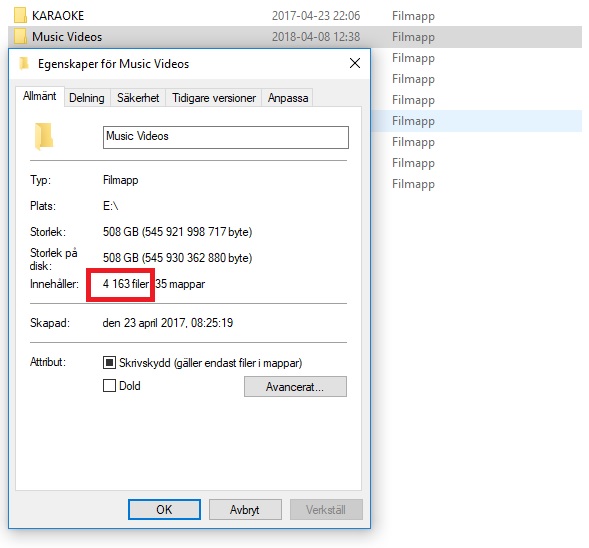
But to each one in tag editor ?
I use a 15" screen on my laptop and 25" screen at home (I have good eyes ;)
The Info fields I have in the browser is the way I always have had it (and I like it).
My problem is that its the same file of all the duplicates (Look at the pictures below).
And the problem is still there when using less fields :(
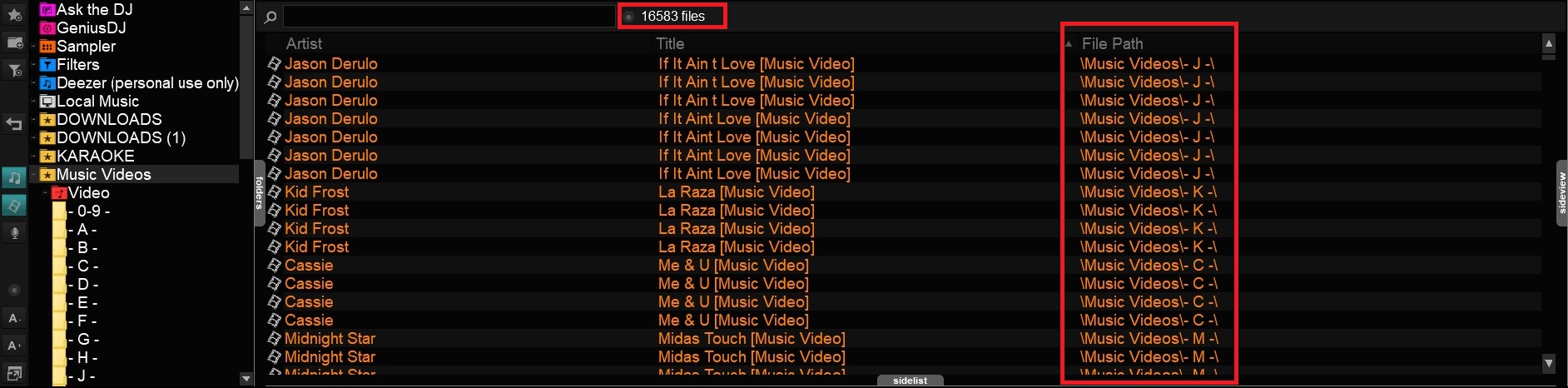
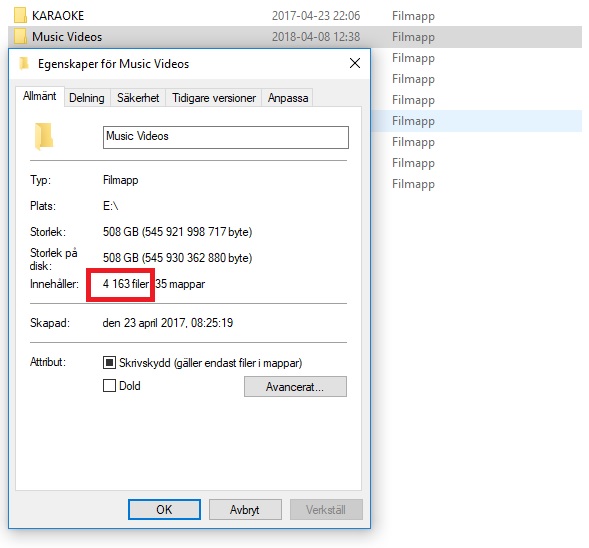
发表时间 Fri 29 Jun 18 @ 3:45 am
have you tried a database clean?, also file date is a bad field to use, it needs windows to read each file from the harddrive (slows searching down) use first seen , that uses vdj database
发表时间 Fri 29 Jun 18 @ 3:56 am
And check the full path (including drive letter and filename) in the tag editor to compare if there's any difference between the duplicates.
发表时间 Fri 29 Jun 18 @ 8:28 am
Try removing your "favorite folder" (right click on the folder and choose "remove from favorites", then add it again (open local music, hard drives, E, then right click on your folder and select "add to favorites"), see if it fixes the problem.
发表时间 Fri 29 Jun 18 @ 10:06 am
I have been seeing the duplicate issue as well (when I use recurse). I only have one copy of the song on my external hard drive but it is showing up 35 times in the browser window.
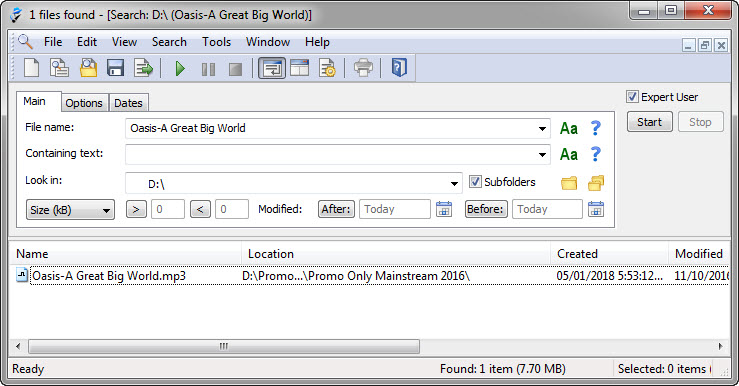
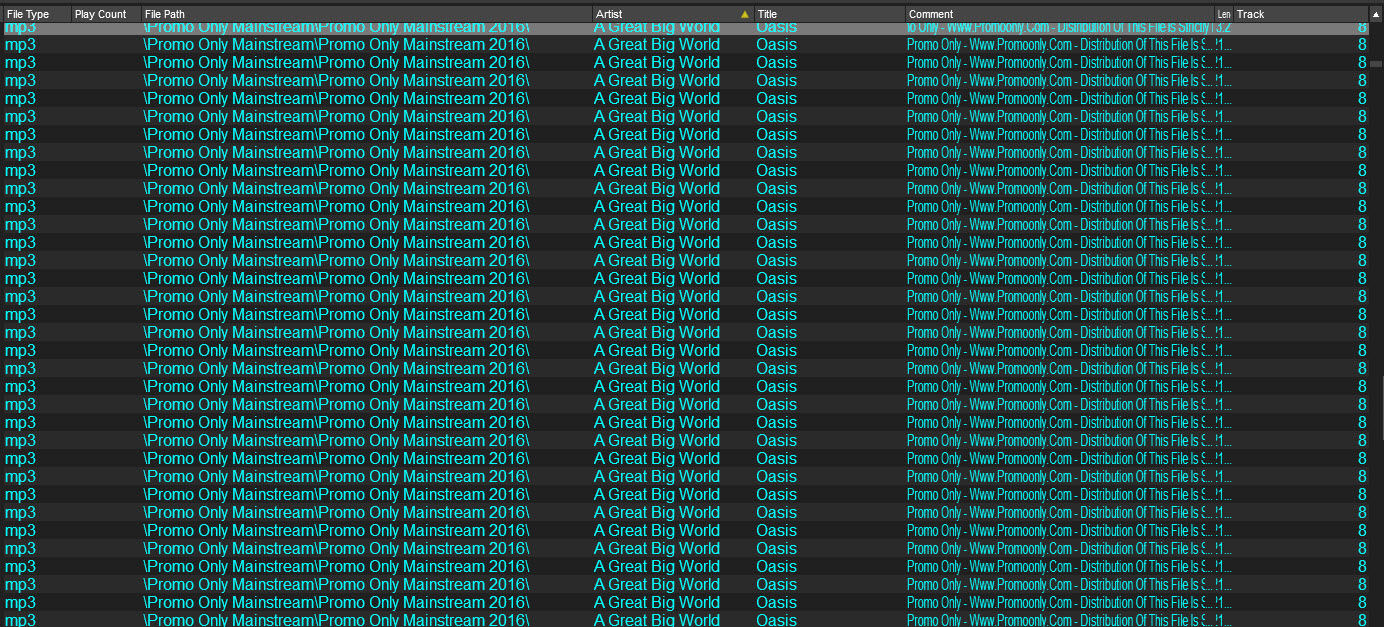 .
.
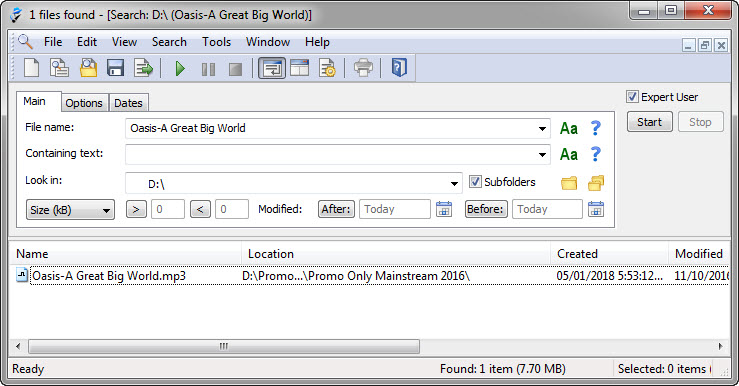
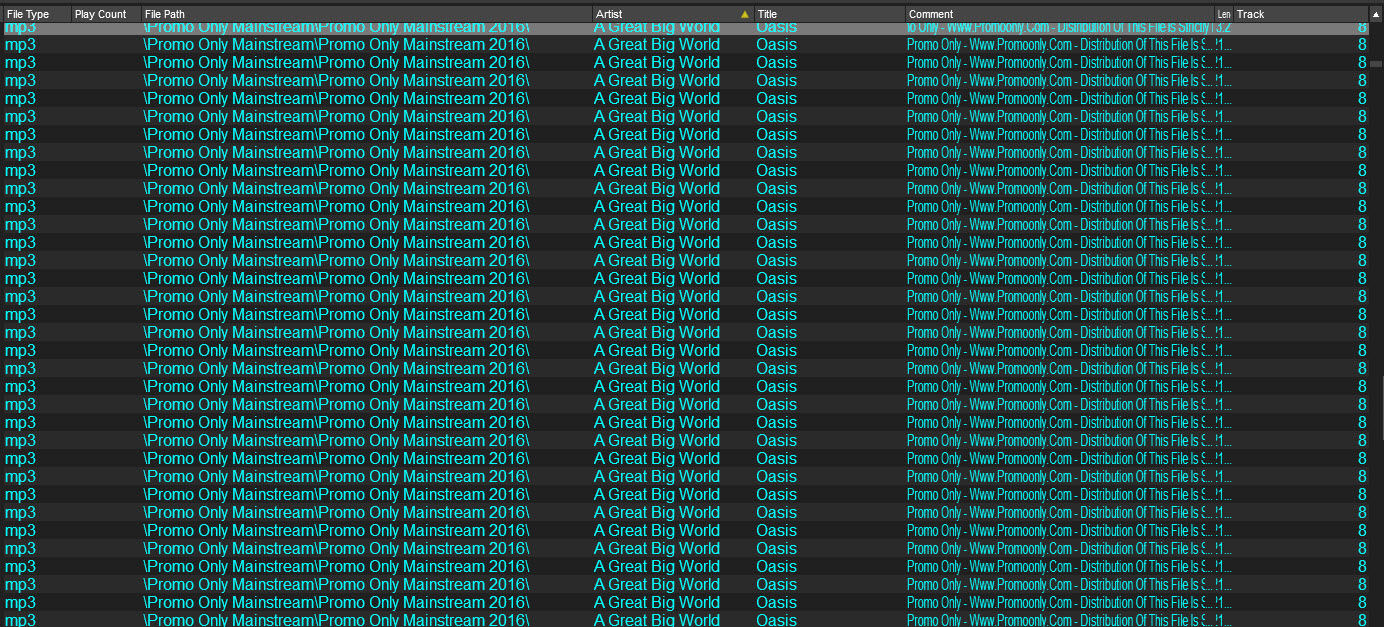 .
.
发表时间 Fri 13 Jul 18 @ 10:16 pm
Dev staff wrote :
Try removing your "favorite folder" (right click on the folder and choose "remove from favorites", then add it again (open local music, hard drives, E, then right click on your folder and select "add to favorites"), see if it fixes the problem.
This does not fix the problem, not with database clean either.
Have tried to delete files that are doublettes, but it ends up deleting the only file there is.
发表时间 Sun 15 Jul 18 @ 5:12 am
It looks like you have a virtual folder inside your music video folder.
In this case recurse will show you both the contents of all the actual folders as well as the virtual folder.
So if the virtual folder contains the same files as the real folders, those would be listed twice
In this case recurse will show you both the contents of all the actual folders as well as the virtual folder.
So if the virtual folder contains the same files as the real folders, those would be listed twice
发表时间 Sun 15 Jul 18 @ 8:45 am
Thank you for the answer Adion.
Why have I never had this issue before ?
And the files are listed more than twice.
Why have I never had this issue before ?
And the files are listed more than twice.
发表时间 Sun 15 Jul 18 @ 5:14 pm
I think there was a fix recently that allowed recurse on virtual folders, where previously it would not include them in the recursion at all.
发表时间 Sun 15 Jul 18 @ 5:23 pm









