Hey guys wats new
发表时间 Thu 26 Jul 18 @ 11:17 pm
Thanks for the updates am I the only one that is experiencing issues with hearing the cue/ master in the headphones on the sx3 ?
发表时间 Mon 30 Jul 18 @ 5:06 pm
No reports so far. Have you tried the cue mix dial?
发表时间 Mon 30 Jul 18 @ 5:15 pm
oops
发表时间 Tue 31 Jul 18 @ 1:24 am
locodog wrote :
No reports so far. Have you tried the cue mix dial?
Yes that’s where my issue is i also have serato and the dial works fine so I know it’s not the controller. However vdj is my preferred dj interface and would like to get to use it however I can’t hear the cue side in the headphones
发表时间 Wed 01 Aug 18 @ 7:03 pm
I bought the SX3 but for some reason I can’t get vdj to recognize the controller. Right now I’m using it with Serato. Any help will be appropriated thanks in advance.
发表时间 Sun 05 Aug 18 @ 11:48 am
Which version VDJ are you using? You need to ensure it's up to date.
发表时间 Sun 05 Aug 18 @ 12:02 pm
groovindj wrote :
Which version VDJ are you using? You need to ensure it's up to date.
8.3 pro both mac and windows
发表时间 Sun 05 Aug 18 @ 12:13 pm
slimcox1 wrote :
8.3 pro
8.3 pro
...and the build? It needs to be 4490 or above.
发表时间 Sun 05 Aug 18 @ 12:25 pm
I fount the link to download the 4490 build and it works no thanks
发表时间 Sun 05 Aug 18 @ 12:29 pm
Good Day Gents
Has anyone converted figured out or has a fix or adjustment for the CUE in the headphone button fix? For my style of mixing the CUE feature is SUPER CRITICAL for my blends
please help & THANKS IN ADVANCE
Has anyone converted figured out or has a fix or adjustment for the CUE in the headphone button fix? For my style of mixing the CUE feature is SUPER CRITICAL for my blends
please help & THANKS IN ADVANCE
发表时间 Sun 05 Aug 18 @ 7:53 pm
Hey, I see where someone mentioned the 4490. What exactly is that and where can I find this link? I am still very cautious to play out with this sx3 and vdj. Seems to be a few bugs BUGGING people at the moment. Should I be afraid?
发表时间 Mon 06 Aug 18 @ 4:07 am
Pioneer DDJ-SX3 is natively supported in latest Early Access Build (4514 at this moment).
Public Release (currently Build 4459) does not support Pioneer DDJ-SX3.
If you want to use your SX3, prior the Early Access becoming Public Release, you will need to ..
- Make sure you are connected to the Internet
- Open VirtualDJ , goto Settings->OPTIONS tab
- Search for the setting earlyAccessUpdates and set it to Yes
- Close VirtualDJ and open again
- After a few seconds, you will get a pop-up prompt to update to the Early Access Build.
- After restarting VDJ, verify the Build number from VDJ Settings
For proper funtionality, please ensure that ..
- You have installed the DDJ-SX3 drivers (for both Windows and Mac)
- You have configured VDJ Audio setup as shown in the manual http://www.virtualdj.com/manuals/hardware/pioneer/ddjsx3/setup.html
- You have selected the "factory default" mapping from VDJ->Controllers tab for the DDJ-SX3
In case you experience any audio issue or proper channel separation..
- With DDJ-SX3 connected to USB and powered on ...
- Make sure the DDJ-SX3 is not the default playback/recording device for your Operating System
If you still experience any issue, please open a new topic and provide details.
Notes.
1. There are no known issues for the DDJ-SX3 at this moment.
2. If you dont want to get Early Access Builds in the future (to avoid possible issues that we may have missed) and always rely on the most tested Public release, put the setting above back to No
FYI. Current Early Access Build 4514 is safe to use. Unless something is found during our (and your) last tests, this Build will become Public in a few days
Public Release (currently Build 4459) does not support Pioneer DDJ-SX3.
If you want to use your SX3, prior the Early Access becoming Public Release, you will need to ..
- Make sure you are connected to the Internet
- Open VirtualDJ , goto Settings->OPTIONS tab
- Search for the setting earlyAccessUpdates and set it to Yes
- Close VirtualDJ and open again
- After a few seconds, you will get a pop-up prompt to update to the Early Access Build.
- After restarting VDJ, verify the Build number from VDJ Settings
For proper funtionality, please ensure that ..
- You have installed the DDJ-SX3 drivers (for both Windows and Mac)
- You have configured VDJ Audio setup as shown in the manual http://www.virtualdj.com/manuals/hardware/pioneer/ddjsx3/setup.html
- You have selected the "factory default" mapping from VDJ->Controllers tab for the DDJ-SX3
In case you experience any audio issue or proper channel separation..
- With DDJ-SX3 connected to USB and powered on ...
- Make sure the DDJ-SX3 is not the default playback/recording device for your Operating System
If you still experience any issue, please open a new topic and provide details.
Notes.
1. There are no known issues for the DDJ-SX3 at this moment.
2. If you dont want to get Early Access Builds in the future (to avoid possible issues that we may have missed) and always rely on the most tested Public release, put the setting above back to No
FYI. Current Early Access Build 4514 is safe to use. Unless something is found during our (and your) last tests, this Build will become Public in a few days
发表时间 Mon 06 Aug 18 @ 8:42 am
djdad wrote :
Pioneer DDJ-SX3 is natively supported in latest Early Access Build (4514 at this moment).
Public Release (currently Build 4459) does not support Pioneer DDJ-SX3.
If you want to use your SX3, prior the Early Access becoming Public Release, you will need to ..
- Make sure you are connected to the Internet
- Open VirtualDJ , goto Settings->OPTIONS tab
- Search for the setting earlyAccessUpdates and set it to Yes
- Close VirtualDJ and open again
- After a few seconds, you will get a pop-up prompt to update to the Early Access Build.
- After restarting VDJ, verify the Build number from VDJ Settings
For proper funtionality, please ensure that ..
- You have installed the DDJ-SX3 drivers (for both Windows and Mac)
- You have configured VDJ Audio setup as shown in the manual http://www.virtualdj.com/manuals/hardware/pioneer/ddjsx3/setup.html
- You have selected the "factory default" mapping from VDJ->Controllers tab for the DDJ-SX3
In case you experience any audio issue or proper channel separation..
- With DDJ-SX3 connected to USB and powered on ...
- Make sure the DDJ-SX3 is not the default playback/recording device for your Operating System
If you still experience any issue, please open a new topic and provide details.
Notes.
1. There are no known issues for the DDJ-SX3 at this moment.
2. If you dont want to get Early Access Builds in the future (to avoid possible issues that we may have missed) and always rely on the most tested Public release, put the setting above back to No
FYI. Current Early Access Build 4514 is safe to use. Unless something is found during our (and your) last tests, this Build will become Public in a few days
Public Release (currently Build 4459) does not support Pioneer DDJ-SX3.
If you want to use your SX3, prior the Early Access becoming Public Release, you will need to ..
- Make sure you are connected to the Internet
- Open VirtualDJ , goto Settings->OPTIONS tab
- Search for the setting earlyAccessUpdates and set it to Yes
- Close VirtualDJ and open again
- After a few seconds, you will get a pop-up prompt to update to the Early Access Build.
- After restarting VDJ, verify the Build number from VDJ Settings
For proper funtionality, please ensure that ..
- You have installed the DDJ-SX3 drivers (for both Windows and Mac)
- You have configured VDJ Audio setup as shown in the manual http://www.virtualdj.com/manuals/hardware/pioneer/ddjsx3/setup.html
- You have selected the "factory default" mapping from VDJ->Controllers tab for the DDJ-SX3
In case you experience any audio issue or proper channel separation..
- With DDJ-SX3 connected to USB and powered on ...
- Make sure the DDJ-SX3 is not the default playback/recording device for your Operating System
If you still experience any issue, please open a new topic and provide details.
Notes.
1. There are no known issues for the DDJ-SX3 at this moment.
2. If you dont want to get Early Access Builds in the future (to avoid possible issues that we may have missed) and always rely on the most tested Public release, put the setting above back to No
FYI. Current Early Access Build 4514 is safe to use. Unless something is found during our (and your) last tests, this Build will become Public in a few days
I will be trying this upon getting in tonight for sure thanks for the knowledge and info passed but my question is does this build of 4514 have a proper CUE listening fix vs the 4459 build that only allow CUE listening thru the MASTER CUE button that really isnt useful when setting up your transition into the next track?
发表时间 Mon 06 Aug 18 @ 10:23 pm
Have the CUE MASTER button off
Have the HP MiX knob at minimum position
Along with the default audio setup as shown in the manual, you should get proper prelistening
Have the HP MiX knob at minimum position
Along with the default audio setup as shown in the manual, you should get proper prelistening
发表时间 Tue 07 Aug 18 @ 6:51 am
djdad wrote :
Have the CUE MASTER button off
Have the HP MiX knob at minimum position
Along with the default audio setup as shown in the manual, you should get proper prelistening
Have the HP MiX knob at minimum position
Along with the default audio setup as shown in the manual, you should get proper prelistening
Will play around and see if this fixes the issue
发表时间 Tue 07 Aug 18 @ 5:12 pm
djdad wrote :
Have the CUE MASTER button off
Have the HP MiX knob at minimum position
Along with the default audio setup as shown in the manual, you should get proper prelistening
Have the HP MiX knob at minimum position
Along with the default audio setup as shown in the manual, you should get proper prelistening
didnt give me the normal cue button functions unfortunately
发表时间 Tue 07 Aug 18 @ 11:58 pm
You are definitely doing something wrong, please post a screenshot of your Audio setup
发表时间 Wed 08 Aug 18 @ 10:19 am
I'm also unable to CUE on the left deck.The Master CUE works for both decks. My audio setup below. And also for some reason the right deck is not allowing me to scratch it only lags the track.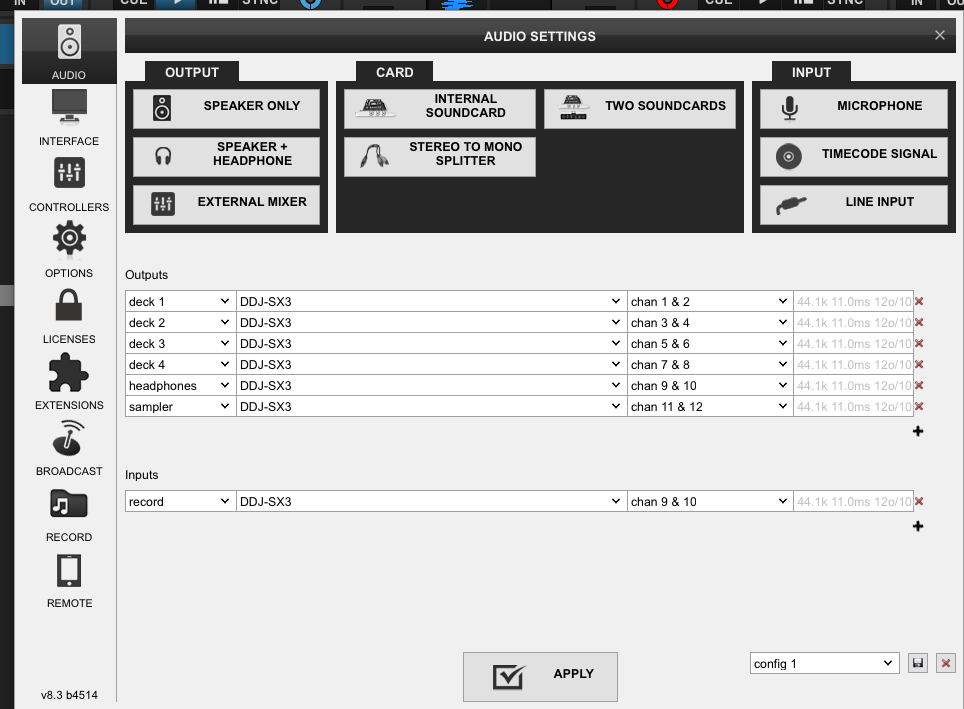
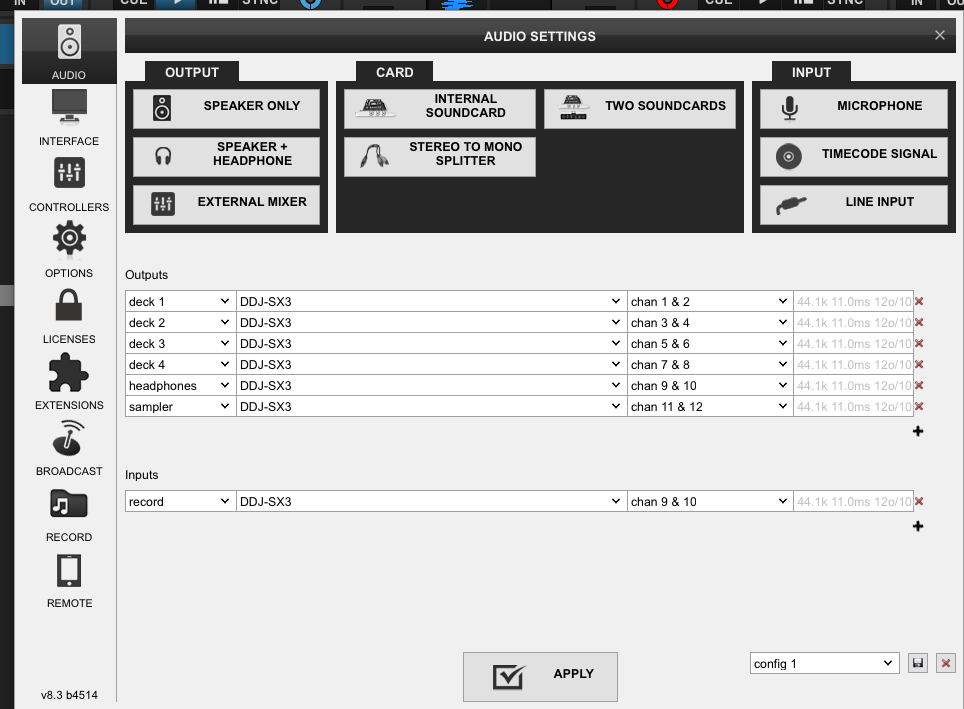
发表时间 Wed 08 Aug 18 @ 10:40 am
I am having the same issue. I got VDJ to recognize my SX3 on my windows laptop. However, I can't get VDJ on my Macbook Pro to see my SX3. The Mac is running High Sierra 10.13.6
发表时间 Thu 09 Aug 18 @ 2:21 am










