Manage (load/save) 8 Effects Banks.
If 3 FX slots are not enough for you, or you want an easy way to select your favorite Effects, then this Add-on will be extremely useful to you.
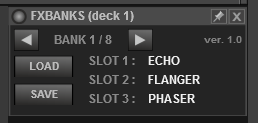
Addon : http://www.virtualdj.com/plugins/index.html?addonid=80499
Info/Comments : http://www.virtualdj.com/forums/214433/Addons/FXBanks.html
Pad page for easier control http://www.virtualdj.com/plugins/index.html?addonid=80500
If 3 FX slots are not enough for you, or you want an easy way to select your favorite Effects, then this Add-on will be extremely useful to you.
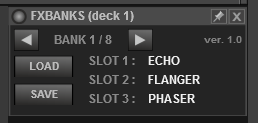
Addon : http://www.virtualdj.com/plugins/index.html?addonid=80499
Info/Comments : http://www.virtualdj.com/forums/214433/Addons/FXBanks.html
Pad page for easier control http://www.virtualdj.com/plugins/index.html?addonid=80500
发表时间 Thu 08 Dec 16 @ 7:08 am
Nice!!
Been using Phantoms fx pad pages and for a little bit now and it's been good.
Maybe you could make a version where they only turn on when held down ;-p
Been using Phantoms fx pad pages and for a little bit now and it's been good.
Maybe you could make a version where they only turn on when held down ;-p
发表时间 Thu 08 Dec 16 @ 4:17 pm
Not quite following.. The Addon is not about enabling/triggering/turning on Effects. Its about offering an easy way to select them..
Just an example...
The majority of the controllers have 3 knobs and 3 buttons. In the Multi FX mode, instead of having SHIFT+FX1, SHIFT+FX2 , SHIFT+FX3 to select the next Effect (which doesnt help you much as you have to press those buttons several times to reach the Effect you want to select , and you move through the Effects list kinda in blind), you just replace those actions (effect_select x +/-1) with e.g. effect_button 'FXBanks' 11 , effect_button 'FXBanks' 12, effect_button 'FXBanks' 13 and you have a way to easily load/select your favorite effects with just one button.
Just an example...
The majority of the controllers have 3 knobs and 3 buttons. In the Multi FX mode, instead of having SHIFT+FX1, SHIFT+FX2 , SHIFT+FX3 to select the next Effect (which doesnt help you much as you have to press those buttons several times to reach the Effect you want to select , and you move through the Effects list kinda in blind), you just replace those actions (effect_select x +/-1) with e.g. effect_button 'FXBanks' 11 , effect_button 'FXBanks' 12, effect_button 'FXBanks' 13 and you have a way to easily load/select your favorite effects with just one button.
发表时间 Thu 08 Dec 16 @ 6:40 pm
I get it, if you try load a bank that is already loaded toggle all 3 fx.
发表时间 Thu 08 Dec 16 @ 7:58 pm
Ahh ok I see how it works now, nice!
Definitely will give this a go tonight.
Definitely will give this a go tonight.
发表时间 Thu 08 Dec 16 @ 8:00 pm
It's a cracking addon, my go to page of my LP2 has some fx calling duplications for putting an effect on say slot 1 or slot 2,
This addon gives me more buttons to mash
This addon gives me more buttons to mash
发表时间 Thu 08 Dec 16 @ 8:10 pm
Something like this on the pad page [ example pad 1 ]
effect_button 'FXBanks' 3 ? effect_active 1 & effect_active 2 & effect_active 3 : effect_button 'FXBanks' 3 & effect_slider 'FXBanks' 1 5% & effect_button 'FXBanks' 1
effect_button 'FXBanks' 3 ? effect_active 1 & effect_active 2 & effect_active 3 : effect_button 'FXBanks' 3 & effect_slider 'FXBanks' 1 5% & effect_button 'FXBanks' 1
发表时间 Thu 08 Dec 16 @ 8:38 pm
Mac version added
发表时间 Fri 09 Dec 16 @ 7:56 pm








