发表时间 Thu 03 Nov 16 @ 1:36 pm
What Is A Routine ?
发表时间 Thu 03 Nov 16 @ 1:36 pm
How do you use this?
A video will help.
A video will help.
发表时间 Thu 03 Nov 16 @ 2:32 pm
The official release at last!
发表时间 Thu 03 Nov 16 @ 2:46 pm

The system has an FX to perform the jumps and set the jump markers - there is also a pad page to make it easier to use from your controller.
Here is the instructions, once you get it, it's simple but there is a lot of information to take in.
The system uses hotcues with a four digit number to figure out what to do next. Take this bit of information in, it will make the instructions easier to understand.
The numbering system goes like this Routine[1-8],Step[01-00],Cue[1-8], you see hotcue 1337, the fx sees routine 1 step 33 go to cue 7.
I'll use RSSC in the instructions.
I shall explain the pad page as this is what you'll probably be using
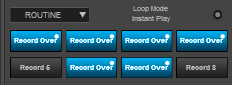
Pressing a shiftpad arms the recording for a routine [shiftpad 1 = routine 1 etc] Recording doesn't start until you call a cue.
To stop recording press ANY shiftpad. This will place your end marker [the cue that tells the fx it is finished or needs to loop]
To completely clear[delete] a routine, double tap the shiftpad for that routine.
[Notice shiftpads with routines on them will be lit up, and say "Record Over" shiftpads without a routine aren't lit and just say "Record"]

If in recording mode, pads will place a jump marker at the current position and call a hotcue [pad 1 = hotcue 1 etc]
if you try to call a hotcue that doesn't exist, it will place a jump marker and a hotcue at the current position.
If in playback mode [not recording] the pads call a routine for playback, [pad 1 will call routine 1 etc]
if there isn't a routine recorded to that pad nothing will happen
[Notice pads with a routine on them are lit up and say "Call Routine X" other pads stay blank]
Param 1 controls how routines playback, if in loop mode it will loop, if in one shot mode [fx button 17 off] it will not loop
this setting also applies when finishing recording. If you end a recording in one shot mode, the track will continue normal playback.
[loop mode can be switched at any point, recording or playback]
Param 2 controls how routines are called, if in instant mode and you call a routine, it will start playing instantly, if in "run in" mode [fxbutton 18 off] the fx will wait till it hits the position that your first placed jump marker [the run in marker], then the routine plays back.
IMPORTANT if you try to call a routine while in "run in" mode and you are already beyond the run in marker the routine will NEVER playback, the fx will turn itself off and will say "Failed"
REALLY IMPORTANT If you post a question about the fx saying "Failed" and you haven't read these instructions, I WILL call you an idiot.
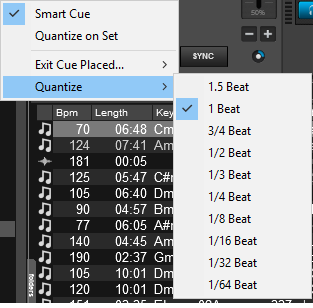
Pad menu has smart cue, quantize on set, and quantize options, It also has one special setting for how the end marker is set, you can either set the end marker at the position where you stopped recording [default], or you can set the end marker on top of the last called hotcue, This is a global setting across all decks and is remembered between sessions.

There is the step status, telling you the step, this will also say exit or failed if the routine ended as planned or by other means
The "Event" status is only used in playback and will tell you the number of the next expected jump marker.
The "Beats" status will count the beats expired in this routine [both in recording and playback]
To end a routine during playback, turn the fx off and playback will resume as normal, also if you exceed the next expected jump marker by a go to command or any other means the fx status will read "failed" and switch the fx off.
You can change the pitch at any time - routine works on absolute time so it doesn't matter if you do.
You don't need turn the fx on to start recording, just press a shiftpad and the fx switches on
You don't have have the actual track playing to record a routine you can nerd out pausing and moving to the next desired location for a jump marker
You can edit a routine after recording in the poi editor, the run in marker [the first] is numbered R01C routine step01 cue, the end marker [also loop point] is numbered R00C routine step00 cue. The event status should make this easier
Smart cue and the quantize setting can make a huge difference to how a routine sounds, try change the quantize setting after recording during playback
The pad page is coloured all white, if you change the shiftpad colour it will also change the same numbered pad colour.
That's all there is to it XD
Mac users, I'd like to release a mac version, but I don't own a mac so I can't write xcode nor can test.
Send me a old mac by all means XD
Figure it out for yourself.
发表时间 Thu 03 Nov 16 @ 2:53 pm
Finally 2 years ago I started on this.
Feels great to get the release, now comes a million bugs to squash. XD
@ohshit I can't make video's my machine would set on fire and the frame rated would be at glacial timelapse speed.
If anyone else would that would be cool.
Feels great to get the release, now comes a million bugs to squash. XD
@ohshit I can't make video's my machine would set on fire and the frame rated would be at glacial timelapse speed.
If anyone else would that would be cool.
发表时间 Thu 03 Nov 16 @ 3:02 pm
I'm pleased that this has now been released
although slightly off topic; are you related to Sheldon Cooper by any chance? ... LOL
seriously .. great piece of work! I'll just need a few months to get my head around it.
Thanks.
although slightly off topic; are you related to Sheldon Cooper by any chance? ... LOL
seriously .. great piece of work! I'll just need a few months to get my head around it.
Thanks.
发表时间 Thu 03 Nov 16 @ 3:22 pm
Thanks Ray, this is just the beginning once enough users have tried it I'll get opinions on
unique cues per routine and improvements to the pad page so it displays the status'
thanks for testing.
unique cues per routine and improvements to the pad page so it displays the status'
thanks for testing.
发表时间 Thu 03 Nov 16 @ 3:29 pm
Super simple tutorial,
Recording
load and play track that has at least 2 hotcues
bring up the routine pad page
shiftpad 1 [recording is armed]
call a hotcue from the routine pad page [one that is lit up] [recording has started]
call anther hotcue from the routine pad page [again one that is lit up]
press any shiftpad [recording has stopped]
if in loop mode it will loop, if not the fx will switch off.
Playback
Make sure you are in instant mode,
the pad you recorded your routine to will be lit up press it to call the routine.
Recording
load and play track that has at least 2 hotcues
bring up the routine pad page
shiftpad 1 [recording is armed]
call a hotcue from the routine pad page [one that is lit up] [recording has started]
call anther hotcue from the routine pad page [again one that is lit up]
press any shiftpad [recording has stopped]
if in loop mode it will loop, if not the fx will switch off.
Playback
Make sure you are in instant mode,
the pad you recorded your routine to will be lit up press it to call the routine.
发表时间 Thu 03 Nov 16 @ 5:27 pm
Fantastic.
Big thanks for this one.
1+++++
but only for win? grrrr...
Big thanks for this one.
1+++++
but only for win? grrrr...
发表时间 Fri 04 Nov 16 @ 2:09 pm
music234 wrote :
Fantastic.
Big thanks for this one.
1+++++
but only for win? grrrr...
Big thanks for this one.
1+++++
but only for win? grrrr...
locodog does not have access to a MAC, so he can't make a lot of his genius plugins/scripts for that format....unless someone gifts him one to experiment with......
发表时间 Fri 04 Nov 16 @ 2:23 pm
I would suggest that we start a collection for him, I'm willing to throw in a few quid so he can get some modern tech under his fingers!
发表时间 Fri 04 Nov 16 @ 2:42 pm
It can be a rubbish one too, just enough to run vdj audio and keyboard only...
I'll see if I can borrow one, but might wait to get the unique cue per routine solved first so I only have to port once.
I hope Xcode is like VSE..... but I'll bet it isn't
I'll see if I can borrow one, but might wait to get the unique cue per routine solved first so I only have to port once.
I hope Xcode is like VSE..... but I'll bet it isn't
发表时间 Fri 04 Nov 16 @ 2:43 pm
Nice! Finally released.
Good job Loco!
EDIT and OT:
Xcode or better Objective-C is so similar to the programming language Smalltalk. And guess what. I'm a "native" Smalltalk developer.
I never knew they were so similiar. Just found it out a couple of weeks ago.
But, I too don't have a Mac to get a grip on all that Mac OSX stuff :(
Good job Loco!
EDIT and OT:
Xcode or better Objective-C is so similar to the programming language Smalltalk. And guess what. I'm a "native" Smalltalk developer.
I never knew they were so similiar. Just found it out a couple of weeks ago.
But, I too don't have a Mac to get a grip on all that Mac OSX stuff :(
发表时间 Fri 04 Nov 16 @ 2:46 pm
There will be an english Video Tutorial, too, in a few days :-)
发表时间 Mon 07 Nov 16 @ 3:20 pm
That would be good, because it looks epic, but i don't understand a word of it :)
发表时间 Mon 07 Nov 16 @ 3:27 pm
djragman wrote :
There will be an english Video Tutorial, too, in a few days :-)
Great news, thanks.
I think I've got the
"when recording use cue points..."
question figured out in my head.
3 options
"Use Cues 1-8"
"Use Cues 9-16"
"Use Unique Cues For This Routine"
Does this sound right, I've never actually used flip
but am still wanting to surpass it.
I'll get that written this week, and I'm also pondering if remix points can be used in place of hotcues to keep the wave clutter free.
发表时间 Mon 07 Nov 16 @ 3:54 pm
After editing I always change manually the color of my "Routine-Points" to black :-)
发表时间 Tue 08 Nov 16 @ 8:32 am
If using remix points doesn't play out, I'll probably automate a cue colouring to black on record stop.
发表时间 Tue 08 Nov 16 @ 9:01 am
Just a quick question Sir Locodog;
if you delete a routine by pressing the the record button again you lose it, so far so good, but ... all the extra cue points are still in the track!
would it not be possible to delete them at the same time?
By the way I'm still practising with this awesome tool, I think I'm slowly starting to check it ;-)
best
ray
if you delete a routine by pressing the the record button again you lose it, so far so good, but ... all the extra cue points are still in the track!
would it not be possible to delete them at the same time?
By the way I'm still practising with this awesome tool, I think I'm slowly starting to check it ;-)
best
ray
发表时间 Tue 08 Nov 16 @ 12:01 pm














