Hello,
I watched the tutorial video on the pad pages at https://www.youtube.com/watch?v=m9_fVDPYqP8 .
I'd like to create some custom pad pages, but I'm not able to open the Pad Page Editor. The software asks if I'd like to open the editor, but there are no yes/no buttons as there were in the video.
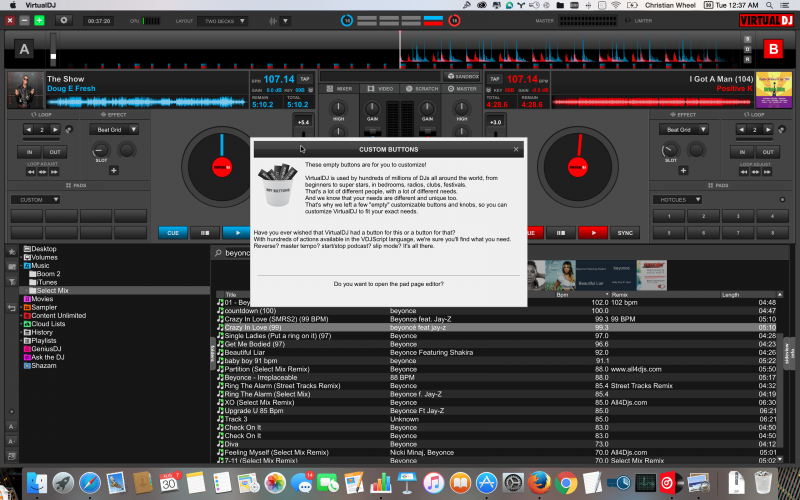
Any ideas? I'm on a 2015 MacBook Pro running Yosemite.
I watched the tutorial video on the pad pages at https://www.youtube.com/watch?v=m9_fVDPYqP8 .
I'd like to create some custom pad pages, but I'm not able to open the Pad Page Editor. The software asks if I'd like to open the editor, but there are no yes/no buttons as there were in the video.
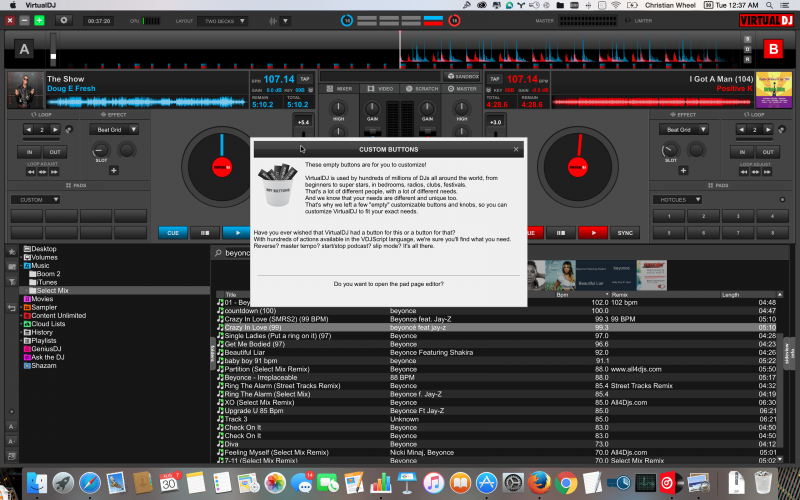
Any ideas? I'm on a 2015 MacBook Pro running Yosemite.
发表时间 Tue 30 Aug 16 @ 7:45 am
As a work-around, open settings, change "Custombuttonwizard" setting to no and try again.
发表时间 Tue 30 Aug 16 @ 11:13 am







