This was added natively a few months back and was working perfectly fine. (Showed up as a soundcard in the sound config and was assignable to channels.)
It appears that something happened in a recent build and support for this mixer was broken. The faders still move things onscreen, however it's no longer assignable as a sound card through VDJ8.
Even after deleting the settings.xml file and then having the software rediscover the devices, it still does not appear and is not assignable.
It appears that something happened in a recent build and support for this mixer was broken. The faders still move things onscreen, however it's no longer assignable as a sound card through VDJ8.
Even after deleting the settings.xml file and then having the software rediscover the devices, it still does not appear and is not assignable.
发表时间 Thu 16 Jul 15 @ 12:26 pm
Doesnt appear as Device in the CONTROLLERS tab of Settings or do you miss the "special" button in the AUDIO tab ?
If there is MIDI detection issue, please provide us the Log Report.txt by following these steps.
- Open VirtualDJ, goto Settings-->OPTIONS tab and enable the "Show Advanced Options"
- Change the setting createMidilog to Yes.
- Close VirtualDJ, make sure the mxer is connected and launch VirtualDJ again.
- Close again and post here the content of the Log Report.txt file you will find in /Documents/VirtualDJ folder.
If there is MIDI detection issue, please provide us the Log Report.txt by following these steps.
- Open VirtualDJ, goto Settings-->OPTIONS tab and enable the "Show Advanced Options"
- Change the setting createMidilog to Yes.
- Close VirtualDJ, make sure the mxer is connected and launch VirtualDJ again.
- Close again and post here the content of the Log Report.txt file you will find in /Documents/VirtualDJ folder.
发表时间 Thu 16 Jul 15 @ 4:42 pm
Device is listed in the Controllers section, and the faders do move their onscreen counterparts. There's no 'special' button.
Attached are two screenshots.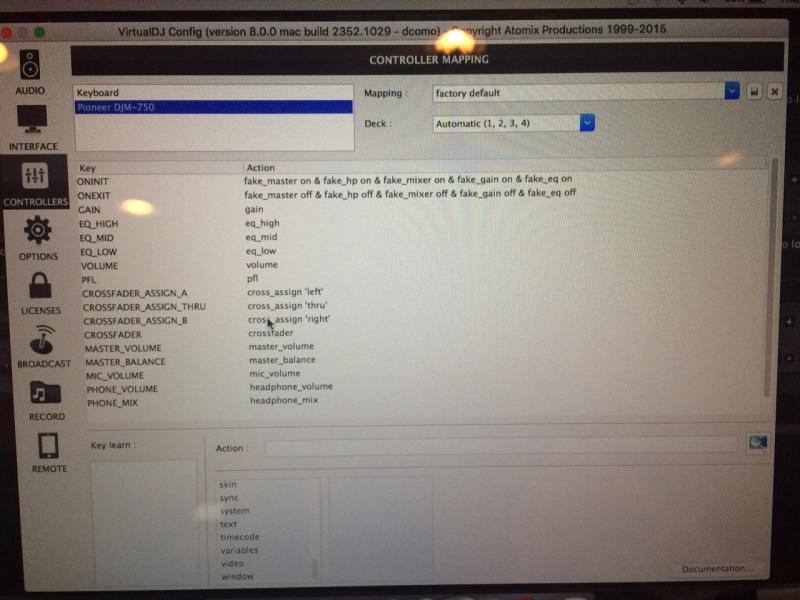

Attached are two screenshots.
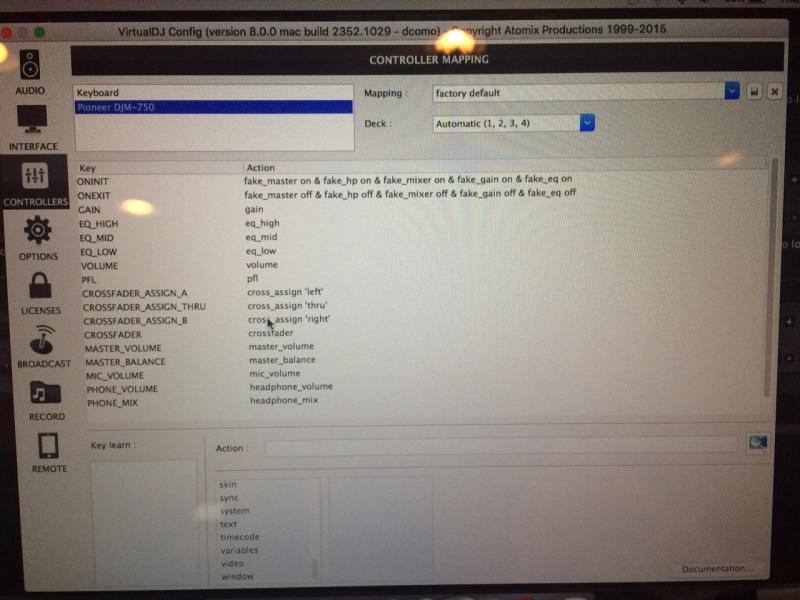

发表时间 Thu 16 Jul 15 @ 9:36 pm
I went back a few builds (2305 as recommended by ACW), and that build doesn't work either.
发表时间 Thu 16 Jul 15 @ 10:32 pm
Ah you re on Mac OK.. Here is what i need...
1 A screenshot from the Audio Midi Setup (Applications-->Utiltities)
2. The content of the Log Report.txt file.
How to get this :
- Open VirtualDJ 8, goto Settings-->OPTIONS tab and enable Show Advanced Options
- Search for the setting createMidiLog and set it to Yes.
- Close VirtualDJ 8. Make sure the DJM-750 is connected.
- Open VirtualDJ 8, dont do anything else.. and close again.
- Post here the content of the file Log Report.txt you will find in /Documents/VirtualDJ folder.
Thanks
1 A screenshot from the Audio Midi Setup (Applications-->Utiltities)
2. The content of the Log Report.txt file.
How to get this :
- Open VirtualDJ 8, goto Settings-->OPTIONS tab and enable Show Advanced Options
- Search for the setting createMidiLog and set it to Yes.
- Close VirtualDJ 8. Make sure the DJM-750 is connected.
- Open VirtualDJ 8, dont do anything else.. and close again.
- Post here the content of the file Log Report.txt you will find in /Documents/VirtualDJ folder.
Thanks
发表时间 Fri 17 Jul 15 @ 9:22 am
I will have this for you this weekend!
发表时间 Fri 17 Jul 15 @ 10:05 am
Sorry for the fuss... Turned out it's not a VDJ issue after all. There's a DJM-750 mapping driver that Pioneer authors and that's where the bug is. (It causes the 750 not to appear as an output in the Audio Midi area on the Mac.)
Working with them directly now...
Working with them directly now...
发表时间 Sun 19 Jul 15 @ 11:36 pm
Hi Guys
I am trying to sync my DJM750 with my VDJ8 so the sliders work on the laptop screen
Can you tell me how to do this please ?
Thanks
Mark
I am trying to sync my DJM750 with my VDJ8 so the sliders work on the laptop screen
Can you tell me how to do this please ?
Thanks
Mark
发表时间 Mon 21 Nov 16 @ 11:46 am
My DJM 750 mixer does not show up in my Macs midi menu, when the DJM 750 is connected to my Mac, and the DJM 750 soundcard does not show up in the VDJ 8 sound menu either. I have downloaded the latest pioneer driver for the DJM 750. From the DJM 750 Utility setting I can see that my DJM 750 is connected, but I can't use the DJM 750s soundcard for some reason.
Can anyone help?
Can anyone help?
发表时间 Sat 13 Jan 18 @ 11:29 pm







