I just picked up a Surface Pro 3, which from what i've seen online should be able to run VDJ. I have the i7 core 256 gb version and it sounds like others have been using even some of the less powerful Surfaces with VDJ.
I'm running VDJ 7 and the most up to date windows. Everything seeming works fine, and it looks great on the screen, but the graphic movements (waveform and turntables, etc.) are pretty choppy. Does anyone know of any VDJ or Windows settings that could help me out? Thanks.
I'm running VDJ 7 and the most up to date windows. Everything seeming works fine, and it looks great on the screen, but the graphic movements (waveform and turntables, etc.) are pretty choppy. Does anyone know of any VDJ or Windows settings that could help me out? Thanks.
发表时间 Thu 29 Jan 15 @ 7:11 am
Try and change the quality setting in the graphic driver properties
Runs on my quad core atom processor slightly choppy with vdj 8
Good luck
Runs on my quad core atom processor slightly choppy with vdj 8
Good luck
发表时间 Thu 29 Jan 15 @ 10:26 am
wickedmix wrote :
Try and change the quality setting in the graphic driver properties
Runs on my quad core atom processor slightly choppy with vdj 8
Good luck
Runs on my quad core atom processor slightly choppy with vdj 8
Good luck
Thanks for your response wickedmix. I cannot find any properties to change with the graphics drive (and the driver is up to date). I believe it has something to do with the driver being custom made for the Surface...
I'm confident that I should be able to get this working on the Surface. There are youtube videos of people using VDJ with videos on a Surface and i'm just mixing beats.
发表时间 Thu 29 Jan 15 @ 12:15 pm
Check control panel for it :)
Once in control panel switch to small icons to see all the goodies
Once in control panel switch to small icons to see all the goodies
发表时间 Thu 29 Jan 15 @ 12:20 pm
wickedmix wrote :
Check control panel for it :)
Once in control panel switch to small icons to see all the goodies
Once in control panel switch to small icons to see all the goodies
Thanks again wickedmix. I was able to find the graphics driver, but there are no options that I can change on it.
There are some options under the "Resources" tab, but they are all greyed out and I cannot change them. I do not see a "quality " setting however.
Thanks again for your time.
发表时间 Thu 29 Jan 15 @ 1:07 pm
ok i'm home now and can see the machine
goto control panel
find "Intel HD graphics" open that then have a look at the screens below
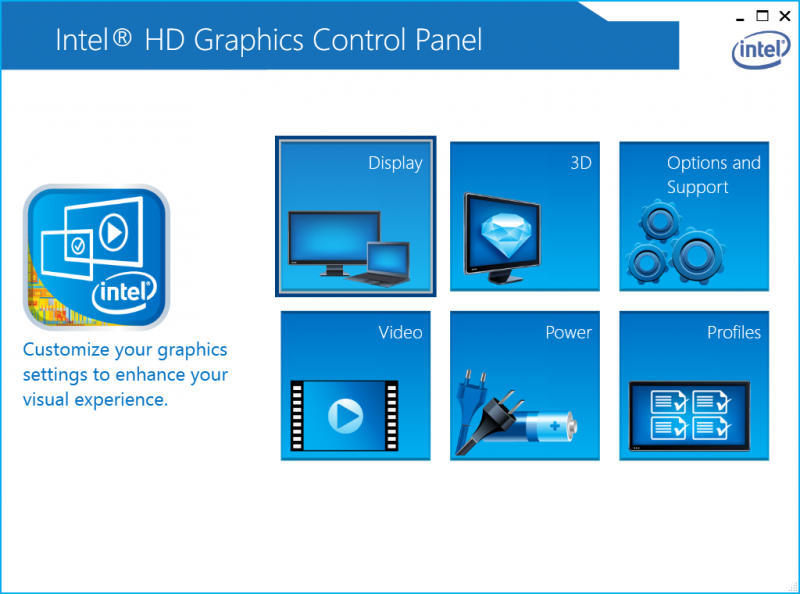
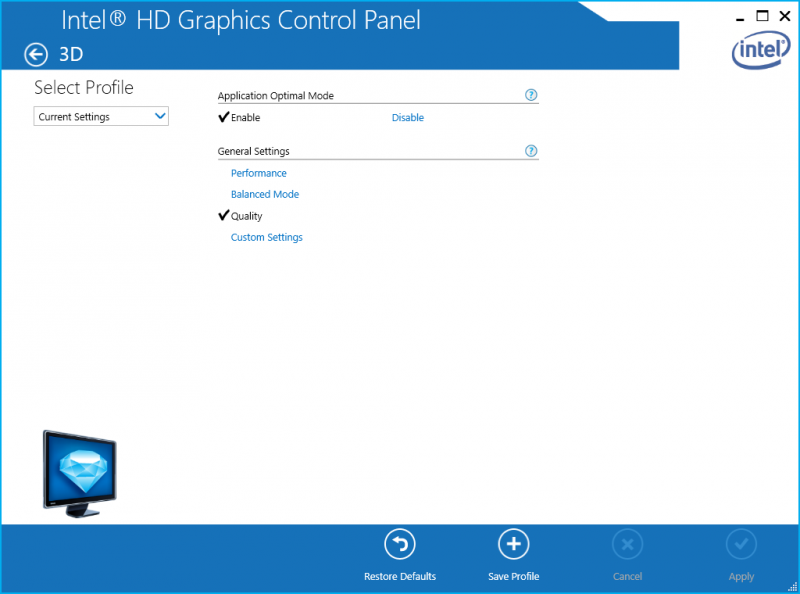
i wold adjust the settings on the 3D area until its working better
good luck
goto control panel
find "Intel HD graphics" open that then have a look at the screens below
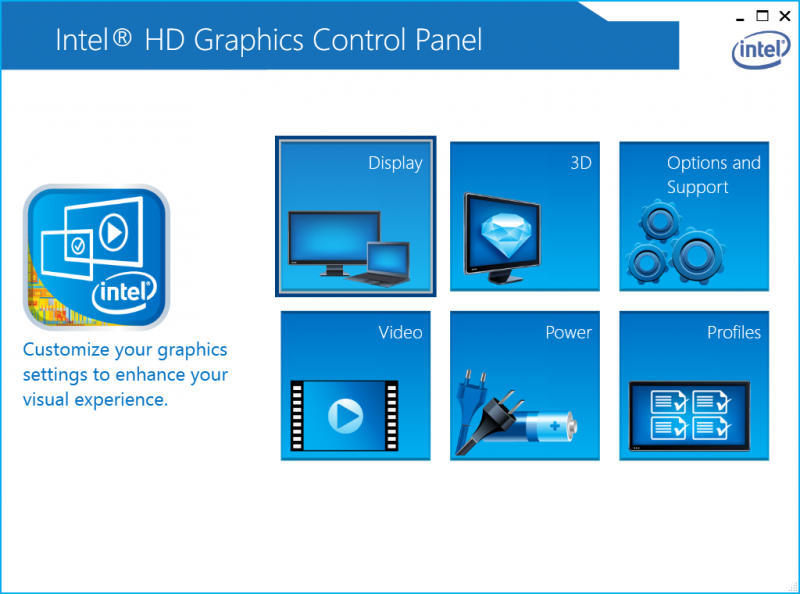
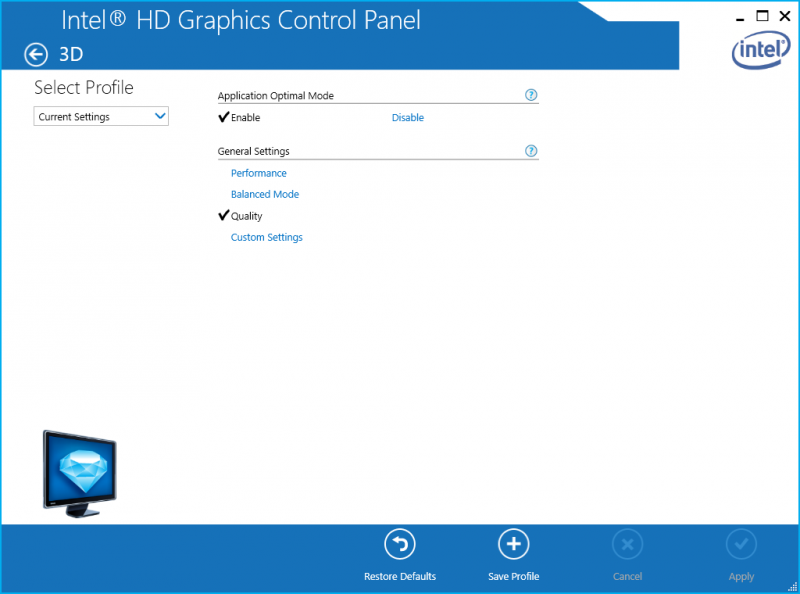
i wold adjust the settings on the 3D area until its working better
good luck
发表时间 Thu 29 Jan 15 @ 3:26 pm
Thanks again for your response. I actually just figured it out...
It was very difficult finding a skin with high enough resolution to work on the surface. It will work correctly if I reduce the screen resolution (I thought I had already tried that, but I guess not).
Instead I did find a skin that is high resolution (2560 x 1440 px):
http://www.virtualdj.com/addons/9824/CONDENSED_2560.html
The skin look painfully stupid, but does run with no issues. Thanks for your help anyways! There's no way I could manage without VDJ on this thing...
It was very difficult finding a skin with high enough resolution to work on the surface. It will work correctly if I reduce the screen resolution (I thought I had already tried that, but I guess not).
Instead I did find a skin that is high resolution (2560 x 1440 px):
http://www.virtualdj.com/addons/9824/CONDENSED_2560.html
The skin look painfully stupid, but does run with no issues. Thanks for your help anyways! There's no way I could manage without VDJ on this thing...
发表时间 Thu 29 Jan 15 @ 3:33 pm
abluem97, search the threads here about surface pro and skin resolution. You need to reduce the SP scaling from default 125/150% down to 100% and many skins should work. Do you have any updates on SP3 and VDJ8 running together? tia.
发表时间 Tue 17 Feb 15 @ 9:15 am







