Recognised by V7 just fine but not by V8
发表时间 Tue 27 May 14 @ 2:21 pm
What is your Operating system ? Windows , Mac ?
do you have the black or the White one ?
Please do this ..
- Open VirtualDj, goto Config-->Optiosn and set the setting createMidiLog (from Advanced Options) to yes.
- close virtualDJ, connect the Nanopad, launch VirtualDJ
- close again and post here the content of the Log Report.txt file you will find in the documents/VirtualDJ folder.
do you have the black or the White one ?
Please do this ..
- Open VirtualDj, goto Config-->Optiosn and set the setting createMidiLog (from Advanced Options) to yes.
- close virtualDJ, connect the Nanopad, launch VirtualDJ
- close again and post here the content of the Log Report.txt file you will find in the documents/VirtualDJ folder.
发表时间 Tue 27 May 14 @ 7:24 pm
djdad wrote :
What is your Operating system ? Windows , Mac ?
do you have the black or the White one ?
Please do this ..
- Open VirtualDj, goto Config-->Optiosn and set the setting createMidiLog (from Advanced Options) to yes.
- close virtualDJ, connect the Nanopad, launch VirtualDJ
- close again and post here the content of the Log Report.txt file you will find in the documents/VirtualDJ folder.
do you have the black or the White one ?
Please do this ..
- Open VirtualDj, goto Config-->Optiosn and set the setting createMidiLog (from Advanced Options) to yes.
- close virtualDJ, connect the Nanopad, launch VirtualDJ
- close again and post here the content of the Log Report.txt file you will find in the documents/VirtualDJ folder.
I have the black one and I'm using Windows 7 64bit.
https://www.dropbox.com/s/bgrk5amn0gtos5b/Screenshot%202014-05-28%2015.34.36.png
Audio device found: name="Realtek High Definition Audio" vid="0x10EC" pid="0x0269"
Audio device found: input name="Realtek High Definition Audio" vid="0x10EC" pid="0x0269"
Audio device found: asio="ASIO DirectX Full Duplex Driver"
Audio device found: asio="ASIO4ALL v2"
Audio device found: asio="Behringer X-UF USB ASIO"
Audio device found: asio="Generic Low Latency ASIO Driver"
Audio device found: asio="Numark USB Audio Device"
Audio device found: asio="X-USB ASIO Driver"
Audio device found: asio="ZOOM G Series ASIO"
Midi in device detected, name:nanoPAD 1 PAD mid:55 pid:5
Midi out device detected, name:Microsoft GS Wavetable Synth mid:1 pid:27
Midi out device detected, name:nanoPAD 1 CTRL mid:55 pid:6
MIDI Device Identifying: nanoPAD 1 PAD (in:0 out:-1)
MIDI Device Identified by catch-all: nanoPAD 1 PAD
MIDI Device Identifying: \\?\root#media#0000#{6994ad04-93ef-11d0-a3cc-00a0c9223196}\tevmidi0 (in:1 out:-1)
MIDI Device Identified by catch-all: \\?\root#media#0000#{6994ad04-93ef-11d0-a3cc-00a0c9223196}\tevmidi0
MIDI Device Identifying: Microsoft GS Wavetable Synth (in:-1 out:2)
MIDI Device Identified by catch-all: Microsoft GS Wavetable Synth
Audio device found: name="Realtek High Definition Audio" vid="0x10EC" pid="0x0269"
Audio device found: input name="Realtek High Definition Audio" vid="0x10EC" pid="0x0269"
Audio device found: asio="ASIO DirectX Full Duplex Driver"
Audio device found: asio="ASIO4ALL v2"
Audio device found: asio="Behringer X-UF USB ASIO"
Audio device found: asio="Generic Low Latency ASIO Driver"
Audio device found: asio="Numark USB Audio Device"
Audio device found: asio="X-USB ASIO Driver"
Audio device found: asio="ZOOM G Series ASIO"
发表时间 Wed 28 May 14 @ 9:38 am
Even though the device doesnt seem to be detected by vid/pid,i ve made some changes, so try with builds ending at .670 or later (you may have toleave the software open for a couple of minutes and relaunch till you see the correct build number in Config).
Btw, you may have to install drivers.. if not mistaken (but first try with the updated build)
In Device Manager-->rightclick properties -->Details tab, Hardware ID property, here is what i get...
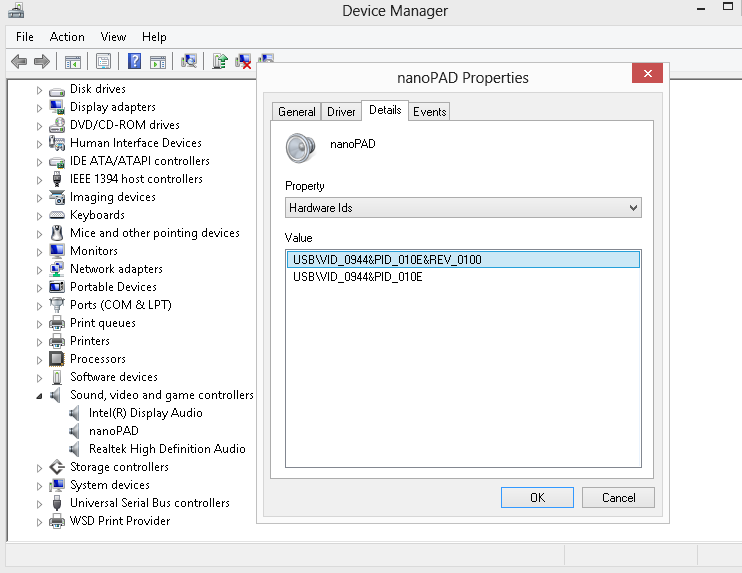
Btw, you may have to install drivers.. if not mistaken (but first try with the updated build)
In Device Manager-->rightclick properties -->Details tab, Hardware ID property, here is what i get...
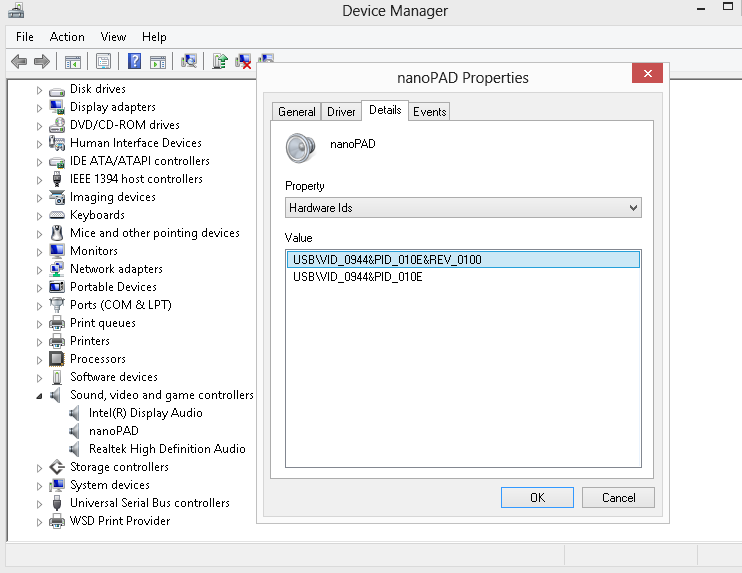
发表时间 Wed 28 May 14 @ 10:07 am
VDJ updated. No change... Korg Nanopad still not listed.
发表时间 Wed 28 May 14 @ 12:34 pm
Can you check in Devices Manager and see if you get what i get above ?
发表时间 Wed 28 May 14 @ 1:15 pm
djdad wrote :
Can you check in Devices Manager and see if you get what i get above ?
https://www.dropbox.com/s/qb8vaczvu01ox5p/Screenshot%202014-05-29%2001.37.34.png
发表时间 Wed 28 May 14 @ 7:38 pm
Can you please select the Hardware ID property instead of the Compatible one and see if the unit offers the same vid/pid as my pic ?
Btw, what is the Virtual MIDI driver i see there. ?
Anyways, if the device is offering vid/pid as my pic above, then there must be some other conflict. Have you installed any drivers for the Korg btw ?
Btw, what is the Virtual MIDI driver i see there. ?
Anyways, if the device is offering vid/pid as my pic above, then there must be some other conflict. Have you installed any drivers for the Korg btw ?
发表时间 Wed 28 May 14 @ 8:29 pm







