When I click on a folder then decide to search and then go back to the folder, it does not show what is in the folder. It still shows my search results.
发表时间 Wed 14 May 14 @ 7:44 am
If I understand correctly, that's normal.
The browser will display your search results when there is text in the search bar.
You need to clear the text to see the folder contents again.
The browser will display your search results when there is text in the search bar.
You need to clear the text to see the folder contents again.
发表时间 Wed 14 May 14 @ 7:58 am
That's not how it worked in 7
发表时间 Wed 14 May 14 @ 8:08 am
Ah yes, I see now.
In 7 as soon as you click on the folder, it clears the search string and shows the folder contents again.
In 7 as soon as you click on the folder, it clears the search string and shows the folder contents again.
发表时间 Wed 14 May 14 @ 8:14 am
Correct. I'm wondering if there can be an option so that it can be the way it was in 7.
Also when I try to drag a song out of Automix it doesn't remove it like it did in 7.
Also when I try to drag a song out of Automix it doesn't remove it like it did in 7.
发表时间 Wed 14 May 14 @ 8:25 am
I have had the same issue but I would have to go click on the folder in the side window with all my music in it for it to show the entire list
发表时间 Wed 14 May 14 @ 8:26 am
Clearing the search box doesn't work the same way either.
In 7 you could click in the browser then back in the box and it would clear.
In 7 you could click in the browser then back in the box and it would clear.
发表时间 Wed 14 May 14 @ 8:32 am
The search bar works in this was so you can EDIT you search criteria.
This has been in the wishes forum for many years.
Say you make a spelling mistake, you have to type the whole search again in V7, in V8 you can just correct your mistake.
You can either highlight all or use the "X" at the end of the search bar to delete.
This has been in the wishes forum for many years.
Say you make a spelling mistake, you have to type the whole search again in V7, in V8 you can just correct your mistake.
You can either highlight all or use the "X" at the end of the search bar to delete.
发表时间 Wed 14 May 14 @ 8:33 am
Perhaps adding a "clear" button to the right of the search box would be a useful addition?
发表时间 Wed 14 May 14 @ 8:34 am
Ah, just saw Dan's post. It already has one... :)
发表时间 Wed 14 May 14 @ 8:34 am
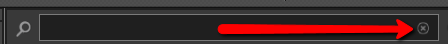
发表时间 Wed 14 May 14 @ 8:35 am
;) Sherz
发表时间 Wed 14 May 14 @ 8:36 am
I do like the fact that you can go back in after clicking elsewhere. In 7 it would clear. Maybe it should just clear when clicking on the folder and showing what is in the folder.
发表时间 Wed 14 May 14 @ 8:39 am
OK fair enough - but perhaps make it optional, for those who prefer the old behaviour.
You know.........full screen browser's already back (in some skins). Others want the video clip dropping thing back. Some want the limiter to be optional not mandatory and so on....
You know.........full screen browser's already back (in some skins). Others want the video clip dropping thing back. Some want the limiter to be optional not mandatory and so on....
发表时间 Wed 14 May 14 @ 8:40 am
OK. Another thing to get used to. No problem. I have to remember the X is there. That makes a big difference and would probably work better since the search bar doesn't get cleared unless you click X. Thanks!
发表时间 Wed 14 May 14 @ 8:41 am
Search engine and list when searching for tracks. You have to be in a specific folder or filter folder. can we have the old style search back that didn't matter where in the folders you were. because it would show you what you had in that folder that matched the results then a sectioned off line across then what ever else in the entire cataloge on the computer that matched the search result under that line across.
Also can we have the browser zoom back. so we can full screen the browser again
Also can we have the browser zoom back. so we can full screen the browser again
发表时间 Sun 25 May 14 @ 6:22 am
Browser zoom is available in custom skins.
Also - i don't need to be in a specific folder to search. If i do have a folder highlighted it will still search my entire database.
Granted the sections no longer show for "in this folder" or "in this database" but the results are there.
Also - i don't need to be in a specific folder to search. If i do have a folder highlighted it will still search my entire database.
Granted the sections no longer show for "in this folder" or "in this database" but the results are there.
发表时间 Sun 25 May 14 @ 6:45 am











