While I'm loving VDJ8! If there was just one thing I would wish for is some kind a new video skin or plugin, with a simple record button that I didn't have to map myself. While the older version had that record tab, I did find it a little easier for me to access and use it! I don't want to have to go to the settings each time just to record my audio and video sets? Plus that tab can only be re-sized so much! My Idea would be to have a small little button with a timer and stop and pause! Just a consideration, or if you have a better way, I'm all ears?
Thank you once again Team Atomix!!!
:)
Thank you once again Team Atomix!!!
:)
发表时间 Tue 13 May 14 @ 4:18 pm
Meant to say that config window can be sized so much! ;)
发表时间 Tue 13 May 14 @ 4:20 pm
its in the master tab at the mixer section of the default skin ;)
发表时间 Tue 13 May 14 @ 4:22 pm
Can you please show me where? I would greatly appreciate it! :)
发表时间 Tue 13 May 14 @ 4:29 pm

发表时间 Tue 13 May 14 @ 4:30 pm
If It was a snake it would have bite me! Thank you so very much for all your help! Now I can keep on enjoying this awesome new software again! Loving it every step of the way! Thank you again DJTouchDan!!!!!!!!!!! You da man! :)
发表时间 Tue 13 May 14 @ 4:35 pm
Sorry DJTouchDan, but I should have been more specific! I'm looking to record my video sets not MP3's While it's a cool feature that I can actually record my music videos to MP3's. I was talking more in the lines of recording my music video mixes! Any Ideas on that? Thanks again! :)
发表时间 Tue 13 May 14 @ 4:41 pm
Yep, just change your settings:
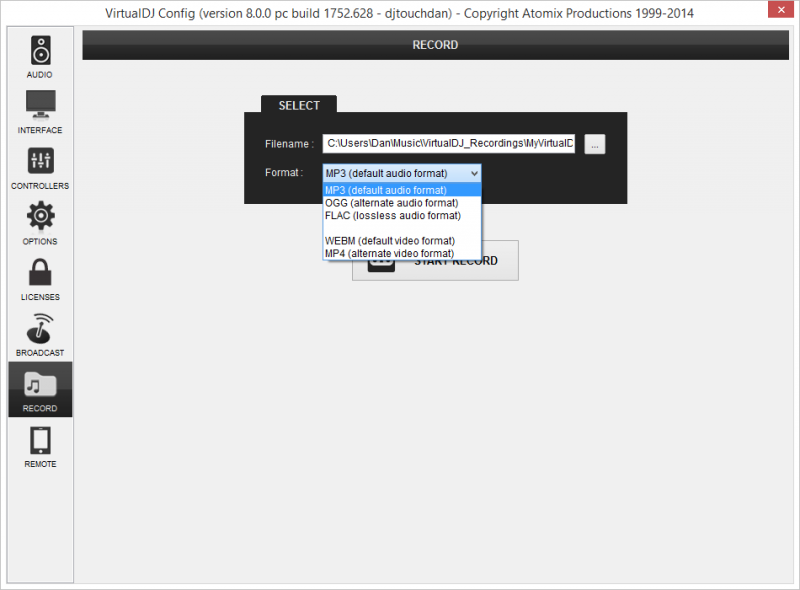
Then the buttons on the Master panel will record using which ever video codec you choose.
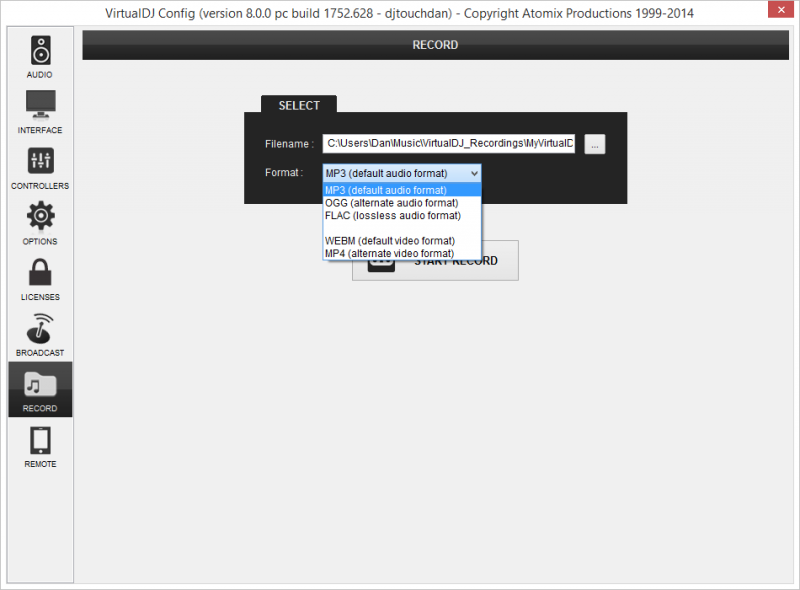
Then the buttons on the Master panel will record using which ever video codec you choose.
发表时间 Tue 13 May 14 @ 4:43 pm
I'm using this already? I choosed the MP4 and It does record my video! All I was say if they might put on a skin or a button in the future, so you wouldn't have to record from the config window each time? Just a thought! Thanks again :)
发表时间 Tue 13 May 14 @ 4:56 pm
Can be done now if you know how to add buttons to a skin?
setting 'recordFormat' mp3
setting 'recordFormat' mp4
On a custom button - you can use this to toggle between them:
setting 'recordFormat' mp4 ? on & setting 'recordFormat' mp3 : setting 'recordFormat' mp4
When the button is lit it is on mp4 recording. When the button is off then it's mp3. :-)
setting 'recordFormat' mp3
setting 'recordFormat' mp4
On a custom button - you can use this to toggle between them:
setting 'recordFormat' mp4 ? on & setting 'recordFormat' mp3 : setting 'recordFormat' mp4
When the button is lit it is on mp4 recording. When the button is off then it's mp3. :-)
发表时间 Tue 13 May 14 @ 5:05 pm
can even use the custom buttons in skin :)
发表时间 Tue 13 May 14 @ 5:07 pm
lol
发表时间 Tue 13 May 14 @ 5:09 pm
Action : setting 'recordFormat' 'mp3' sets the recorded filetype to mp3
action : setting 'recordFormat' 'mp4' sets the recorded filetype to mp4
action : setting 'recordFormat' 'mp3' ? setting 'recordFormat' 'mp4' : setting 'recordFormat' 'mp3' toggles between the mp3 and mp4 recording filetype
action : record starts/stops recording
action : record_config opens the Record tab of Config
you will need however to visit the Settings at least once to set the filename and filepath of your recording.
Damn , someone is faster than me :)
action : setting 'recordFormat' 'mp4' sets the recorded filetype to mp4
action : setting 'recordFormat' 'mp3' ? setting 'recordFormat' 'mp4' : setting 'recordFormat' 'mp3' toggles between the mp3 and mp4 recording filetype
action : record starts/stops recording
action : record_config opens the Record tab of Config
you will need however to visit the Settings at least once to set the filename and filepath of your recording.
Damn , someone is faster than me :)
发表时间 Tue 13 May 14 @ 5:14 pm
Thanks!
发表时间 Tue 13 May 14 @ 5:16 pm









