When I tried to install VDJ8 on a PC with Windows 7 Home Premium., an error message saying "error reading from file" popped up. It said "Verify that the file exists and that you can access it." It's there, I have access, but when I try to run the install, the same error message keeps popping up. How do I fix this issue? Thanks in advance for the help.
发表时间 Sun 11 May 14 @ 4:36 pm
Corrupted download?
Try download again with a download assistant (if you have one) and see if that is any better.
Try download again with a download assistant (if you have one) and see if that is any better.
发表时间 Sun 11 May 14 @ 4:37 pm
I deleted the install file, and downloaded it again ending in the same result.
发表时间 Sun 11 May 14 @ 4:54 pm
Any kind of curious anti-virus blocking the executable ?
发表时间 Sun 11 May 14 @ 4:57 pm
Please try with a different Internet Browser
发表时间 Sun 11 May 14 @ 6:24 pm
The original error message came with Chrome. When I tried with both Explorer and Firefox, it still didn't work, the error message I received said "Windows cannot access the specified device, path, or file. You may not have the appropriate permissions to access the item." Why would this not be an .exe file?
发表时间 Sun 11 May 14 @ 7:24 pm
Can you try this:
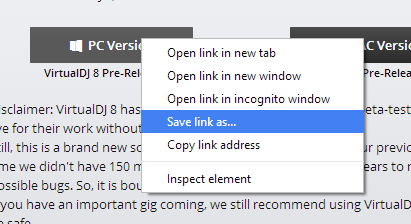
Save it, then run it.
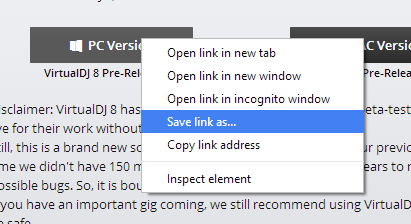
Save it, then run it.
发表时间 Sun 11 May 14 @ 7:27 pm
Still same result, TouchDan
发表时间 Sun 11 May 14 @ 7:32 pm
Same Problem.
With Chrome and Firefox no chance to download. With iE download seems to work but at Install pop up this Massage.:
The installer has encountered an unrx..... . The error code is 2203.
With Chrome and Firefox no chance to download. With iE download seems to work but at Install pop up this Massage.:
The installer has encountered an unrx..... . The error code is 2203.
发表时间 Mon 12 May 14 @ 10:41 am
You guys don't have Download Managers on your systems do you?
发表时间 Mon 12 May 14 @ 10:44 am
My Problem solved. Reststart PC and retry install works.
And Yes i have a download Manager.
And Yes i have a download Manager.
发表时间 Mon 12 May 14 @ 11:33 am
Using a download manager didn't make a difference. Someone from VDJ remotely logged into my computer and still couldn't get it to download.
发表时间 Mon 12 May 14 @ 1:36 pm










