I've read on here that it may be possible to change the colours of the main wave bar at the top of the decks (I'm using VirtualDJ 7 2 Deck skin) using xml.
The issue I have is it is very hard to read the names of the cue points I have added with the current Blue / Red wave colours (in fairness the blue one is ok but its the red one that's hard to see!)
Could someone tell me how to do this or point me in the right direction to find out please. I'm pretty computer savvy so not afraid to have a go but have never used xml before so have no idea where to start !
Many thanks
Paul
The issue I have is it is very hard to read the names of the cue points I have added with the current Blue / Red wave colours (in fairness the blue one is ok but its the red one that's hard to see!)
Could someone tell me how to do this or point me in the right direction to find out please. I'm pretty computer savvy so not afraid to have a go but have never used xml before so have no idea where to start !
Many thanks
Paul
发表时间 Thu 30 May 13 @ 2:24 am
Look for something similar to this in your xml file.
Your colors are the #B0E0FF for the blue and #FF6868 for red.
Here is some basic color codes you could replace them with, but you aren't limited to just these colors. Google html color codes for more colors than you'd possibly want.
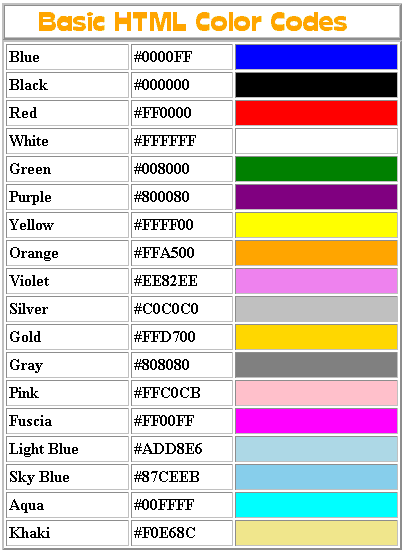
---- CUE MARKERS ------
<cue1>
<size width="940" height="50"/>
<pos x="40" y="26"/>
<down x="40" y="1430"/>
<mask x="602" y="2195" width="13" height="14"/>
<text dx="9" dy="0" font="ARIAL GREEK" size="12" color="#B0E0FF"/>
</cue1>
<cue2>
<size width="940" height="50"/>
<pos x="40" y="26"/>
<down x="40" y="2106"/>
<mask x="602" y="2195" width="13" height="14"/>
<text dx="9" dy="0" font="ARIAL GREEK" size="12" color="#FF6868"/>
</cue2>
Your colors are the #B0E0FF for the blue and #FF6868 for red.
Here is some basic color codes you could replace them with, but you aren't limited to just these colors. Google html color codes for more colors than you'd possibly want.
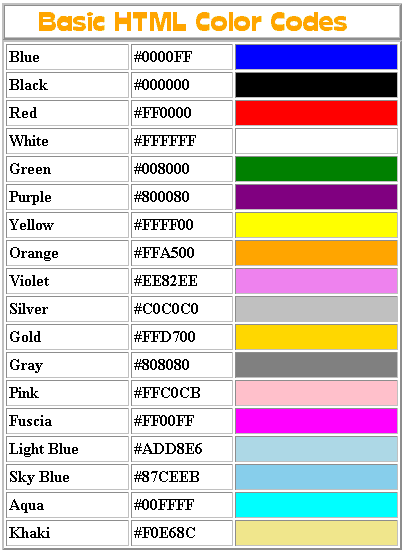
发表时间 Thu 30 May 13 @ 11:33 am
That's fantastic thanks so much for the reply, I will look into changing it tomorrow !
发表时间 Fri 31 May 13 @ 8:23 pm







