Hello !
I would like to ask how to map blinking mf3d leds
To start from somewhere i just want to make a button blink
Sysex gives me for eaxmple 2 values for a button
Pressed 93 25 7F 00
Released 83 25 7F 00
VDJ recognised this button as 3-37 and " led blink 1000ms " does not work
In order to make that button blink should these sysex results be combined?
If not what should i write in the .xml or inside vdj mapping ?
Thank u!
I would like to ask how to map blinking mf3d leds
To start from somewhere i just want to make a button blink
Sysex gives me for eaxmple 2 values for a button
Pressed 93 25 7F 00
Released 83 25 7F 00
VDJ recognised this button as 3-37 and " led blink 1000ms " does not work
In order to make that button blink should these sysex results be combined?
If not what should i write in the .xml or inside vdj mapping ?
Thank u!
发表时间 Mon 26 Nov 12 @ 2:27 am
you need to add the led values to your definition file to be able to send them messages from within the software, in your definition file it should look like this
<button note="0x25" channel="2" name="buttonName"/>
<led note="0x25" channel="2" name="led_buttonName"/>
once you have done that you can simply map the led's as you wish, but the syntax is a little different
query ? action if true : action if false
eg. if you want the LED to blink while the track is playing use this;
play ? blink 1000ms : off
One problem you may have is that the controller has about 16 color variants so you should refer to the manual on how to trigger them individually "It's prbably just from changing the midi channel though", then you will have to add all the addresses to the definition file.
<button note="0x25" channel="2" name="buttonName"/>
<led note="0x25" channel="2" name="led_buttonName"/>
once you have done that you can simply map the led's as you wish, but the syntax is a little different
query ? action if true : action if false
eg. if you want the LED to blink while the track is playing use this;
play ? blink 1000ms : off
One problem you may have is that the controller has about 16 color variants so you should refer to the manual on how to trigger them individually "It's prbably just from changing the midi channel though", then you will have to add all the addresses to the definition file.
发表时间 Mon 26 Nov 12 @ 4:16 am
Hi there,
i just want to grab this topic because i'm sitting in front of my Midi Fighter 3D an don't get it running with the LEDs.
It's the same topic as told in the last two answers but my LEDs won't run.
The MF3D offers cool LED animation e.g. a cycle animation around the knob.
I want to have this animation on my Knob for Play when the Track is running.
I've read the manual for the MF3D and got this:
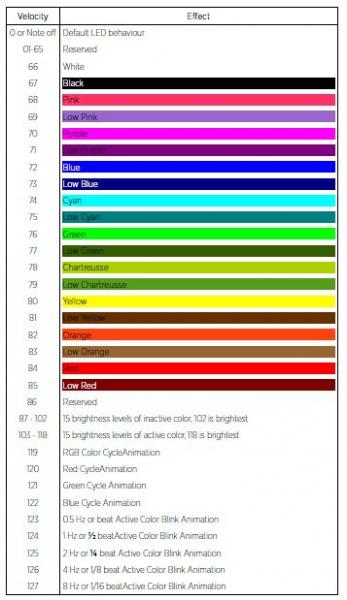
First i want to look how the LED thing works, after that i will extend my mapping for every Knob and needed Function.
So i wrote a simple Mapping for just one Knob to figure out if it wokrs (but iit doesn't):
I found a hex to decimal converter wich says that the value 121 (velocity 121 = green cycle animation) is in Hex "79" and i added the value 0x79 in my device xml data sheet.
Did anybody get the MF3D running in VDJ with LED support?
Why does my simple Mapping not work?
i just want to grab this topic because i'm sitting in front of my Midi Fighter 3D an don't get it running with the LEDs.
It's the same topic as told in the last two answers but my LEDs won't run.
The MF3D offers cool LED animation e.g. a cycle animation around the knob.
I want to have this animation on my Knob for Play when the Track is running.
I've read the manual for the MF3D and got this:
Arcade Button LEDs wrote :
Sending a Note On message of the same pitch (note) as a given arcade button will overide the default
inactive/active color state of the buttons illumination.
The velocity of this Note On is used to set the color or animation for that buttons LED.
inactive/active color state of the buttons illumination.
The velocity of this Note On is used to set the color or animation for that buttons LED.
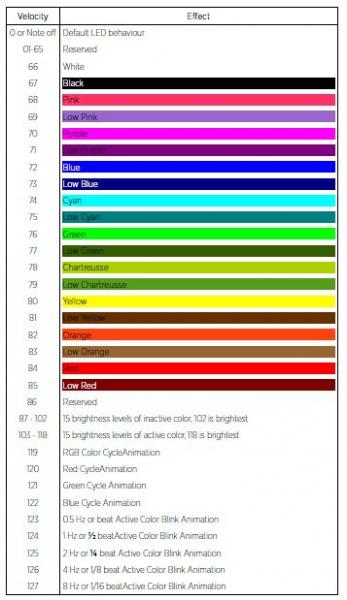
First i want to look how the LED thing works, after that i will extend my mapping for every Knob and needed Function.
So i wrote a simple Mapping for just one Knob to figure out if it wokrs (but iit doesn't):
I found a hex to decimal converter wich says that the value 121 (velocity 121 = green cycle animation) is in Hex "79" and i added the value 0x79 in my device xml data sheet.
Device wrote :
<?xml version="1.0" encoding="UTF-8"?>
<device name="MidiFighter3D" author="Jan Schmidt" type="MIDI" sysexid="F07E??06020001790300020020120816F7">
<button note="0x24" name="B1 Button 13" />
<led note="0x24" value="0x79" zero="" name="play_led" />
</device>
<?xml version="1.0" encoding="UTF-8"?>
<device name="MidiFighter3D" author="Jan Schmidt" type="MIDI" sysexid="F07E??06020001790300020020120816F7">
<button note="0x24" name="B1 Button 13" />
<led note="0x24" value="0x79" zero="" name="play_led" />
</device>
Mapping wrote :
<?xml version="1.0" encoding="UTF-8"?>
<mapper device="MidiFighter3D" author="Jan Schmidt" description="MidiFighter 3D" version="720" date="20/01/2013" priority="-10">
<map value="B1 Button 13" action="deck 1 play_pause" />
<map value="play_led" action="deck 1 play ? on : off" />
</mapper>
<?xml version="1.0" encoding="UTF-8"?>
<mapper device="MidiFighter3D" author="Jan Schmidt" description="MidiFighter 3D" version="720" date="20/01/2013" priority="-10">
<map value="B1 Button 13" action="deck 1 play_pause" />
<map value="play_led" action="deck 1 play ? on : off" />
</mapper>
Did anybody get the MF3D running in VDJ with LED support?
Why does my simple Mapping not work?
发表时间 Mon 21 Jan 13 @ 1:59 pm
i literally posted about this earlier today, i didn't say anything about it being a midi fighter 3d though, but once i get my mapping complete i'll upload it
发表时间 Mon 21 Jan 13 @ 4:52 pm
try mapping it to a more basic single color before you get into the animations, also blinking is done better in VDJ IMO...
This is a HEXtoDEC chart I just made. It's a webpage so paste it into a text file and save it as a .html file, then just open in your browser.
This is a HEXtoDEC chart I just made. It's a webpage so paste it into a text file and save it as a .html file, then just open in your browser.
<html><head> <style type="text/css">body{font-family: courier; }table{border-collapse: collapse;text-align: right;}tr:nth-child(odd){background:#eee;}tr:hover{background:lightBlue;}td{ font-size: 1.5em;}</style><script type="text/javascript"> function createRow(dec, hex){var row = document.createElement('tr');var col = document.createElement('td');var col2 = document.createElement('td');row.appendChild(col);row.appendChild(col2);col.innerHTML = dec;col2.innerHTML = hex;var table = document.getElementById("table");table.appendChild(row);}function decimalToHexString(number){if(number < 0){number = 0xFFFFFFFF + number + 1;}if(number < 16){return '0x0' + number.toString(16).toUpperCase();} else {return '0x' + number.toString(16).toUpperCase();}}function doStuff(offset){if(!offset){offset = 0};for(i=0;i<=127;i++){createRow(i+offset, decimalToHexString(i));}}</script></head><body><table border="1"><tbody id="table"><tr id="rowToClone"><th>DEC</th><th>HEX</th></tr></tbody></table><script type="text/javascript">doStuff()</script></body></html>
发表时间 Mon 21 Jan 13 @ 8:11 pm
here is what my device code looks like thus far tonight
<?xml version="1.0" encoding="UTF-8"?>
<device name="Midi Fighter 3D" author="secretseven" type="MIDI" decks="2" sysexid="F07E??06020001790300010020130111F7" drivername="Midi Fighter 3D-2">
<button note="0x2D" name="CUE" channel="2" deck="1" />
<button note="0x3D" name="CUE" channel="2" deck="2" />
<button note="0x2E" name="PLAY" channel="2" deck="1" />
<button note="0x3E" name="PLAY" channel="2" deck="2" />
<button note="0x2F" name="PAUSE" channel="2" deck="1" />
<button note="0x3F" name="PAUSE" channel="2" deck="2" />
<led note="0x2D" name="LED_CUE" default="CUE" channel="2" deck="1" />
<led note="0x3D" name="LED_CUE" default="CUE" channel="2" deck="2" />
<led note="0x2E" name="LED_PLAY" default="PLAY" channel="2" deck="1" />
<led note="0x3E" name="LED_PLAY" default="PLAY" channel="2" deck="2" />
<led note="0x2F" name="LED_PAUSE" default="PAUSE" channel="2" deck="1" />
<led note="0x3F" name="LED_PAUSE" default="PAUSE" channel="2" deck="2" />
</device>
my LEDs work but they have a strobe effect when on
<?xml version="1.0" encoding="UTF-8"?>
<mapper device="Midi Fighter 3D" author="secretseven" description="Midi Fighter 3D-2" version="730" date="21/01/2013" priority="-10">
<map value="PAUSE" action="loaded ? pause ? on & pause_stop : off & play_pause" />
<map value="PLAY" action="loaded ? play ? on & play_button : pause ? blink & play_button : off & play_button" />
<map value="CUE" action="loaded ? cue ? on & cue_button : off & cue_button" />
<map value="MIDI_CLOCK" action="on" />
</mapper>
any ideas? i used the midi fighter utility to pick my color mappings of the controller, seems to work thus far.
cheers
<?xml version="1.0" encoding="UTF-8"?>
<device name="Midi Fighter 3D" author="secretseven" type="MIDI" decks="2" sysexid="F07E??06020001790300010020130111F7" drivername="Midi Fighter 3D-2">
<button note="0x2D" name="CUE" channel="2" deck="1" />
<button note="0x3D" name="CUE" channel="2" deck="2" />
<button note="0x2E" name="PLAY" channel="2" deck="1" />
<button note="0x3E" name="PLAY" channel="2" deck="2" />
<button note="0x2F" name="PAUSE" channel="2" deck="1" />
<button note="0x3F" name="PAUSE" channel="2" deck="2" />
<led note="0x2D" name="LED_CUE" default="CUE" channel="2" deck="1" />
<led note="0x3D" name="LED_CUE" default="CUE" channel="2" deck="2" />
<led note="0x2E" name="LED_PLAY" default="PLAY" channel="2" deck="1" />
<led note="0x3E" name="LED_PLAY" default="PLAY" channel="2" deck="2" />
<led note="0x2F" name="LED_PAUSE" default="PAUSE" channel="2" deck="1" />
<led note="0x3F" name="LED_PAUSE" default="PAUSE" channel="2" deck="2" />
</device>
my LEDs work but they have a strobe effect when on
<?xml version="1.0" encoding="UTF-8"?>
<mapper device="Midi Fighter 3D" author="secretseven" description="Midi Fighter 3D-2" version="730" date="21/01/2013" priority="-10">
<map value="PAUSE" action="loaded ? pause ? on & pause_stop : off & play_pause" />
<map value="PLAY" action="loaded ? play ? on & play_button : pause ? blink & play_button : off & play_button" />
<map value="CUE" action="loaded ? cue ? on & cue_button : off & cue_button" />
<map value="MIDI_CLOCK" action="on" />
</mapper>
any ideas? i used the midi fighter utility to pick my color mappings of the controller, seems to work thus far.
cheers
发表时间 Mon 21 Jan 13 @ 9:31 pm
give the LED's a 'value' as above
this should light up the button purple
<led note="0x2E" name="LED_PLAY" default="PLAY" value="71" channel="2" deck="1" />
if you need HEX use this, but I think Decimal will be fine
<led note="0x2E" name="LED_PLAY" default="PLAY" value="0x47" channel="2" deck="1" />
this should light up the button purple
<led note="0x2E" name="LED_PLAY" default="PLAY" value="71" channel="2" deck="1" />
if you need HEX use this, but I think Decimal will be fine
<led note="0x2E" name="LED_PLAY" default="PLAY" value="0x47" channel="2" deck="1" />
发表时间 Tue 22 Jan 13 @ 1:00 am
Alternatively, you can map each multi-colour LED as follows:
<led note="0x2E" min="0x00" max="0x7F" name="LED_PLAY" default="PLAY" channel="2" deck="1" />
You can then use get constant to set the value between 0.0 and 1.0 in your mapping, which will set the LED colour appropriately, e.g:
<map value="LED_PLAY" action="loaded ? play ? get constant 0.6 : cue ? get constant 0.66 : blink ? get constant 0.65 : get constant 0.0 : get constant 0.0" />
You'll need to change the values appropriately to get the desired colours, i.e: Green should be 76 / 127 = 0.6
<led note="0x2E" min="0x00" max="0x7F" name="LED_PLAY" default="PLAY" channel="2" deck="1" />
You can then use get constant to set the value between 0.0 and 1.0 in your mapping, which will set the LED colour appropriately, e.g:
<map value="LED_PLAY" action="loaded ? play ? get constant 0.6 : cue ? get constant 0.66 : blink ? get constant 0.65 : get constant 0.0 : get constant 0.0" />
You'll need to change the values appropriately to get the desired colours, i.e: Green should be 76 / 127 = 0.6
发表时间 Tue 22 Jan 13 @ 6:33 am
0rafa0 its a work in progress but i went ahead and uploaded it, not sure if you can dl it yet or not its pending review. let me know what everyone thinks that has one of these controllers. i'll be adding an update in a few days with added hidden combo buttons once i figure out what to make them trigger.
feedback welcome
http://www.virtualdj.com/addons/15620/Midi_Fighter_3D.html
feedback welcome
http://www.virtualdj.com/addons/15620/Midi_Fighter_3D.html
发表时间 Wed 23 Jan 13 @ 3:16 am
It's working and my mapping is nearly done, i'm not 100% comfortable with it jet but i have to figure out some small details.
The Hz blinking was not working but it's already possible to make the leds blink via the VDJ-Script
I used the min - max idea wich the support stuff gave. Here is a little list if you want to use the colours:
The Hz blinking was not working but it's already possible to make the leds blink via the VDJ-Script
I used the min - max idea wich the support stuff gave. Here is a little list if you want to use the colours:
- white: 0.520
- black: 0.528
- pink: 0.535
- low pink: 0.543
- purple: 0.551
- low purple: 0.559
- blue: 0.567
- low blue: 0.575
- cyan: 0.583
- low cyan: 0.591
- green: 0.598
- low green: 0.606
- chartreusse: 0.614
- low chartreusse: 0.622
- yellow: 0.630
- low yellow: 0.638
- orange: 0.646
- low orange: 0.654
- red: 0.661
- low red: 0.669
- rgb cycle: 0.937
- red cycle: 0.945
- green cycle: 0.953
- blue cycle: 0.961
发表时间 Fri 25 Jan 13 @ 1:41 pm
synthet1c wrote :
give the LED's a 'value' as above
this should light up the button purple
<led note="0x2E" name="LED_PLAY" default="PLAY" value="71" channel="2" deck="1" />
if you need HEX use this, but I think Decimal will be fine
<led note="0x2E" name="LED_PLAY" default="PLAY" value="0x47" channel="2" deck="1" />
this should light up the button purple
<led note="0x2E" name="LED_PLAY" default="PLAY" value="71" channel="2" deck="1" />
if you need HEX use this, but I think Decimal will be fine
<led note="0x2E" name="LED_PLAY" default="PLAY" value="0x47" channel="2" deck="1" />
i used the value="71" line and it works perfect, then i just picked the colors from the midi fighter 3d manual
i also have a spectra on the way and i'll be making a new mapping for it aswell. feel free to modify my mapping, or if anyone has any ideas let me know. i found it to be way easier to just pick your colors that you dont want to blink via midi fighter utility.
my mapping is uploaded but it still says pending review, so i guess it may not be availabe for dl, but here is the link i see it as:
http://www.virtualdj.com/addons/15620/Midi_Fighter_3D.html
also available here:
https://maps.djtechtools.com/mappings/1116
发表时间 Fri 25 Jan 13 @ 6:36 pm
@secretseven: nice work! but i can't see your mapping here at the virtualdj.com. Something wrong with my licence? I Only can grab it via the djtt site.
发表时间 Sat 26 Jan 13 @ 1:33 am
i think its still pending review.
once it has been checked over, you will able to download it at the Virtualdj.com link
once it has been checked over, you will able to download it at the Virtualdj.com link
发表时间 Sat 26 Jan 13 @ 3:23 am










