Hi,
I wrote a little Windows application to search for lost music files.
Here is a description:
What does this program do?
Depending on the chosen VDJ XML database and the selected filepath, this program will search
for lost music files and corrects the filepath. "Lost" means: Any displaced musicfile that differes from
the filepath in the xml will be corrected.
E.g. In the XML-file a track is stored at "C:\MyMusic\my track.mp3" but on you HDD it's now on
"C:\OtherPlace\OtherFolder\my track.mp3" ReFile will adapt the old filepath to the new on.
You can also correct the filepaths from your tracklist and playlist files the same way.
A screenshot of the application:
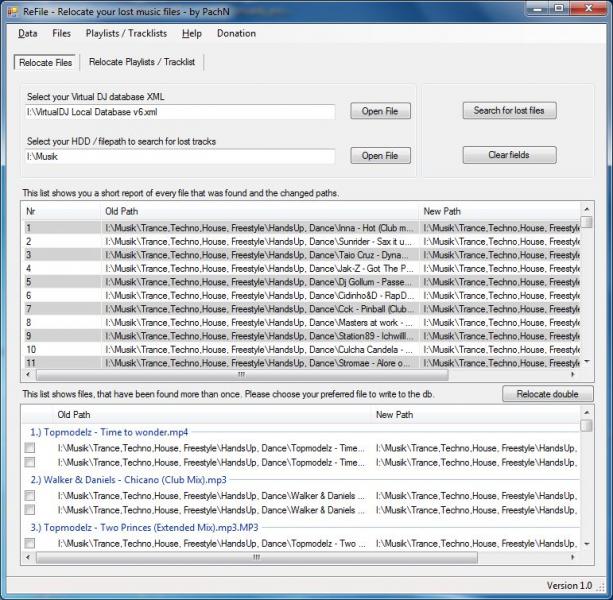
Note
Please backup your database befor using this tool!
You can find it here: http://www.virtualdj.com/addons/12859/ReFile_-_Relocate_your_lost_music_files.html
Have fun :)
I wrote a little Windows application to search for lost music files.
Here is a description:
What does this program do?
Depending on the chosen VDJ XML database and the selected filepath, this program will search
for lost music files and corrects the filepath. "Lost" means: Any displaced musicfile that differes from
the filepath in the xml will be corrected.
E.g. In the XML-file a track is stored at "C:\MyMusic\my track.mp3" but on you HDD it's now on
"C:\OtherPlace\OtherFolder\my track.mp3" ReFile will adapt the old filepath to the new on.
You can also correct the filepaths from your tracklist and playlist files the same way.
A screenshot of the application:
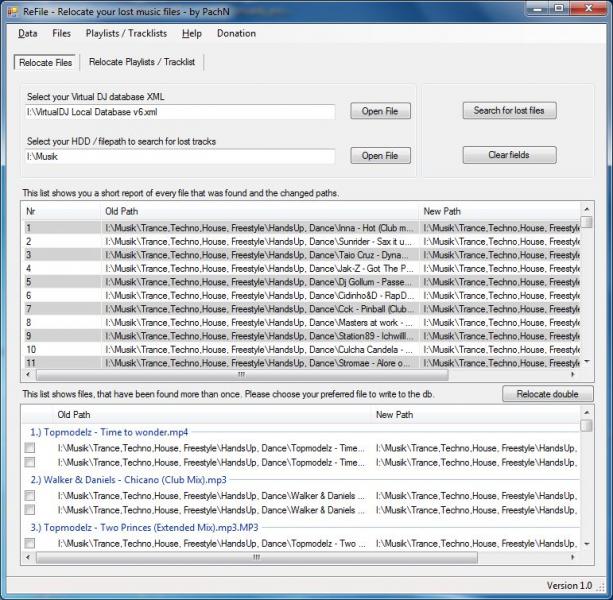
Note
Please backup your database befor using this tool!
You can find it here: http://www.virtualdj.com/addons/12859/ReFile_-_Relocate_your_lost_music_files.html
Have fun :)
发表时间 Tue 15 Mar 11 @ 6:44 am
Very nice pluggin idea, unfortunately I spent hours transferring data from my old database to the new one.. stupid windows for changing from documents to users, I will definitely use this next time though, now we just need one that will transfer the data from vdj's xml to id3 tags... hint hint :-D
发表时间 Wed 16 Mar 11 @ 1:23 am
Good idea :)
I already thought of something similar.
Maybe as an update.
Currently I'm waiting for some response of other useres
or (hopefully not) any crashreports :)
I already thought of something similar.
Maybe as an update.
Currently I'm waiting for some response of other useres
or (hopefully not) any crashreports :)
发表时间 Wed 16 Mar 11 @ 4:20 am
will it work for changing the path from an external hard drive to an internal hard drive?
I'm copying my music from my external hard drive to the internal hard drive of my new notebook..
something like this might be usable.. (if i copy the xml from the external to the C: drive?)
thanx
hippydog
I'm copying my music from my external hard drive to the internal hard drive of my new notebook..
something like this might be usable.. (if i copy the xml from the external to the C: drive?)
thanx
hippydog
发表时间 Tue 05 Apr 11 @ 2:31 pm
hippydog wrote :
will it work for changing the path from an external hard drive to an internal hard drive?
I'm copying my music from my external hard drive to the internal hard drive of my new notebook..
something like this might be usable.. (if i copy the xml from the external to the C: drive?)
thanx
hippydog
I'm copying my music from my external hard drive to the internal hard drive of my new notebook..
something like this might be usable.. (if i copy the xml from the external to the C: drive?)
thanx
hippydog
Hey hippydog, you can just use the "Move" option under "file operations" within VDJ and your DB & folders will be updated and in sync, no need for a plugin or third party software....
This will be the safest way to accomplish that task...
Joey....
发表时间 Tue 05 Apr 11 @ 3:26 pm
JoeyKJ wrote :
Hey hippydog, you can just use the "Move" option under "file operations" within VDJ and your DB & folders will be updated and in sync, no need for a plugin or third party software....
This will be the safest way to accomplish that task...
Joey....
This will be the safest way to accomplish that task...
Joey....
For some reason that is not working for me.. see the thread I made about it.. :-(
http://www.virtualdj.com/forums/145834/Experienced_Members_Forum/Copying_music_from_external_hard_drive_to_internal_drive__WTF_.html
发表时间 Tue 05 Apr 11 @ 4:35 pm
you can always use find and replace in text editor directly on the xml, just find F:// and replace C://, just make sure it is on a copy of your xml not the original in case something goes wrong
发表时间 Wed 06 Apr 11 @ 8:57 pm








