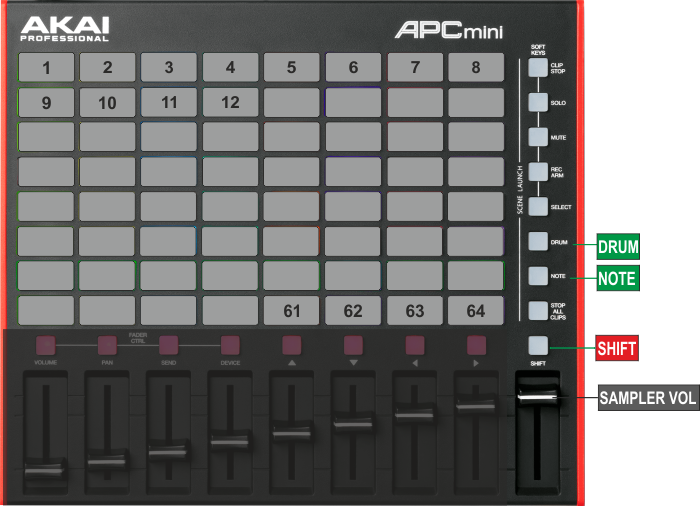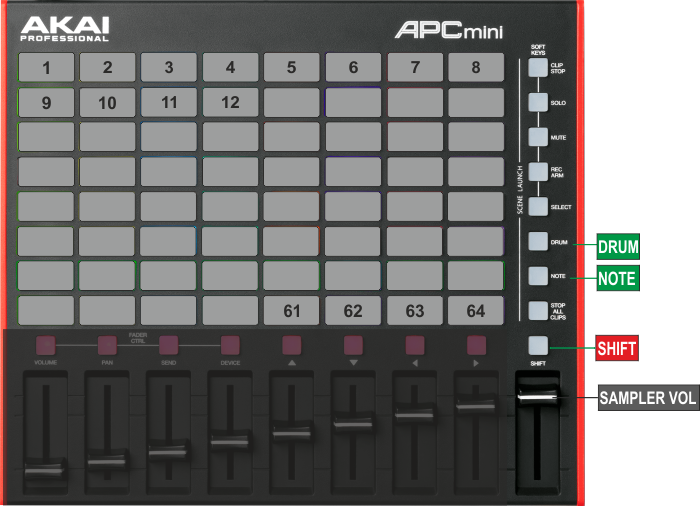AKAI - APC MINI MK2 - Device Layers
Drum mode
Hold
SHIFT and then press the
DRUM button to get the
Drum mode (hardware layer). This mode has been assigned to offer VirtualDJ Sampler controls.
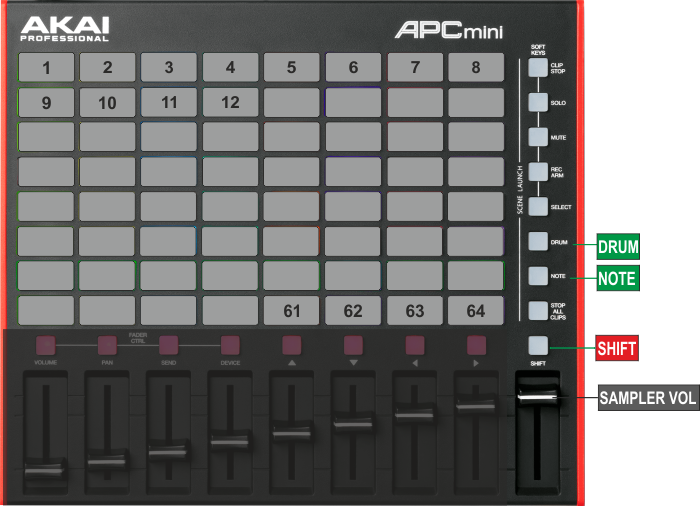
KEY
ACTION
PADS 1 to 64Trigger the Sample 1 to 64 of the selected VirtualDJ Sampler Bank. The RGB leds of the Pads will get the assigned Sample color and will blink when playing.CLIP STOPSelect the previous available Sampler Bank.SOLOSelect the next available Sampler Bank.MUTESelect the On/Off Sampler Trigger mode.REC ARMSelect the Hold Sampler Trigger mode.SELECTSelect the Stutter Sampler Trigger mode.DRUMSelect the Un-Mute Sampler Trigger mode.
Hold SHIFT and use to toggle between Pads and Drum modesNOTEUnassigned. Hold SHIFT and use to toggle between Pads and Note modesSTOP ALL CLIPSStop all currently playing Samples.FADER 9Adjust the Master Output Volume of VirtualDJ Sampler.