See title. Can't compete with Traktor and the like who all have this basic feature. Imagine not being able to shift a songs pitch smoothly in cents.
发表时间 Fri 02 Aug 19 @ 1:39 pm
You can use the key_smooth action for this
You can assign it to buttons or to a slider
You can assign it to buttons or to a slider
发表时间 Fri 02 Aug 19 @ 2:00 pm
And how would you go about adding that slider or knob?
发表时间 Fri 02 Aug 19 @ 2:13 pm
Use the 2-Decks default skin. From the top LAYOUT menu, enable "Show some empty buttons"
Then right-click on the knob that will appear next to the jogwheels and assign as .. key_smooth
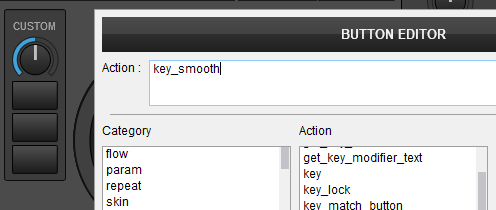
BTW, you meant smooth Key or smooth Tempo ? because by Pitch some mean one and some the other.
Then right-click on the knob that will appear next to the jogwheels and assign as .. key_smooth
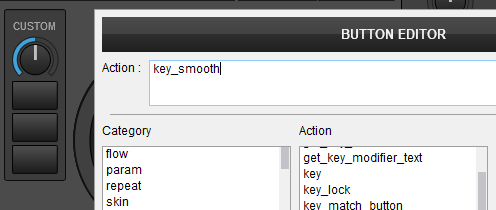
BTW, you meant smooth Key or smooth Tempo ? because by Pitch some mean one and some the other.
发表时间 Fri 02 Aug 19 @ 2:18 pm
Thanks, is there anyway to change the range of this knob? It's currently -6 to +6, it would be nicer as +2 to -2, maybe even using the buttons to smoothly change the key up or down a semitone over a half a second period?
发表时间 Fri 02 Aug 19 @ 2:35 pm
For an endless encoder on a controller, the range could be adjusted, but with the skin knobs, havent found a way.
"Smooth" Buttons can be ..
key_smooth +0.02
key_smooth -0.02
Change the 0.02 to other value for less/greater accuracy
"Smooth" Buttons can be ..
key_smooth +0.02
key_smooth -0.02
Change the 0.02 to other value for less/greater accuracy
发表时间 Fri 02 Aug 19 @ 2:43 pm
for a range of -2 to +2, I've ended up with this for the knob: param_add 1.43 & param_multiply 26% & key_smooth
发表时间 Fri 02 Aug 19 @ 2:50 pm
Also those buttons dont seem to change the key in any way
发表时间 Fri 02 Aug 19 @ 2:51 pm
Buttons work here. Make sure you copy/paste the above action. You use Custom buttons for them, not the custom knob, right ?
for the knob, this one works for me..
param_add -0.5 & param_multiply 0.26 & param_add 0.5 & key_smooth
for the knob, this one works for me..
param_add -0.5 & param_multiply 0.26 & param_add 0.5 & key_smooth
发表时间 Fri 02 Aug 19 @ 2:55 pm
Nah the buttons straight up don't have any effect when using "key_smooth +0.02" pressing the button repeatedly or holding still has no effect.
Thanks for that for the knob - could you explain exactly how what you've put in the script works? Does subtracting the adding back the 0.5 after multiplication centre the original key of the track directly upward on the knob?
Thanks for that for the knob - could you explain exactly how what you've put in the script works? Does subtracting the adding back the 0.5 after multiplication centre the original key of the track directly upward on the knob?
发表时间 Fri 02 Aug 19 @ 3:40 pm
And seemingly at random - testing out the buttons again. It's somewhat started working. How bizarre. The units of "key_smooth" escape me though. Using "key_smooth +0.5":
First press: Key +1
Second press: Key +2
Third press: Key +4
Using "key_smooth +1.0" always sets the key to +6 - is this just bugged
First press: Key +1
Second press: Key +2
Third press: Key +4
Using "key_smooth +1.0" always sets the key to +6 - is this just bugged
发表时间 Fri 02 Aug 19 @ 5:45 pm
Please don't swear on the forum, while it might be no big deal for you [nor me for that matter] We like to keep to professional discourse on the forum.
You might be seeing a rounding error with respect to the key displayed, if say you're bang on Cm and you key smooth +0.8 semitones you're neither on Cm nor C#m but it has to show something so it rounds to the nearest whole semi-tone [there's an argument to actually use a decimalised key scale for accurate reporting, since we can. But that maybe too forward thinking for most, we've used the whole semitone scale for hundreds of years and the "we've always done it that way" attitude is hard to change]
I figured this out a few years back [documented here
Key Smooth (from -1 to +1) (dial)
param_multiply 0.16 & param_add 0.44 & key_smooth
I can't remember exactly the maths and it might not even be bang on but as I said key is rounded so it's up to your ears and a bit of extended range is no bother.
I think for scaling a dial to be centred on 0 it's
1 - scaling factor = correction, multiply the dial by the scaling factor and then add the correction.
Would you like to change this thread's title?
You might be seeing a rounding error with respect to the key displayed, if say you're bang on Cm and you key smooth +0.8 semitones you're neither on Cm nor C#m but it has to show something so it rounds to the nearest whole semi-tone [there's an argument to actually use a decimalised key scale for accurate reporting, since we can. But that maybe too forward thinking for most, we've used the whole semitone scale for hundreds of years and the "we've always done it that way" attitude is hard to change]
I figured this out a few years back [documented here
Key Smooth (from -1 to +1) (dial)
param_multiply 0.16 & param_add 0.44 & key_smooth
I can't remember exactly the maths and it might not even be bang on but as I said key is rounded so it's up to your ears and a bit of extended range is no bother.
I think for scaling a dial to be centred on 0 it's
1 - scaling factor = correction, multiply the dial by the scaling factor and then add the correction.
Would you like to change this thread's title?
发表时间 Fri 02 Aug 19 @ 6:19 pm
Sure, I'd love to change the thread's title. It was a bit of Cunningham's law as I'd posted pretty much the same thread to no response, and I'm kind of sad to see it worked.
Regardless, thank you for your help. Is there any explanation for key_smooth +1 always setting itself to the same value of +6 semitones?
Regardless, thank you for your help. Is there any explanation for key_smooth +1 always setting itself to the same value of +6 semitones?
发表时间 Fri 02 Aug 19 @ 8:17 pm
Yep, it's pretty simple, key_smooth works with zero as it's reference, vdj script can increment your value. Give me a day and I'll bodge a script that will give the results you want with a button.
发表时间 Fri 02 Aug 19 @ 8:56 pm
Thank you greatly - a button to change the key by a semitone in a smooth way would be a fantastic addition to VDJ anyway. Much appreciated!
发表时间 Fri 02 Aug 19 @ 9:11 pm
Ok for clarity; you don't want to move key "while_pressed" [completely manual] you want to press a button and move up/down a key over a predefined duration, what duration?
*edit* are you aware of the "pitch" addon? [bad name IMO, pitch is speed (or angle) it's actually Key to my engineering brain]
*edit* are you aware of the "pitch" addon? [bad name IMO, pitch is speed (or angle) it's actually Key to my engineering brain]
发表时间 Fri 02 Aug 19 @ 9:29 pm
let's say the duration should be half a second, or a beat if that makes it easier. Also I've not heard of the pitch addon - I'll see what I can find out about it now.
发表时间 Sat 03 Aug 19 @ 3:16 am
Can I just say the knob is fantastic but I'm just trying to emulate what I'd do with a knob using buttons - pitching a song smoothly up or down. It's just my controller doesn't have many knobs, and certainly none I could rebind to this.
发表时间 Sat 03 Aug 19 @ 3:19 am
repeat_start_instant 'rsiKeySmooth' 50ms 10 & key_smooth +0.008333333
or
repeat 50ms & key_smooth +0.008333333
for clarity key_smooth is -1.0 to 1.0 which translates to -6 to +6 key therefore your script key_smooth +1.0 would always result in +6 key
or
repeat 50ms & key_smooth +0.008333333
for clarity key_smooth is -1.0 to 1.0 which translates to -6 to +6 key therefore your script key_smooth +1.0 would always result in +6 key
发表时间 Sat 03 Aug 19 @ 11:20 pm
Thank you greatly for all your help, can I ask what the "rsiKeySmooth" refers to? trying to get my head around the scripting.
发表时间 Sun 04 Aug 19 @ 8:17 am







