Can't close Screen Grab after resizing the box
I can't add telly media into the master effects which then allows me to turn on the camera, lottery and now the shader without overlaying over the logo and text i have running horizontally across the screen. Any chance that can be added back in please.
Sometimes the options in the settings are grey'd out and i can't make any changes but that happens while songs are playing
That's all 'ive spotted so far at my live gig.
Great update.
thanks
I can't add telly media into the master effects which then allows me to turn on the camera, lottery and now the shader without overlaying over the logo and text i have running horizontally across the screen. Any chance that can be added back in please.
Sometimes the options in the settings are grey'd out and i can't make any changes but that happens while songs are playing
That's all 'ive spotted so far at my live gig.
Great update.
thanks
发表时间 Fri 08 Jun 18 @ 10:02 pm
I've had some issues since testing the latest update:
1. Like Lockie2000 above, I cannot close the zone after resizing the screen capture area. I can turn it off, but the window itself does not disappear.
2. I'm missing the "Title" video effect so I cannot put on screen the song title / artist of music videos that i'm playing.
3. 3rd party plugins seem to crash the VDJ application when trying to modify settings. Specifically i'm trying to edit the settings on my BBE Sonic Maximizer plugin, version 4.0.1 (latest version). When I try to edit the settings, the application on Windows 10 Pro becomes non-responsive and i'm forced to close the program through task manager and relaunch. The current song will continue to play, but will not automix, and the UI becomes unresponsive.
I'll continue to test, but I noticed these within about 15 minutes of trying the alpha (beta?). I won't be installing this on any machine yet that will be doing any actual performances. There's a lot of promise, but seems to be missing some important pieces for me.
1. Like Lockie2000 above, I cannot close the zone after resizing the screen capture area. I can turn it off, but the window itself does not disappear.
2. I'm missing the "Title" video effect so I cannot put on screen the song title / artist of music videos that i'm playing.
3. 3rd party plugins seem to crash the VDJ application when trying to modify settings. Specifically i'm trying to edit the settings on my BBE Sonic Maximizer plugin, version 4.0.1 (latest version). When I try to edit the settings, the application on Windows 10 Pro becomes non-responsive and i'm forced to close the program through task manager and relaunch. The current song will continue to play, but will not automix, and the UI becomes unresponsive.
I'll continue to test, but I noticed these within about 15 minutes of trying the alpha (beta?). I won't be installing this on any machine yet that will be doing any actual performances. There's a lot of promise, but seems to be missing some important pieces for me.
发表时间 Sat 09 Jun 18 @ 2:50 am
lockie2000 wrote :
Can't close Screen Grab after resizing the box
This is a Windows bug. We implemented a workaround that will be released tomorrow.
lockie2000 wrote :
without overlaying over the logo and text i have running horizontally across the screen
If you mean the videoskin, go in Config on the Interface page, and select "{none}" in the videoskin list at the bottom
lockie2000 wrote :
Sometimes the options in the settings are grey'd out and i can't make any changes but that happens while songs are playing
This is a known problem, we're still looking into it.
Geener wrote :
I'm missing the "Title" video effect so I cannot put on screen the song title / artist of music videos that i'm playing.
The new VideoSkin option is supposed to replace the "Title" video effect. But we'll post back the "Title" plugin on the addons section very soon.
Geener wrote :
3. 3rd party plugins seem to crash the VDJ application when trying to modify settings. Specifically i'm trying to edit the settings on my BBE Sonic Maximizer plugin, version 4.0.1 (latest version). When I try to edit the settings, the application on Windows 10 Pro becomes non-responsive and i'm forced to close the program through task manager and relaunch. The current song will continue to play, but will not automix, and the UI becomes unresponsive.
We have very little control over 3rd party crashes, obviously.
Do you mean that in VirtualDJ 8.2, it works without crash, but the exact same action in VirtualDJ 2018 crashes?
发表时间 Sat 09 Jun 18 @ 2:59 pm
I completely understand about 3rd party plugins. But yes, BBE 4.0.1 plugin (32-bit) worked correctly in v8.2. However, in this beta is causes the VDJ UI to become unresponsive, stops mixes at the end of the current song, and forces me to close the program to restore functionality.
发表时间 Sat 09 Jun 18 @ 3:33 pm
video settings: fps at 30 cannot be changed. if you delete number it cant be closed.
发表时间 Sat 09 Jun 18 @ 5:05 pm
Yes, 3rd party plugins seem to cause problems. I had shaders stuck on deck 1 after opening the settings for telly. It wouldn't play normal videos till I restarted the program.
发表时间 Sat 09 Jun 18 @ 7:23 pm
Sorry there is a mis understanding here for one of my issues.
In VDJ8.XX i could load TellyVisuals into the Master effects drop down menu and then later when i launch another thing like, slideshow, lottery, a video sample or the camera it would stay behind the TellyVisuals - rather than taking over the screen in front of it. It looked seamless.
Thanks for all the hard work
I can make a video of what i mean if needed.
Thanks
Colm
In VDJ8.XX i could load TellyVisuals into the Master effects drop down menu and then later when i launch another thing like, slideshow, lottery, a video sample or the camera it would stay behind the TellyVisuals - rather than taking over the screen in front of it. It looked seamless.
Thanks for all the hard work
I can make a video of what i mean if needed.
Thanks
Colm
发表时间 Sat 09 Jun 18 @ 9:29 pm
The problem appears to be that you can only have one video source just like I guess you could only have one visualization active at a time. But you can run TV as a video effect and it will do what you want I believe. Also be sure to check the settings that control that behavior in options tab. You can still have a video source running and TV as video effect that will be on top of the video source given the proper settings.
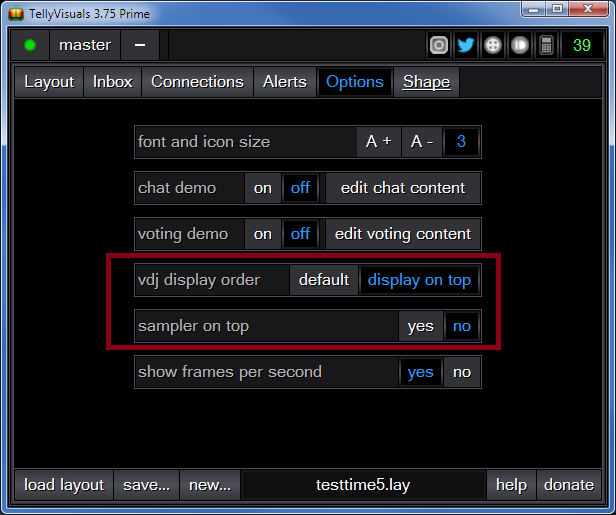

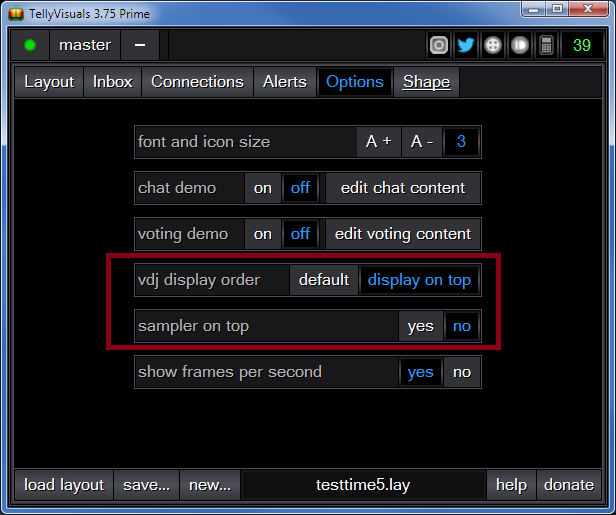

发表时间 Sun 10 Jun 18 @ 3:20 am
I can't turn off the shaders when activated on the video tab, however the master tab seems fine. Odd.
VDJ 2018 is not stable enough to use as yet.
Video systems have always been tricky to configure.
VDJ 2018 is not stable enough to use as yet.
Video systems have always been tricky to configure.
发表时间 Sun 10 Jun 18 @ 11:36 am
Before visualizations shared space with the decks and master which produced very bazaar behavior. It was also more complex which is probably which visualizations did not work properly for at least 8 months to a year. Wait I mean that long before they stopped crashing :) Properly is not the word because because they would run amok and more... They should have put a slot for AOV on the skins in the first place and would have saved a lot of time and anguish. From that I decided that keeping the end users confused must be part of the game plan.
Now with the AOV slot on the skin it is getting much closer to something normal. The activation of AOVs has alway been automated and you have no direct control over their activation except choosing 'none' . Consider that slot to be a special sort of deck slot. It still has some odd behavior but it is much better believe me. It would take months probably to explain how it worked before to most of you.
Not sure why they are calling the skin slot video source and why in options they call it visualization. Looks like the same thing to me. Also program should have none as a selection in skin slot like in options. Strange behavior when it just disappears but not nearly as strange as before. Also looks like if you one video on one deck and not the other, the vis does not come up for the other deck. Just when you remove both videos. Anyway needs work but much better.
Now with the AOV slot on the skin it is getting much closer to something normal. The activation of AOVs has alway been automated and you have no direct control over their activation except choosing 'none' . Consider that slot to be a special sort of deck slot. It still has some odd behavior but it is much better believe me. It would take months probably to explain how it worked before to most of you.
Not sure why they are calling the skin slot video source and why in options they call it visualization. Looks like the same thing to me. Also program should have none as a selection in skin slot like in options. Strange behavior when it just disappears but not nearly as strange as before. Also looks like if you one video on one deck and not the other, the vis does not come up for the other deck. Just when you remove both videos. Anyway needs work but much better.
发表时间 Sun 10 Jun 18 @ 2:25 pm
1.Sandbox distorted in Headphones when I use an Filter , effect , or make the Low EQ higher.
2.When Video open , the Settings Text not there . cant read .
3.How can I open the GUI from an Video_Source Visual effect , how Milkdrop , also with an button on Skin , the mapping "show_gui 'video_source'" dont work ??!!
4.When I close the Program , than Virtual DJ not real closed , is is in the Taskmanager from Windows and must closed manualy .
Greatings Dani
2.When Video open , the Settings Text not there . cant read .
3.How can I open the GUI from an Video_Source Visual effect , how Milkdrop , also with an button on Skin , the mapping "show_gui 'video_source'" dont work ??!!
4.When I close the Program , than Virtual DJ not real closed , is is in the Taskmanager from Windows and must closed manualy .
Greatings Dani
发表时间 Mon 11 Jun 18 @ 3:24 am
Since the video tab on the skin does not work very well with shaders maybe just putting them on the master tab might be good?
I'm a little frightened of asking what is an AOV?
I'm a little frightened of asking what is an AOV?
发表时间 Mon 11 Jun 18 @ 10:16 am
bigron1 wrote :
Since the video tab on the skin does not work very well with shaders maybe just putting them on the master tab might be good?
I'm a little frightened of asking what is an AOV?
I'm a little frightened of asking what is an AOV?
AOV = Audio only Visual :-)
发表时间 Mon 11 Jun 18 @ 10:18 am
What do you mean with 'does not work very well' ?
发表时间 Mon 11 Jun 18 @ 11:16 am
The large rectangular button on the video tab turns the shaders on but not off. Whereas the equivalent button on the master tab turns them on and off without problem.
On the video tab if I go to the shaders settings (gear wheel) using the small slider I can with difficulty turn them off.
On the video tab if I go to the shaders settings (gear wheel) using the small slider I can with difficulty turn them off.
发表时间 Mon 11 Jun 18 @ 2:21 pm
ok so getting into the detail now, and have time to have a little play.
Video Skin: this is not showing on my output monitor (by this I mean the mimic display on my VDJ skin), I have played around with a few settings, and I was so excited with new things to play with , I can't remember if it was on the mimic display to start with lol
Video skin: ooh your going to have to turn it off for Karaoke, its going to get in the way of the on screen words: my suggestion would be a config option Suspend Video skin on karaoke play
Video Skin: this is not showing on my output monitor (by this I mean the mimic display on my VDJ skin), I have played around with a few settings, and I was so excited with new things to play with , I can't remember if it was on the mimic display to start with lol
Video skin: ooh your going to have to turn it off for Karaoke, its going to get in the way of the on screen words: my suggestion would be a config option Suspend Video skin on karaoke play
发表时间 Mon 11 Jun 18 @ 4:25 pm
sureview wrote :
Video skin: ooh your going to have to turn it off for Karaoke, its going to get in the way of the on screen words: my suggestion would be a config option Suspend Video skin on karaoke play
Video skin: ooh your going to have to turn it off for Karaoke, its going to get in the way of the on screen words: my suggestion would be a config option Suspend Video skin on karaoke play
Agreed.
发表时间 Mon 11 Jun 18 @ 4:35 pm
Screen grab reduces video FPS from 60 to as low as 14 to 30 on my machine. Also reduces lower frame rates. Implies it is poorly implemented. My computer and GPU are high end.
My first impression about video skins is that it will work ok for audio only but not when doing video. You don't have any idea what will be playing for video. It can change often etc.
My first impression about video skins is that it will work ok for audio only but not when doing video. You don't have any idea what will be playing for video. It can change often etc.
发表时间 Mon 11 Jun 18 @ 10:15 pm
a fix for that released earlier today. testing out now... but finding other issues unfortunately. stay tuned.
发表时间 Mon 11 Jun 18 @ 11:28 pm
sureview wrote :
Video Skin: this is not showing on my output monitor (by this I mean the mimic display on my VDJ skin),
Yes that's by design. The Video Skin is actually a skin with all kind of elements, that can replace the pure Video Output. It doesnt make much sense to have these skin elements on the Video preview on the main skin, which in most of the cases will be too small to see the details
sureview wrote :
Video skin: ooh your going to have to turn it off for Karaoke, its going to get in the way of the on screen words: my suggestion would be a config option Suspend Video skin on karaoke play
Yes, for karaoke makes sense to have either a different Video skin or just pure Video Output. A workaround is to have a button assigned as..
setting 'videoskin' '' ? setting 'videoskin' 'for Broadcast/:broadcast' : setting 'videoskin' ''
and whenever you start your Karaoke show, to use this button to select/toggle between 2 of them.
发表时间 Tue 12 Jun 18 @ 12:13 am















