A different look at the sampler, I'm using a script to slice up a section of a song in to beats, current niggles are having to set the group of every sample and set every sample as a drop, could this be done via script some how?
发表时间 Thu 01 Sep 16 @ 7:23 pm
That would be so easy to do with Ableton Live and the Push 2. :-)
You have the sample waveform on the screen. You turn a knob to select slicing type and amount of slices, then as soon as the slice lines appear on the screen, the slices are distributed over the Push pads. It takes a few seconds.
The VDJ "sampler" has got a long way to go. Even now (after the improvements in 8) it's still more of a player than anything else.
You have the sample waveform on the screen. You turn a knob to select slicing type and amount of slices, then as soon as the slice lines appear on the screen, the slices are distributed over the Push pads. It takes a few seconds.
The VDJ "sampler" has got a long way to go. Even now (after the improvements in 8) it's still more of a player than anything else.
发表时间 Thu 01 Sep 16 @ 9:23 pm
I used to do something similar with v7.
I had a script that would record 4/5 different loops at different lengths and then I would send them to the sampler.
I love drum loops and this was a quick and dirty method to grab a bunch.
Only problem with 7 was they didn't save but now this is solved with 8.
I imagine with some thought and the POI would could do some killer shit now.
Might have to dive back into this after I figure out my video issues with Spout, VDJ and Resolume.
I had a script that would record 4/5 different loops at different lengths and then I would send them to the sampler.
I love drum loops and this was a quick and dirty method to grab a bunch.
Only problem with 7 was they didn't save but now this is solved with 8.
I imagine with some thought and the POI would could do some killer shit now.
Might have to dive back into this after I figure out my video issues with Spout, VDJ and Resolume.
发表时间 Fri 02 Sep 16 @ 1:27 am
tayla wrote :
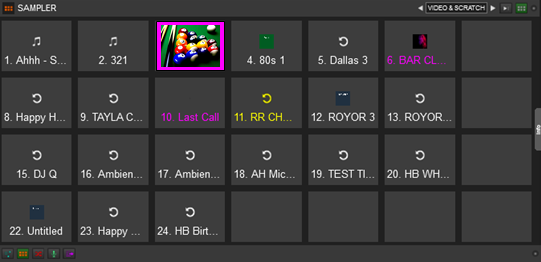
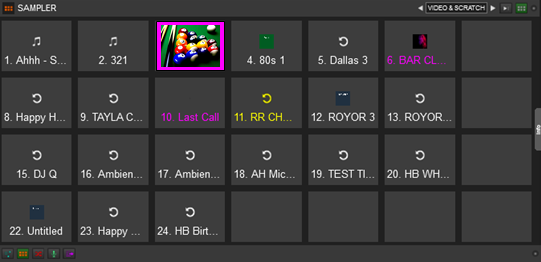
do you have happy bday in the samples?
发表时间 Tue 06 Sep 16 @ 8:22 am
I have loads of different styles for birthdays and other occasions, I've also built up quite a big collection of named birthday drops, they used to be all available free for users on these forums but for some reason every time I put a visual up I was targeted by someone higher up and the visuals used to disappear, but they never took down anyone else's offerings.
When V8 was released I closed down the Visual Shed forum after running it for vdj users for a number of years thinking I'd just offer visuals here, to cut a long story short I offered a complete 4th of July pack for users and that disappeared also after a couple of days. So I offered the same pack to another DJ software for their users and they had the complete opposite attitude towards the pack, they made a separate page on their site for the visuals and sent out an email to all their users informing them of the free visuals for download, now that certainly perked up my pecker... lol
Anyways, if you need something made let me know and I'll see what I can come up with for you completely free of charge, lots of the guys from these forums still contact me for individual stuff not just for birthday names but for weddings and other occasions, just try and give me as much notice as you can.
Oh, I will be starting Visual Shed back up again when I can get some spare time.
When V8 was released I closed down the Visual Shed forum after running it for vdj users for a number of years thinking I'd just offer visuals here, to cut a long story short I offered a complete 4th of July pack for users and that disappeared also after a couple of days. So I offered the same pack to another DJ software for their users and they had the complete opposite attitude towards the pack, they made a separate page on their site for the visuals and sent out an email to all their users informing them of the free visuals for download, now that certainly perked up my pecker... lol
Anyways, if you need something made let me know and I'll see what I can come up with for you completely free of charge, lots of the guys from these forums still contact me for individual stuff not just for birthday names but for weddings and other occasions, just try and give me as much notice as you can.
Oh, I will be starting Visual Shed back up again when I can get some spare time.
发表时间 Tue 06 Sep 16 @ 9:57 am
Don't let the b...... grind you down :-)
发表时间 Tue 06 Sep 16 @ 5:31 pm
Cheers Groovin, in the end I thought whats the point, whoever did it would never leave there name so no reason could be found as to why. They must have thought my stuff was crap and were saving users from being traumatised... lol
I suppose if they hadn't been removed I wouldn't have contacted the other dj software where they are so much more enthusiastic on using them, bit of good Karma my way for a change, lol.
I suppose if they hadn't been removed I wouldn't have contacted the other dj software where they are so much more enthusiastic on using them, bit of good Karma my way for a change, lol.
发表时间 Tue 06 Sep 16 @ 9:04 pm
cheers tayla...i did install cyder visuals pack but that didn't seem to work, it wasn't in the bank.
I got the file and dropped it in samples and that works now.
i even put some other tracks i had.
im looking for , hes a jolly good fellow and a female version of that
I got the file and dropped it in samples and that works now.
i even put some other tracks i had.
im looking for , hes a jolly good fellow and a female version of that
发表时间 Wed 07 Sep 16 @ 3:16 am
What, he's a jolly good female, lol
发表时间 Wed 07 Sep 16 @ 8:00 am
IDK
发表时间 Thu 08 Sep 16 @ 1:26 pm
Google results show it's simply "For She's A Jolly Good Fellow".
Fellow in this case not meaning a male, but a friend, companion, colleague etc.
Fellow in this case not meaning a male, but a friend, companion, colleague etc.
发表时间 Thu 08 Sep 16 @ 4:40 pm
A sampler feature I'd love to see is a trigger mode that would allow you to play a sample and select another sample that would start after the first sample completed (or better yet, start on the next measure) as long as they are assigned in the same group. Kind of like some of the live performance software out there.
I can't imagine that would be difficult, but I'm not a programmer either.
For me, that would make VDJ a total DJ/Live Performance solution for what I'm dreaming of doing.
I can't imagine that would be difficult, but I'm not a programmer either.
For me, that would make VDJ a total DJ/Live Performance solution for what I'm dreaming of doing.
发表时间 Mon 10 Oct 16 @ 3:39 am
I'd love to be able to resize a group of video samples versus going through and doing them 1 by 1.
Example,
I have some animated logos that I run in the bottom corner of my screen, after resizing 20/25 its he's very time consuming.
The ability to resize a group of video samples.
Example,
I have some animated logos that I run in the bottom corner of my screen, after resizing 20/25 its he's very time consuming.
The ability to resize a group of video samples.
发表时间 Mon 10 Oct 16 @ 8:03 pm
If the sampler is played out via a empty deck can the current sample bpm be shown/used by beat aware fx,
I can just load a track at the desired bpm , but the times I forget the default 120bpm sounds a mess,
an actual beatgrid would be great but just the bpm is an improvement.
I can just load a track at the desired bpm , but the times I forget the default 120bpm sounds a mess,
an actual beatgrid would be great but just the bpm is an improvement.
发表时间 Sun 23 Oct 16 @ 9:51 pm
Volume level should automatically be set to the playing deck. Crazy that it needs to be link to just one deck or master volume.
发表时间 Sun 30 Oct 16 @ 6:10 am
In the sample editor, there is a knob labeled 'Transparency'. But this is a bit of a misnomer, as it specifically performs a chroma key based on the color you select with the eyedropper. This is great for certain video samples with dark backgrounds and such, but not ideal for others.
Adjusting the sample volume performs a 'fade' or dissolve of the video, however it is intrinsically linked to the audio level of the sample. There are times you'd want to utilize that video fade to make your clip translucent, but keep the clip volume all the way up.
Could you do one of two options?
1) Unlink the sample volume from the sample fade and make them individual sample variables you can adjust independently. Perhaps with an option to link them if you want.
2) Add a switch or drop-down to the sample editor to change the type of 'Transparency' from chroma key to dissolve. If you set it to dissolve and save it at less than 100% then that would effectively be the maximum level of opacity for that clip when you have the volume full, but would still allow it to fade further when you lower the sample volume.
Adjusting the sample volume performs a 'fade' or dissolve of the video, however it is intrinsically linked to the audio level of the sample. There are times you'd want to utilize that video fade to make your clip translucent, but keep the clip volume all the way up.
Could you do one of two options?
1) Unlink the sample volume from the sample fade and make them individual sample variables you can adjust independently. Perhaps with an option to link them if you want.
2) Add a switch or drop-down to the sample editor to change the type of 'Transparency' from chroma key to dissolve. If you set it to dissolve and save it at less than 100% then that would effectively be the maximum level of opacity for that clip when you have the volume full, but would still allow it to fade further when you lower the sample volume.
发表时间 Fri 23 Dec 16 @ 5:11 pm
You could always use a video with actual transparency - for example using HAP + Alpha.
发表时间 Tue 27 Dec 16 @ 11:39 am
Hi, nice feature in VDJ 8.
1) Also I want some settings "fade" for overlay video clip. Now is only possible to "volume" trigger, which isnt, what I want.
2) Move video clip (not stretch) in screen, for example, if I have logo, I need to align to top right corner..TellyMedia works ok, but there is some limitaion - setting of layout align of media is global, I need separate of each video clip.
3) Better chroma key - green / blue is not always remove properly
4) Add filters to separate video clip in sampler - for example I want greyscale for logo clip, boom auto for dance clip
Thanks
1) Also I want some settings "fade" for overlay video clip. Now is only possible to "volume" trigger, which isnt, what I want.
2) Move video clip (not stretch) in screen, for example, if I have logo, I need to align to top right corner..TellyMedia works ok, but there is some limitaion - setting of layout align of media is global, I need separate of each video clip.
3) Better chroma key - green / blue is not always remove properly
4) Add filters to separate video clip in sampler - for example I want greyscale for logo clip, boom auto for dance clip
Thanks
发表时间 Tue 27 Dec 16 @ 12:30 pm
You can already resize and reposition individual video samples in the sample editor :)
发表时间 Tue 27 Dec 16 @ 7:43 pm
SBDJ wrote :
You can already resize and reposition individual video samples in the sample editor :)
This is hard to see, I will admit that.
I actually didn't take the time to read the manual and didn't even know I could that for about a year, lmmfao!!
发表时间 Tue 27 Dec 16 @ 7:46 pm












