Lets use this thread to post any features you would like to see in a future major release for the Sampler
发表时间 Thu 22 May 14 @ 9:26 pm
Hey guys, how about a section for effects for our new found video bank, I don't mean transitions either, good old fx's making those videos dance on screen.
A timer to fire video samples or audio at certain times of the night, an fx bank to control movement on screen, random switch option for the bank your using and a selectable option to move to new folder after random has exhausted clips in a particular bank would be cool to, an area for transition effects from one video sample to another would be nice also.
Thanks
A timer to fire video samples or audio at certain times of the night, an fx bank to control movement on screen, random switch option for the bank your using and a selectable option to move to new folder after random has exhausted clips in a particular bank would be cool to, an area for transition effects from one video sample to another would be nice also.
Thanks
发表时间 Fri 23 May 14 @ 2:34 am
Recording loops to slots.
发表时间 Fri 23 May 14 @ 10:02 am
You want it to auto-trigger playback as soon as it's recorded from a deck, yes?
So you can loop a section on a deck, record it, then have the sampled loop play back immediately & in sync.
Loop another section, it gets recorded to another sampler pad, then plays back in sync to the first one.
That's the way the Kaoss Pad works.
So you can loop a section on a deck, record it, then have the sampled loop play back immediately & in sync.
Loop another section, it gets recorded to another sampler pad, then plays back in sync to the first one.
That's the way the Kaoss Pad works.
发表时间 Fri 23 May 14 @ 10:34 am
I hadn't thought that deep into it, I can use the sampler to do what I do but just not as quickly, having to drag the sampled loop to a pad is, a drag.
With V7, 2 deck mixing with outros especially, I'd, loop and record to a slot/pad while pressed (slot 1 or 2 for deck 1) (this is instant, even if the loop was 64, a momentary press would still have it ready in a slot, [instant loop recording still works now, just not to slots]
At the point on the track where the loop ends, I'd stop the deck I took the loop from and start the loop, on a key press, so it sounds like 2 tracks are still mixing when actually you're thinking about the next track.
With a couple of slots assigned per deck you could bring back beats that were in tracks upto 4 mixes ago.
I don't so much care for instant playback but if that was something Atomix wanted to do, the option to switch it off would be a must.
With V7, 2 deck mixing with outros especially, I'd, loop and record to a slot/pad while pressed (slot 1 or 2 for deck 1) (this is instant, even if the loop was 64, a momentary press would still have it ready in a slot, [instant loop recording still works now, just not to slots]
At the point on the track where the loop ends, I'd stop the deck I took the loop from and start the loop, on a key press, so it sounds like 2 tracks are still mixing when actually you're thinking about the next track.
With a couple of slots assigned per deck you could bring back beats that were in tracks upto 4 mixes ago.
I don't so much care for instant playback but if that was something Atomix wanted to do, the option to switch it off would be a must.
发表时间 Sat 24 May 14 @ 12:07 pm
Ah, I gotcha.
In 7, recording was per sample slot. One record button on each.
Now there's just one big record button with no option of where it records to.
I guess they could add 'record' buttons to the list view. Would have its advantages.
In 7, recording was per sample slot. One record button on each.
Now there's just one big record button with no option of where it records to.
I guess they could add 'record' buttons to the list view. Would have its advantages.
发表时间 Sat 24 May 14 @ 1:41 pm
Just 'record to pad # in current bank' would do it.
发表时间 Sat 24 May 14 @ 2:50 pm
A 'samper_nudge (pad) ± (time or beats)' script would be damn handy. Yes samples can be edited to sync but with breakbeat and other syncopated styles the beat grid is just a guide, what's good for a forward syncopated tune isn't good for a reverse syncopated tune. Yes you can also set a sample to 'sync start' which means you can nudge the tune so the sample syncs, but if you're in the mix or have several samples already playing (sync'd nicely) nudging the track is wrong.
发表时间 Tue 27 May 14 @ 7:41 am
Unless I'm missing something, there doesn't seem to be a way of creating video samples from a music video playing on the deck. I just tried grabbing a small acapella loop from a music vid, and it seems to only capture the audio. I can't even add video to an existing audio sample - the video editor cannot be opened when dealing with VDJ samples. Some improvements in this area would be most welcome, as I'm looking towards adding more video to my sample library, and giving some of my existing audio samples some accompanying video.
发表时间 Wed 28 May 14 @ 9:14 pm
The sampler slots should work in a manner similar to the standard decks:
For instance, when using an already existing sample file (e.g. WAV, MP3 etc.) the info about that file should be stored to the database, not written to a new file.
The playback volume (fader on GUI) set for each sample should be remembered/stored in the database, so that when that file is loaded again, the volume is set to the remembered position. Currently the only way to set playback volume is to edit each sample, change the gain then save (which creates new files - see above).
The volumes need to be settable quickly (on screen) not hidden behind the edit menu - edit/change/save.
Each sample slot needs its own record button so that the user can decide where the sample will record to. Currently a file gets created in the Recordings folder rather than to a slot/pad directly. The name of the sample should initially be taken from the track title.
The ability to swap between loop and drop needs to be available on the main sampler GUI also, so the user can switch on the fly.
For instance, when using an already existing sample file (e.g. WAV, MP3 etc.) the info about that file should be stored to the database, not written to a new file.
The playback volume (fader on GUI) set for each sample should be remembered/stored in the database, so that when that file is loaded again, the volume is set to the remembered position. Currently the only way to set playback volume is to edit each sample, change the gain then save (which creates new files - see above).
The volumes need to be settable quickly (on screen) not hidden behind the edit menu - edit/change/save.
Each sample slot needs its own record button so that the user can decide where the sample will record to. Currently a file gets created in the Recordings folder rather than to a slot/pad directly. The name of the sample should initially be taken from the track title.
The ability to swap between loop and drop needs to be available on the main sampler GUI also, so the user can switch on the fly.
发表时间 Thu 29 May 14 @ 10:00 am
I agree entirely groovin, to make a small further point, every button, slider or context menu, (including poi and bpm etc) should be accessible via script,
(Write this down on the development board atomix)
Having only the mouse as means to perform an action, any action, is not acceptable.
(Write this down on the development board atomix)
Having only the mouse as means to perform an action, any action, is not acceptable.
发表时间 Thu 29 May 14 @ 1:16 pm
You know how in the Samples pane, when in Pads mode, if you have a pad active and switch to a different Samples Bank, the active Pad will still appear in whatever Bank is showing as long as it's active?
Could we make the active Pads behave the same way in List mode? If so, that would do a lot to alleviate the hassle of needing to quickly adjust Sample volume/gain. All active Samples would appear in the List,no matter what Bank, and therefore the Volume/Gain sliders would always be right there.
Mind you, ideally, there would be a slider somewhere on the Pads, but I am guessing that might be a bit of a tougher thing to make happen.
Could we make the active Pads behave the same way in List mode? If so, that would do a lot to alleviate the hassle of needing to quickly adjust Sample volume/gain. All active Samples would appear in the List,no matter what Bank, and therefore the Volume/Gain sliders would always be right there.
Mind you, ideally, there would be a slider somewhere on the Pads, but I am guessing that might be a bit of a tougher thing to make happen.
发表时间 Thu 05 Jun 14 @ 2:16 pm
The Sample Editor can't edit samples!
There's no way of setting in/out points or determining which part of the sample gets played.
For example I have a drum loop sample, and in the first bar there's a bass sound under the drums which I don't want - but I can't edit that part out, or place the red beat grid anchor line to a new start point further into the sample.
The manual mentions blue vertical lines which appear when you load an entire track to the Sample Editor, that can be positioned to mark which part of the track you want as a sample. Why is that only available for editing down whole tracks? This capability should be there for any sample.
There's no way of setting in/out points or determining which part of the sample gets played.
For example I have a drum loop sample, and in the first bar there's a bass sound under the drums which I don't want - but I can't edit that part out, or place the red beat grid anchor line to a new start point further into the sample.
The manual mentions blue vertical lines which appear when you load an entire track to the Sample Editor, that can be positioned to mark which part of the track you want as a sample. Why is that only available for editing down whole tracks? This capability should be there for any sample.
发表时间 Tue 01 Jul 14 @ 5:24 am
The 'sampler' can't change key, so not only doesn't it assign to slots automatically, it can't perform the basic function of a sampler, a more accurate description of what we have at present would be a loop recording and playback device.
To say this has been built from scratch, some pretty big things have been missed.
To say this has been built from scratch, some pretty big things have been missed.
发表时间 Tue 01 Jul 14 @ 6:20 pm
Finally got round to posting this here after Dan suggested it might be better placed here. One of the problems I find especially with the video sample banks is the very limited space that is given over to an image file for the slot that it will occupy....
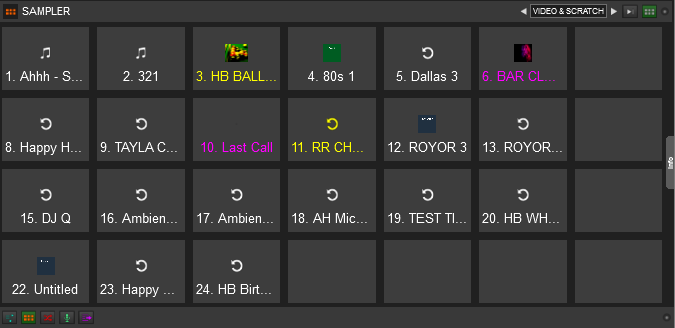
As each slot is giving the option of a colour code it seems a waste of space that the whole slot is given to this colour only when it is activated and the original coloured text will then default to white when slot is activated, what I have suggested twice now in the past is for the image to be given more priority of the square and the colour code is then "lit up" to the border of the image when that slot is activated...
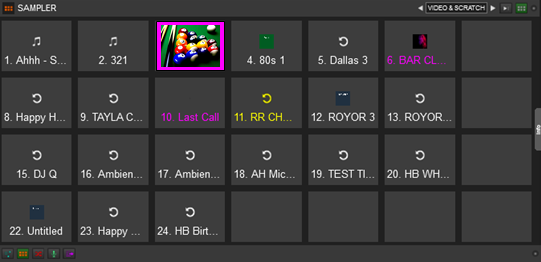
Using an image is much more useful then text in my opinion as it gives a much more point of interest to the slot, much easier than trying to read tiny text.
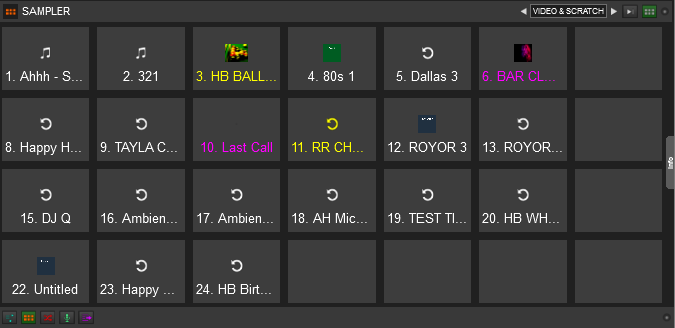
As each slot is giving the option of a colour code it seems a waste of space that the whole slot is given to this colour only when it is activated and the original coloured text will then default to white when slot is activated, what I have suggested twice now in the past is for the image to be given more priority of the square and the colour code is then "lit up" to the border of the image when that slot is activated...
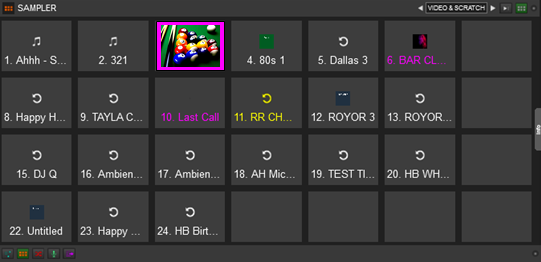
Using an image is much more useful then text in my opinion as it gives a much more point of interest to the slot, much easier than trying to read tiny text.
发表时间 Fri 11 Jul 14 @ 1:21 pm
Forgot to mention it would be good if we could have the option similar to Youtube in the sample editor of a choice of three from which to choose the image for the slot, or to import image file to use.
发表时间 Fri 11 Jul 14 @ 3:43 pm
tayla wrote :
Forgot to mention it would be good if we could have the option similar to Youtube in the sample editor of a choice of three from which to choose the image for the slot, or to import image file to use.
You can already - forget everything i teach you.
Right click on the image box in the top left of the sampler editor ;-)
发表时间 Fri 11 Jul 14 @ 4:23 pm
I see the recent update has included record (master I presume) to .wav, couldn't this be done for the sampler?
发表时间 Sun 13 Jul 14 @ 4:02 pm
Hi
I'd like the following features to be available for samples live editing:
- possibility to live change the key of selected sample (I would script it as "sampler_key +1 -1" for a knob)
- possibility to pre-set a standard volume for a given banks/slot. Remembering the last volume level (right now it always reset to Max Volume).
- using some basic fx on samples (echo, reverb, loop/roll)
thanks for the attention
I'd like the following features to be available for samples live editing:
- possibility to live change the key of selected sample (I would script it as "sampler_key +1 -1" for a knob)
- possibility to pre-set a standard volume for a given banks/slot. Remembering the last volume level (right now it always reset to Max Volume).
- using some basic fx on samples (echo, reverb, loop/roll)
thanks for the attention
发表时间 Wed 13 Aug 14 @ 3:19 pm
I would like to have a "quick command / select" for saving loops.
Like when hitting save on loop a choise of saving in Sampler or Next Empty Cue or have the choise to select witch cue to save on.
Would like it to work with audio and video ;-)

What you think ?
Like when hitting save on loop a choise of saving in Sampler or Next Empty Cue or have the choise to select witch cue to save on.
Would like it to work with audio and video ;-)

What you think ?
发表时间 Mon 18 Aug 14 @ 2:39 am













