What's about the use of emticons?
On Mac you can activate with cmd+ctrl+space and choose one of them. So if somebody wants, something like this what possible:
☁️ Chill
⛅️ Warm-Up
☀️ High Energy
On Mac you can activate with cmd+ctrl+space and choose one of them. So if somebody wants, something like this what possible:
☁️ Chill
⛅️ Warm-Up
☀️ High Energy
发表时间 Tue 22 Mar 16 @ 3:00 pm
I think colours will stand out more , especially from a distance.
Your example works OK with those symbols, but how many are there altogether - and how well will they associate with what the user wants?
Your example works OK with those symbols, but how many are there altogether - and how well will they associate with what the user wants?
发表时间 Tue 22 Mar 16 @ 6:39 pm
You're right, but my thoughts going in another direction, because in the moment I can tag my files with emoticons (e.g. inside ITunes), but the search window in the browser doesn't support them (cmd+ctrl+Space doesn't work)
VDJ-Inside the tagging of a file is another one; here the tagging with emoticons is possible (cmd+ctrl+space works here).
So VDJ is "behind" the standards on Mac.
VDJ-Inside the tagging of a file is another one; here the tagging with emoticons is possible (cmd+ctrl+space works here).
So VDJ is "behind" the standards on Mac.
发表时间 Tue 22 Mar 16 @ 7:33 pm
Just starting to tinker with VDJ and considering switching over from Traktor (to hopefully end the never ending battle against crashing mid set) and one of the features I love about traktor that I've been trying to work around in VDJ is the favorites folders above the browser. In Traktor you can drag I think it's 10 or so folders above your browser list so you can have quicker access to whatever folders you like. This works great for us as we do music trivia and we can put our different categories for each round up there and be quick to pick something out of any folder once the guests pick their category. Wondering if there's a way to do this? If not, is it something you guys might consider in the future? I played around with the shortcut folders in the sideview... is there a way to name them or anything or move them to a different area with more room? Thanks in advance, so far I'm really loving the customizing abilities and smooth operation of the program. Great work!
发表时间 Wed 23 Mar 16 @ 11:32 pm
You can put some cool actions on a custom button. Try
browser_gotofolder 1for example to open your first virtual folder ;o)
发表时间 Thu 24 Mar 16 @ 7:05 am
If you drag a folder to the sideview, you can also stick it there as a shortcut (bottom right of the sideview has an options button to save the shortcut there)
发表时间 Thu 24 Mar 16 @ 8:39 am
Is it possible to put this action a custom-button (something like sideview:"Itunes://blabla")?
This is a nice feature, but the buttons are to small and not labeled...
发表时间 Thu 24 Mar 16 @ 2:39 pm
Ups, sorry for dopple-post...
EDIT:
OK, I got it, sorry
music234 wrote :@Adion:
Is it possible to put this action a custom-button (something like sideview:"Itunes://blabla")?
This is a nice feature, but the buttons are to small and not labeled...
Is it possible to put this action a custom-button (something like sideview:"Itunes://blabla")?
This is a nice feature, but the buttons are to small and not labeled...
EDIT:
OK, I got it, sorry
sideview "ITunes://Blub";o)
发表时间 Thu 24 Mar 16 @ 2:46 pm
music234 wrote :
You can put some cool actions on a custom button. Try
browser_gotofolder 1for example to open your first virtual folder ;o)
Unfortunately that won't work. It's too much of a hassle to do that live on the spot between every round. Would be nice to have a space to just click on a folder and add it to a quick launch button... if that makes any sense? Thanks for your help though. I'll keep toying with it as this is the only thing holding me back... so close!!!
Are you able to keep sort order for the shortcuts? Name the shortcuts (instead of having a bunch of folders all labelled with a star)?
发表时间 Thu 24 Mar 16 @ 5:28 pm
Try this action on a custom-button (take one of your playlists;-) ):
so you will open your playlist with one click and you can change between sidelist and playlist with another click.
So you can put different playlists on custom-buttons.
If you need more help, please via PM. This is the wishes-forum; I don't want to hijack this ;o)
browser_enter '\PLAYLISTS\Party_start.m3u' & browser_window 'folders' & browser_enter & playlist_load & switch_sidelist_playlist
so you will open your playlist with one click and you can change between sidelist and playlist with another click.
So you can put different playlists on custom-buttons.
If you need more help, please via PM. This is the wishes-forum; I don't want to hijack this ;o)
发表时间 Thu 24 Mar 16 @ 10:08 pm
Also:
browser_gotofolder "Club Zone/Beats/Mainstream"
This would navigate to the named folder/subfolder as seen on VirtualDj's browser
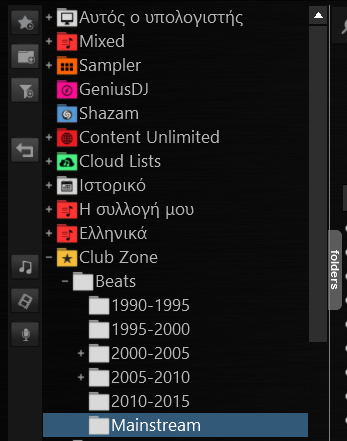
The landing folder/subfolder can be anyhting:
A monitored (Favorite) folder, a Virtual Folder or a Filter folder.
Also it can be a m3u playlist if you have the "showM3UAsFolders" setting enabled.
With that in mind you can use
browser_gotofolder "Playlists/yourplaylistname"
to go to any playlist stored on the default VirtualDj playlists folder.
browser_gotofolder "Club Zone/Beats/Mainstream"
This would navigate to the named folder/subfolder as seen on VirtualDj's browser
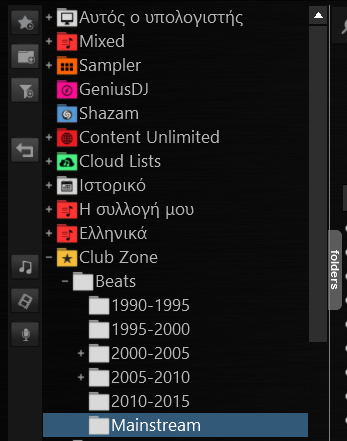
The landing folder/subfolder can be anyhting:
A monitored (Favorite) folder, a Virtual Folder or a Filter folder.
Also it can be a m3u playlist if you have the "showM3UAsFolders" setting enabled.
With that in mind you can use
browser_gotofolder "Playlists/yourplaylistname"
to go to any playlist stored on the default VirtualDj playlists folder.
发表时间 Mon 28 Mar 16 @ 1:13 pm
Set ratings in Browser
Instead of having to change the rating by opening the individual tag for each track, being able to set the track rating directly from the browser (similar to windows media player) would be an absolute game changer. Allowing you to set tracks as you play them. Or go through an entire folder in a fraction of the time.
Instead of having to change the rating by opening the individual tag for each track, being able to set the track rating directly from the browser (similar to windows media player) would be an absolute game changer. Allowing you to set tracks as you play them. Or go through an entire folder in a fraction of the time.
发表时间 Fri 08 Apr 16 @ 1:09 am
It has been suggested that we should be able to edit tags from the "info" window too.
发表时间 Sat 09 Apr 16 @ 3:52 pm
do you know how can i use browser_gotofolder -1 ?? browser_gotofolder+1 works fine but i want somenthing to go to the prevews folder
also i want to make cycle the browser_gotofolder+1 if it goes to the bottom then start over again ... any idea ?
also i want to make cycle the browser_gotofolder+1 if it goes to the bottom then start over again ... any idea ?
发表时间 Sat 16 Apr 16 @ 5:36 pm
get_browser_Title_remix
get_browser_remix
get_browser_playCount
I want for display Numark NV
get_browser_remix
get_browser_playCount
I want for display Numark NV
发表时间 Sun 24 Apr 16 @ 8:24 pm
get_browsed_song X 7 'remix'
get_browsed_song X 7 'play count'
where X is the NV Browser line from 1 to 7
For title - remix try ..
get_text "`get_browsed_title X 7` - `get_browsed_song X 7 'remix'`"
get_browsed_song X 7 'play count'
where X is the NV Browser line from 1 to 7
For title - remix try ..
get_text "`get_browsed_title X 7` - `get_browsed_song X 7 'remix'`"
发表时间 Thu 05 May 16 @ 11:56 pm
Could you all give us the ability to choose what playlists (or set lists) that we send to the VDJ website. I am constantly having to go back through my played set lists to try and figure out which ones I want to keep and which ones to delete. Takes a lot of time...
If you look at the image below it shows how in serato it still save my history ever single time, however it gives me the option to choose when and which playlists/setlist to export to their website.
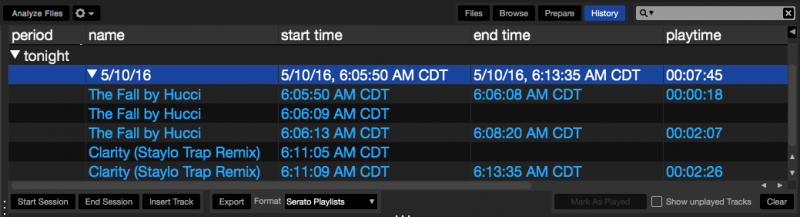
If you look at the image below it shows how in serato it still save my history ever single time, however it gives me the option to choose when and which playlists/setlist to export to their website.
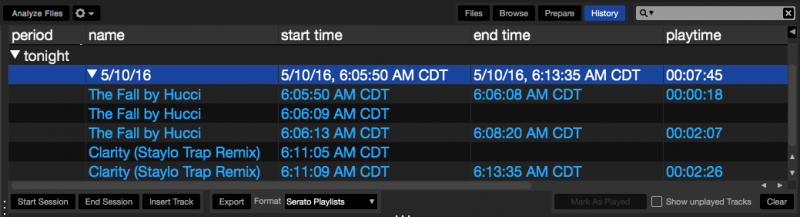
发表时间 Tue 10 May 16 @ 11:21 am
Search by Grouping tag
shouldn't be much of an issue to add this and i am surprised its not already there
it exists for filter folders already
thanks
shouldn't be much of an issue to add this and i am surprised its not already there
it exists for filter folders already
thanks
发表时间 Tue 21 Jun 16 @ 1:23 am
wickedmix wrote :
Search by Grouping tag
+1 from me. I really miss it....
发表时间 Tue 21 Jun 16 @ 11:37 am
a better browser that can actually find songs...when i do searches and attempt to play them i get error messages.
发表时间 Thu 14 Jul 16 @ 6:17 am













