Since Mylists have been introduced I'm struggling with some functionality issues, functions like scanning the Database on availiabillity of items. Mylists doesn't seem to scan items added on availability where the previous m3u playlists seem to scan those and mark items that are unavailable. So now adding a song to the Automix always is a sort of gamble. The only feature I found for this is to manually load each track in a player.. then it becomes marked as unavailable too.
I tried using a filter "available = no" but this only shows the unavailable tracks and doesn't scan the DB.
So my question in short: How to scan the whole Database on availabillity and is there a sort of workaround to relink moved tracks.. tracks moved to another folder for example? There used to be this M3u link tool that did the trick.. With Mylists these futures should also be available?? Any tips?? I'm want to catagorise some tracks in the windows folders but when doing this now you have to manually find each track by "search missing file".. that's a lot of work. Or should I really go back to a previous version of Virtual DJ where Mylists wheren't added yet?
I tried using a filter "available = no" but this only shows the unavailable tracks and doesn't scan the DB.
So my question in short: How to scan the whole Database on availabillity and is there a sort of workaround to relink moved tracks.. tracks moved to another folder for example? There used to be this M3u link tool that did the trick.. With Mylists these futures should also be available?? Any tips?? I'm want to catagorise some tracks in the windows folders but when doing this now you have to manually find each track by "search missing file".. that's a lot of work. Or should I really go back to a previous version of Virtual DJ where Mylists wheren't added yet?
发表时间 Fri 14 Jun 24 @ 12:19 pm
https://www.virtualdj.com/plugins/?addonid=16760
Have you used My Library addon?
My Library -> Database -> Audio -> Missing
Have you used My Library addon?
My Library -> Database -> Audio -> Missing
发表时间 Fri 14 Jun 24 @ 12:29 pm
Thank you, I just installed it. But how do I get it to scan tracks? It shows a lot of items not scanned.. window files and files used for music production.. and most of them are not available and seem to be added to the Database on a different computer..
For example, I want to move a lot of tracks into new folders. The only workaround I found to delete items now is to type in the original foldername (file location) into the search field. All items in that foldername will be shown. I then put them in the Automix list, play them and patiently wait for all (20k) tracks to not being found. After that is done I am able to delete them. But actually I want to relink all items. There's a lot of them
in Mylists, and now I have to manually delete them and search the moved file and add it again to the Mylist where it was deleted.
发表时间 Fri 14 Jun 24 @ 12:54 pm
I'm a bit lost. What is the main thing you want to do in the first place? Moving files to separate folders to organize and categorize them?
Maybe File operations -> Move to... is what you need.
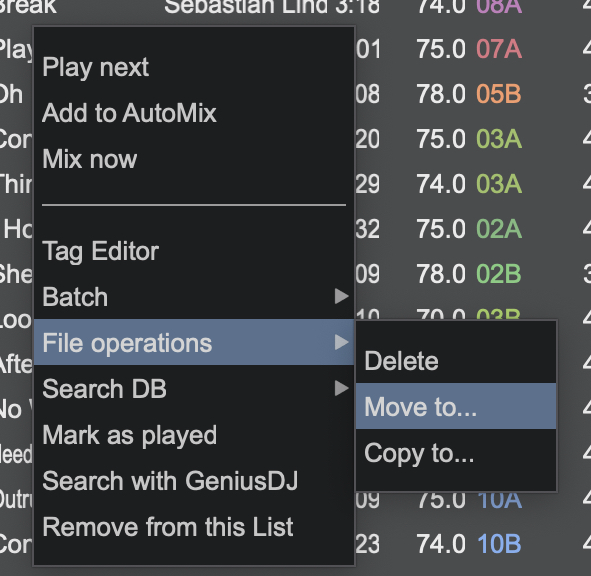
Maybe File operations -> Move to... is what you need.
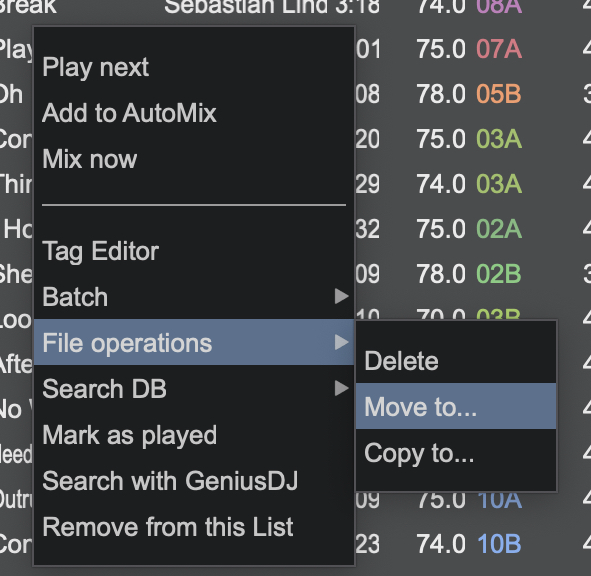
发表时间 Fri 14 Jun 24 @ 2:05 pm
That defenitely does the trick in re-catogory the files into different folder(s).. and keeping the data that's going to be lost when reloading the same songs from a different folder. Thanks!!
Maybe a bit of background. Most of the files I downloaded are in seperated folders containing only one song and I wanted to get rid of those and have them into a few folders.. But the problem is that the filename starts with Track no, followed by the title and no artist in it.. this doesn't help searching with others players. I found 'MP3tag' is a program that's able to re-write the filenames into an 'artist - title' format, taken from the tags. But when doing this Virtual DJ doesn't recognise the songs. Now I'm hoping to easily relink the files in the folders where they are now after changing the names. I'm aware this is possible of doing this per song but this is very time consuming. And so afterwards I can put them into a few folders by moving them in Virtual DJ.
Maybe a bit of background. Most of the files I downloaded are in seperated folders containing only one song and I wanted to get rid of those and have them into a few folders.. But the problem is that the filename starts with Track no, followed by the title and no artist in it.. this doesn't help searching with others players. I found 'MP3tag' is a program that's able to re-write the filenames into an 'artist - title' format, taken from the tags. But when doing this Virtual DJ doesn't recognise the songs. Now I'm hoping to easily relink the files in the folders where they are now after changing the names. I'm aware this is possible of doing this per song but this is very time consuming. And so afterwards I can put them into a few folders by moving them in Virtual DJ.
发表时间 Fri 14 Jun 24 @ 3:57 pm
You might want to check this. Select multiple tracks, open Tag editor, click a big dot for batch rename
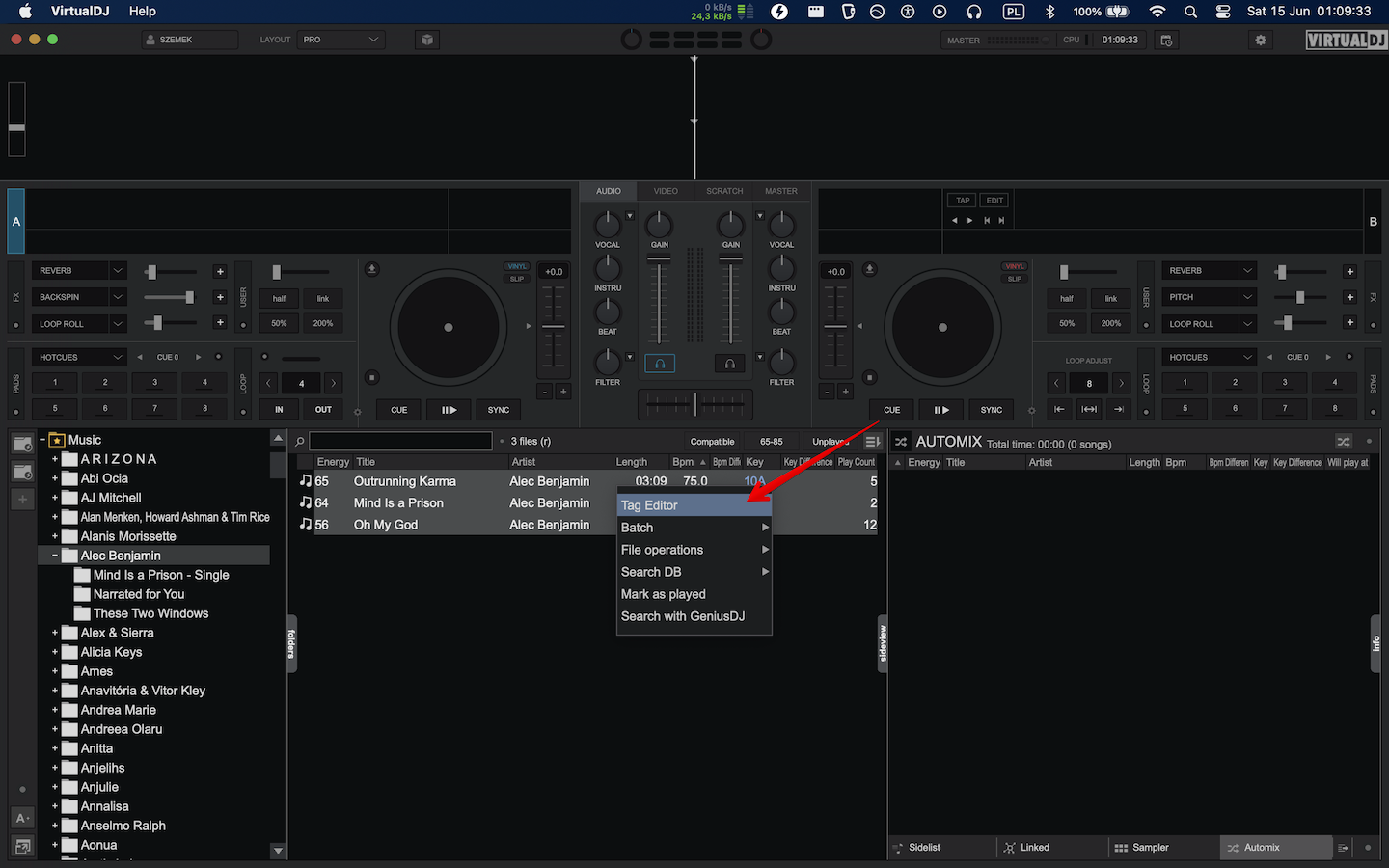
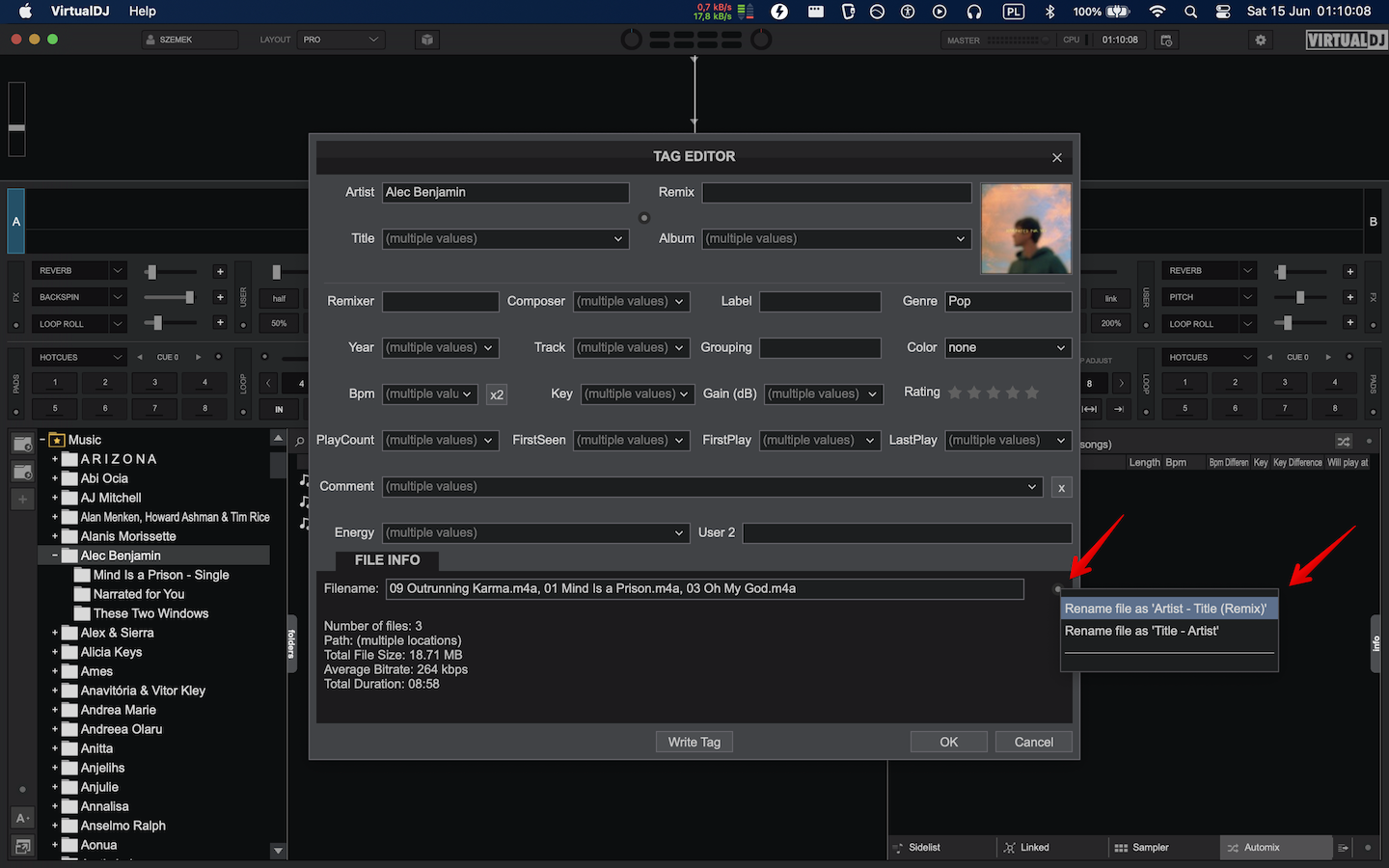
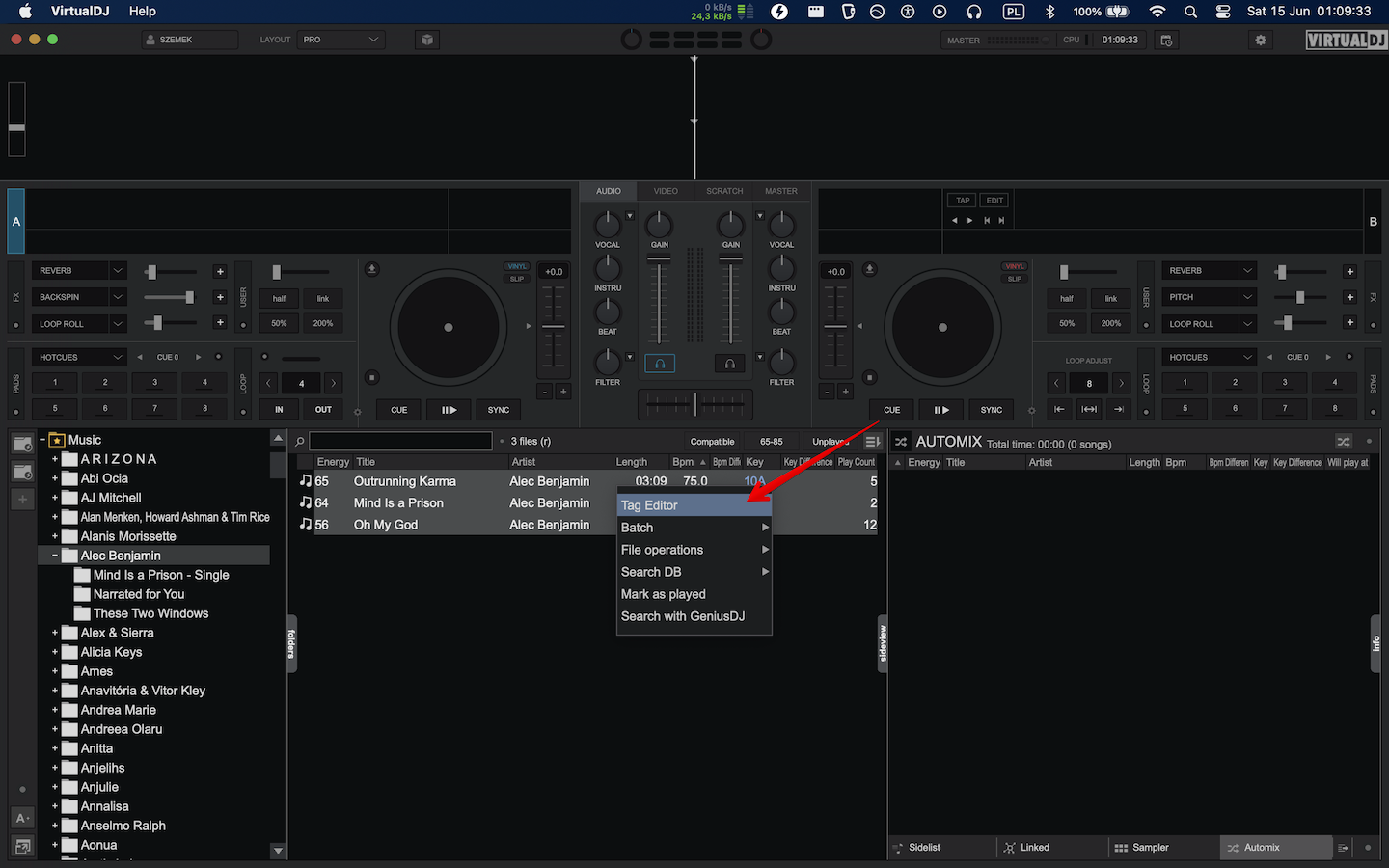
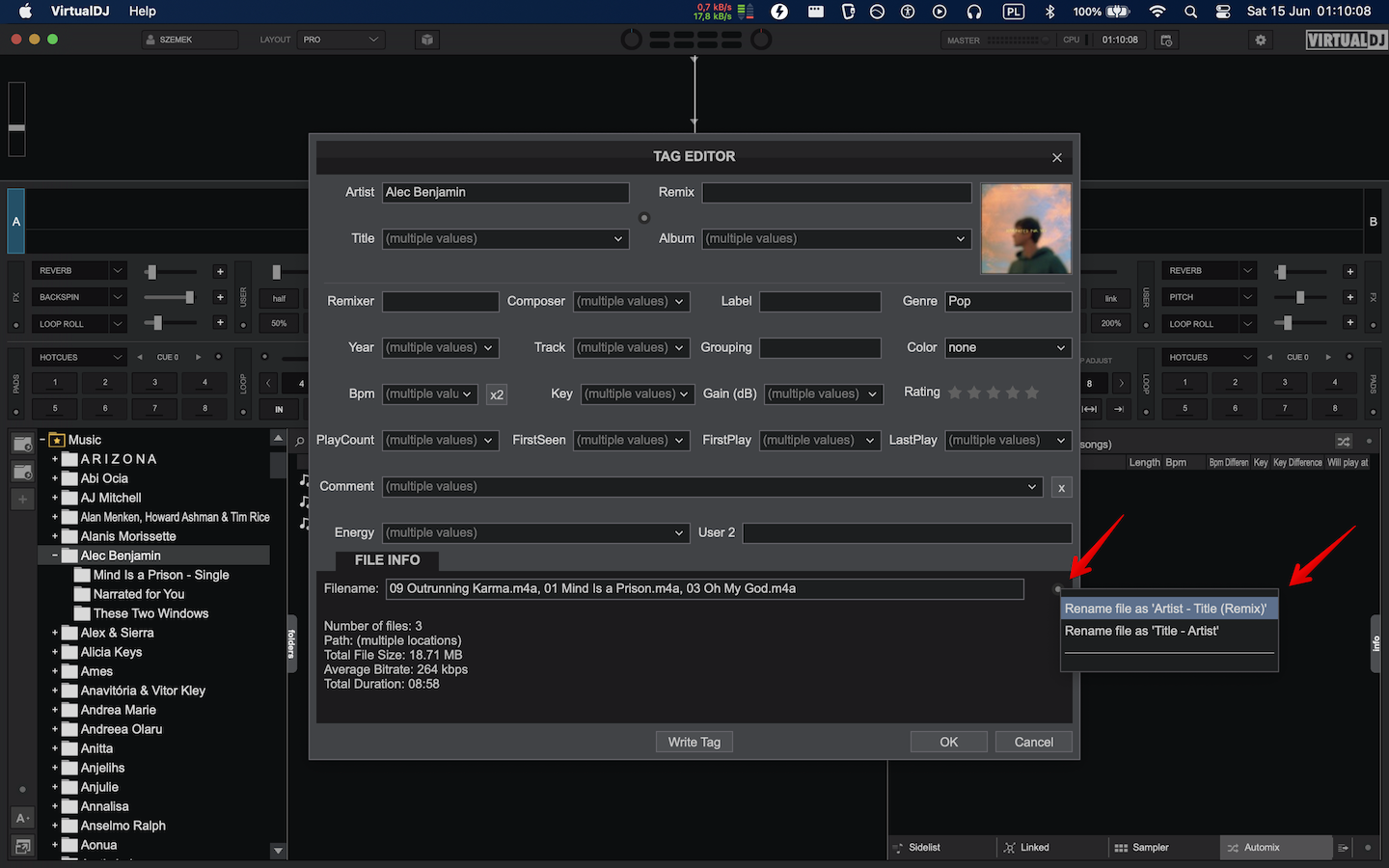
发表时间 Fri 14 Jun 24 @ 11:16 pm
This indeed works.. Thank you. But now I need to modify about 4000 tracks.. MP3tag does this in a few minutes with a batch function. I don't think there's a batch function for this in Virtual DJ ?
发表时间 Sat 15 Jun 24 @ 10:25 am
This is a batch function. On a screenshot you can see that I selected 3 files.
In VirtualDJ browser you can use shortcuts:
Command+A (macOS), Ctrl+A (Windows) to select all tracks
Click, press and hold Shift, Click to select range of tracks
Click, press and hold Command (Ctrl), mutliple Click to select multiple tracks
In VirtualDJ browser you can use shortcuts:
Command+A (macOS), Ctrl+A (Windows) to select all tracks
Click, press and hold Shift, Click to select range of tracks
Click, press and hold Command (Ctrl), mutliple Click to select multiple tracks
发表时间 Sat 15 Jun 24 @ 11:10 am
Oh my bad.. I did not notice you selected multiple tracks.. didn't know that this was possible.. but I tested it in this is really a time saver and tracks don't lose their history. Perfect!! Thank you!!
发表时间 Sun 16 Jun 24 @ 5:08 pm







