Im just using a simple Numark party mix controller as im just starting out with Virtual DJ, what i'm trying to do is make the pitch more sensitive as its going up and down ~.10 at a time, im wanting to lower this to make mixes more stable.
Any ideas?
Any ideas?
发表时间 Fri 18 Oct 19 @ 11:36 am
Yes, use the menu to change the pitch percentage. The VDJ manual is also a good place to start.
发表时间 Fri 18 Oct 19 @ 11:50 am
For higher resolution you need a smaller pitch range, that's all there is too it.
发表时间 Fri 18 Oct 19 @ 11:51 am
Yes i've had a look under https://www.virtualdj.com/manuals/virtualdj/appendix/optionslist.html
What i'm trying to instead of changing pitch from 8% is to make make it go either up down in increments of around 2 if possible.
What i'm trying to instead of changing pitch from 8% is to make make it go either up down in increments of around 2 if possible.
发表时间 Fri 18 Oct 19 @ 11:57 am
increments of 2 what?
Your pitch slider is digital, it has 127 possible values it can send. If you want it to give a higher resolution of pitch control you need a smaller pitch range.
Or you could dedicate 2 buttons for fine pitch +/-
Your pitch slider is digital, it has 127 possible values it can send. If you want it to give a higher resolution of pitch control you need a smaller pitch range.
Or you could dedicate 2 buttons for fine pitch +/-
发表时间 Fri 18 Oct 19 @ 12:15 pm
So when im either speeding up the track (using pitch) its increasing in increments of +0.6 ... thats what I need changing to increase and decrease by 0.1 or 0.2.
发表时间 Fri 18 Oct 19 @ 12:57 pm
you're not making this easy, are you talking pitch% or bpm?
not that it matters I'll repeat one final time
If you want greater pitch accuracy with fixed resolution slider, then you need to use a smaller pitch range.
not that it matters I'll repeat one final time
If you want greater pitch accuracy with fixed resolution slider, then you need to use a smaller pitch range.
发表时间 Fri 18 Oct 19 @ 1:54 pm
FYI you are not limited to the pitch ranges VDJ offers by default. You could set it to a much lower % in the config.
Also, your own choice of low ranges could be added to the custom buttons provided on many skins.
Also, your own choice of low ranges could be added to the custom buttons provided on many skins.
发表时间 Fri 18 Oct 19 @ 4:36 pm
I'm not sure where and what code to put in, if you could advise?
发表时间 Sun 20 Oct 19 @ 11:01 am
groovindj wrote :
You could set it to a much lower % in the config.
Open the config window, search for pitch, change the value for pitchRange.
发表时间 Sun 20 Oct 19 @ 11:14 am
Tried doing 'pitchrange 4%' but my controller stops working.
Had to reset everything back to factory default and restart virtualdj for it to start working again.
Had to reset everything back to factory default and restart virtualdj for it to start working again.
发表时间 Sun 20 Oct 19 @ 7:34 pm
You didn't actually type in pitchrange 4%, did you?
发表时间 Sun 20 Oct 19 @ 7:49 pm
type just
4
4
发表时间 Mon 21 Oct 19 @ 2:39 am
You're talking in riddles and no use so far!
The examples shown in the controller section don't work i've tried under pitch_range adding 4 after it but this just disables the pitch on the controller.
I've tried using some of the examples, they don't work and I have to factory reset it again, bit of a waste of money if it doesn't work and its very frustrating.
Example: https://ibb.co/GFH1ccj
The examples shown in the controller section don't work i've tried under pitch_range adding 4 after it but this just disables the pitch on the controller.
I've tried using some of the examples, they don't work and I have to factory reset it again, bit of a waste of money if it doesn't work and its very frustrating.
Example: https://ibb.co/GFH1ccj
发表时间 Mon 21 Oct 19 @ 8:54 am
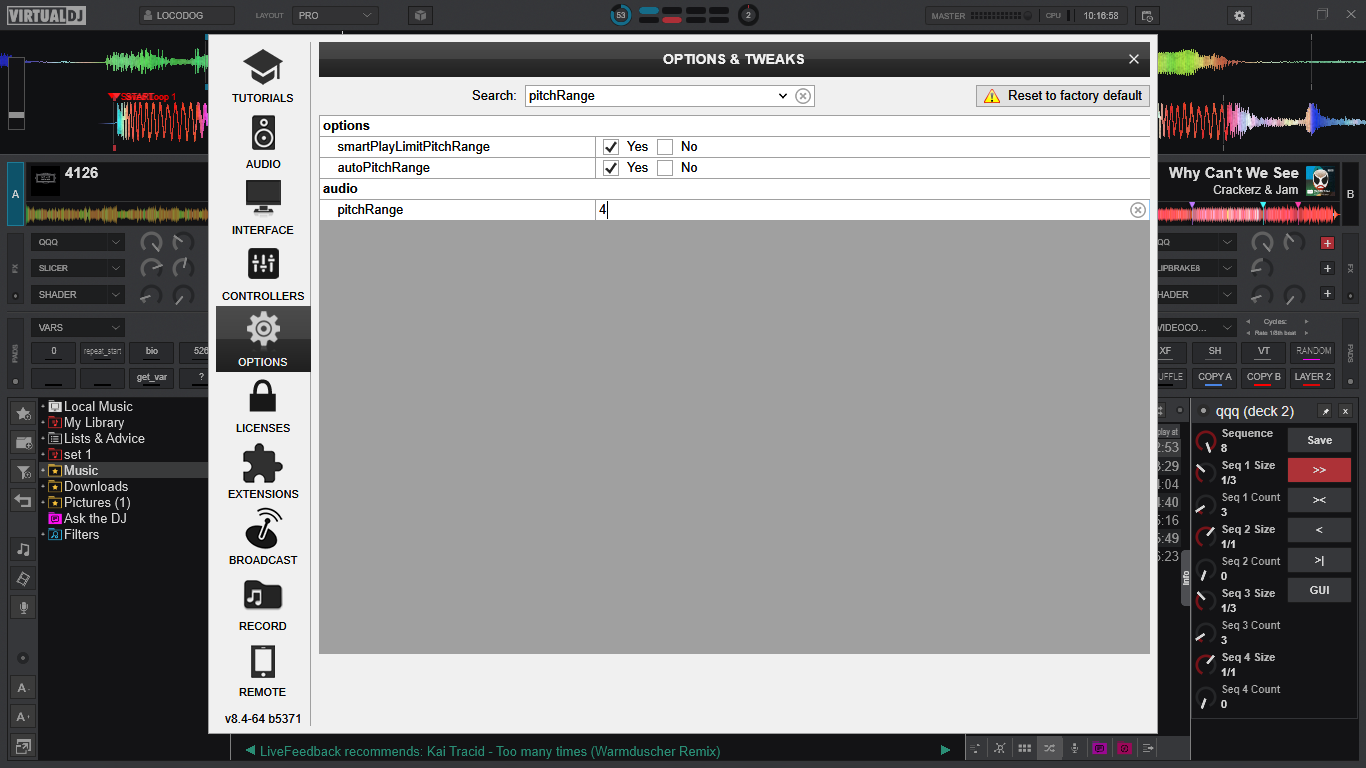
发表时间 Mon 21 Oct 19 @ 9:18 am
Thats done it, thankyou.... but for some reason it wouldnt work in the controllers tab
发表时间 Mon 21 Oct 19 @ 9:28 am
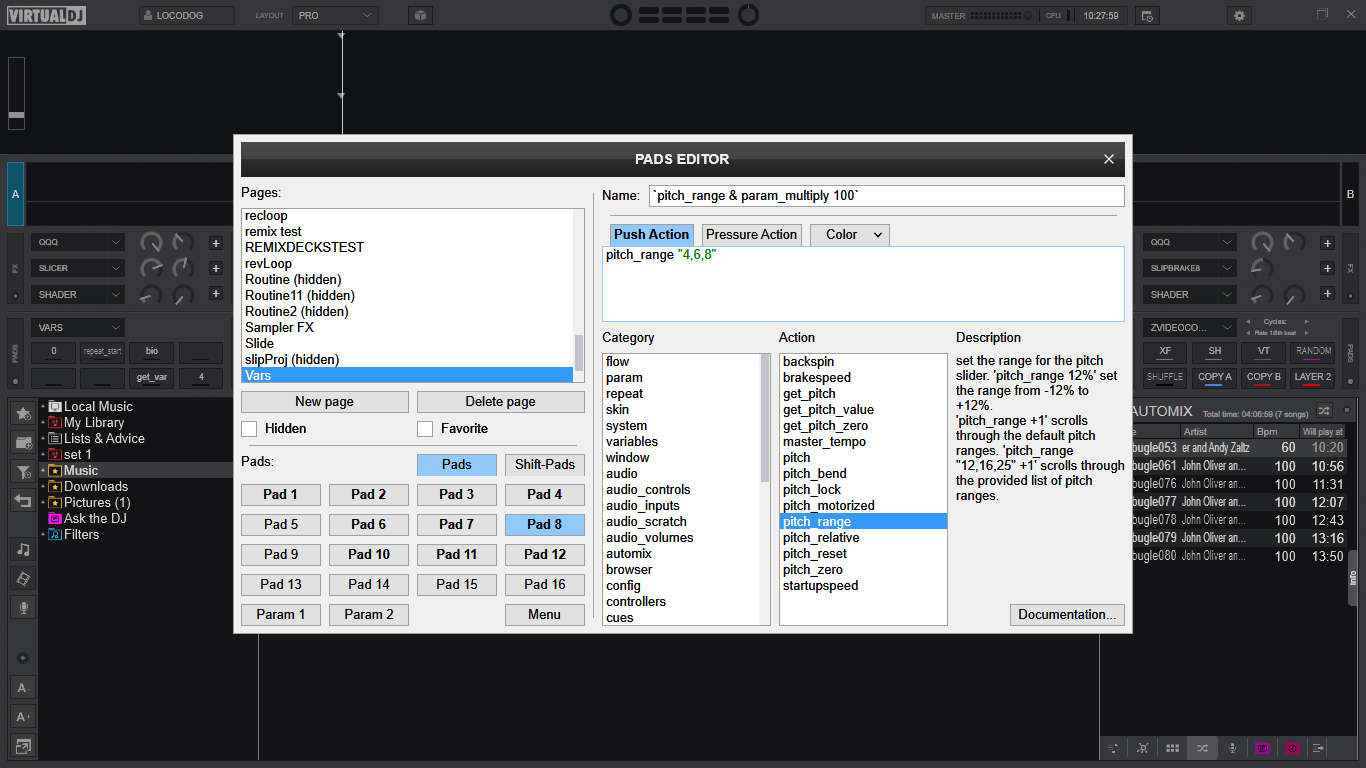
@dev's, doesn't seem to work with values under 4%
发表时间 Mon 21 Oct 19 @ 9:30 am
OK, whilst im here is they a way to limit audio either when it loads to go to 0db or tracks that are above 0db to be turned down so it doesn't distort?
发表时间 Mon 21 Oct 19 @ 9:41 am
I think you should have a leaf through the online manual specifically looking at autoGain and zeroDB
http://www.virtualdj.com/manuals/virtualdj/interface/index.html
http://www.virtualdj.com/manuals/virtualdj/interface/index.html
发表时间 Mon 21 Oct 19 @ 10:34 am
I've already disabled the autogain and set at -3db to help with headroom with mixing.
发表时间 Mon 21 Oct 19 @ 10:58 am








