locodog wrote :
you haven't tested the get action
param_equal `get action` "string" ? true : false
param_equal `get action` "string" ? true : false
the correct script is? color pad1: param_equal ‘C:\ Users\Utente\Music\VirtualDj Recording’ ? color ‘white’ : color 40% ‘white’ (without auto-dim)
correct?
发表时间 Sat 20 Feb 21 @ 12:02 pm
get action ?
I think this need some explanations ^^
lit of a pad (or button) is only effective when first action is true
browser_gotofolder 'C:\Users\Utente\Music\VirtualDj Recording' is not a query
as usual warn about correct quotes (maybe wrongly converted by forum page)
get_browsed_header & param_equal 'VirtualDj Recording' ? true : browser_gotofolder 'C:\Users\Utente\Music\VirtualDj Recording'
or using backquotes (more complex IMO)
param_equal `get_browsed_header` 'VirtualDj Recording' ? true : browser_gotofolder 'C:\Users\Utente\Music\VirtualDj Recording'
@locodog
using "C:\Users\Utente\Music" is the same as using generic (not user dependent) "localmusic://"
do you know if there is a way to specify subfolders ?
would help for thing like this
browser_gotofolder ‘localmusic://VirtualDj Recording’
I think this need some explanations ^^
lit of a pad (or button) is only effective when first action is true
browser_gotofolder 'C:\Users\Utente\Music\VirtualDj Recording' is not a query
as usual warn about correct quotes (maybe wrongly converted by forum page)
get_browsed_header & param_equal 'VirtualDj Recording' ? true : browser_gotofolder 'C:\Users\Utente\Music\VirtualDj Recording'
or using backquotes (more complex IMO)
param_equal `get_browsed_header` 'VirtualDj Recording' ? true : browser_gotofolder 'C:\Users\Utente\Music\VirtualDj Recording'
@locodog
using "C:\Users\Utente\Music" is the same as using generic (not user dependent) "localmusic://"
do you know if there is a way to specify subfolders ?
would help for thing like this
browser_gotofolder ‘localmusic://VirtualDj Recording’
发表时间 Sat 20 Feb 21 @ 12:02 pm
@nico
there's this
set 'string' `get_vdj_folder & param_add "get_text '\myString'"`
or
browser_gotofolder "sampler://recordings"
there's this
set 'string' `get_vdj_folder & param_add "get_text '\myString'"`
or
browser_gotofolder "sampler://recordings"
发表时间 Sat 20 Feb 21 @ 12:24 pm
Nicotux wrote :
get action ?
I think this need some explanations ^^
lit of a pad (or button) is only effective when first action is true
browser_gotofolder 'C:\Users\Utente\Music\VirtualDj Recording' is not a query
as usual warn about correct quotes (maybe wrongly converted by forum page)
get_browsed_header & param_equal 'VirtualDj Recording' ? true : browser_gotofolder 'C:\Users\Utente\Music\VirtualDj Recording'
or using backquotes (more complex IMO)
param_equal `get_browsed_header` 'VirtualDj Recording' ? true : browser_gotofolder 'C:\Users\Utente\Music\VirtualDj Recording'
@locodog
using "C:\Users\Utente\Music" is the same as using generic (not user dependent) "localmusic://"
do you know if there is a way to specify subfolders ?
would help for thing like this
browser_gotofolder ‘localmusic://VirtualDj Recording’
I think this need some explanations ^^
lit of a pad (or button) is only effective when first action is true
browser_gotofolder 'C:\Users\Utente\Music\VirtualDj Recording' is not a query
as usual warn about correct quotes (maybe wrongly converted by forum page)
get_browsed_header & param_equal 'VirtualDj Recording' ? true : browser_gotofolder 'C:\Users\Utente\Music\VirtualDj Recording'
or using backquotes (more complex IMO)
param_equal `get_browsed_header` 'VirtualDj Recording' ? true : browser_gotofolder 'C:\Users\Utente\Music\VirtualDj Recording'
@locodog
using "C:\Users\Utente\Music" is the same as using generic (not user dependent) "localmusic://"
do you know if there is a way to specify subfolders ?
would help for thing like this
browser_gotofolder ‘localmusic://VirtualDj Recording’
thanks a lot!!! work s very welle yeah 👍
发表时间 Sat 20 Feb 21 @ 4:03 pm
Hello, my question is:
How can I map the preview output of a sampler to channel 4.
For example, I launch a sampler where I have a 1/4 loop snare roll and be able to preview channel 3 to see if when it is launched it is square with the song that is playing, but to launch it again until it is square.
Like when 2 songs are mixed that one you are listening to through the preview before uploading the channel.
In this case it would be to launch the sampler with pad 1, do the preview and if it is well squared with the song, raise the sampler_volume_master.
How can I map the preview output of a sampler to channel 4.
For example, I launch a sampler where I have a 1/4 loop snare roll and be able to preview channel 3 to see if when it is launched it is square with the song that is playing, but to launch it again until it is square.
Like when 2 songs are mixed that one you are listening to through the preview before uploading the channel.
In this case it would be to launch the sampler with pad 1, do the preview and if it is well squared with the song, raise the sampler_volume_master.
发表时间 Sun 21 Feb 21 @ 7:11 am
XIVAN MAR. wrote :
Hello, my question is:
How can I map the preview output of a sampler to channel 4.
For example, I launch a sampler where I have a 1/4 loop snare roll and be able to preview channel 3 to see if when it is launched it is square with the song that is playing, but to launch it again until it is square.
Like when 2 songs are mixed that one you are listening to through the preview before uploading the channel.
In this case it would be to launch the sampler with pad 1, do the preview and if it is well squared with the song, raise the sampler_volume_master.
How can I map the preview output of a sampler to channel 4.
For example, I launch a sampler where I have a 1/4 loop snare roll and be able to preview channel 3 to see if when it is launched it is square with the song that is playing, but to launch it again until it is square.
Like when 2 songs are mixed that one you are listening to through the preview before uploading the channel.
In this case it would be to launch the sampler with pad 1, do the preview and if it is well squared with the song, raise the sampler_volume_master.
i have mapped “pfl” button of my controller in this mode (i usually use deck 3 and channel 3 for sampler):
pfl: action_deck 3 ? pad_page ‘sampler’ ? sampler_output ‘headphones’ ? deck 3 sampler_output : sampler_output ‘headphones’ : deck 3 pfl : pfl
in this mode if you have in deck 3 pad_page ‘sampler’ you have pfl about sampler...for other pad_page in deck 3 you have normal pfl...in other decks you have normal pfl
发表时间 Sun 21 Feb 21 @ 2:19 pm
hi, i have this question: in my monitor reloop touch i have add battery % with script “get_battery” and work well, but which is script for blink battery % under 20%?? thanks a lot!!
发表时间 Sun 21 Feb 21 @ 2:24 pm
Perfect is what I was looking for.
But how do you have the sampler setup in deck 3?
I use the sampler in master output. How do I configure it for deck 3?
But how do you have the sampler setup in deck 3?
I use the sampler in master output. How do I configure it for deck 3?
mg_1978 wrote :
i have mapped “pfl” button of my controller in this mode (i usually use deck 3 and channel 3 for sampler):
pfl: action_deck 3 ? pad_page ‘sampler’ ? sampler_output ‘headphones’ ? deck 3 sampler_output : sampler_output ‘headphones’ : deck 3 pfl : pfl
in this mode if you have in deck 3 pad_page ‘sampler’ you have pfl about sampler...for other pad_page in deck 3 you have normal pfl...in other decks you have normal pfl
XIVAN MAR. wrote :
Hello, my question is:
How can I map the preview output of a sampler to channel 4.
For example, I launch a sampler where I have a 1/4 loop snare roll and be able to preview channel 3 to see if when it is launched it is square with the song that is playing, but to launch it again until it is square.
Like when 2 songs are mixed that one you are listening to through the preview before uploading the channel.
In this case it would be to launch the sampler with pad 1, do the preview and if it is well squared with the song, raise the sampler_volume_master.
How can I map the preview output of a sampler to channel 4.
For example, I launch a sampler where I have a 1/4 loop snare roll and be able to preview channel 3 to see if when it is launched it is square with the song that is playing, but to launch it again until it is square.
Like when 2 songs are mixed that one you are listening to through the preview before uploading the channel.
In this case it would be to launch the sampler with pad 1, do the preview and if it is well squared with the song, raise the sampler_volume_master.
i have mapped “pfl” button of my controller in this mode (i usually use deck 3 and channel 3 for sampler):
pfl: action_deck 3 ? pad_page ‘sampler’ ? sampler_output ‘headphones’ ? deck 3 sampler_output : sampler_output ‘headphones’ : deck 3 pfl : pfl
in this mode if you have in deck 3 pad_page ‘sampler’ you have pfl about sampler...for other pad_page in deck 3 you have normal pfl...in other decks you have normal pfl
发表时间 Sun 21 Feb 21 @ 3:31 pm
@mg_1978
"blink battery % under 20%??"
didn't you try
get_battery & param_smaller 20% ? blink
@XIVAN MAR.
there is only one sampler in VDJ
you can force its output to deck 3
deck 3 sampler_output
or select deck (or remove) using
sampler_output popup
"blink battery % under 20%??"
didn't you try
get_battery & param_smaller 20% ? blink
@XIVAN MAR.
there is only one sampler in VDJ
you can force its output to deck 3
deck 3 sampler_output
or select deck (or remove) using
sampler_output popup
发表时间 Sun 21 Feb 21 @ 3:48 pm
Thanks.
I'll try. 👌🏻👌🏻👌🏻
I'll try. 👌🏻👌🏻👌🏻
Nicotux wrote :
@mg_1978
"blink battery % under 20%??"
didn't you try
get_battery & param_smaller 20% ? blink
@XIVAN MAR.
there is only one sampler in VDJ
you can force its output to deck 3
deck 3 sampler_output
or select deck (or remove) using
sampler_output popup
"blink battery % under 20%??"
didn't you try
get_battery & param_smaller 20% ? blink
@XIVAN MAR.
there is only one sampler in VDJ
you can force its output to deck 3
deck 3 sampler_output
or select deck (or remove) using
sampler_output popup
发表时间 Sun 21 Feb 21 @ 3:55 pm
@XIVAN MAR
As Nicotux says use the Sampler popup to select Deck 3
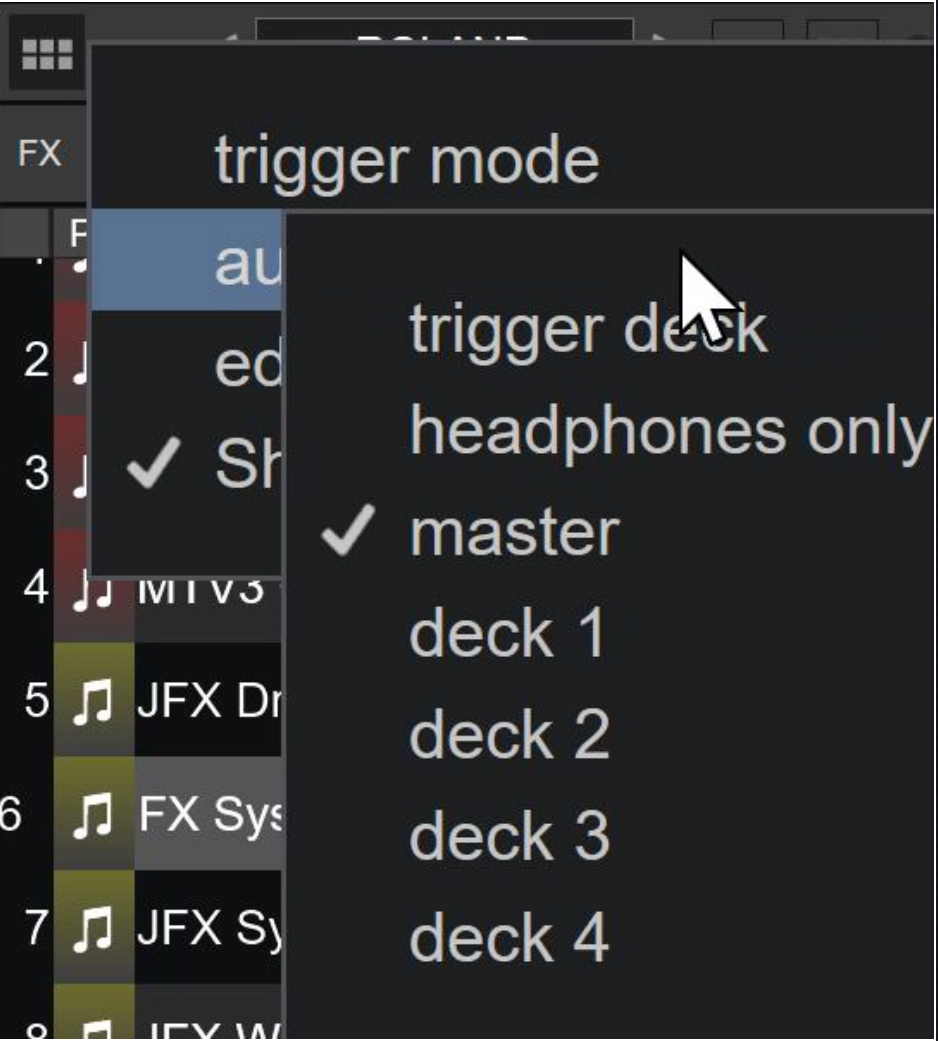
described in the manual
http://www.virtualdj.com/manuals/virtualdj/interface/browser/sideview/sampler/index.html
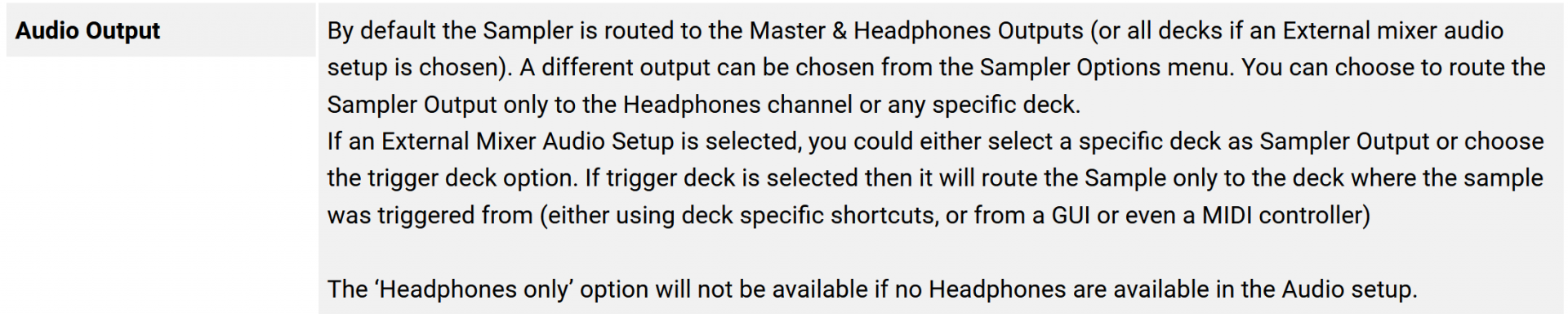
As Nicotux says use the Sampler popup to select Deck 3
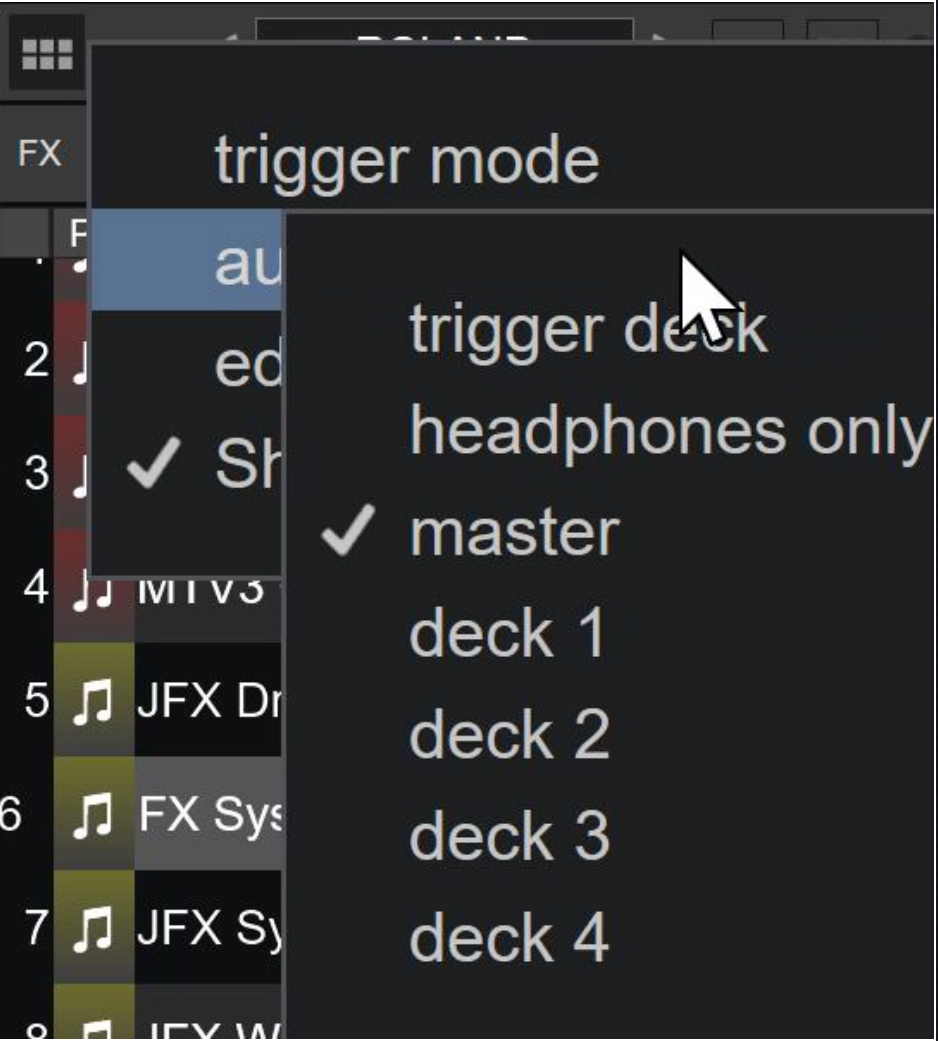
described in the manual
http://www.virtualdj.com/manuals/virtualdj/interface/browser/sideview/sampler/index.html
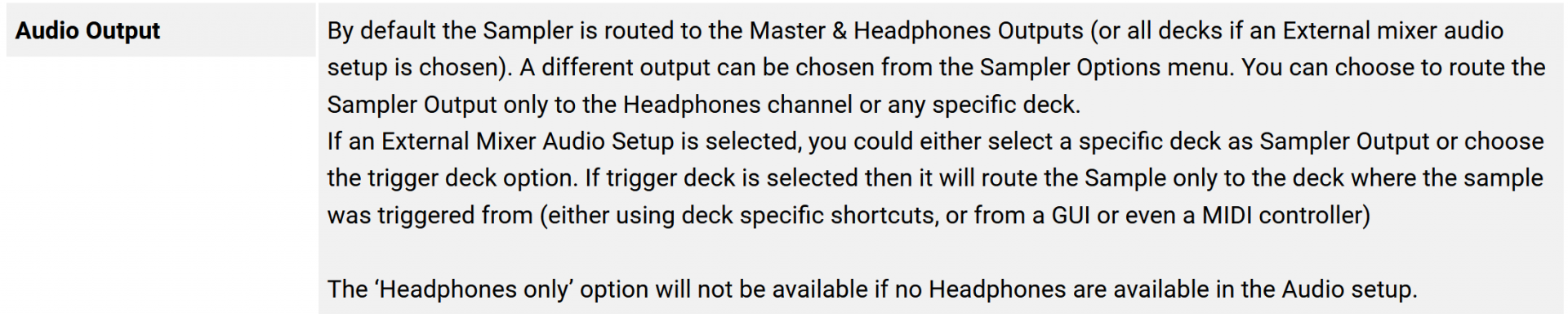
发表时间 Sun 21 Feb 21 @ 3:57 pm
I have mapped the pfl to deck 4, because I would like to use this deck.
But the option to remove the sound through deck 4 does not come out or I have no idea of making deck 4 be heard.
But the option to remove the sound through deck 4 does not come out or I have no idea of making deck 4 be heard.
IIDEEJAYII wrote :
@XIVAN MAR
As Nicotux says use the Sampler popup to select Deck 3
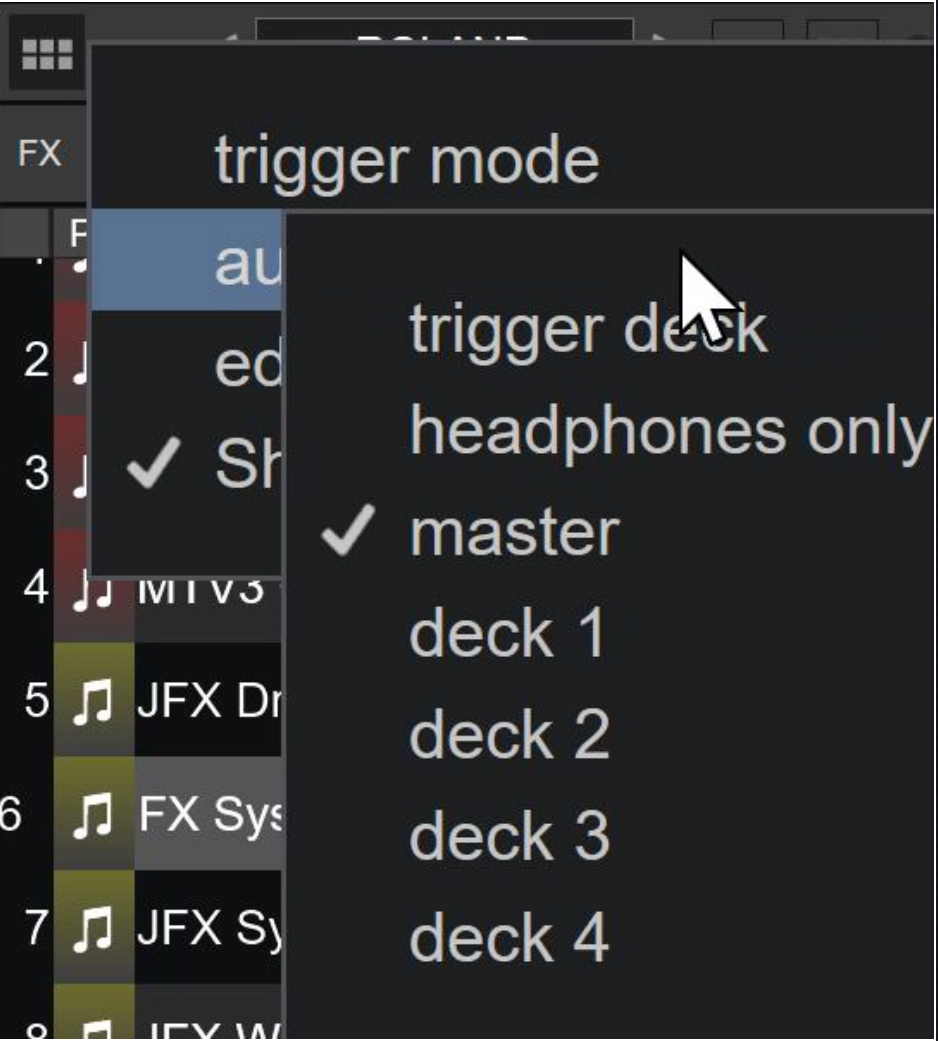
described in the manual
http://www.virtualdj.com/manuals/virtualdj/interface/browser/sideview/sampler/index.html
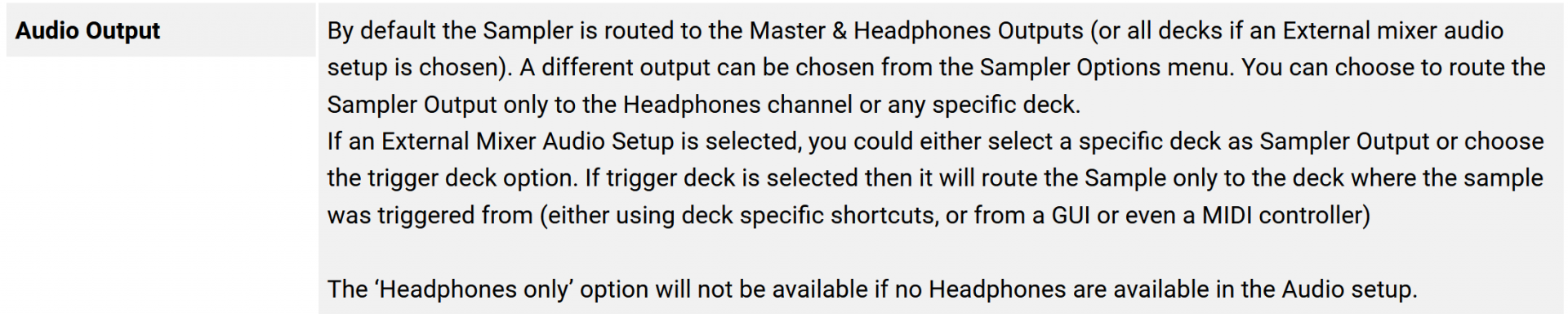
As Nicotux says use the Sampler popup to select Deck 3
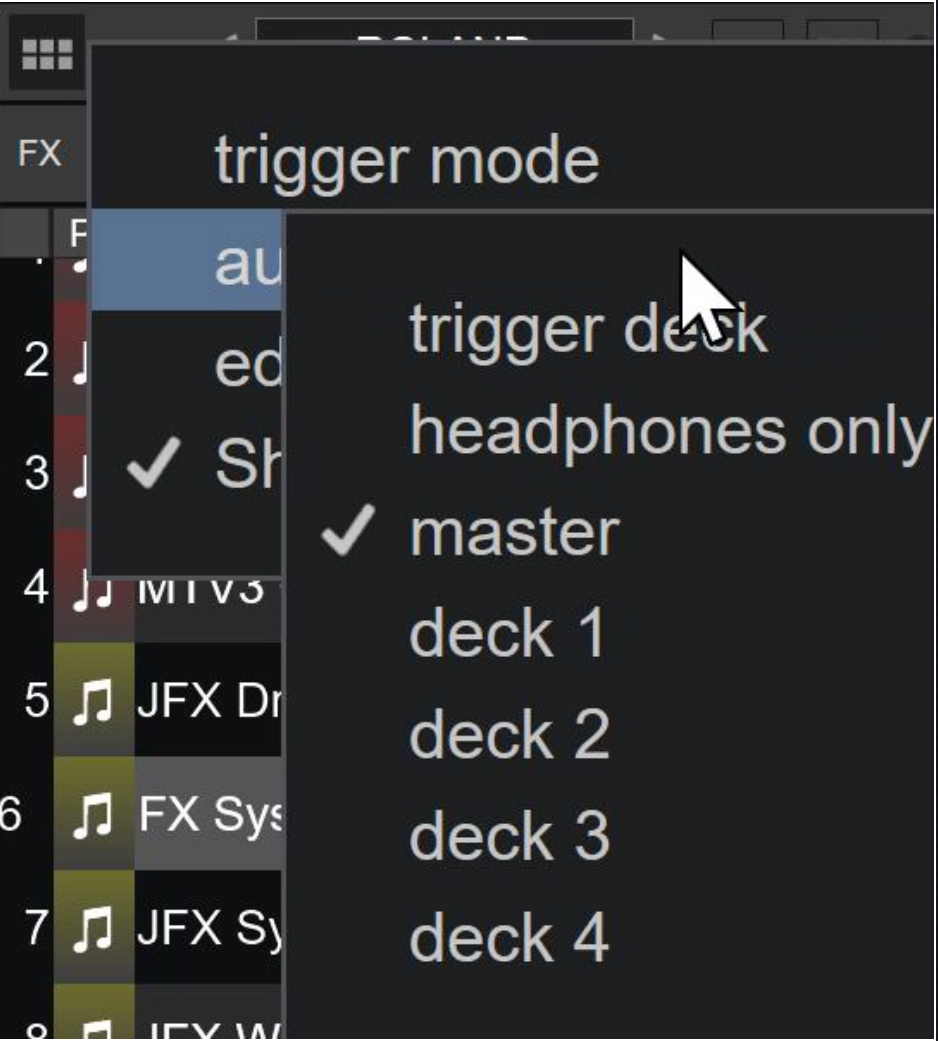
described in the manual
http://www.virtualdj.com/manuals/virtualdj/interface/browser/sideview/sampler/index.html
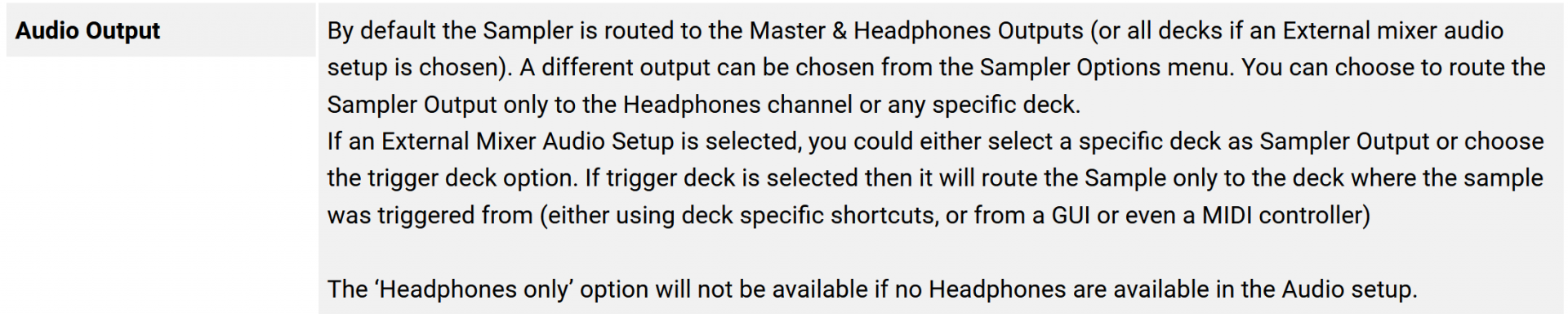
发表时间 Sun 21 Feb 21 @ 4:18 pm
XIVAN MAR. wrote :
Perfect is what I was looking for.
But how do you have the sampler setup in deck 3?
I use the sampler in master output. How do I configure it for deck 3?
But how do you have the sampler setup in deck 3?
I use the sampler in master output. How do I configure it for deck 3?
mg_1978 wrote :
i have mapped “pfl” button of my controller in this mode (i usually use deck 3 and channel 3 for sampler):
pfl: action_deck 3 ? pad_page ‘sampler’ ? sampler_output ‘headphones’ ? deck 3 sampler_output : sampler_output ‘headphones’ : deck 3 pfl : pfl
in this mode if you have in deck 3 pad_page ‘sampler’ you have pfl about sampler...for other pad_page in deck 3 you have normal pfl...in other decks you have normal pfl
XIVAN MAR. wrote :
Hello, my question is:
How can I map the preview output of a sampler to channel 4.
For example, I launch a sampler where I have a 1/4 loop snare roll and be able to preview channel 3 to see if when it is launched it is square with the song that is playing, but to launch it again until it is square.
Like when 2 songs are mixed that one you are listening to through the preview before uploading the channel.
In this case it would be to launch the sampler with pad 1, do the preview and if it is well squared with the song, raise the sampler_volume_master.
How can I map the preview output of a sampler to channel 4.
For example, I launch a sampler where I have a 1/4 loop snare roll and be able to preview channel 3 to see if when it is launched it is square with the song that is playing, but to launch it again until it is square.
Like when 2 songs are mixed that one you are listening to through the preview before uploading the channel.
In this case it would be to launch the sampler with pad 1, do the preview and if it is well squared with the song, raise the sampler_volume_master.
i have mapped “pfl” button of my controller in this mode (i usually use deck 3 and channel 3 for sampler):
pfl: action_deck 3 ? pad_page ‘sampler’ ? sampler_output ‘headphones’ ? deck 3 sampler_output : sampler_output ‘headphones’ : deck 3 pfl : pfl
in this mode if you have in deck 3 pad_page ‘sampler’ you have pfl about sampler...for other pad_page in deck 3 you have normal pfl...in other decks you have normal pfl
..because you can use eq, gain and filter fx of the deck 3 or channel 3 in your controller....and effects of deck 3 😉
发表时间 Sun 21 Feb 21 @ 6:55 pm
The problem is that it is not configured to output the sound of the sampler in deck 3.
I don't know where I have to map deck 3 sampler_output
I have a knob mapped to sampler_volume_master, but that doesn't get the sound out of me for a deck.
I don't know where I have to map deck 3 sampler_output
I have a knob mapped to sampler_volume_master, but that doesn't get the sound out of me for a deck.
发表时间 Sun 21 Feb 21 @ 7:16 pm
The problem is that it is not configured to output the sound of the sampler in deck 3.
I don't know where I have to map deck 3 sampler_output
I have a knob mapped to sampler_volume_master, but that doesn't get the sound out of me for a deck.
I don't know where I have to map deck 3 sampler_output
I have a knob mapped to sampler_volume_master, but that doesn't get the sound out of me for a deck.
mg_1978 wrote :
..because you can use eq, gain and filter fx of the deck 3 or channel 3 in your controller....and effects of deck 3 😉
XIVAN MAR. wrote :
Perfect is what I was looking for.
But how do you have the sampler setup in deck 3?
I use the sampler in master output. How do I configure it for deck 3?
But how do you have the sampler setup in deck 3?
I use the sampler in master output. How do I configure it for deck 3?
mg_1978 wrote :
i have mapped “pfl” button of my controller in this mode (i usually use deck 3 and channel 3 for sampler):
pfl: action_deck 3 ? pad_page ‘sampler’ ? sampler_output ‘headphones’ ? deck 3 sampler_output : sampler_output ‘headphones’ : deck 3 pfl : pfl
in this mode if you have in deck 3 pad_page ‘sampler’ you have pfl about sampler...for other pad_page in deck 3 you have normal pfl...in other decks you have normal pfl
XIVAN MAR. wrote :
Hello, my question is:
How can I map the preview output of a sampler to channel 4.
For example, I launch a sampler where I have a 1/4 loop snare roll and be able to preview channel 3 to see if when it is launched it is square with the song that is playing, but to launch it again until it is square.
Like when 2 songs are mixed that one you are listening to through the preview before uploading the channel.
In this case it would be to launch the sampler with pad 1, do the preview and if it is well squared with the song, raise the sampler_volume_master.
How can I map the preview output of a sampler to channel 4.
For example, I launch a sampler where I have a 1/4 loop snare roll and be able to preview channel 3 to see if when it is launched it is square with the song that is playing, but to launch it again until it is square.
Like when 2 songs are mixed that one you are listening to through the preview before uploading the channel.
In this case it would be to launch the sampler with pad 1, do the preview and if it is well squared with the song, raise the sampler_volume_master.
i have mapped “pfl” button of my controller in this mode (i usually use deck 3 and channel 3 for sampler):
pfl: action_deck 3 ? pad_page ‘sampler’ ? sampler_output ‘headphones’ ? deck 3 sampler_output : sampler_output ‘headphones’ : deck 3 pfl : pfl
in this mode if you have in deck 3 pad_page ‘sampler’ you have pfl about sampler...for other pad_page in deck 3 you have normal pfl...in other decks you have normal pfl
..because you can use eq, gain and filter fx of the deck 3 or channel 3 in your controller....and effects of deck 3 😉
发表时间 Sun 21 Feb 21 @ 7:16 pm
The problem is that it is not configured to output the sound of the sampler in deck 3.
I don't know where I have to map deck 3 sampler_output
I have a knob mapped to sampler_volume_master, but that doesn't get the sound out of me for a deck.
no need to quote quoted just written messages ^^^
you can map deck 3 sampler_output to oninit
I don't know where I have to map deck 3 sampler_output
I have a knob mapped to sampler_volume_master, but that doesn't get the sound out of me for a deck.
mg_1978 wrote :
XIVAN MAR. wrote :
Perfect is what I was looking for.
But how do you have the sampler setup in deck 3?
I use the sampler in master output. How do I configure it for deck 3?
..because you can use eq, gain and filter fx of the deck 3 or channel 3 in your controller....and effects of deck 3 😉
But how do you have the sampler setup in deck 3?
I use the sampler in master output. How do I configure it for deck 3?
mg_1978 wrote :
XIVAN MAR. wrote :
Hello, my question is:
How can I map the preview output of a sampler to channel 4.
For example, I launch a sampler where I have a 1/4 loop snare roll and be able to preview channel 3 to see if when it is launched it is square with the song that is playing, but to launch it again until it is square.
Like when 2 songs are mixed that one you are listening to through the preview before uploading the channel.
In this case it would be to launch the sampler with pad 1, do the preview and if it is well squared with the song, raise the sampler_volume_master.
i have mapped “pfl” button of my controller in this mode (i usually use deck 3 and channel 3 for sampler):
pfl: action_deck 3 ? pad_page ‘sampler’ ? sampler_output ‘headphones’ ? deck 3 sampler_output : sampler_output ‘headphones’ : deck 3 pfl : pfl
in this mode if you have in deck 3 pad_page ‘sampler’ you have pfl about sampler...for other pad_page in deck 3 you have normal pfl...in other decks you have normal pfl
How can I map the preview output of a sampler to channel 4.
For example, I launch a sampler where I have a 1/4 loop snare roll and be able to preview channel 3 to see if when it is launched it is square with the song that is playing, but to launch it again until it is square.
Like when 2 songs are mixed that one you are listening to through the preview before uploading the channel.
In this case it would be to launch the sampler with pad 1, do the preview and if it is well squared with the song, raise the sampler_volume_master.
i have mapped “pfl” button of my controller in this mode (i usually use deck 3 and channel 3 for sampler):
pfl: action_deck 3 ? pad_page ‘sampler’ ? sampler_output ‘headphones’ ? deck 3 sampler_output : sampler_output ‘headphones’ : deck 3 pfl : pfl
in this mode if you have in deck 3 pad_page ‘sampler’ you have pfl about sampler...for other pad_page in deck 3 you have normal pfl...in other decks you have normal pfl
..because you can use eq, gain and filter fx of the deck 3 or channel 3 in your controller....and effects of deck 3 😉
no need to quote quoted just written messages ^^^
you can map deck 3 sampler_output to oninit
发表时间 Sun 21 Feb 21 @ 7:22 pm
by the way this revealed a bug in site : quoted messages from home user are funny (not allowed in theory, bug make them work)
only nested one are reported making think initial quoted was rewritten ^^
only nested one are reported making think initial quoted was rewritten ^^
发表时间 Sun 21 Feb 21 @ 7:26 pm
@ Xivar
which is your controller? have 4 decks controller or only 2 decks? you can map pfl (prelisten button about deck) as I wrote you above and you have deck 3 sampler output with pfl button :)
which is your controller? have 4 decks controller or only 2 decks? you can map pfl (prelisten button about deck) as I wrote you above and you have deck 3 sampler output with pfl button :)
发表时间 Sun 21 Feb 21 @ 8:16 pm
I just got it.
I finally get the sampler out of deck 4 and can preview it.
Thanks to NICOTUX and MG_1978.
I finally get the sampler out of deck 4 and can preview it.
Thanks to NICOTUX and MG_1978.
发表时间 Sun 21 Feb 21 @ 8:16 pm
My controller is the 4-deck XDJ-XZ.
I already got it.
Thanks. MG_1978 😊😊😊
I already got it.
Thanks. MG_1978 😊😊😊
mg_1978 wrote :
@ Xivar
which is your controller? have 4 decks controller or only 2 decks? you can map pfl (prelisten button about deck) as I wrote you above and you have deck 3 sampler output with pfl button :)
which is your controller? have 4 decks controller or only 2 decks? you can map pfl (prelisten button about deck) as I wrote you above and you have deck 3 sampler output with pfl button :)
发表时间 Sun 21 Feb 21 @ 8:36 pm








